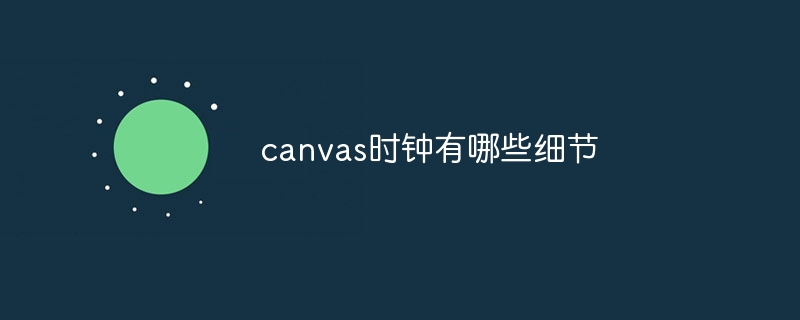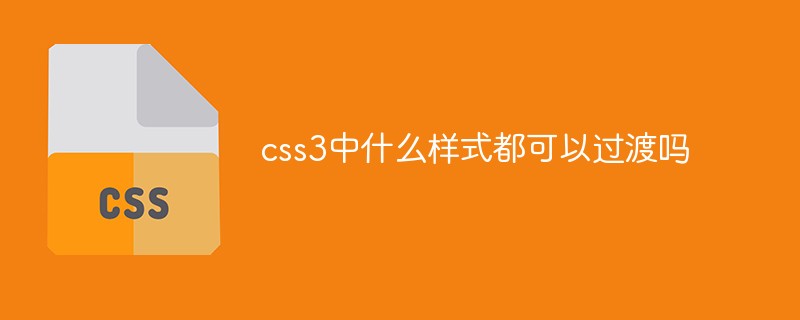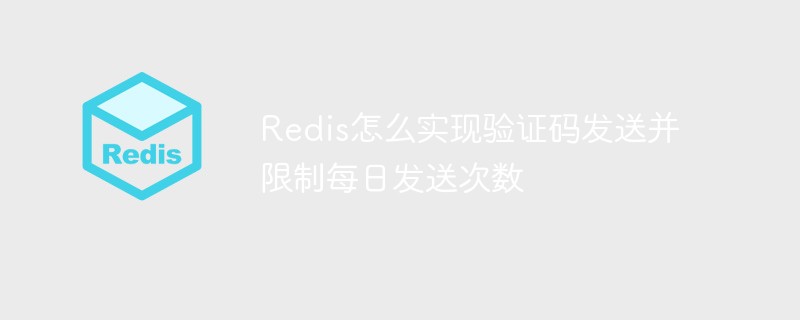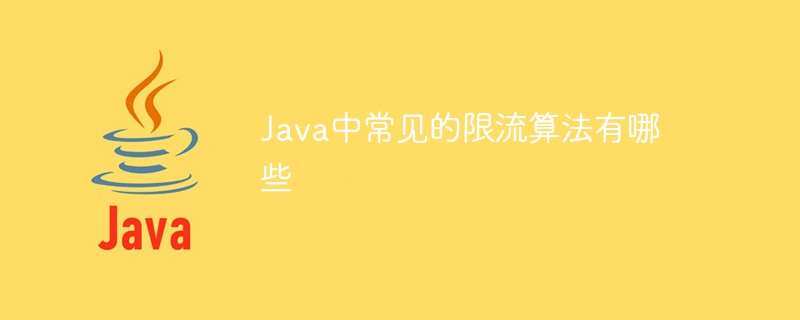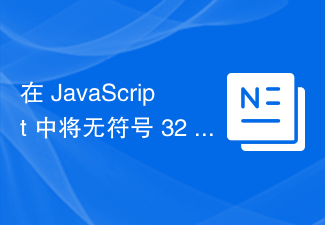Found a total of 10000 related content
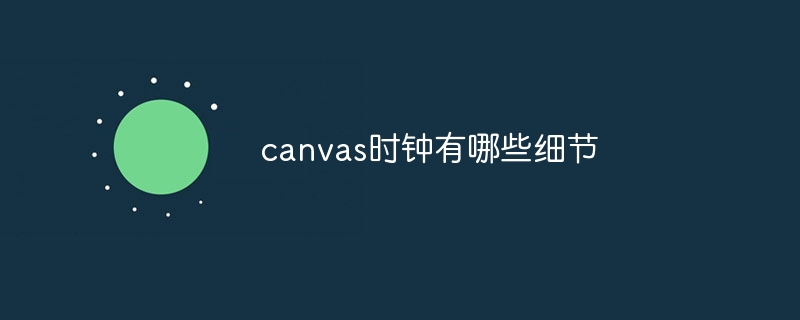
What are the details of the canvas clock?
Article Introduction:The details of the canvas clock include clock appearance, tick marks, digital clock, hour, minute and second hands, center point, animation effects, other styles, etc. Detailed introduction: 1. Clock appearance, you can use Canvas to draw a circular dial as the appearance of the clock, and you can set the size, color, border and other styles of the dial; 2. Scale lines, draw scale lines on the dial to represent hours or minutes. Position; 3. Digital clock, you can draw a digital clock on the dial to indicate the current hour and minute; 4. Hour hand, minute hand, second hand, etc.
2023-08-21
comment 0
1664
Olympic countdown clock effect code implemented in js_javascript skills
Article Introduction:This article mainly introduces the Olympic countdown clock effect code implemented in js, which can realize the real-time display effect of countdown according to the specified time. It is very simple and practical. Friends in need can refer to it.
2016-05-16
comment 0
1497

How to set the alarm clock? How to set the alarm clock?
Article Introduction:1. How to set the alarm clock? How to set the alarm clock? 1. If it is an old-style metal alarm clock, then adjust the scale in a small sector above the clock face to the time you want to set, and then practice it. 2. If it is a new plastic alarm clock, then you can turn a small needle on the clock face to the time you want to alarm and turn on the alarm switch. 3. If it is an alarm clock on a mobile phone or the like, then you can find the menu and enter the alarm clock section. You will know it at a glance. 2. WeChat Mini Program Timing Alarm Clock WeChat Mini Program Timing Alarm Clock: Allows you to plan time more efficiently. As the pace of life accelerates and work pressure increases, our use of time becomes more and more important. Sometimes we may habitually procrastinate or forget some important things or activities for various reasons. for
2024-08-20
comment 0
295
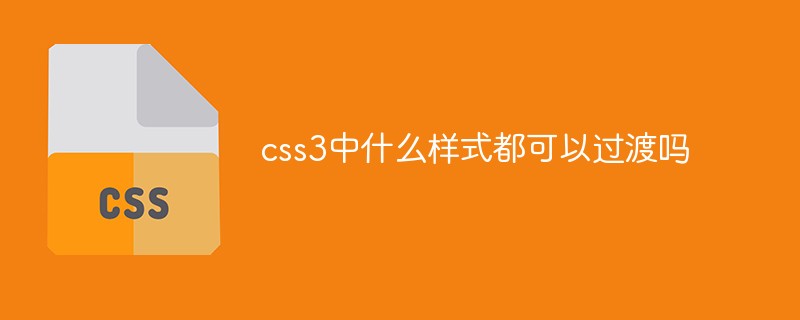
Can any style be transitioned in css3?
Article Introduction:Not all styles can be transitioned in CSS3. Only attribute styles with intermediate values can be transitioned. Transition is the effect of elements gradually changing from one style to another. You must specify the CSS attribute that adds the effect and the CSS attribute that specifies the effect. Duration, the syntax is "transition: attribute name time speed delay;".
2022-03-28
comment 0
1757

How to create clock animation using Canvas
Article Introduction:Reviewing Javascript to Canvas knowledge points, I saw an example of a static clock drawn using Canvas, and wanted to turn it into a clock animation that dynamically displays the system time. In addition, coupled with a digital display clock, a small clock module was born! The current interface is still relatively rough, with only a simple interface and animation effects.
2017-10-16
comment 0
1741

Where to set the alarm clock on Apple 15
Article Introduction:The setting of the iPhone 15 alarm clock is very simple. Many new Apple users don’t know how to set the alarm clock on their iPhone. In fact, it is very convenient to use the clock software that comes with the phone. Where to set the alarm clock on Apple 15? Answer: Use the clock software to set the alarm clock 1. The user needs to enter the home page of the phone and find the clock application on the phone. 2. Then click Enter to enter the detailed setting interface. 3. Click the plus sign in the upper right corner to add a new alarm time. 4. After entering the detailed alarm setting page, you can slide the time wheel above to set it. 5. After the setting is completed, you can set the reminder period, number of days and mode below, save and exit. 6. You can also set a repeating alarm and select a day of the week.
2024-03-08
comment 0
1434

Specific steps for designing three-dimensional characters and animation effects in PPT
Article Introduction:1. Edit the text and add the text ‘2020’ (gray, bold)? Copy ‘2020’ (white)? Adjust position 2. Shape tweening selects two text boxes? Click iSlide? Tweens? Number of tweens (100)? Application 3. Gradient fill & three-dimensional effect 1. Select the home page text? Format text effects? Gradient fill? Gradient aperture (gray-white-gray-white) 2. Select the homepage text? Text options? 3D format? Top ridge? Prism (hard edge) 4. Image cropping 1. Select all numbers and tween animation (Ctrl+A)? copy? Right click and paste as picture format 2. Select the picture? Image Format? Cropping 5. Image effect selected picture? Set image format? Image? Default? Image variant (close image: contact)
2024-04-17
comment 0
691

How does jquery trigger the effect every few seconds?
Article Introduction:In jquery, you can use the "setTimeout()" method to achieve an interval of several seconds before triggering the effect. This method is used to call a function or calculate an expression after a specified number of milliseconds. The syntax is "setTimeout(code to be executed, millisecond waiting time) );".
2021-12-13
comment 0
2674
jquery implements simulated percentage progress bar gradient effect code_jquery
Article Introduction:This article mainly introduces jQuery's code to implement the gradient effect of simulated percentage progress bar. It involves jQuery's related skills in operating page element style transformation based on time functions. It has certain reference value. Friends who need it can refer to it.
2016-05-16
comment 0
1341
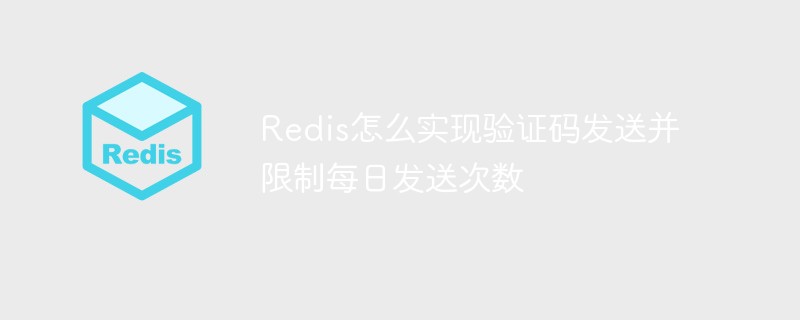
How does Redis implement verification code sending and limit the number of daily sendings?
Article Introduction:1. Function: Enter the mobile phone number, click Send and then randomly generate a six-digit code. Enter the verification code valid for 2 minutes, click Verify, and return success or failure. Each mobile phone number can only be entered 3 times a day. 2. Analysis Each mobile phone can only enter 3 times a day. Enter 3 times: incr +1 after each sending. When the value is 3, it prompts that it cannot be sent. The expiration time is the end of the day. Randomly generate a 6-digit verification code: RandomUtil (hutool) verification code is valid for 2 minutes: put it in redis and set it The expiration time is 2 minutes to determine whether the verification code is consistent: get the verification code from redis and compare it with the entered verification code 3. Implement packagecn.ken.blog.controller.common;importcn.
2023-05-27
comment 0
1872

AE adds dynamic gradient effects to pictures.
Article Introduction:1. Open AE, name the gradient, and adjust the corresponding parameters. 2. Use ctrl+i to import the prepared picture materials and pull the picture materials into the timeline panel. 3. Select the picture material, add gradient, Effect-Generate-Gradient. 4. Picture material, after adding gradient, the picture will have the default gradient effect. Gradient starting point: Set the position of the starting point. Starting color: Set the color of the starting point. Gradient end point: Set the end position. End color: Set the end color. Gradient shape: linear gradient and radial gradient. Gradient scattering: Set the degree of diffusion of the gradient. When the value is large, you can see that the gradient will produce a grainy feeling. Blend with original image: Set the degree of blending with the original image by percentage; 100% original
2024-04-07
comment 0
612
Detailed example of the barrage effect implemented by jQuery
Article Introduction:Barrage is a very fun experience. This article mainly introduces the barrage effect implemented by jQuery. It analyzes the barrage effect by combining jQuery with a time function to control the gradient of input text and style. Friends in need can refer to it.
2017-12-29
comment 0
1554

A complete example of the barrage effect implemented by jQuery
Article Introduction:This article mainly introduces the barrage effect implemented by jQuery. It analyzes in the form of a complete example how jQuery achieves the barrage effect by combining the time function to control the gradient of input text and style. Friends who are interested in jquery can refer to this article.
2018-01-25
comment 0
2090
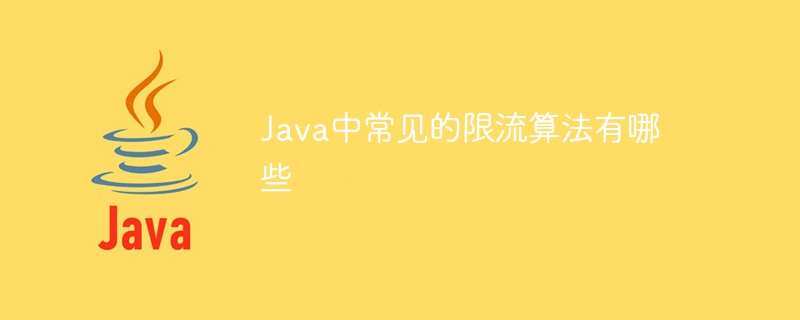
What are the common current limiting algorithms in Java?
Article Introduction:01 Fixed window Fixed window, also known as fixed window (also known as counter algorithm, FixedWindow) current limiting algorithm, is the simplest current limiting algorithm. It controls the maximum number of visits within the unit of time through a counter maintained within the unit of time. Assume that the number of requests per minute is limited to no more than 60, and a counter is set. When a request arrives, if the counter reaches the threshold, the request is rejected, otherwise the counter is incremented by 1; the counter is reset to 0 every minute. The code is implemented as follows: publicclassCounterRateLimiterextendsMyRateLimiter{/***Limit the number of requests per second*/privatefinallongpermitsPerSecond;
2023-05-12
comment 0
887

What does carousel mean
Article Introduction:Carousel means that the same program is played repeatedly through multiple channels at certain intervals (such as 10 minutes). Users can achieve forward and backward video on demand effects through channel selection. It is a playback method between on-demand and live broadcast.
2020-05-13
comment 0
22240

Detailed steps to enable 24-hour clock on Apple Watch APP
Article Introduction:1. Go to the iPhone “Watch” app. 2. Swipe down and tap "Clock". 3. Click the switch next to "24-hour format". 4. You can find the "Belling" and "Tactile Timekeeping" options on the same page. How to turn on "chime" or "time chime" on Apple Watch? If you need to pay attention to time changes around the clock, "Bell" and "Time" are very useful functions, which can be set under the "24-hour clock" option. If you need a silent time reminder, it is recommended to turn on the "chime" function, and you can also choose three vibration modes: "digital", "short" and "morse code".
2024-03-23
comment 0
1167

How to set the time compass wallpaper on Douyin. List of how to set the clock compass wallpaper on Douyin.
Article Introduction:Douyin Compass Clock is a Bagua compass clock. Users can download and set mobile phone wallpapers as screensavers. This clock style is available in three styles: linear, rotating, and random. Many friends have asked how to set the time compass wallpaper, so the editor has sorted out the methods for you, I believe it can help you! How to set Time Roulette wallpaper on Douyin 1. Download and install Time Roulette APP. 2. Set all parameters. 3. Check whether to capitalize. 4. Click Set Wallpaper. 5. Return to the desktop to view the effect.
2024-07-10
comment 0
474
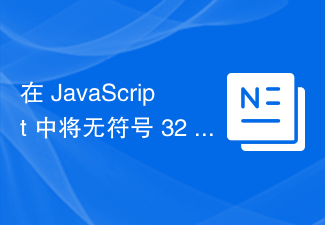
Convert unsigned 32-bit decimal to corresponding ipv4 address in JavaScript
Article Introduction:Question Consider the following ipv4 address - 128.32.10.1 If we convert it to binary the equivalent is -10000000.00100000.00001010.00000001 Also if we convert this binary to unsigned 32 bit decimal the decimal will be -2149583361 So we can say The ipv4 equivalent of 2149583361 is 128.32.10.1 We need to write a JavaScript function that accepts a 32-bit unsigned integer and returns its equivalent ipv4 address. The following example is the code - real-time demonstration constnum=2149583361;constint32T
2023-09-07
comment 0
1368