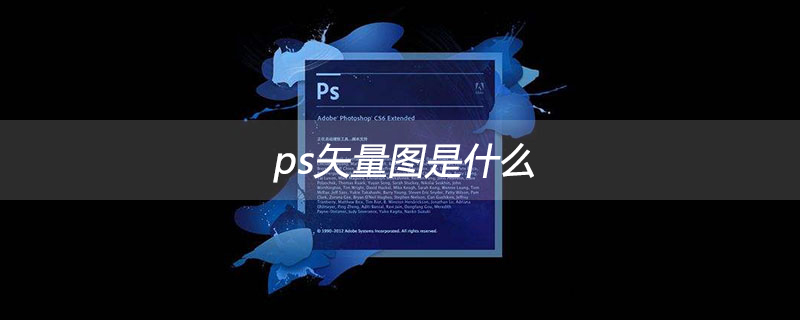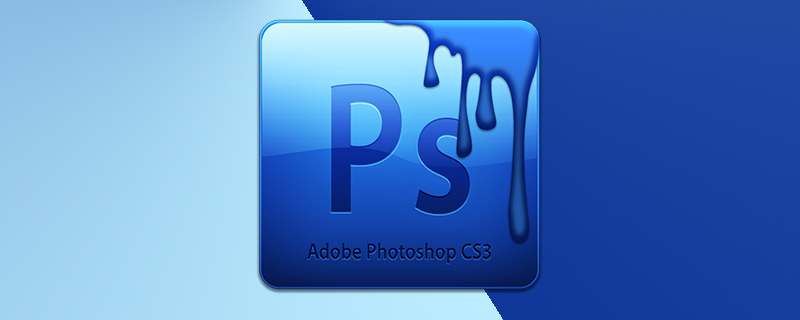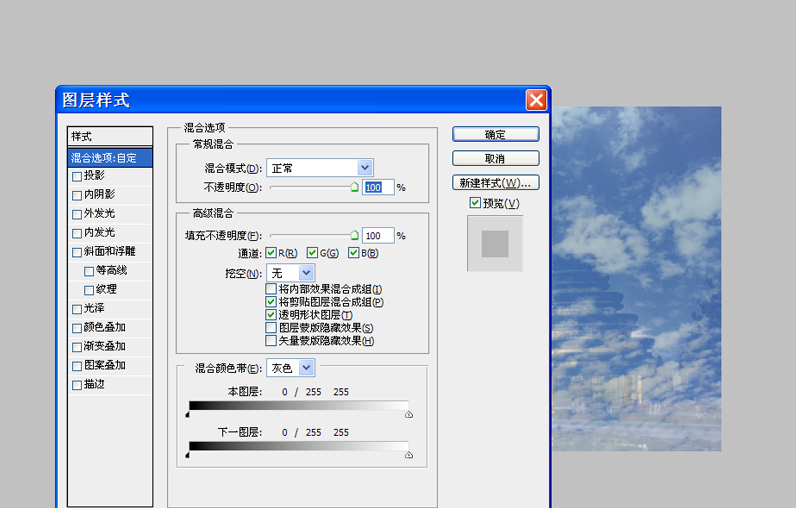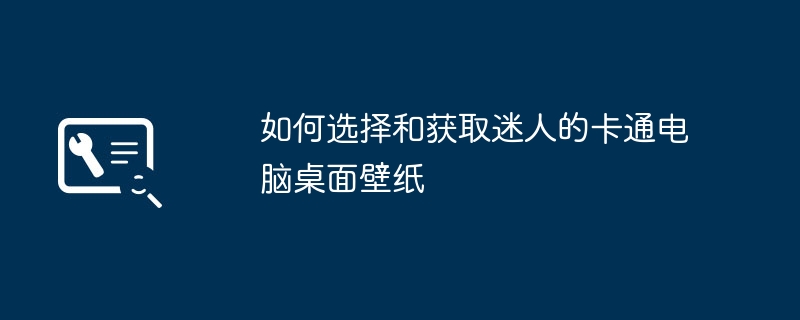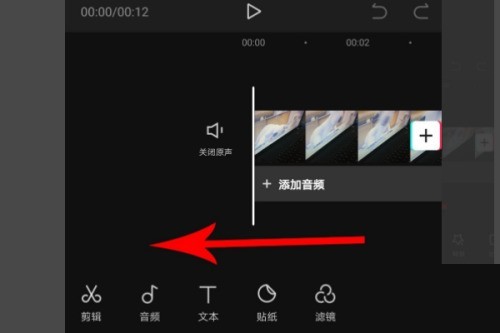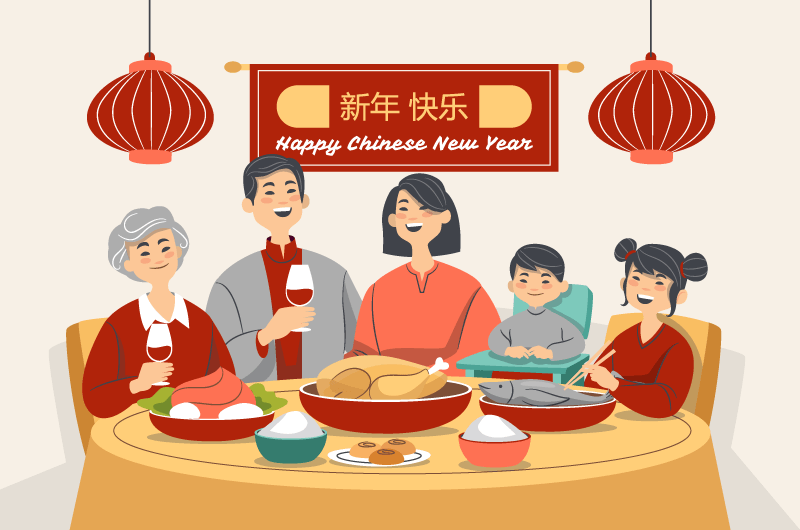Found a total of 10000 related content

Detailed steps for batch importing vector material images into PPT
Article Introduction:1. Search for vector icons, as long as they are in ai or eps format. 2. Open ai, double-click the blank space to import the material. 3. Select a material. As can be seen from the picture, each character is grouped together. We choose to right-click to cancel the grouping. 4. After canceling the grouping, select a small icon individually and copy it with ctrl+c. 5. We go to the PPT interface, press ctrl+alt+v to paste selectively, and select the enhanced metafile. Paste the image below. 6. It’s not over yet. The image is not editable. We right-click and select Group-Ungroup. In the pop-up window, we select Yes. 7. Open the selection pane, and you can see that the graphic is composed of multiple small vector graphics. 8. At this time, you can modify the graphic, such as changing the clothes to yellow.
2024-03-26
comment 0
825

How to create silhouette text in CorelDRAW Production method tutorial
Article Introduction:CorelDRAW is a very easy-to-use picture design software. It has many powerful functions that can help users design a variety of beautiful and creative pictures and text. Today, let us take a look at how to create silhouette text. Most of these text effects are made with silhouettes of small animals or plants, so we need to prepare this type of vector material. Let’s take a look at the details! The specific operations are as follows: 1. Open the CorelDRAW software and substitute the vector material. If it is not a vector image, click [Tracing Bitmap] to convert it. 2. Use the [Pen Tool] to circle the part where you want to replace the text. 3. Select the silhouette material and the drawn curve. , click Intersect, extract the tail and click Simplify to remove the tail from the original material. 4. Input
2024-02-09
comment 0
1248

How to create pictures in psd format
Article Introduction:How to make a picture in psd format: first open the material picture in PS; then use the [Magic Wand Tool] to select the selection; then open another material picture and use the [Move Tool] to move it to the previous material ; Finally, click [File] to save it in psd format.
2019-08-30
comment 0
16315

What is the difference between vector graphics and bitmaps
Article Introduction:Vector images and bitmaps are two common image file formats, and they have different characteristics and applications in digital image processing. This article will introduce the differences and characteristics of vector graphics and bitmaps. First of all, a vector image is an image composed of a series of geometric shapes and paths. The biggest feature of vector graphics is that each element in the image is represented by a mathematical formula instead of being described by a grid of pixels. Vector graphics can be scaled losslessly, maintaining image clarity and quality at any resolution. Common file formats for vector graphics include EPS, AI, S
2024-02-18
comment 0
1565
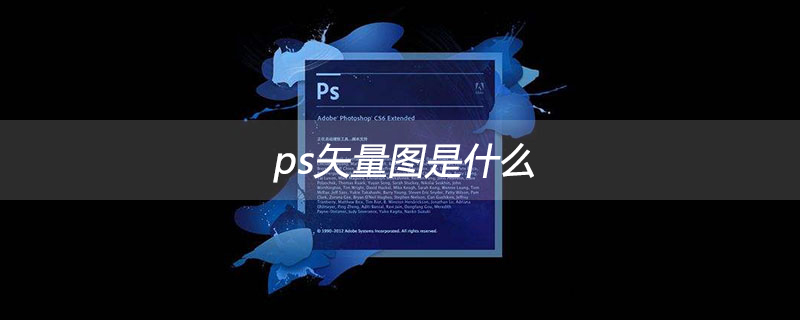
What is ps vector image
Article Introduction:Vector graphics in PS are an image name, also known as object-oriented images or drawing images, which are mathematically defined as a series of points connected by lines; graphic elements in vector files are called objects; each object is A self-contained entity with properties such as color, shape, outline, size, and screen position.
2019-08-09
comment 0
11131
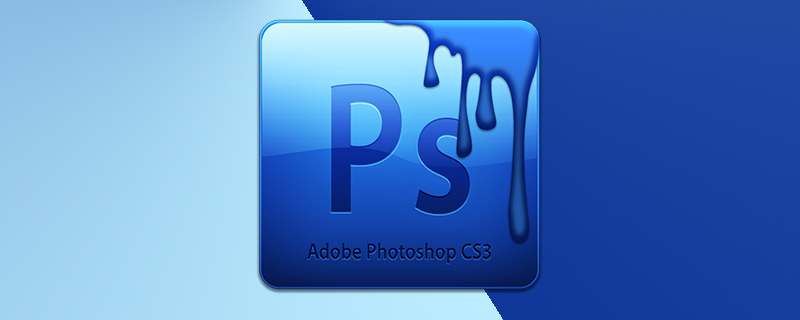
How to change abdominal muscles in PS
Article Introduction:How to replace abdominal muscles with PS: First open the photo material that needs to be modified, and move the photo of the abdominal muscle material to this layer; then reduce the transparency of the abdominal muscle material, and adjust it appropriately to combine the abdominal muscle material with the original image material; Then click Edit-Transform-Deform, and slowly adjust the positions of the chest muscles and abdominal muscles.
2019-08-20
comment 0
4211

How to add materials in ps
Article Introduction:How to add materials to PS: First open the original picture and materials in the PS software; then use the move tool to drag the materials directly into the original picture; then press [ctrl+T] to freely transform, and hold down the [shift+alt] keys to equalize the proportions Change the size; finally adjust the position of the material.
2019-08-21
comment 0
20078

HTML5 practice-detailed explanation of SVG
Article Introduction:SVG Scalable Vector Graphics is a graphics format based on Extensible Markup Language (XML) for describing two-dimensional vector graphics. SVG is a new two-dimensional vector graphics format developed by W3C and is also the network vector graphics standard in the specification. SVG strictly follows XML syntax and uses a descriptive language in text format to describe image content. Therefore, it is a vector graphics format that is independent of image resolution.
2017-03-21
comment 0
2014
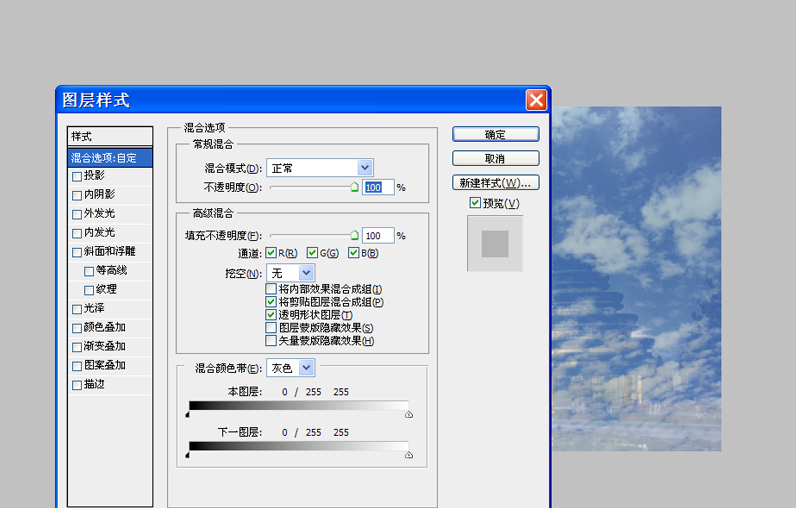
How to change the sky in PS
Article Introduction:Download two material pictures from the Internet, one is a cloudy sky material, and the other is a blue sky material. Start Photoshop, execute the File-Open command, and open the cloudy sky material picture. Open another blue sky material, select the rectangular marquee tool, copy it, convert the background layer to normal layer 0, and swap the painting positions.
2019-04-22
comment 0
8945
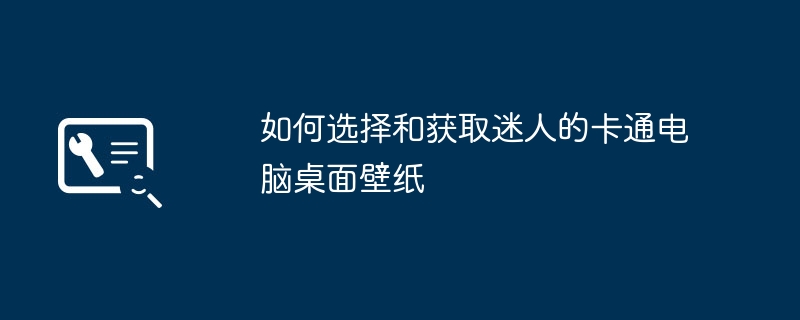
How to Choose and Get Charming Cartoon Computer Desktop Wallpapers
Article Introduction:1. How to choose and obtain charming cartoon computer desktop wallpapers Charming cartoon computer desktop wallpapers Cartoon computer desktop wallpapers are a type of wallpaper that are loved by the majority of users. Compared with traditional landscape, art or photography wallpapers, cartoon computer desktop wallpapers are more lively and interesting, adding a sense of innocence, joy and relaxation to the user's computer interface. Choose a cartoon computer desktop wallpaper that suits you. When choosing a cartoon computer desktop wallpaper, you can consider the following points: Personal hobbies: Choose your favorite cartoon image, which may be your favorite cartoon character, cartoon animation scene or Cartoon style. Background adaptation: Consider the color and shape of your desktop icons and files, and choose a cartoon computer desktop wallpaper that matches them. Definition: Try to choose high-definition cartoons
2024-08-21
comment 0
553

How to split the ai picture path for typesetting - How to split the ai picture path for typesetting
Article Introduction:1. First, in ai, after creating a new file, click the rectangle tool to draw a yellow filled rectangle 2. Then, select the rectangle, and in the path column of the object menu, click the Split into grid button 3. Then, modify it as shown below Row and column parameters, so that the rectangle spacing is divided into equal parts. 4. Finally, import the picture material, click the Create Clipping Mask button in the object menu, and layout the picture and rectangle.
2024-05-06
comment 0
610

Implementing Pikachu using CSS
Article Introduction:After I finished learning CSS and JS, an idea came to me. Implement a cute cartoon character yourself. So I went to codepen to look for materials, and finally chose Pikachu. This article teaches you how to implement a Pikachu.
2020-06-17
comment 0
3464
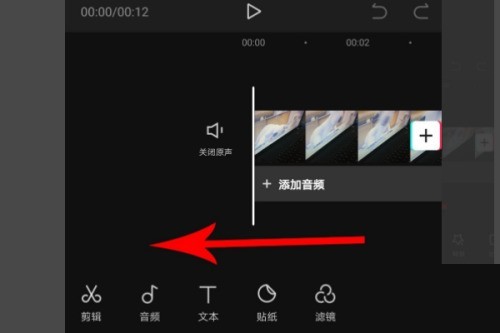
How to use cut and freeze frame_How to use cut and freeze frame
Article Introduction:1. First, when you want to set freeze frame, open the clipping interface, then press and hold the video material and slide to the left. 2. Then stop dragging when the timeline coincides with the 4th second position of the video, and then click [Video Material]. 3. After selecting the video material, press and hold the toolbar at the bottom of the interface and drag it to the left, then click [Freeze]. 4. After clicking, the position from the 4th second to the 7th second of the video material is set to freeze frame, then press and hold the right end of the selection box and drag it to the left. 5. Then stop dragging when the right end of the selection box coincides with the 6th second position of the video material. In this way, the video freeze frame is set, then press and hold the entire work area and drag to the right. 6. Finally, when the timeline coincides with the 0 second position of the video material, release your finger, and then click the [Play] button to preview the freeze-frame effect of the video material.
2024-04-15
comment 0
1315

What software is coreldraw - how to download the official free version of cdr2022?
Article Introduction:CorelDRAW software is a vector graphics production tool software produced by Corel. It is mainly used for vector graphics, page design and image editing. Next, let the editor introduce to you what software coreldraw is? How to download the official free version of cdr2022! 1. What software is coreldraw? The origin of CorelDRAW. The full name of CorelDRAW software is CorelDRAW. It is a graphic design software for producing vector graphics. CorelDRAWX4 has been updated and optimized in text format, new interactive tables and page layer functions. CorelDRAWX4 supports online service integration and collaboration. As a graphic image tool and vector drawing software, it
2024-03-18
comment 0
930

Is the vector image png or jpg?
Article Introduction:Is the vector image png or jpg? In the field of image processing, we often hear the terms vector graphics and bitmaps. They represent two different image representation methods, with their own characteristics and uses. Among these two representation methods, generally speaking, vector images are often saved in SVG, AI, EPS and other file formats, while bitmaps are often saved in png, jpg, bmp and other formats. So to answer the question in the title, vector images can be png or jpg, but they can also be in other formats. The difference between vector graphics and bitmaps is their
2024-02-22
comment 0
972
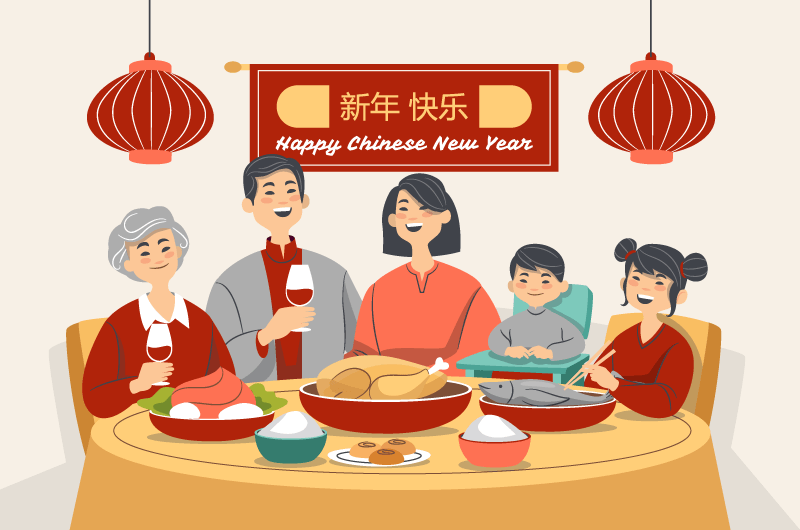
Summary of website materials for the 2022 New Year【Free download】
Article Introduction:The New Year of 2022 is approaching. PHP Chinese website has compiled and shared with you several vector website materials to celebrate the New Year of the Tiger. It provides AI, EPS and other formats. You can click on the corresponding link in the article to download and use it for free!
2022-01-27
comment 0
3553

How to use PS to synthesize fruit crabs PS tutorial to synthesize interesting fruit crabs
Article Introduction:1. First, we open the background material: 2. Insert the crab reference image file, execute the layer, rasterize, and smart object commands, and use it as the reference shape for making the fruit crab below. In the layer panel, click to create a new group , and named it [leg]. Insert the star fruit material file, press Ctrl+T to freely transform and copy it multiple times to create the shape of the crab legs. 4. Create a Curves adjustment layer to enhance the light and dark contrast of the picture: 5. Create a new group, name it Right, place the banana material and rasterize it, press Ctrl+T to adjust the size, and place it on the crab’s forearm: 6. Place the mango material file, right-click the raster layer, and place it on the second part of the crab’s forearm: 7. Create a new layer below the mango layer and use a black brush to draw the turning point: 8. Place the bitter melon
2024-06-02
comment 0
977

Can ai files be opened with ps?
Article Introduction:AI files are the file format of Adobe Illustrator software, while PS refers to Adobe Photoshop software. Although both are products of Adobe, they are different software used in different fields of design and image processing. Therefore, under normal circumstances, AI files cannot be opened directly in PS. AI files are file formats specifically used for vector graphics design. It can save graphics, charts, logos, icons and other vector elements, and supports non-destructive editing and amplification. Different from that,
2024-02-20
comment 0
1283

AE adds dynamic gradient effects to pictures.
Article Introduction:1. Open AE, name the gradient, and adjust the corresponding parameters. 2. Use ctrl+i to import the prepared picture materials and pull the picture materials into the timeline panel. 3. Select the picture material, add gradient, Effect-Generate-Gradient. 4. Picture material, after adding gradient, the picture will have the default gradient effect. Gradient starting point: Set the position of the starting point. Starting color: Set the color of the starting point. Gradient end point: Set the end position. End color: Set the end color. Gradient shape: linear gradient and radial gradient. Gradient scattering: Set the degree of diffusion of the gradient. When the value is large, you can see that the gradient will produce a grainy feeling. Blend with original image: Set the degree of blending with the original image by percentage; 100% original
2024-04-07
comment 0
626