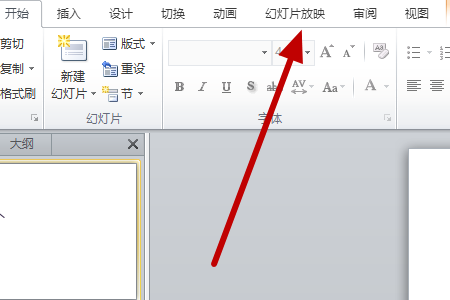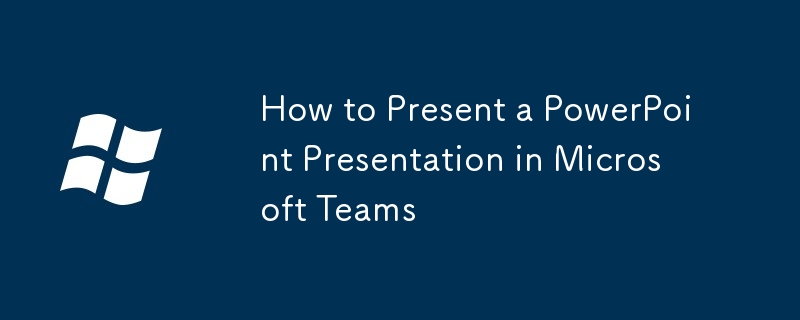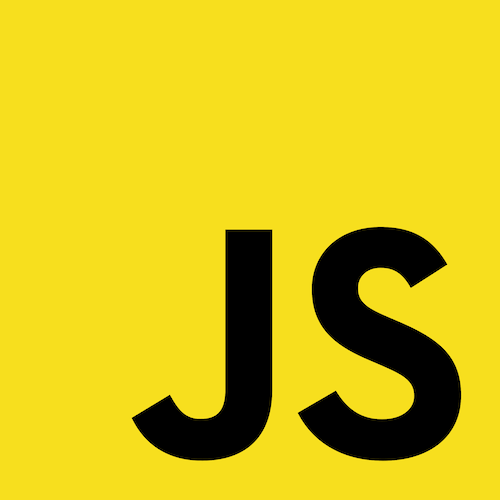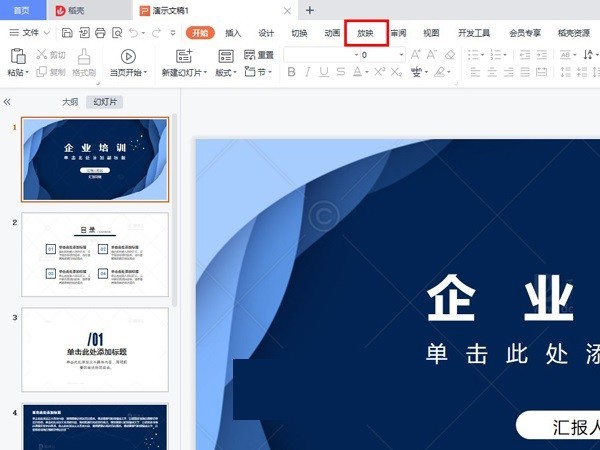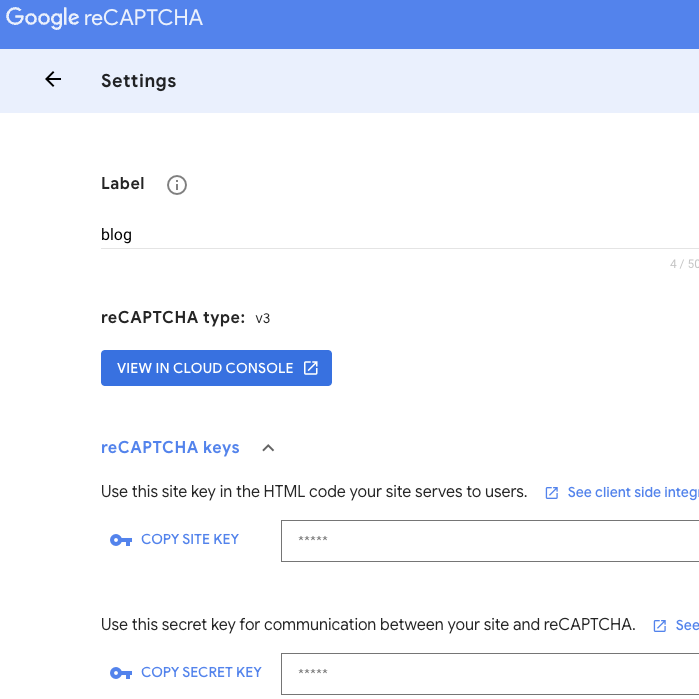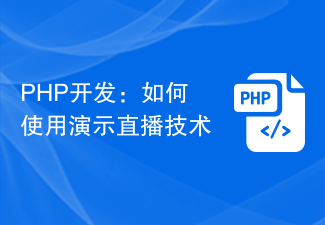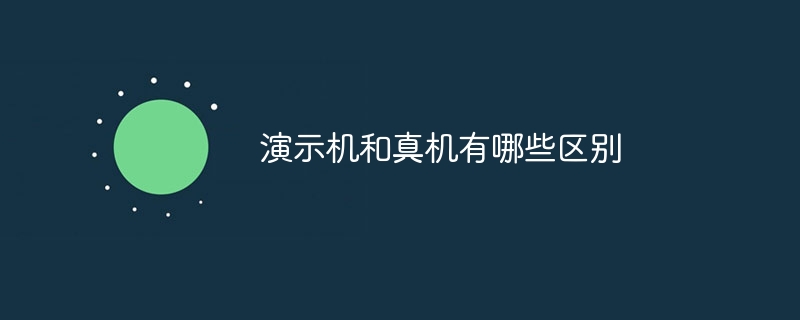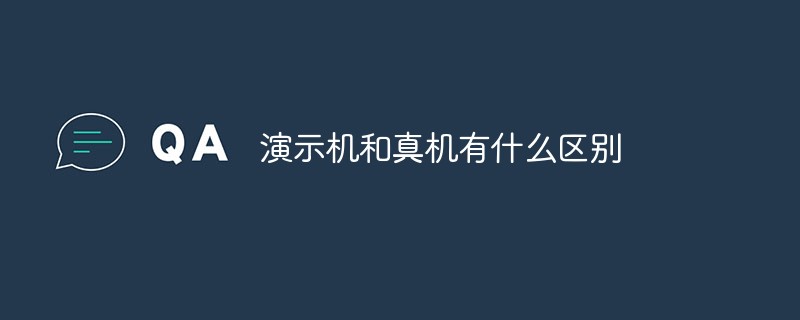Found a total of 10000 related content

Presentation pain
Article Introduction:I want to tell about one thing that struggle me every time when I need to do it. It is preparing presentation. In general, I prepare presentation in PowerPoint, once I tried to do it with slick_slides by Viktor Lidholt.
How place images with differ
2024-08-19
comment 0
754
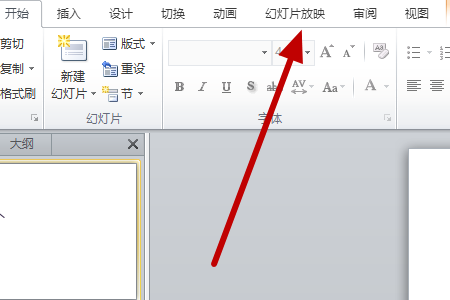
How to set up wps presentation speaker mode
Article Introduction:The pace of development of office software is getting faster and faster. The most basic office software is documents and forms. In order to facilitate everyone's learning and viewing, demonstrations have slowly entered the ranks of our office software. Now teachers will make course demonstrations in advance when giving lectures. Learn to make demonstrations, because it can add a variety of factors into it, which improves students' interest in learning and greatly saves teachers' time in handwriting courseware. Every demonstration needs a speaker to narrate it. Today we will bring it to you The course is: How to set up the wps demonstration speaker mode. 1. First open the WPS demo and click the "Slide Show" option above (as shown in the picture below). 2. Then click the "Set Slide Show" option in the newly pop-up page (as shown in the figure below). 3.
2024-03-20
comment 0
1629
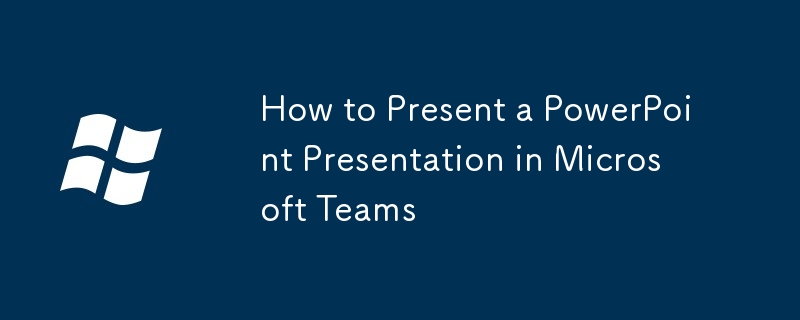
How to Present a PowerPoint Presentation in Microsoft Teams
Article Introduction:With more companies and individuals utilizing video conferencing to meet their peers, it’s important to have ways to present content live. Thankfully, learning how to present a PowerPoint presentation in Microsoft Teams is straightf
2024-11-26
comment 0
1024

can copilot make presentations
Article Introduction:Copilot is a powerful tool that can assist in creating presentations, including generating content, designing slides, and enhancing preparation. While it cannot fully make presentations, Copilot provides valuable guidance and support throughout the p
2024-08-16
comment 0
1125

Demonstration experiments in college physics
Article Introduction:1. Demonstration experiment in college physics? Demonstration experiments in college physics are usually designed to help students better understand physical principles and concepts through simple and vivid experimental demonstrations. The following are some examples of common university physics demonstration experiments: 1. Newton's pendulum: By adjusting the length of the cycloid, demonstrate the relationship between the period of the pendulum and the length of the pendulum. 2. Thomas Lever: Demonstrates the working principle of the lever under balanced conditions and allows students to understand the concept of torque. 3. Interference and diffraction: Use light sources and slit plates to demonstrate the interference and diffraction phenomena of light and explain the wave theory. 4. Thermodynamics experiment: Use thermodynamics experimental equipment to demonstrate thermodynamic concepts such as thermal expansion and contraction, and the ideal gas law. 5. Electromagnetic induction: Use the electromagnetic induction experimental device to demonstrate the generation of induced current when the magnetic field changes. The purpose of these experiments
2024-01-12
comment 0
549
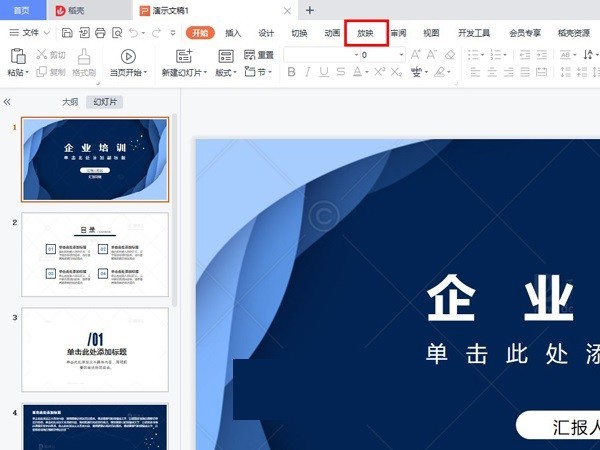
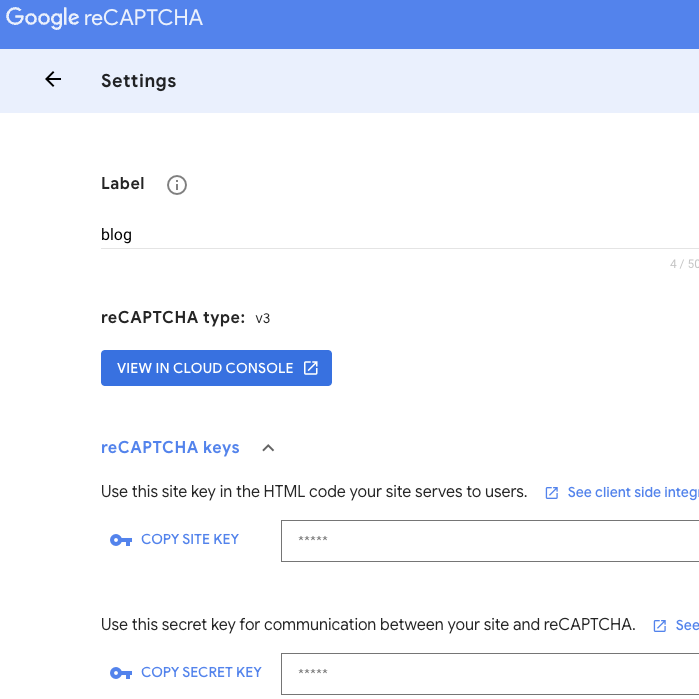
React: ReCAPTCHA vlient and Server Demo
Article Introduction:In this demo, I’ll use Google ReCAPTCHA v3 credentials within a React application built on Next.js. The ReCAPTCHA token will be generated on the client side and validated on the server side.
Links
Demo
Codebase
Step 1: Generat
2024-11-26
comment 0
256

How to delete slides in Keynote presentation How to delete presentations in Keynote on mobile phone
Article Introduction:How to delete presentations in Keynote on mobile phone? Method 1: As shown in the picture, open Keynote on your phone. Press and hold the presentation as shown. Then click Delete. Method 2: Click on the three points, as shown in the picture. Click to select, as shown in the figure. Click on the presentation you want to delete, as shown in the figure. Click Delete, as shown in the figure.
2024-06-28
comment 0
625

How to set a presentation password in PowerPoint How to set a presentation password in PowerPoint
Article Introduction:Speaking of PowerPoint software, I believe many people use it in office, but do you know how to set a presentation password in PowerPoint? The following article brings you how to set a presentation password in PowerPoint. Let’s take a look below. How to set a presentation password in PowerPoint? How to set a presentation password in PowerPoint: Open the PowerPoint presentation document that needs to be encrypted, find "Tools" on the top menu bar, click "Security" in the options box, enter the password to be set in the opening permission password, and then click "OK" "After a new dialog box pops up, enter the password you just set again and click
2024-08-06
comment 0
1171
Angular CLI+Angular 5 practical project demonstration
Article Introduction:This time I will bring you the Angular CLI+Angular 5 practical project demonstration. What are the precautions for the Angular CLI+Angular 5 practical project demonstration? The following is a practical case, let’s take a look.
2018-06-15
comment 0
2306

How to convert WPS presentation to Flash format Tips for converting WPS presentation to Flash format
Article Introduction:How to convert WPS presentation to Flash format? Many users will directly use presentation documents when making speeches or reports. Sometimes it is necessary to add some fonts to make the document more vivid. However, some users find that the document does not work well if it is displayed on someone else's computer. It worked. Let this site carefully introduce to users the techniques for converting WPS presentations into Flash format. Tips for converting WPS presentations to Flash format WPS presentations come with a flash plug-in by default (if not, you can install it in Tools → Plug-in Platform). Just click File → Export to Flash format to save the presentation as a Flash file, so Even if the other party’s computer
2024-09-09
comment 0
788
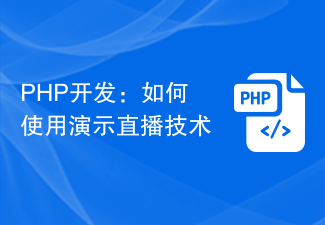
PHP development: How to use demo live streaming technology
Article Introduction:PHP Development: How to Use Presentation Live Streaming Technology Presentation live streaming is an increasingly popular technology that allows remote participants to watch your presentation and interact with you. PHP is a popular web language and many people use PHP to develop web applications and websites. In this article, we will discuss how to develop a demo live streaming feature using PHP. Choose a demo live broadcast platform First, you need to choose a demo live broadcast platform. There are many platforms to choose from, some of them are: Zoom: Zoom is a powerful platform
2023-06-16
comment 0
1732
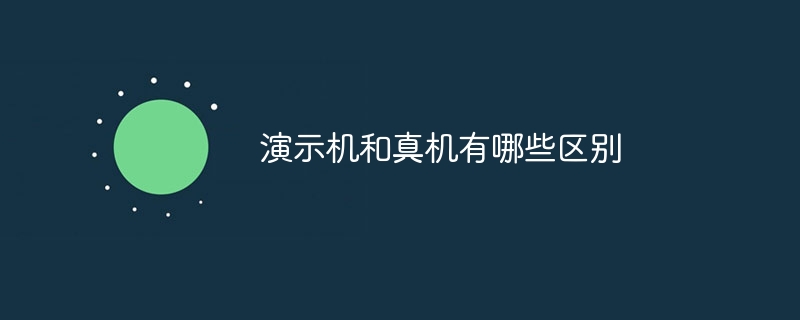
What are the differences between a demo machine and a real machine?
Article Introduction:The difference between a demonstration machine and a real machine is that a demonstration machine is usually used to show the appearance and design of a product, has higher configuration and performance, provides a simplified operating interface and pre-installed demonstration content, while a real machine is an actual product or equipment, providing freer use and control, facing various environments and abnormal situations, and focusing on the practicality and functionality of the product.
2023-08-28
comment 0
2611
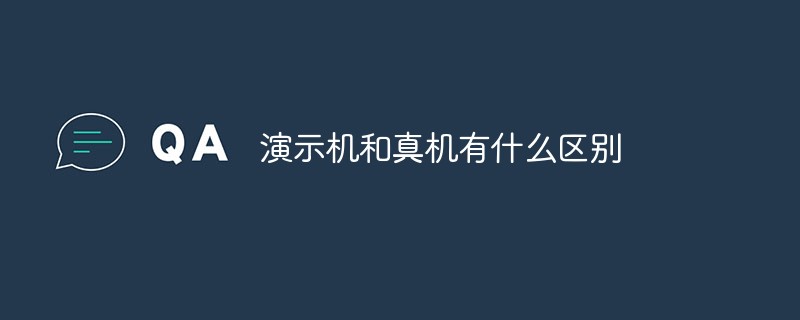
What is the difference between a demo machine and a real machine?
Article Introduction:The difference between the demo machine and the real machine: 1. The purpose is different. The demo machine is a prototype placed in a mobile phone store to show customers its functions, while the real machine is for sale; 2. The accessories are different. There are only mobile phones and original parts in the demo machine box. Charger, while the real machine has all accessories; 3. The systems are different, the demo machine defaults to the demonstration system, while the system of the real machine is the genuine official system; 4. The model starts with different models, the model of the demo machine starts with 3A, retail Machine starts with M.
2022-11-14
comment 0
90598

How to Present Documents on Enterprise WeChat How to Present Documents on Enterprise WeChat
Article Introduction:How to present documents on Enterprise WeChat? The first step is to find and click to open the "Business WeChat" software. The second step is to enter the main page and click to open the "Workbench" function. The third step is to click to open the "Meeting" function and then click the "Quick Meeting" button. The fourth step is to click the "Document Presentation" function to import the document. How to present documents on Enterprise WeChat 1. Open the software, click the "Workbench" option below, find the "Conference" option in the switching interface, and then click to enter the meeting interface; 2. In the meeting interface, click "Quick" in the lower right corner Conference" option, then you will automatically enter the video conference interface; 3. After entering the video conference interface, find the "Document Presentation" option in the lower right corner, and after clicking it, the option window of the document location will pop up; 4. In the pop-up
2024-07-01
comment 0
497