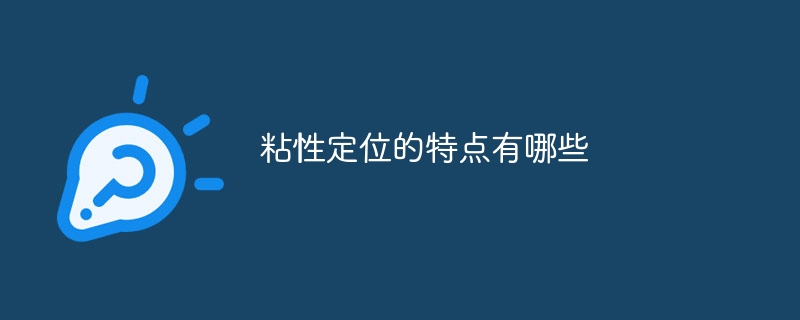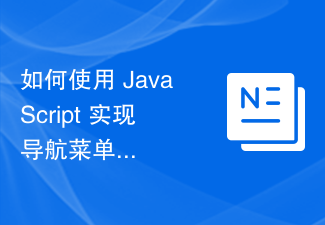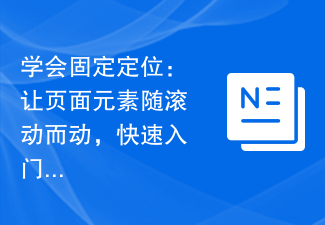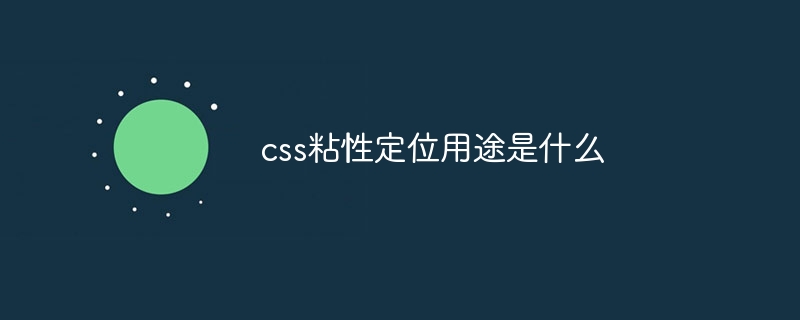Found a total of 10000 related content

Explore the fixed positioning effect during web page scrolling
Article Introduction:Fixed positioning explores the effect of fixed positioning when scrolling on web pages. With the development of Internet technology, web design pays more and more attention to user experience. Among them, fixed positioning effect is a common and practical design technique. With fixed positioning, an element is fixed at a specific location on the page so that it remains stationary no matter how the page is scrolled. This effect provides a better interactive experience, making it easier for users to access key information on the website. This article will explore how to achieve fixed positioning effects when scrolling web pages and provide specific code examples. 1. CSS Reality
2024-01-20
comment 0
740

WeChat applet realizes the effect of scrolling the page to a specified position
Article Introduction:The WeChat applet implements the effect of scrolling the page to a specified position. Specific code examples are required. The applet is a very popular mobile application development method in recent years. Its simplicity and high performance make it the first choice of many developers. In mini programs, it is often necessary to achieve the effect of scrolling to a specified position on the page. This article will introduce how to implement this function in mini programs and provide specific code examples. To achieve the effect of scrolling the page to the specified position, there are two main aspects of work: one is to obtain the position information of the element at the specified position, and the other is to
2023-11-21
comment 0
2328

Why front-end fixed positioning can produce dynamic effects analysis
Article Introduction:Front-end fixed positioning is a common CSS property that can fix an element at a specific position on the page and not change its position as the page scrolls. Unlike ordinary positioning, the position of fixed positioning on the page is relative to the viewport, not relative to the parent element. The effect of this fixed positioning is all the more attractive precisely because of its dynamic nature. The main reasons why fixed positioning produces dynamic effects are as follows: Scroll effect: When the page scrolls, fixedly positioned elements will not scroll with the page, but remain in a fixed position. this
2024-02-02
comment 0
1187

What is html fixed positioning
Article Introduction:Fixed positioning of HTML is a CSS positioning method that positions an element relative to the browser window. When an element is set to fixed positioning, it breaks away from the normal document flow and is positioned relative to the position of the browser window, even if When the page scrolls, the element will always stay in the same position and will not move as the page scrolls. Often used for elements that need to always be displayed on the page or to create some special effects. When using, you need to pay attention to the rationality and accessibility of its use to ensure that it does not have a negative impact on the layout and use of the page.
2023-12-15
comment 0
1115

What are the characteristics of fixed positioned elements?
Article Introduction:The characteristics of fixed positioning elements include positioning relative to the browser window, being separated from the document flow, the element position is fixed, the element does not scroll with the scrolling of the page, offsets can be set, element levels, etc. Detailed description: 1. Positioned relative to the browser window, the position of the element will not change even if the page is scrolled; 2. Out of the document flow, fixed positioning elements can float on the page, covering other elements; 3. The position of the element is fixed, so that Fixed positioned elements are great for creating navigation bars, sidebars, or other elements that are fixed to a certain location on the page, etc.
2023-10-25
comment 0
662

What is fixed positioning
Article Introduction:Fixed positioning is a positioning method that keeps an element in a fixed position relative to the browser window. It will not move even if the page is scrolled. Fixed-positioned elements will break away from the document flow and always stay in a certain position in the browser window. It does not change its position even if the user scrolls up and down the page. To use fixed positioning in CSS, you need to set the element's position attribute to fixed, and use the top, right, bottom, and left attributes to determine the element's position relative to the browser window.
2023-10-25
comment 0
1901

What does fixed mean in css
Article Introduction:Fixed positioning in CSS anchors an element to the browser window so that it does not move as the page scrolls. Use the CSS code "element { position: fixed; }" to apply fixed positioning. Its advantages include elements remaining visible, suitable for creating sticky elements and creating parallax effects. Disadvantages include scrolling issues, long loading times, and not being suitable for responsive designs.
2024-04-26
comment 0
731
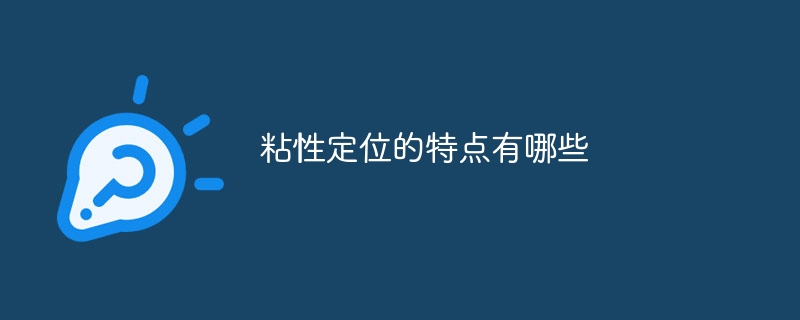
What are the characteristics of sticky positioning?
Article Introduction:The characteristics of sticky positioning include fixed position, sticky effect, improved navigation effect, enhanced brand image, space saving, improved user conversion rate and increased dynamic effect. Detailed description: 1. Fixed position, which can fix the element at a specific position on the page and is not affected by scrolling; 2. Sticky effect, sticky positioned elements will produce an effect similar to sticky during the scrolling process; 3. Improve the navigation effect. By fixing the navigation bar at the top or bottom of the page, users can access the navigation bar at any time without scrolling to the top or bottom of the page, etc.
2023-10-24
comment 0
1251
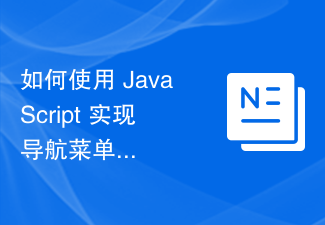
How to use JavaScript to achieve the highlight effect of scrolling the navigation menu to a specified position?
Article Introduction:How to use JavaScript to achieve the highlight effect of scrolling the navigation menu to a specified position? The navigation menu is one of the common components in web design. In order to improve the user experience, we can use JavaScript to achieve the highlighting effect when the navigation menu scrolls to a specified position. In this way, as the user scrolls through the page, the navigation menu will update in real time to show the current location. The key to achieving this effect is to monitor the page scroll event and determine the relationship between the current scroll position and the specified position. Below, we will
2023-10-19
comment 0
1671

Use uniapp to achieve scrolling ceiling effect
Article Introduction:Using uniapp to achieve the scrolling ceiling effect When developing mobile applications, we often encounter the need to fix page elements at the top of the page during scrolling. This is the scrolling ceiling effect. This article will introduce how to use the uniapp framework to achieve the scrolling ceiling effect, and give specific code examples. 1. Implementation Idea To achieve the scrolling ceiling effect, we need the following steps: monitor the scrolling event of the page and obtain the scrolling distance; determine whether the scrolling distance exceeds the specified position. If it exceeds, make the element that needs to be ceiling fixed.
2023-11-21
comment 0
2278
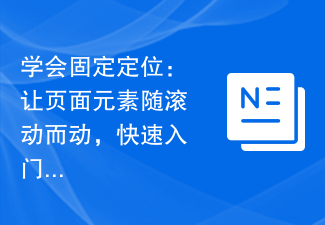
Learn to fix positioning: let page elements move with scrolling and get started quickly
Article Introduction:Quickly understand the fixed positioning method: making your page elements move with scrolling requires specific code examples. In web design, sometimes we want certain page elements to maintain a fixed position when scrolling and not move with scrolling. This effect can be achieved through CSS fixed positioning (position:fixed). This article will introduce the basic principles of fixed positioning and specific code examples. The principle of fixed positioning is very simple. By setting the positioning attribute of the element to fixed, the element can be fixed at a certain position relative to the viewport.
2024-01-20
comment 0
1296

How to achieve smooth scrolling effect with CSS
Article Introduction:How to use CSS to achieve smooth scrolling effect In web design and development, the scrolling effect is a very common and cool effect that can bring a better experience to users. To achieve a smooth scrolling effect, you can achieve it through some CSS techniques. This article will introduce how to use CSS to achieve a smooth scrolling effect and provide specific code examples. 1. Use anchor points to achieve smooth scrolling of internal pages. An anchor point is a mark in HTML. You can define a certain position on the page as an anchor point and position it through the anchor point value in the URL. in smooth
2023-11-21
comment 0
1270

How to achieve ceiling effect in vue
Article Introduction:Preface In web applications, we often need to keep one or more elements in the page in a fixed position when the page is scrolled. This effect is often called a ceiling effect because it makes the element stay in place as if it were glued to the top of the page. There are different ways to achieve ceiling effects in Vue. This article describes one of these methods and provides sample code. Method The method to achieve the ceiling effect in Vue is to listen to page scroll events, calculate the positional relationship between the current scroll position and the ceiling element, and dynamically add or remove CSS styles. Tool
2023-04-18
comment 0
1522

jquery monitoring page display and hide
Article Introduction:In web development, we often encounter situations where we need to dynamically control the display and hiding of elements. For example, after the user successfully logs in, display a welcome message; or when scrolling the page, when an element scrolls to the center of the screen, turn on the animation effect of the element. In response to these needs, jQuery provides some APIs to display and hide the monitoring page. 1. $(window).scroll() method The $(window).scroll() method represents the event processing function triggered when the window is scrolled. By listening to the scroll event of the window,
2023-05-28
comment 0
1007

Fix an element at a specific position using the fixed property in CSS
Article Introduction:How to use fixed positioning in CSS to achieve the fixed position effect of elements. In web design, we often encounter the need to keep an element in a fixed position when the page is scrolled. At this time, you can use fixed positioning in CSS to achieve this effect. This article will introduce how to use fixed positioning and provide specific code examples. First of all, you need to make it clear that fixed positioning is relative to the browser window, not to the elements or containers in the page. This positioning method locks the element at a certain location on the screen.
2023-12-27
comment 0
1534

A Practical Guide to Tips and Tricks for Fixed Positioning Properties in CSS
Article Introduction:To master the tips and tricks of fixed positioning positioning properties in CSS, specific code examples are required. Fixed positioning in CSS is a special positioning method that positions elements relative to the browser window. In web design, this positioning method is often used to create elements that are adsorbed to a certain location on the page and do not scroll with the scroll bar, such as navigation bars or advertising columns. This article will introduce the positioning attributes of fixed positioning, including commonly used attribute values, as well as code examples. First, the calculation base for fixed positioning is the viewport of the browser window and is not affected by document flow. under
2023-12-28
comment 0
870

How to achieve full-screen scrolling effect with CSS Positions layout
Article Introduction:CSSPositions layout method to achieve full-screen scrolling effect In web design, the full-screen scrolling effect is one of the common techniques to increase page dynamics and interactivity. Through this effect, the page can smoothly switch page content in different viewport-based scrolling actions, providing users with a better browsing experience. In this article, we will introduce a method to achieve a full-screen scrolling effect using CSSPositions layout and provide specific code examples. Before implementing the full-screen scrolling effect, we need to understand CS
2023-09-26
comment 0
758

How to use CSS Positions layout to achieve smooth scrolling effect on web pages
Article Introduction:How to use CSSPositions layout to achieve smooth scrolling effect on web pages. With the continuous advancement of network technology, web design is becoming more and more focused on user experience. Smooth scrolling effect is a way to improve the user's sliding experience. By using CSSPositions layout, we can achieve a smooth scrolling effect on the web page. CSSPositions layout refers to placing elements at specified positions through CSS positioning properties. Commonly used CSS positioning properties include position, top, and bo
2023-09-28
comment 0
1252
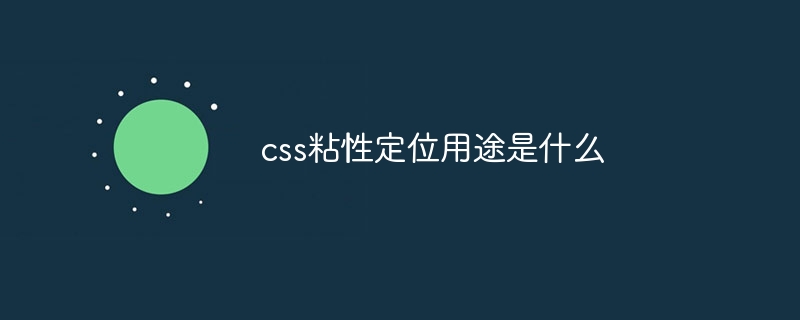
What is the use of css sticky positioning?
Article Introduction:The uses of css sticky positioning include fixed navigation bar, fixed sidebar, fixed advertisement, floating prompt box, paging navigation, fixed header and visual effects, etc. Detailed introduction: 1. Fixed navigation bar. Sticky positioning is often used to create a fixed navigation bar. By setting the navigation bar to sticky positioning, the navigation bar can be kept at the top or bottom of the page when the page is scrolled, and will not follow the navigation bar. The sidebar disappears when the page scrolls; 2. The sidebar is fixed. Sticky positioning can be used to create a fixed sidebar. By setting the sidebar to sticky positioning, the sidebar can be made to disappear when the page scrolls, etc.
2023-10-24
comment 0
1325