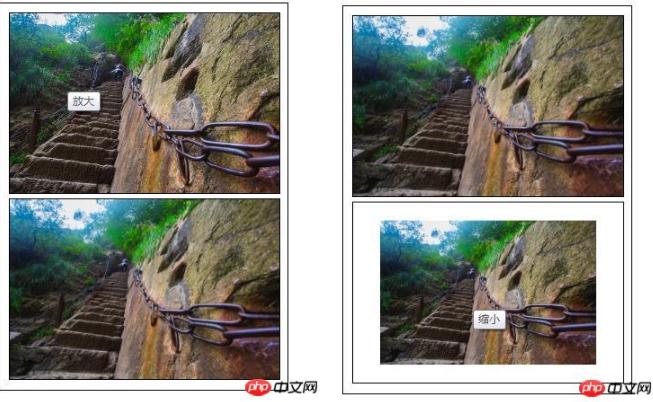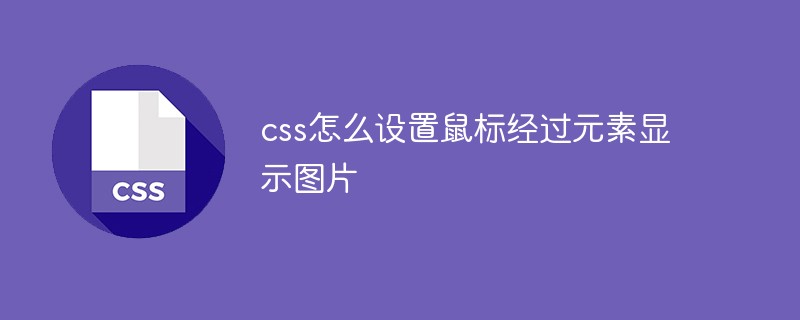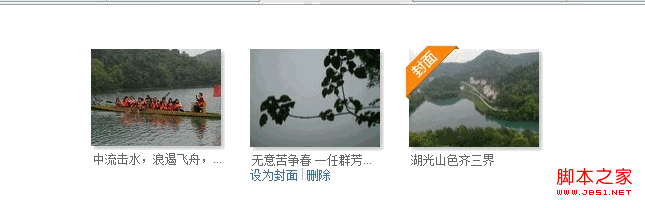Found a total of 10000 related content
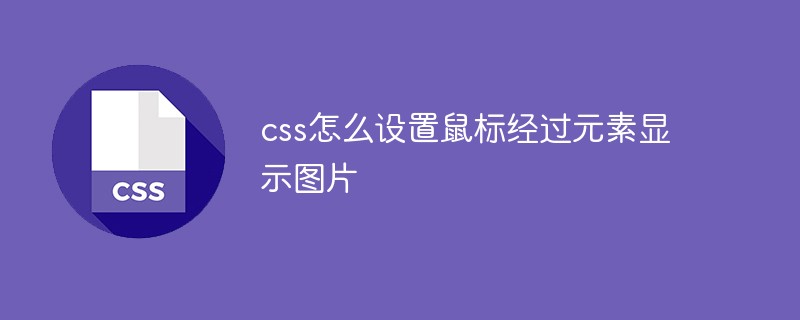
How to set the mouse to display the image when passing through the element in css
Article Introduction:In CSS, you can use the ":hover" selector to achieve the effect of displaying pictures when the mouse passes over an element. The ":hover" selector is used to specify the special style added when the mouse pointer floats on an element. The syntax format is "element:hover{background: url (The map's address);}".
2021-07-21
comment 0
10940
jQuery realizes the special effect of popping up the picture when the mouse slides over it_jquery
Article Introduction:Recently, a project encountered a need. The desired effect is that when the mouse is moved over the thumbnail, the large image of the image will be displayed, and the large image will follow the mouse movement; or the image can also be displayed when the mouse is moved to the prompt text. After some thinking, I used the following method to achieve this effect, and I will share it with you here.
2016-05-16
comment 0
1365

Detailed introduction to the video special effects code of HTML5 Canvas fragmentation and reorganization
Article Introduction:Maybe you have seen the HTML5 image breaking animation special effect, and the principle of implementation is quite simple. But you may have never seen that videos can be broken and reorganized. This HTML5 animation uses the related features of Canvas to achieve the effect of breaking and reorganizing videos with a click of the mouse. Click the mouse in the video area to break the video in that area. After a period of time, the broken area can be reorganized and restored, and the visual effect is great. Online demo source code download HTML code <div style='display:none'> <video id='source..
2017-03-06
comment 0
2032

Pure CSS3 cool article card UI design effect
Article Introduction:This is a cool article card UI design effect made using pure CSS3. The article card has a shadow effect. When the mouse slides over the card, the article description information will be displayed in the card in a sliding animation.
2017-01-19
comment 0
2528

jquery changes picture effects
Article Introduction:With the popularity of mobile Internet, pictures have become one of the indispensable elements in web design. For image special effects processing, jQuery has become one of the commonly used tools among developers. This article will introduce some techniques and methods for using jQuery to achieve image special effects processing, to help you make full use of jQuery in web design. 1. Mouse-over special effects Mouse-over special effects are a common image processing method, which can produce some dynamic effects when the mouse passes over the image, such as image flipping, image blurring, etc. The following code can help you implement a simple
2023-05-28
comment 0
557

JQuery implements simple picture sliding switching effects_jquery
Article Introduction:An image display special effect code based on jQuery. When the mouse is moved over the image and hovers, it will automatically switch to a simple display of text. It is suitable for displaying picture collections and is recommended to everyone.
2016-05-16
comment 0
997
js method to stop image scrolling when the mouse passes over_javascript skills
Article Introduction:This article mainly introduces the js method to stop the image scrolling when the mouse passes over it. It can realize the function of stopping the image scrolling when the mouse hovers in the js scrolling effect. It is of great practical value. Friends who need it can refer to it.
2016-05-16
comment 0
1698
jQuery plug-in MixItUp implements animation filtering and sorting_jquery
Article Introduction:The MixItUp filtering and sorting jQuery plug-in is a jQuery filtering and sorting plug-in that displays descriptions when the mouse rolls over the image. It is a lightweight but powerful jQuery plug-in that provides beautiful animated filtering and sorting functions for categorized and ordered content. Perfect for portfolio sites, galleries, photo blogs, and any categorized or organized content.
2016-05-16
comment 0
2281

Detailed explanation and examples of the zoom and highlight effect based on CSS3 mouseover
Article Introduction:I still remember that I shared a CSS3 image hover zoom effect before, and the effect was very good. Today we are going to share a similar CSS mouse-over magnification and highlight effect, except that the previous one was a picture, and this time it is a color block. In fact, after mastering its CSS principles, any web element can achieve this kind of highlight and magnify CSS3 animation. special effects. The renderings are as follows:
2017-03-28
comment 0
2428

C# develops WeChat, QR code mouse slides, image shows hidden effect
Article Introduction:When the client WeChat is in the QR code state, when the mouse slides over, a picture of the mobile phone will slide out, from hiding to showing, and from showing to hiding. The effect is very good. The ideas in this article are clearly introduced. Friends who are interested should take a look.
2016-12-20
comment 0
1801

How to use Vue to achieve a picture magnifying glass effect
Article Introduction:How to use Vue to achieve the picture magnifying glass effect Introduction: The picture magnifying glass effect is a common web page interactive effect. When the mouse is hovered over the picture, the picture can be enlarged and the details of the enlarged part can be displayed. This article will introduce how to use the Vue framework to achieve the picture magnifying glass effect, and provide specific code examples for reference. 1. Requirements analysis: We need to implement a picture magnifying glass effect in the Vue project. When the user hovers the mouse over the picture, the picture can be enlarged and the details of the enlarged part can be displayed. Specifically, we need to achieve the following functions
2023-11-07
comment 0
1431
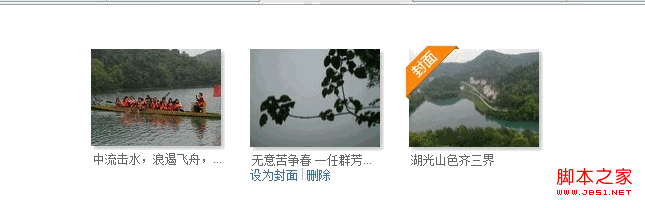

Tips and methods for using CSS to achieve special effects for image display
Article Introduction:Tips and methods for using CSS to achieve special effects for image display. Whether it is web design or application development, image display is a very common requirement. In order to improve the user experience, we can use CSS to achieve some cool image display effects. This article will introduce several commonly used techniques and methods, and provide corresponding code examples to help readers get started quickly. 1. Picture zoom special effects Zoom mouse hover effect When the mouse is hovering over the picture, the interactivity can be increased through the zoom effect. The code example is as follows: .image-zoom{
2023-10-24
comment 0
2261

A summary of what you need to pay attention to about CSS
Article Introduction:This is a focus picture animation plug-in based on jQuery and CSS3. The plug-in is very mini and has relatively simple functions. Its feature is that the picture switching button is similar to a timeline. Click the circle on the timeline to switch to the corresponding picture. When you click the switch button, the button will have a luminous effect that fades in and out. During the image switching process, the transition effect of the entire image is very soft, and the image description is also displayed on the image in an animated manner. It is a very good CSS3 Image switching component. Online demo source code download HTML code: <p id="ga...
2017-06-15
comment 0
1316