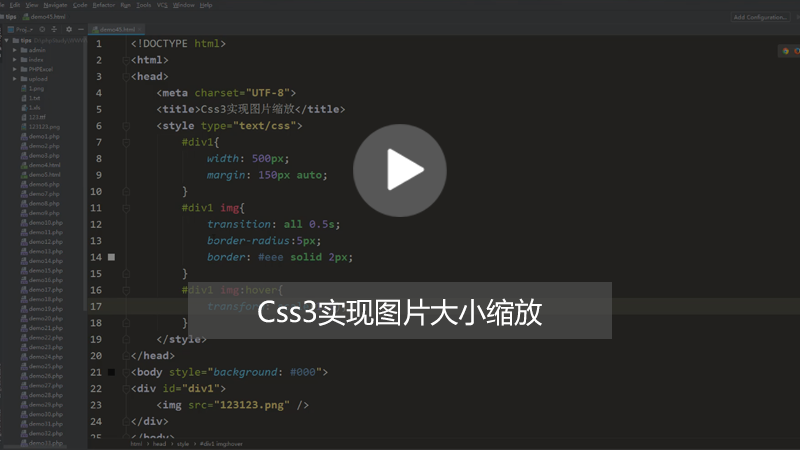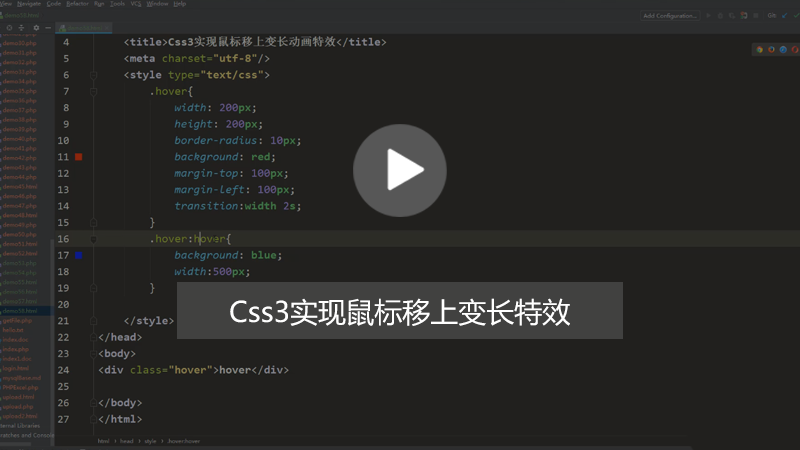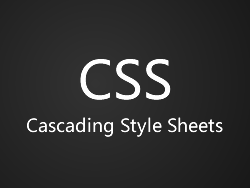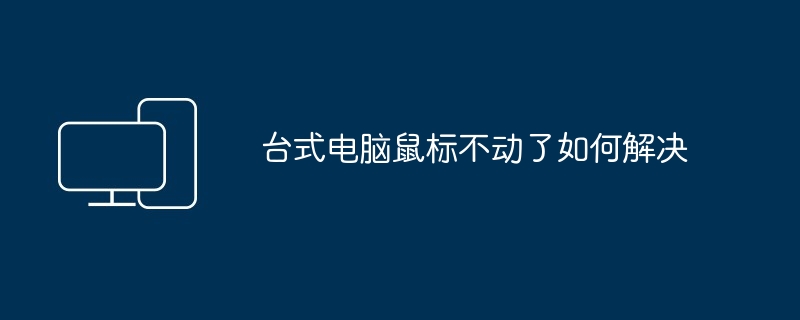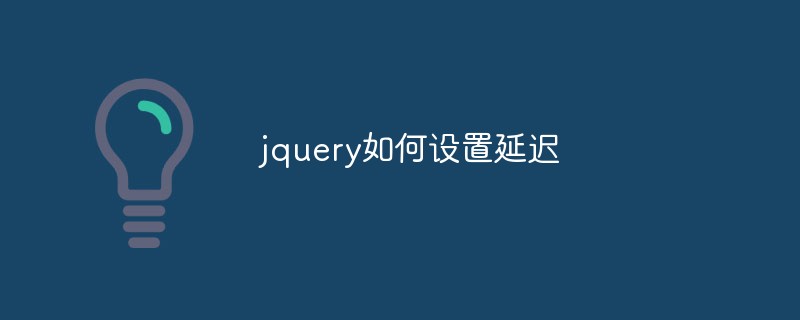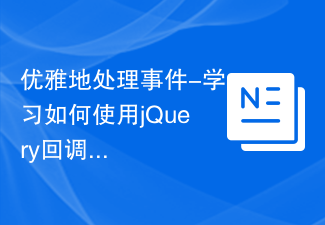Found a total of 10000 related content

What dynamic effects can JavaScript achieve?
Article Introduction:JavaScript is a high-level programming language widely used in web development. It can add various dynamic effects to the website to improve user experience and interactivity. In this article, we will explore several dynamic effects implemented in JavaScript. 1. Mouse hover effect Mouse hover effect can make users feel that the website is more vivid. This effect is often used in menu bars, links, buttons, etc. In JavaScript, the mouseover effect can be controlled through the mouseover and mouseout events. When the mouse moves to the
2023-04-23
comment 0
1380
Example to explain jquery mouse hover navigation underline slide-out effect
Article Introduction:This article mainly introduces the underline slide-out effect of jquery mouse hover navigation in detail. The effect of underline appearing on menu mouse hover and expanding to both sides has certain reference value. Interested friends can refer to it. I hope it can be helpful. Everyone.
2017-12-27
comment 0
1453

Python and WebDriver extension: simulate mouseover operations in web pages
Article Introduction:Python and WebDriver extension: Simulate mouse hover operations in web pages Mouse hover operations are one of the functions often used in web automation testing. When conducting automated testing, we often need to simulate the mouse moving over an element to trigger the hover effect, and then verify the display effect of the element or trigger an event. This article will introduce how to use Python and WebDriver extensions to simulate mouse hover operations in web pages. In Python, we use Selenium library for Web
2023-07-07
comment 0
2187

Tips and methods for using CSS to achieve drop shadow effects when the mouse is hovering
Article Introduction:Tips and methods for using CSS to achieve drop shadow effects when the mouse is hovering. In modern web design, it has become a common practice to use CSS to achieve various special effects. Among them, the shadow effect when the mouse is hovered is often used to increase interactivity and visual effects. This article will introduce techniques and methods to achieve this special effect, and provide specific code examples. First, we need to clarify our goal: we want the element to produce a shadow effect when the mouse hovers over it to enhance the user's sense of operation. The key to achieving this effect is to use various CSS
2023-10-25
comment 0
1393

Tips and methods to use CSS to achieve amplification effects when the mouse is hovering
Article Introduction:Tips and methods to use CSS to implement the magnification effect when the mouse is hovering The magnification effect when the mouse is hovering is a common web page animation that can add interactivity and attraction to the web page. This article will introduce some techniques and methods to achieve this special effect, and provide specific CSS code examples. Use the transform attribute of CSS to achieve transformation effects such as scaling, rotation, tilt, and translation of elements. We can use the scale() function to achieve the magnification effect when the mouse is hovering. head
2023-10-20
comment 0
2136
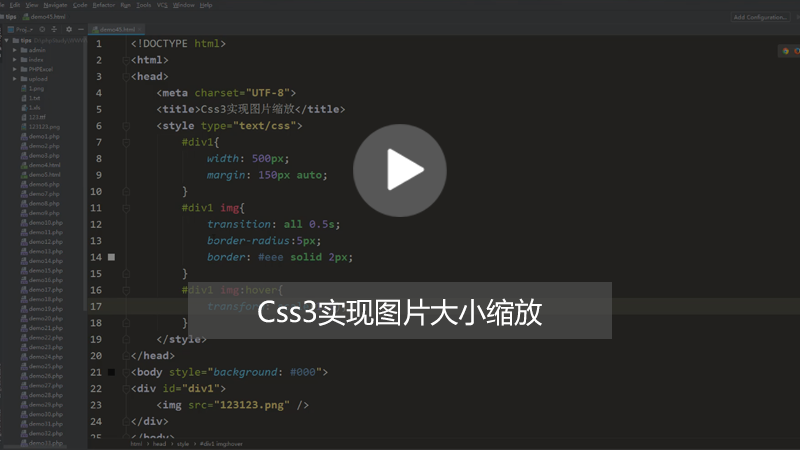
How to achieve the slow enlargement effect of images when hovering the mouse in css3? (image, text + video)
Article Introduction:This article mainly introduces you to the specific method to achieve the magnification effect when the mouse slides over the picture. When we browse major e-commerce websites, the most common dynamic effect of pictures is probably the enlargement effect when the mouse moves into the picture or hovers over the picture. The main purpose of achieving such dynamic effects is to highlight product content and improve user experience.
2018-10-12
comment 0
14009
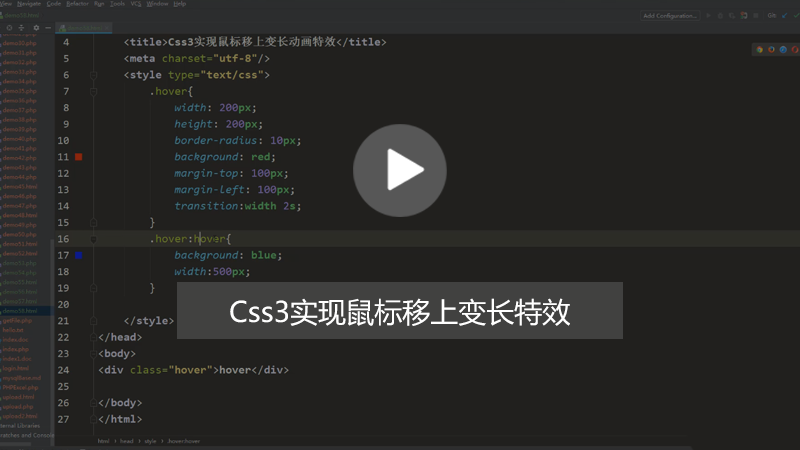
How to achieve the lengthening effect when the mouse moves up in CSS3? (Pictures + Videos)
Article Introduction:This article mainly introduces how to use CSS3 to achieve the effect of changing the length of the mouse. In front-end page design, the function of CSS is extremely powerful. As long as you use it well, you can achieve various wonderful dynamic effects on many websites. So in the previous article, I also shared with you some methods of using CSS to achieve animation effects, such as [How to achieve rotation and movement effects in Css3 animation? 】【How to achieve the slow enlargement effect of images when hovering the mouse in css3?】Waiting for the introduction of knowledge points, friends in need can choose to refer to it.
2018-10-19
comment 0
6586
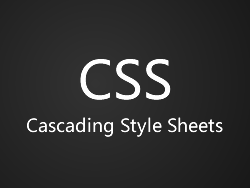
Share an example of using pure CSS to display image effects on mouse hover
Article Introduction:Here I would like to recommend you an example of using pure CSS to achieve the effect of displaying images on mouse hover. It is demonstrated in the simplest way of adding hover by moving the mouse over the tr tag. It is simple and clear. Friends who need it can refer to it.
2017-03-09
comment 0
3378

How to create a button hover animation effect using CSS?
Article Introduction:The hover animation effect in CSS refers to the change in the appearance of the element when the mouse pointer hovers over it. We use CSS to create various animation effects on hover, such as scaling, fading, sliding or rotating elements. The transform property of the button hover animation effect allows you to scale, rotate or translate the element. opacity−This attribute sets the transparency level of the element, where 1 means fully visible and 0 means fully transparent. background-color−This attribute sets the background color of the element. color−This attribute sets the text color of the element. transition − This property controls the animation between two states, such as the default state and the hover state. bot
2023-09-06
comment 0
1359

How to add a border to an element on mouseover using CSS?
Article Introduction:CSS provides developers with the powerful ability to customize and style their pages the way they want. One of the many features it offers to enable this level of customization is the ability to add interactivity to web elements. Hover effects can provide a more dynamic user experience. By applying a border to an element on mouseover, users get a visual cue that they have interacted with the element. Syntax selector:hover{/*CSSpropertyandvaluestobeappliedonhover*/}: Hover selector The :hover selector in CSS is used to apply a style to an element when the mouse cursor is hovering over it. Here, the selector refers to the
2023-09-15
comment 0
1526

How to remove hover in jquery css
Article Introduction:jquery css removes the :hover pseudo-class in hoverCSS to define the style when the mouse pointer hovers over an element. This is a situation often used in web development. But there are situations where we need to remove the hover style. At this time, you can use jQuery to remove the :hove effect. Method 1: Use removeClass(). Using jQuery’s removeClass() method to remove the :hover pseudo-class style code is the simplest method. Its syntax is as follows: $("s
2023-04-05
comment 0
1500

Tips and methods to use CSS to achieve rotation effects when the mouse is hovering
Article Introduction:Tips and methods to use CSS to implement rotation effects when the mouse is hovering require specific code examples. In modern web design, dynamic special effects are one of the important means to attract users' attention. The rotation effect on mouse hover is undoubtedly one of the popular effects. In this article, we will introduce how to use CSS to achieve such a rotation effect and provide specific code examples. Before we begin, we need to make it clear that the transform attribute in CSS can perform transformation operations such as rotation, scaling, translation, and tilt on elements. here i
2023-10-16
comment 0
1699

jquery implements micro movement when mouse moves into picture list
Article Introduction:This effect uses jQuery and CSS to implement a picture list. When the mouse is moved in, the picture moves slightly to the left, and when the mouse is moved out, it restores. The jQuery events use mouseenter and mouseleave, and the event binding method uses the newly recommended on method.
2016-12-02
comment 0
1244
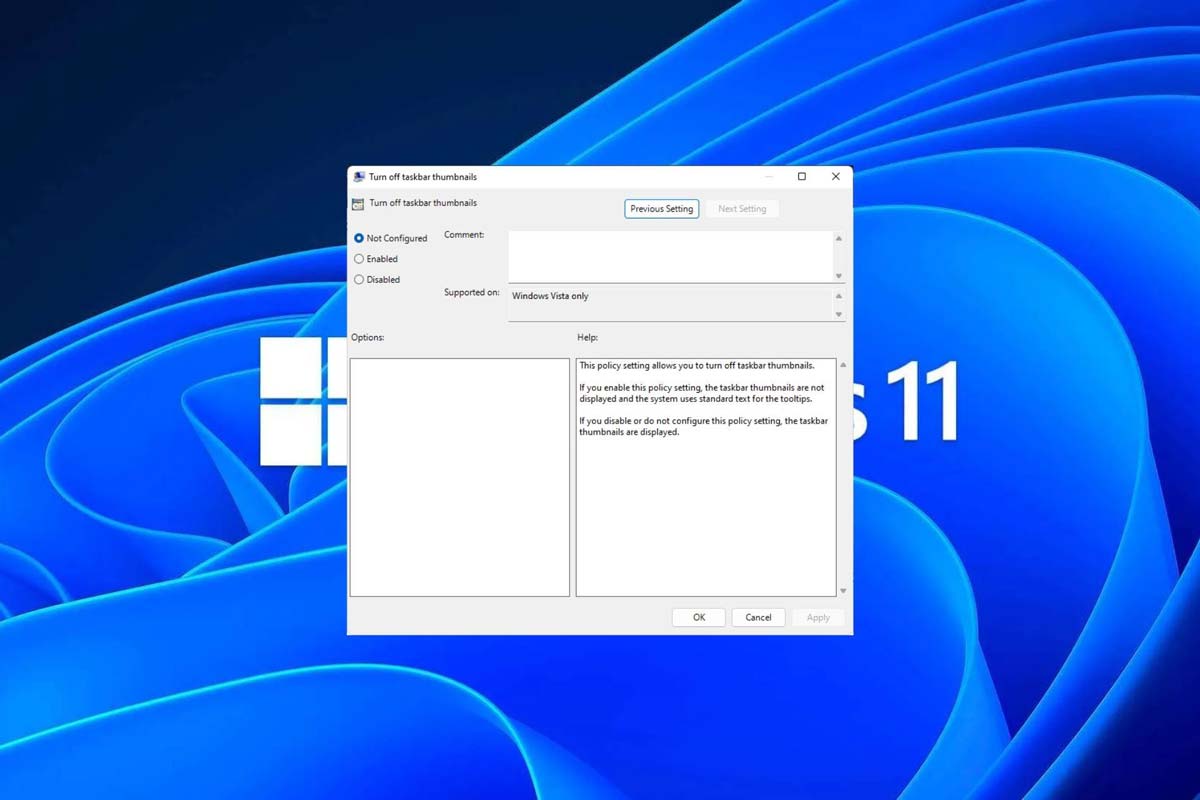
How to disable taskbar thumbnail preview in Win11? Turn off the taskbar icon display thumbnail technique by moving the mouse
Article Introduction:This article will introduce how to turn off the thumbnail function displayed when the mouse moves the taskbar icon in Win11 system. This feature is turned on by default and displays a thumbnail of the application's current window when the user hovers the mouse pointer over an application icon on the taskbar. However, some users may find this feature less useful or disruptive to their experience and want to turn it off. Taskbar thumbnails can be fun, but they can also be distracting or annoying. Considering how often you hover over this area, you may have inadvertently closed important windows a few times. Another drawback is that it uses more system resources, so if you've been looking for a way to be more resource efficient, we'll show you how to disable it. but
2024-02-29
comment 0
1794
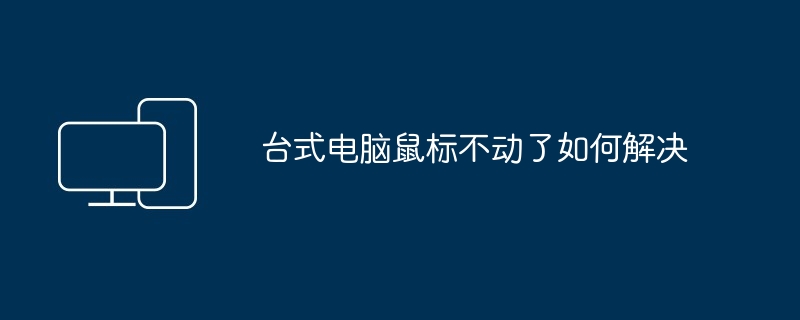
How to solve the problem of desktop computer mouse not moving
Article Introduction:Here are some solutions to a desktop computer mouse that won’t move: Check the physical connection: Make sure the mouse is plugged into the USB port correctly. Check driver: Install the latest mouse driver. Scan for malware: Use antivirus or anti-malware software to scan and remove threats. Clean the optical sensor: Use a cotton swab to clean dust and dirt from the sensor. Try another mouse: Troubleshoot the problem with the mouse itself. Reset BIOS: Resolve incorrect BIOS settings. Contact Support: If all other steps fail, contact manufacturer support.
2024-04-13
comment 0
1247

How to convert a bitmap to a path in ps2022_A list of steps to use the automatic tracing function in ps2022
Article Introduction:1. Click the Edit menu to open the Preferences window, and check the Enable Content-Aware Copying Tool button in the Technology Preview column. 2. Click OK to save the settings and reopen the page. You can find the Content-Aware Copying Tool in the Pen Tool. 3. Insert a picture. Picture, move the mouse pointer to the edge of the teapot until a blue and white dotted line appears 4. Then click the mouse, and the system will automatically convert the dotted line range into a path effect
2024-06-06
comment 0
942
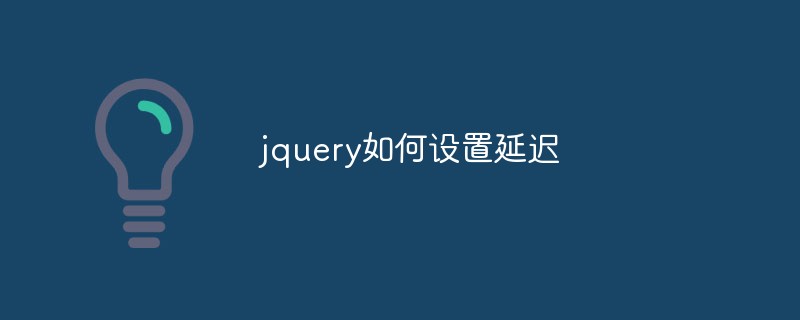
How to set delay in jquery
Article Introduction:In front-end development, we often need to use jQuery to handle some interactive effects and animation effects, such as animation effects when the mouse is hovering, animation effects when the page is loading, etc. But sometimes we need to set a delay time so that these effects can be better expressed. So, how does jQuery set a delay? This article will introduce this issue in detail. 1. Delay method in jQuery In jQuery, delay effect can be easily achieved by using the delay() method. The delay() method can be used
2023-04-26
comment 0
3212

Example tutorial on adjusting mouse sensitivity in Win10 system
Article Introduction:How to adjust Win10 mouse dpi? In fact, mouse dpi is just the sensitivity of the mouse. The higher the dpi value, the higher the sensitivity of the mouse. Many good friends use Win10 system. If you want to know how to modify the mouse dpi value, I will tell you how to modify the mouse dpi value and look forward to helping you. 1. Right-click the menu bar, select Settings, enter the Windows settings page, and select Open Device; 2. Move the mouse to the selection bar on the left, and then select other mouse options under the relevant settings on the right; 3. On the mouse In the properties dialog box, convert the upper menu bar to watch needle option, select the lower menu bar movement rate, and adjust the mouse movement rate. While no actual dpi value is suggested, it's best to use something comfortable. without
2023-07-13
comment 0
1224
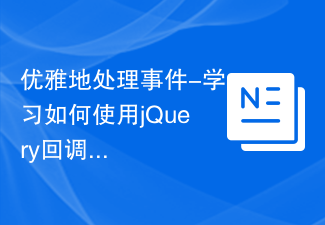
Handle events gracefully - learn how to use jQuery callback functions
Article Introduction:How to elegantly use jQuery callback functions for event handling? jQuery is a popular JavaScript library that provides many convenient methods for manipulating HTML elements, handling events, and animating effects. In jQuery, callback functions are widely used to handle events, such as clicks, hovers, mouse movements, etc. This article will introduce how to elegantly use jQuery callback functions for event processing and provide specific code examples. 1. Basic concepts in jQuery, callback function
2024-02-24
comment 0
692

How to cancel shared editing in WPS Office-How to cancel shared editing in WPS Office
Article Introduction:Do you know how to cancel shared editing in WPSOffice? Below, the editor will bring you a method to cancel shared editing in WPSOffice. I hope it will be helpful to everyone. Let’s learn with the editor! Step 1: First open the WPSOffice software and enter Home page, as shown below. Step 2: Hover the mouse over the file you want to stop sharing, click the three-dot icon that appears, and then select the "Cancel Sharing" option, as shown in the figure below. Step 3: Just click "Cancel Sharing" in the pop-up prompt window, as shown in the figure below. Step 4: If you need to share again later, you can hover the mouse and click the "Share" button, or click the three-dot icon and then click "Share", as shown in the figure below. the fifth step:
2024-03-04
comment 0
1062