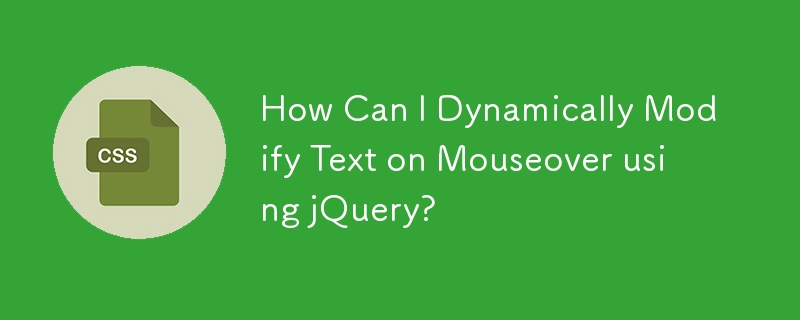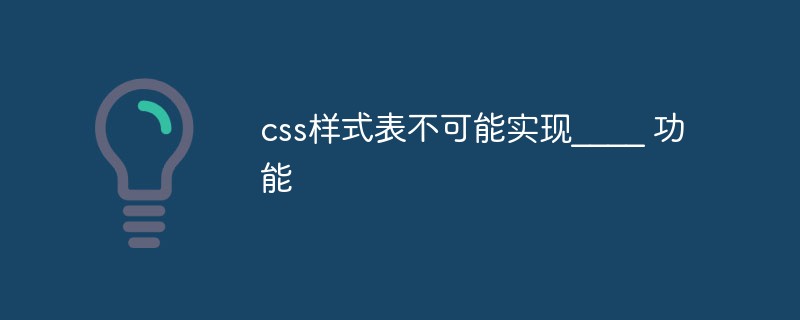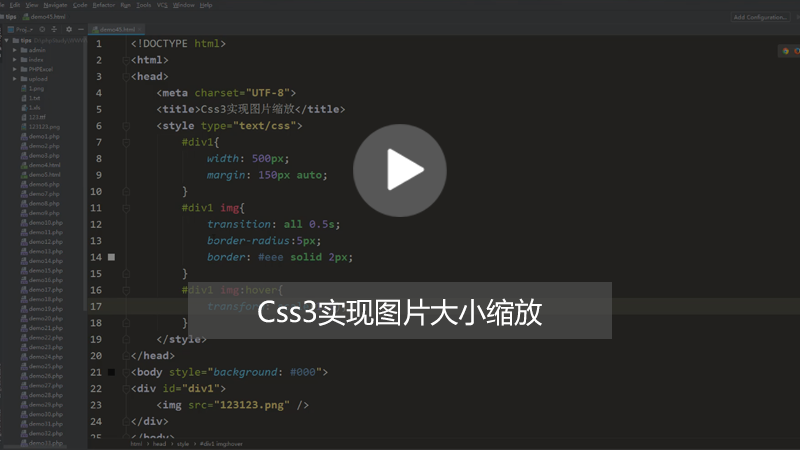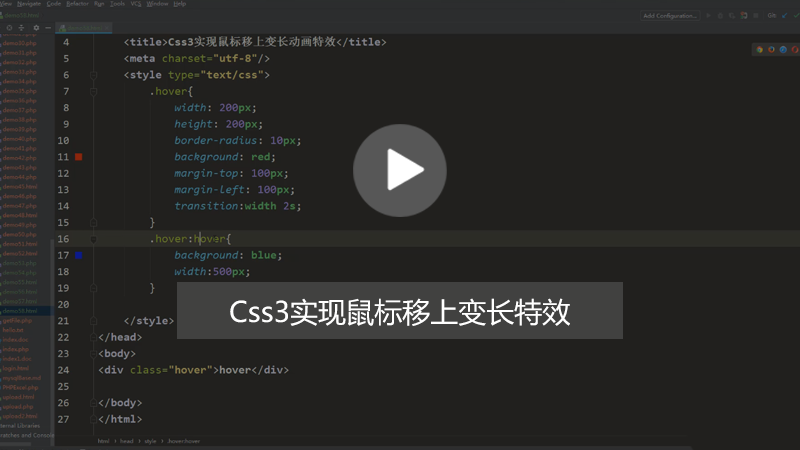Found a total of 10000 related content

What dynamic effects can JavaScript achieve?
Article Introduction:JavaScript is a high-level programming language widely used in web development. It can add various dynamic effects to the website to improve user experience and interactivity. In this article, we will explore several dynamic effects implemented in JavaScript. 1. Mouse hover effect Mouse hover effect can make users feel that the website is more vivid. This effect is often used in menu bars, links, buttons, etc. In JavaScript, the mouseover effect can be controlled through the mouseover and mouseout events. When the mouse moves to the
2023-04-23
comment 0
1380
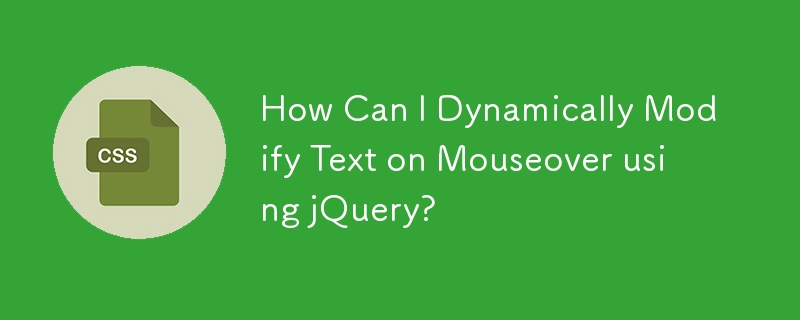

jquery mouse over image to reverse text
Article Introduction:With the development of web pages, dynamic effects have become an important part of design, and among these effects, the effect of images and text appearing alternately is particularly common. This article introduces a jQuery-based implementation method for reversing text on mouse-over images. 1. Implementation principle: Place pictures and text in the same element container, and achieve alternate display of pictures and text by controlling CSS styles. When the mouse is hovering, jqury is used to reverse the images and text in the container and modify the CSS style to achieve dynamic effects. 2. Implementation steps 1. Create HTML structure. First, create an
2023-05-08
comment 0
567

How to create a button hover animation effect using CSS?
Article Introduction:The hover animation effect in CSS refers to the change in the appearance of the element when the mouse pointer hovers over it. We use CSS to create various animation effects on hover, such as scaling, fading, sliding or rotating elements. The transform property of the button hover animation effect allows you to scale, rotate or translate the element. opacity−This attribute sets the transparency level of the element, where 1 means fully visible and 0 means fully transparent. background-color−This attribute sets the background color of the element. color−This attribute sets the text color of the element. transition − This property controls the animation between two states, such as the default state and the hover state. bot
2023-09-06
comment 0
1366

How to implement mouse-over magnification effect on images with JavaScript?
Article Introduction:How to implement mouse-over magnification effect on images with JavaScript? Today's web design pays more and more attention to user experience, and many web pages add some special effects to pictures. Among them, the picture mouse-over magnification effect is a common special effect, which can automatically enlarge the picture when the user hovers the mouse, increasing the interaction between the user and the picture. This article will introduce how to use JavaScript to achieve this effect and give specific code examples. Idea analysis: To achieve the mouse-over magnification effect of images, we can use JavaS
2023-10-20
comment 0
2966

Tips and methods to use CSS to achieve blur effects when the mouse is hovering
Article Introduction:Tips and methods for using CSS to achieve blur effects on mouse hover. In modern web design, dynamic effects are crucial to attracting users’ attention and improving user experience. Mouseover effects are one of the common interactive effects that can make a website more vivid and eye-catching. This article will introduce how to use CSS to achieve blur effects when the mouse is hovering, and give specific code examples. Use the CSS filter attribute to set the blur effect. In CSS3, we can use the filter attribute to achieve various image effects.
2023-10-20
comment 0
662

Tips and methods to use CSS to achieve jitter effects when the mouse is hovering
Article Introduction:Tips and methods to use CSS to achieve jitter effects when the mouse is hovering. The jitter effects when the mouse is hovering can add some dynamics and interest to the web page and attract the user's attention. In this article, we will introduce some techniques and methods of using CSS to achieve mouse hover jitter effects, and provide specific code examples. The principle of jitter In CSS, we can use keyframe animation (keyframes) and transform properties to achieve the jitter effect. Keyframe animation allows us to define an animation sequence by
2023-10-21
comment 0
950

How to achieve special effects on mouse hover through CSS
Article Introduction:How to achieve special effects on mouse hover through CSS CSS is a style sheet language used to beautify and customize web pages. It can make our web pages more vivid and attractive. Among them, implementing special effects when the mouse is hovering through CSS is a common way to add some interactivity and dynamics to the web page. This article will introduce some common hover effects and provide corresponding code examples. Highlight background color When the mouse is hovering over an element, the background color can change to highlight the element's position. .element:hov
2023-10-20
comment 0
2375
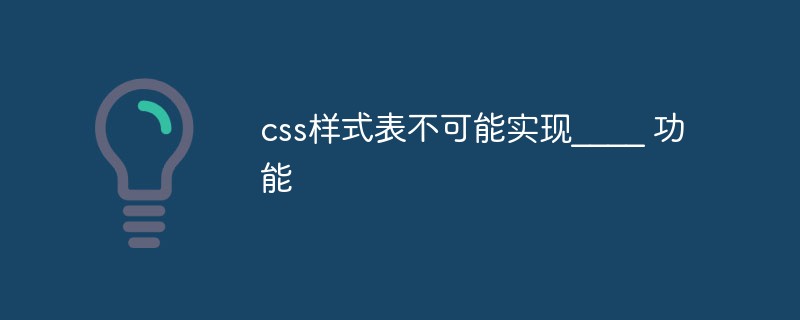
What functions are impossible to achieve with css style sheets?
Article Introduction:CSS (Cascading Style Sheets) is a style sheet language used to describe the appearance of web pages. It can control the size, color, font and other appearance effects of page elements, making web design more beautiful, clear and concise. However, despite its powerful control capabilities, CSS still cannot achieve certain functions. This article will give you a detailed introduction to the functions that CSS style sheets cannot achieve. 1. Dynamic effects Although CSS can achieve certain dynamic effects, such as mouse hovering, changing element effects when clicked, etc., it cannot achieve truly dynamic effects, such as the smooth passing of elements.
2023-04-24
comment 0
2468
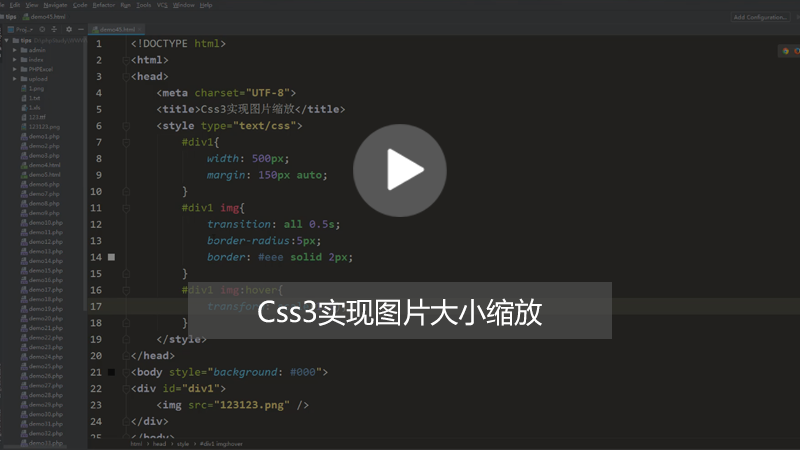
How to achieve the slow enlargement effect of images when hovering the mouse in css3? (image, text + video)
Article Introduction:This article mainly introduces you to the specific method to achieve the magnification effect when the mouse slides over the picture. When we browse major e-commerce websites, the most common dynamic effect of pictures is probably the enlargement effect when the mouse moves into the picture or hovers over the picture. The main purpose of achieving such dynamic effects is to highlight product content and improve user experience.
2018-10-12
comment 0
14010

How to implement sliding door effect in JavaScript?
Article Introduction:How to implement sliding door effect in JavaScript? The sliding door effect means that in the navigation bar or tab on a web page, when the mouse hovers or clicks on an option, the corresponding content area will switch through a smooth animation effect. This effect can improve the user's interactive experience and make the web page appear more dynamic and beautiful. In this article, we will introduce how to use JavaScript to achieve the sliding door effect and provide specific code examples. To achieve the sliding door effect, you first need some HTML and CS
2023-10-19
comment 0
1301
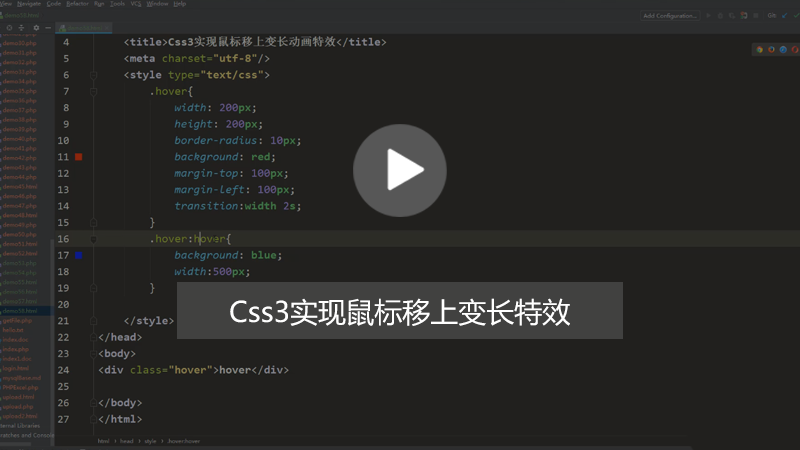
How to achieve the lengthening effect when the mouse moves up in CSS3? (Pictures + Videos)
Article Introduction:This article mainly introduces how to use CSS3 to achieve the effect of changing the length of the mouse. In front-end page design, the function of CSS is extremely powerful. As long as you use it well, you can achieve various wonderful dynamic effects on many websites. So in the previous article, I also shared with you some methods of using CSS to achieve animation effects, such as [How to achieve rotation and movement effects in Css3 animation? 】【How to achieve the slow enlargement effect of images when hovering the mouse in css3?】Waiting for the introduction of knowledge points, friends in need can choose to refer to it.
2018-10-19
comment 0
6590

jquery changes picture effects
Article Introduction:With the popularity of mobile Internet, pictures have become one of the indispensable elements in web design. For image special effects processing, jQuery has become one of the commonly used tools among developers. This article will introduce some techniques and methods for using jQuery to achieve image special effects processing, to help you make full use of jQuery in web design. 1. Mouse-over special effects Mouse-over special effects are a common image processing method, which can produce some dynamic effects when the mouse passes over the image, such as image flipping, image blurring, etc. The following code can help you implement a simple
2023-05-28
comment 0
560

Python and WebDriver extension: simulate mouse-out operations in web pages
Article Introduction:Python and WebDriver extension: Simulate mouse movement in web pages When conducting web automation testing, simulating mouse operations is a very important part. Mouse events can trigger various interactive effects in web pages, and simulating mouse out operations can test the performance of web pages when the mouse is hovering. This article will introduce how to use Python and WebDriver extensions to simulate mouse-out operations, and provide code examples for reference. 1. Preparation Before starting, we need to install Python and
2023-07-09
comment 0
1343

How to create image hover details using HTML and CSS?
Article Introduction:Using image hover effects with text details can add extra interactivity to your website. By using a small amount of HTML and CSS, you can transform a still image into an entity with explanatory wording when the user hovers over the image. This tutorial will walk you through developing a simple icon hover effect, including the HTML code and CSS decoration required to achieve the final effect. Whether you are a newbie or an experienced web page creator, this article will provide you with the details you need to enrich your website and achieve vivid photo levitation effects. :Hover Selector CSS's :hover selector is used to select and style an element when the user hovers over it. The :hover selector is used with other selectors to
2023-09-07
comment 0
1076

js dynamically modify css
Article Introduction:With the continuous development of front-end technology, JavaScript has become an indispensable part of web development. In JavaScript, dynamically modifying CSS styles is one of the common requirements. It can achieve many cool effects, such as special effects when the mouse is hovering, and the navigation bar color changes when the page is scrolled. This article will introduce in detail how to dynamically modify CSS styles in JavaScript. 1. Use JavaScript to modify the style of elements. In HTML, we can use
2023-05-27
comment 0
1994

Tips and methods to use CSS to achieve rotation effects when the mouse is hovering
Article Introduction:Tips and methods to use CSS to implement rotation effects when the mouse is hovering require specific code examples. In modern web design, dynamic special effects are one of the important means to attract users' attention. The rotation effect on mouse hover is undoubtedly one of the popular effects. In this article, we will introduce how to use CSS to achieve such a rotation effect and provide specific code examples. Before we begin, we need to make it clear that the transform attribute in CSS can perform transformation operations such as rotation, scaling, translation, and tilt on elements. here i
2023-10-16
comment 0
1701

Javascript imitation game website special effects mouse hover to display submenu
Article Introduction:This article describes the example of Javascript imitating the Sina game channel mouse hover display submenu effect, and shares it with everyone for your reference. The details are as follows: Here is a demonstration of the web page column classification menu implemented using JS. It was taken from the Sina Game Channel. The operation method is similar to the effect of a sliding door. There is no need to click the mouse. Just put the mouse on the first-level main menu to display it. The second-level classification menu pops up. The second-level menu that pops up is actually re-categorized. It can be said that on the whole, this is a website menu that supports three-level classification. The effect is still used by Sina games. Let’s take a look at the screenshot of the running effect first:
2017-08-22
comment 0
1443