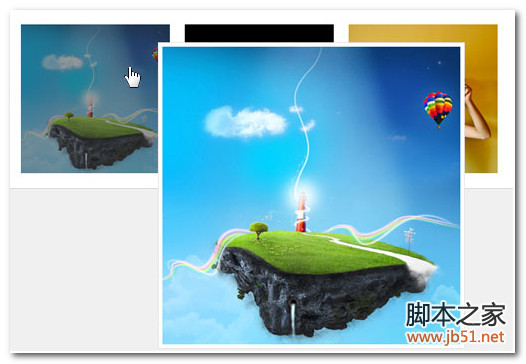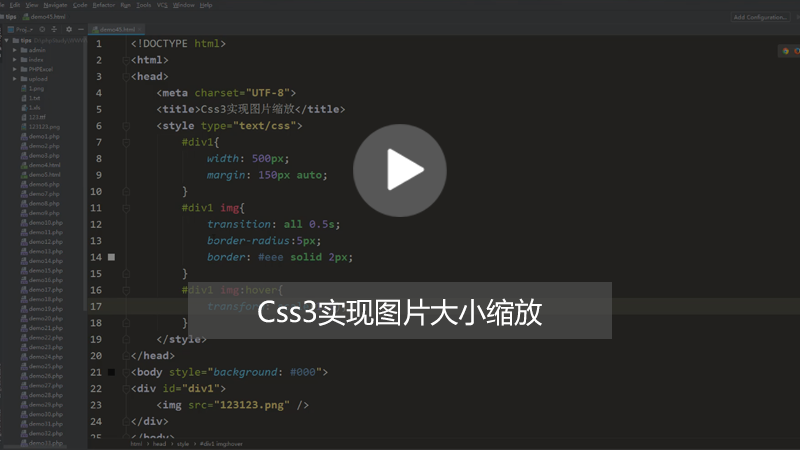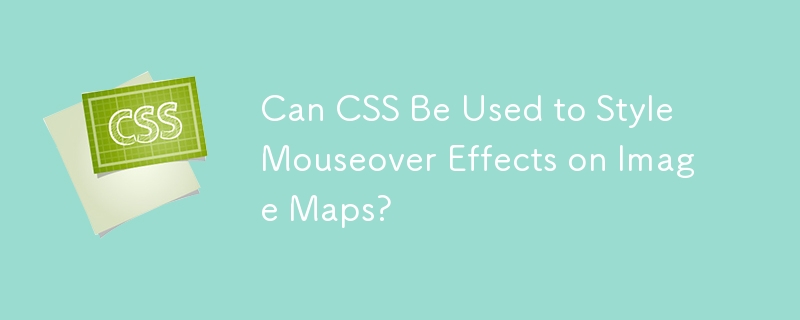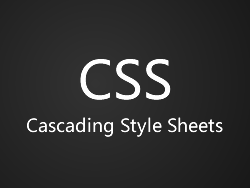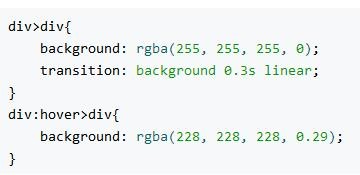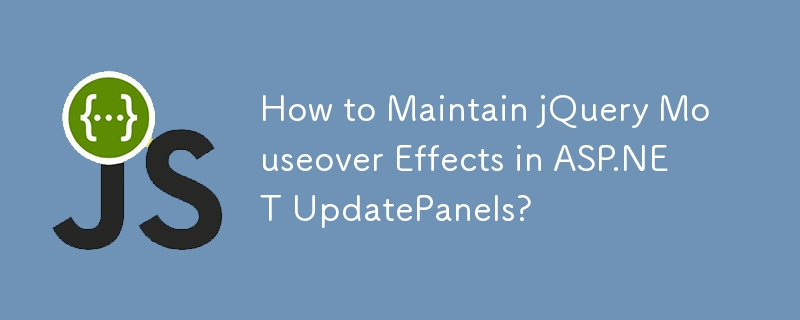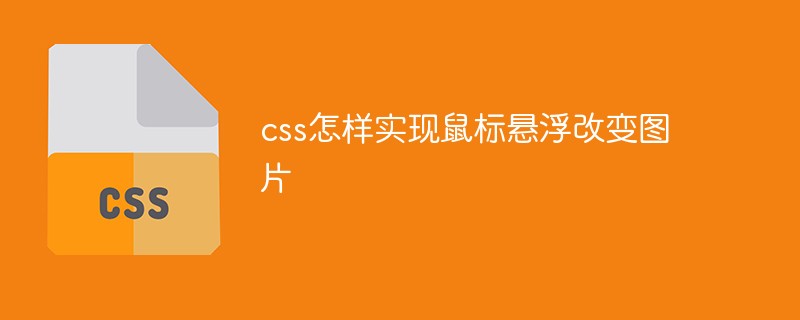Found a total of 10000 related content

How to implement mouse-over magnification effect on images with JavaScript?
Article Introduction:How to implement mouse-over magnification effect on images with JavaScript? Today's web design pays more and more attention to user experience, and many web pages add some special effects to pictures. Among them, the picture mouse-over magnification effect is a common special effect, which can automatically enlarge the picture when the user hovers the mouse, increasing the interaction between the user and the picture. This article will introduce how to use JavaScript to achieve this effect and give specific code examples. Idea analysis: To achieve the mouse-over magnification effect of images, we can use JavaS
2023-10-20
comment 0
3025
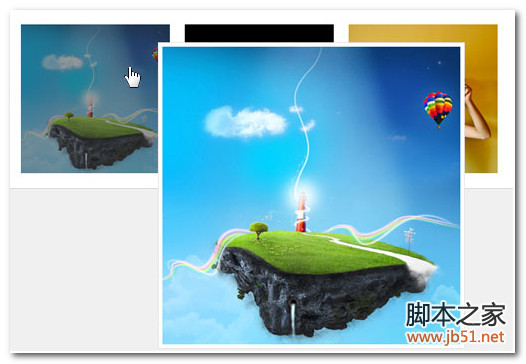
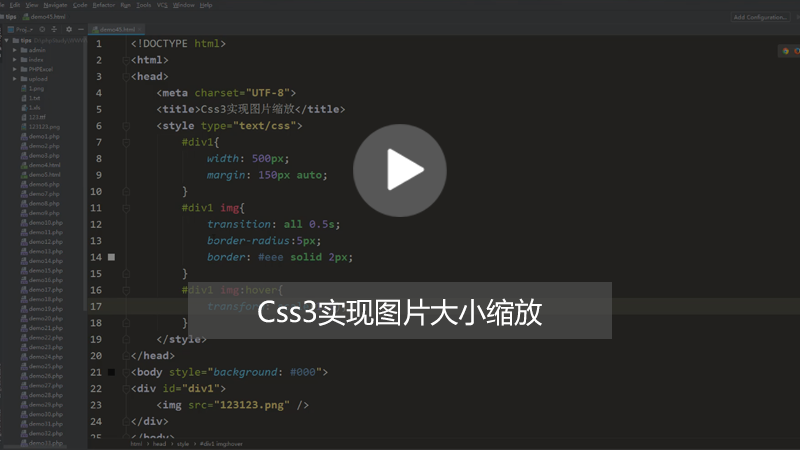
How to achieve the slow enlargement effect of images when hovering the mouse in css3? (image, text + video)
Article Introduction:This article mainly introduces you to the specific method to achieve the magnification effect when the mouse slides over the picture. When we browse major e-commerce websites, the most common dynamic effect of pictures is probably the enlargement effect when the mouse moves into the picture or hovers over the picture. The main purpose of achieving such dynamic effects is to highlight product content and improve user experience.
2018-10-12
comment 0
14054
Sharing examples of implementing image centering and floating effect using JS
Article Introduction:This article mainly shares with you the effect of vertically centering and suspending images through JS. When we use the mouse to scroll down, the image is suspended in the center and does not follow the scrolling effect. Friends who are interested can follow and learn.
2017-12-25
comment 0
2145
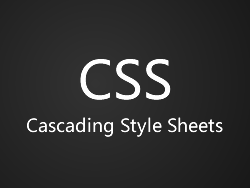
Share an example of using pure CSS to display image effects on mouse hover
Article Introduction:Here I would like to recommend you an example of using pure CSS to achieve the effect of displaying images on mouse hover. It is demonstrated in the simplest way of adding hover by moving the mouse over the tr tag. It is simple and clear. Friends who need it can refer to it.
2017-03-09
comment 0
3412
JQuery hover control image carousel - simple code_jquery
Article Introduction:The automatic carousel effect of mouse-over images implemented by jquery. When the mouse is hovered over the image, the image will continue to play in a loop. The speed is very fast and the effect is very realistic. It is just like playing a martial arts movie. It is implemented using jquery.
2016-05-16
comment 0
1739

Use JavaScript to implement image special effects and transition effects
Article Introduction:With the continuous development of web technology, more and more special effects and transition effects are applied to web design. Among them, picture special effects and transition effects are the most common ones in web design. JavaScript is a commonly used scripting language in front-end development, and it also has certain advantages in realizing image special effects and transition effects. This article will introduce how to use JavaScript to implement image special effects and transition effects. 1. Picture special effects: mouse-over picture enlargement When the mouse hovers over the picture, the picture is made larger through JavaScript.
2023-06-15
comment 0
2883

Implementation of Bootstrap image carousel function
Article Introduction:The previous words: Picture carousel effects are often seen on the Web, and many people also call them slideshows. Its main display effect is to play multiple pictures in turn. When the mouse hovers over the picture, the playback will be paused. If the mouse hovers or clicks the dot in the lower right corner, the corresponding picture will be displayed. This image carousel effect is achieved through the Carousel plug-in in the Bootstrap framework. This article will introduce the structure of Bootstrap image carousel in detail. A carousel image mainly consists of three parts: ☑ Carousel
2017-07-21
comment 0
1607

jquery changes picture effects
Article Introduction:With the popularity of mobile Internet, pictures have become one of the indispensable elements in web design. For image special effects processing, jQuery has become one of the commonly used tools among developers. This article will introduce some techniques and methods for using jQuery to achieve image special effects processing, to help you make full use of jQuery in web design. 1. Mouse-over special effects Mouse-over special effects are a common image processing method, which can produce some dynamic effects when the mouse passes over the image, such as image flipping, image blurring, etc. The following code can help you implement a simple
2023-05-28
comment 0
603
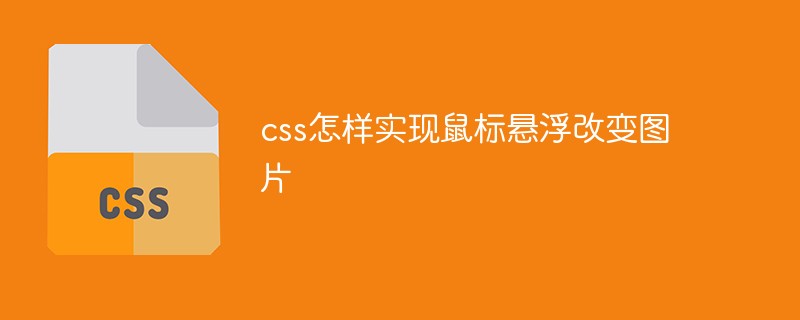
How to implement mouse hover to change pictures in css
Article Introduction:In CSS, you can use the ":hover" pseudo-class selector and the background attribute to achieve the effect of changing the image by hovering the mouse. The syntax is "picture element:hover{background:url (the path to display the image after the mouse is hovered);}".
2021-11-18
comment 0
11591

How to create a cool image enlargement effect using pure CSS3?
Article Introduction:The mouse-over image magnification effect is a very useful and eye-catching special effect that can add interactivity to the web page. When the user hovers the mouse over the image, the image will be slightly enlarged. Suitable for image display pages, it can greatly improve the user experience!
2021-08-20
comment 0
1990

jquery mouse over image to reverse text
Article Introduction:With the development of web pages, dynamic effects have become an important part of design, and among these effects, the effect of images and text appearing alternately is particularly common. This article introduces a jQuery-based implementation method for reversing text on mouse-over images. 1. Implementation principle: Place pictures and text in the same element container, and achieve alternate display of pictures and text by controlling CSS styles. When the mouse is hovering, jqury is used to reverse the images and text in the container and modify the CSS style to achieve dynamic effects. 2. Implementation steps 1. Create HTML structure. First, create an
2023-05-08
comment 0
613

jquery implements mouse hover stop carousel special effect_jquery
Article Introduction:This article mainly introduces jquery to implement the special effect of stopping the carousel when hovering the mouse. The carousel will stop when the mouse is hovering over the picture. Interested friends can refer to it.
2016-05-16
comment 0
3251