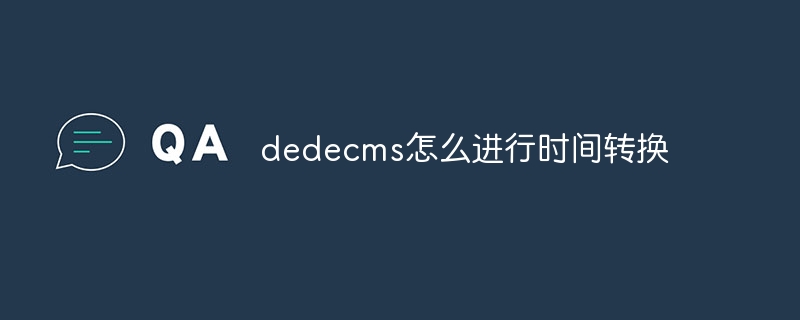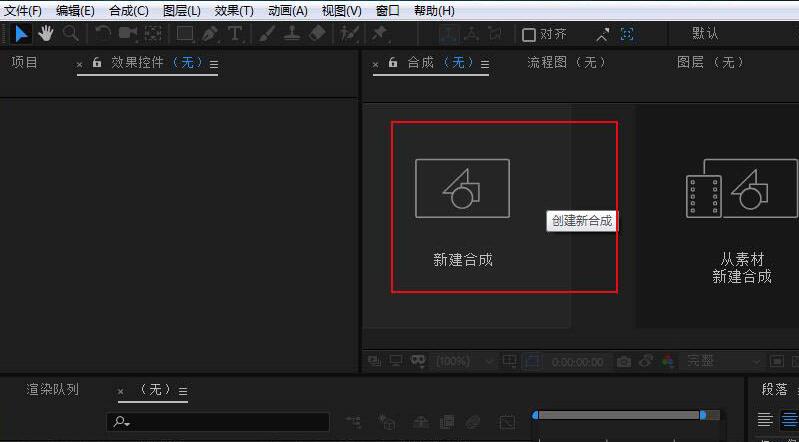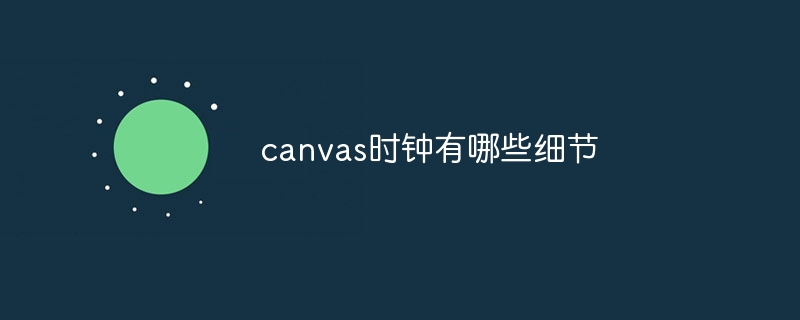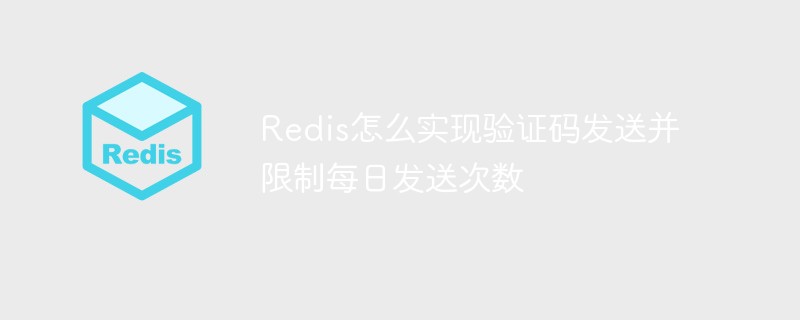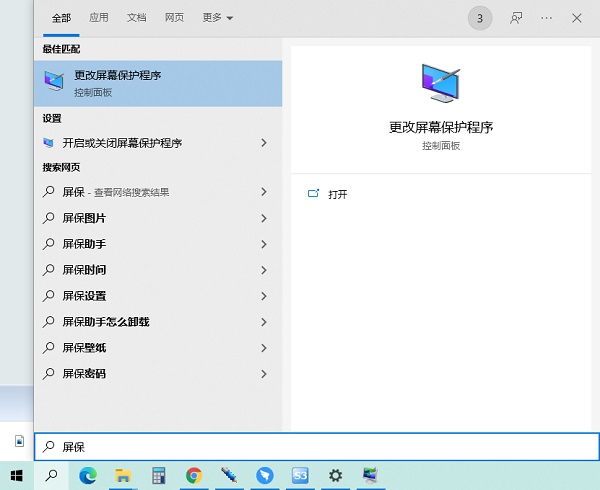Found a total of 10000 related content

Opporeno3pro screen time setting method
Article Introduction:1. Enter through [Settings] - [Display and Brightness] - [Screen Clock] on the desktop. 2. Turn on the [Screen Off Clock] switch, or turn on [Set Time] according to your habit, and then you can set the relevant time interval. After the setting is completed, the time can be displayed directly in the screen off state. 3. You can also click [Clock Style] to choose digital clock or analog clock.
2024-03-25
comment 0
842

What are the C# equivalents of SQL Server data types?
Article Introduction:The following table shows the C# equivalents of the SQLServer data types - SQLServer Data Types Equivalent C# Data Types varbinaryByte[] Binary Byte[] Image None varchar None char None nvarchar String, Char[] nchar String, Char[] text none ntext none row version byte[] bit boolean tinyint byte smallintInt16intInt32bigintInt64smallmoney decimal money decimal number decimal decimal real single float double small date time date time date time date time table no cursor no timestamp none xml none
2023-09-03
comment 0
785
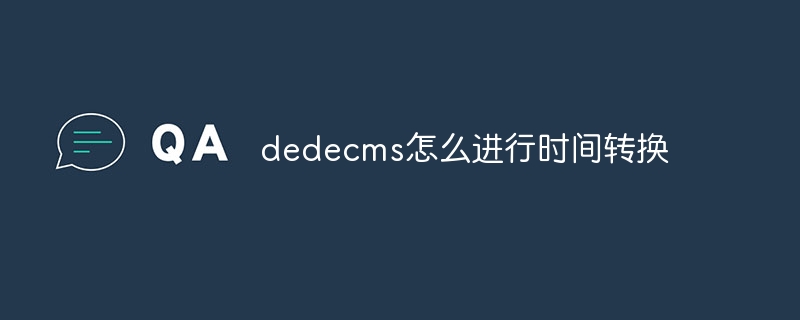
How does dedecms perform time conversion?
Article Introduction:For time conversion in DedeCMS, you can use the built-in timestamp function "GetDate()" or "MyDate()" to obtain the values of year, month, day, hour, minute and second based on the timestamp, or format the timestamp as The specified date and time string.
2023-08-03
comment 0
1138
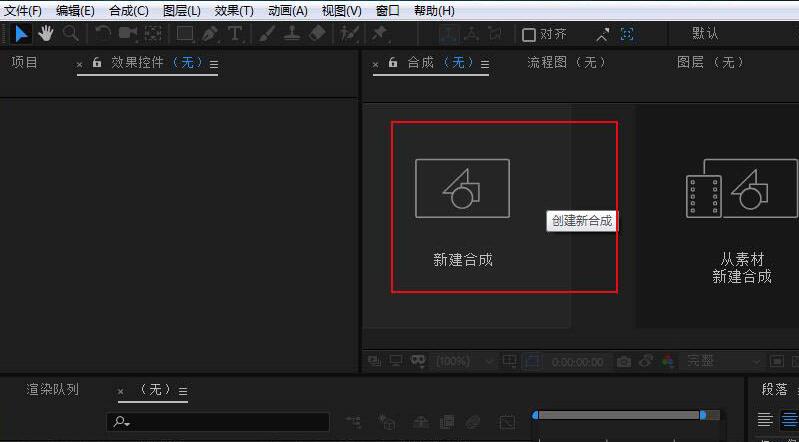
Detailed steps for creating text somersault effect in AE
Article Introduction:1. Enter AE and create a new synthesis. 2. Select the text tool and enter text. 3. Enter text content, adjust size and other parameters. 4. Select the somersault effect in Effects and Presets, drag and drop it directly onto the text. 5. Somersault effect keyframes will appear in the fixed area of the timeline, and the distance between keyframes can be adjusted. 6. Move the time mark to preview the text somersault effect.
2024-04-07
comment 0
1094
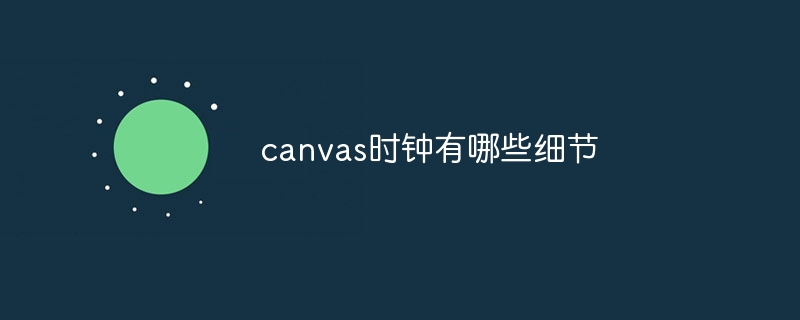
What are the details of the canvas clock?
Article Introduction:The details of the canvas clock include clock appearance, tick marks, digital clock, hour, minute and second hands, center point, animation effects, other styles, etc. Detailed introduction: 1. Clock appearance, you can use Canvas to draw a circular dial as the appearance of the clock, and you can set the size, color, border and other styles of the dial; 2. Scale lines, draw scale lines on the dial to represent hours or minutes. Position; 3. Digital clock, you can draw a digital clock on the dial to indicate the current hour and minute; 4. Hour hand, minute hand, second hand, etc.
2023-08-21
comment 0
1663

Specific steps for designing three-dimensional characters and animation effects in PPT
Article Introduction:1. Edit the text and add the text ‘2020’ (gray, bold)? Copy ‘2020’ (white)? Adjust position 2. Shape tweening selects two text boxes? Click iSlide? Tweens? Number of tweens (100)? Application 3. Gradient fill & three-dimensional effect 1. Select the home page text? Format text effects? Gradient fill? Gradient aperture (gray-white-gray-white) 2. Select the homepage text? Text options? 3D format? Top ridge? Prism (hard edge) 4. Image cropping 1. Select all numbers and tween animation (Ctrl+A)? copy? Right click and paste as picture format 2. Select the picture? Image Format? Cropping 5. Image effect selected picture? Set image format? Image? Default? Image variant (close image: contact)
2024-04-17
comment 0
691

How to set the alarm clock? How to set the alarm clock?
Article Introduction:1. How to set the alarm clock? How to set the alarm clock? 1. If it is an old-style metal alarm clock, then adjust the scale in a small sector above the clock face to the time you want to set, and then practice it. 2. If it is a new plastic alarm clock, then you can turn a small needle on the clock face to the time you want to alarm and turn on the alarm switch. 3. If it is an alarm clock on a mobile phone or the like, then you can find the menu and enter the alarm clock section. You will know it at a glance. 2. WeChat Mini Program Timing Alarm Clock WeChat Mini Program Timing Alarm Clock: Allows you to plan time more efficiently. As the pace of life accelerates and work pressure increases, our use of time becomes more and more important. Sometimes we may habitually procrastinate or forget some important things or activities for various reasons. for
2024-08-20
comment 0
295
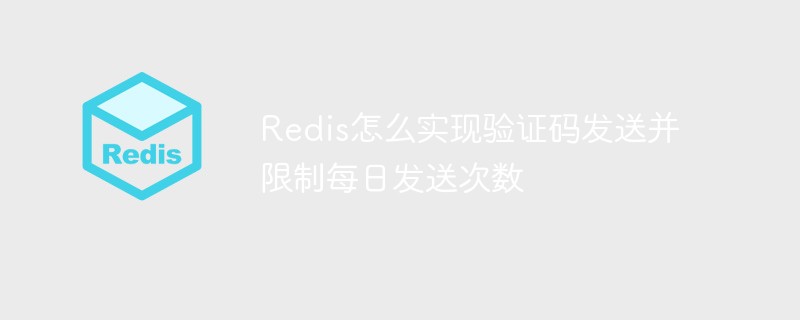
How does Redis implement verification code sending and limit the number of daily sendings?
Article Introduction:1. Function: Enter the mobile phone number, click Send and then randomly generate a six-digit code. Enter the verification code valid for 2 minutes, click Verify, and return success or failure. Each mobile phone number can only be entered 3 times a day. 2. Analysis Each mobile phone can only enter 3 times a day. Enter 3 times: incr +1 after each sending. When the value is 3, it prompts that it cannot be sent. The expiration time is the end of the day. Randomly generate a 6-digit verification code: RandomUtil (hutool) verification code is valid for 2 minutes: put it in redis and set it The expiration time is 2 minutes to determine whether the verification code is consistent: get the verification code from redis and compare it with the entered verification code 3. Implement packagecn.ken.blog.controller.common;importcn.
2023-05-27
comment 0
1872

Detailed steps to enable 24-hour clock on Apple Watch APP
Article Introduction:1. Go to the iPhone “Watch” app. 2. Swipe down and tap "Clock". 3. Click the switch next to "24-hour format". 4. You can find the "Belling" and "Tactile Timekeeping" options on the same page. How to turn on "chime" or "time chime" on Apple Watch? If you need to pay attention to time changes around the clock, "Bell" and "Time" are very useful functions, which can be set under the "24-hour clock" option. If you need a silent time reminder, it is recommended to turn on the "chime" function, and you can also choose three vibration modes: "digital", "short" and "morse code".
2024-03-23
comment 0
1167

Sets the number of minutes for a specified date based on UTC
Article Introduction:The JavaScript date setUTCMinutes() method sets the minutes of a specified date based on universal time. The following are the parameters of the setUTCMinutes(minesValue[,secondaryValue)[,msValue]]) method -minesValue-an integer between 0 and 59, representing minutes. secondsValue-an integer between 0 and 59, representing seconds. If you specify a seconds parameter, you must also specify a minute value. msValue - A number between 0 and 999 representing milliseconds. If the msValue parameter is specified, the minutes and seconds values must also be specified. Example You can try running the following code to set the specified
2023-09-09
comment 0
750

Where to set the alarm clock on Apple 15
Article Introduction:The setting of the iPhone 15 alarm clock is very simple. Many new Apple users don’t know how to set the alarm clock on their iPhone. In fact, it is very convenient to use the clock software that comes with the phone. Where to set the alarm clock on Apple 15? Answer: Use the clock software to set the alarm clock 1. The user needs to enter the home page of the phone and find the clock application on the phone. 2. Then click Enter to enter the detailed setting interface. 3. Click the plus sign in the upper right corner to add a new alarm time. 4. After entering the detailed alarm setting page, you can slide the time wheel above to set it. 5. After the setting is completed, you can set the reminder period, number of days and mode below, save and exit. 6. You can also set a repeating alarm and select a day of the week.
2024-03-08
comment 0
1433

Python program to convert milliseconds to minutes and seconds
Article Introduction:In Python we have a built-in function int(), timedelta() and divmod() which can be used to get numbers in integer form and are very useful for converting milliseconds to minutes and seconds. Milliseconds are defined by short durations. A millisecond is equal to one thousandth of a second. When 5000 milliseconds are converted to minutes, the resulting value is 0.08 minutes and 5 seconds. For example - a photographer clicks a picture and saves it in the gallery, which takes seconds, preferably milliseconds. Syntax int() The int() function accepts parameters and converts the value to an integer. timedelta() This is a built-in method in Python that is used to specify the duration between two times. divmod(‘dividen
2023-08-29
comment 0
1254
Detailed example of the barrage effect implemented by jQuery
Article Introduction:Barrage is a very fun experience. This article mainly introduces the barrage effect implemented by jQuery. It analyzes the barrage effect by combining jQuery with a time function to control the gradient of input text and style. Friends in need can refer to it.
2017-12-29
comment 0
1554
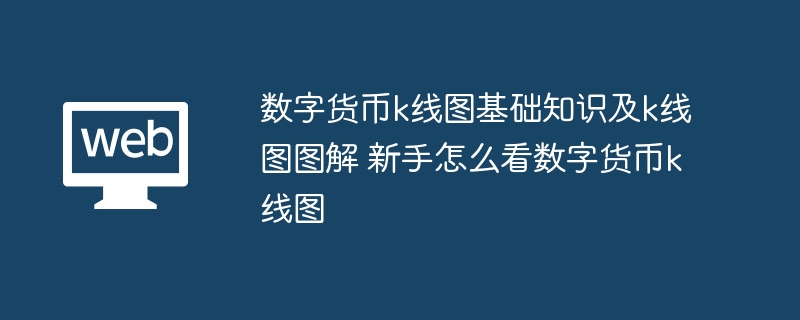
Basic knowledge of digital currency K-line chart and K-line chart illustration. How do novices read digital currency K-line chart?
Article Introduction:1. First, you can choose a professional digital currency trading platform, register and log in to your account. 2. On the platform, you can find K-line charts of different digital currencies, such as Bitcoin, Ethereum, etc. 3. K-line charts can show the price fluctuations of digital currencies within a specific period of time, helping to analyze the trend of digital currencies. 4. When you enter the K-line chart page, you will see that the X-axis represents time and the Y-axis represents price. 5. By selecting different time periods, such as 1 minute, 5 minutes, 1 hour, etc., you can view price fluctuations in different time ranges.
2024-07-05
comment 0
252


Precise timing: the clock secrets of PHP DateTime extension
Article Introduction:Understanding Timing in PHP The PHPDateTime extension provides a robust and flexible framework for processing time data and performing various time operations. One of its core components is the clock, which is responsible for tracking system time and providing methods for manipulating and converting timestamps. DateTime clockDateTime clock is an abstract concept that represents the time source within the system. It provides four main methods: now(): Gets the DateTime object of the current time. createFromFormat(): Parses the string according to the given format and creates a DateTime object. createFromImmutable(): DateTimeImmuta from immutable
2024-03-08
comment 0
457
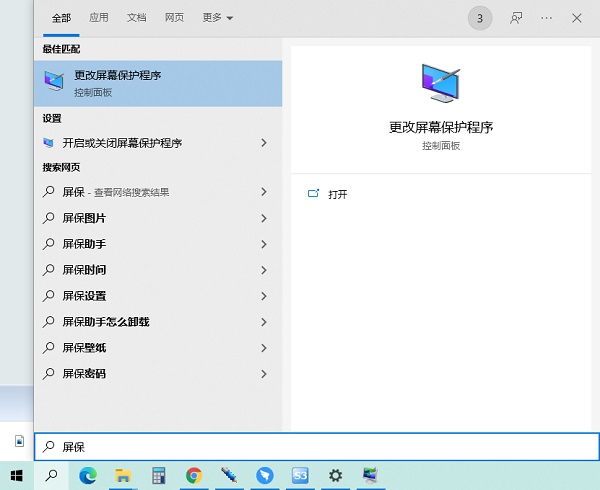
How to set the time clock when the Win10 computer has a black screen
Article Introduction:How to set the time clock when the screen of Win10 computer is black? In fact, the method is very simple, that is, let the computer enter the screen saver crash mode instead of the hibernation state, so that the computer can display the clock. The editor below will introduce the actual setting method to the friends in detail. A crash state after a period of inactivity indicates the current time clock. How can I make the time appear on the display after the Win10 computer enters the black screen saver? 1. Type "screensaver" or "screen saver" in the search function next to the menu bar, and then open it. 2. Select 3D text and click Settings. (You can change the time first and set it to wait a few minutes to enter the black screensaver.) 3. Change the text to time and select dynamic
2023-07-19
comment 0
2629