
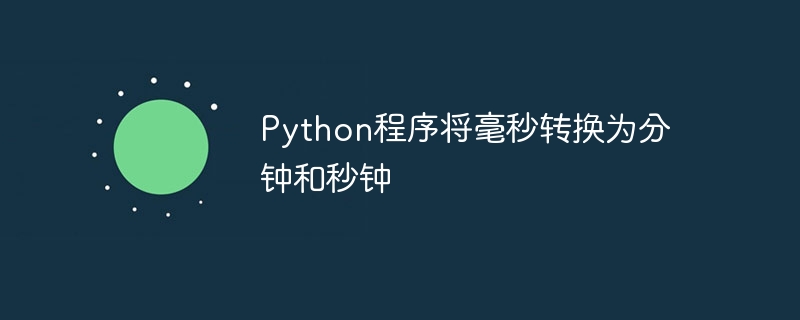
In Python we have a built-in function int(), timedelta() and divmod() which can be used to get numbers in integer form and for converting milliseconds to minutes and seconds very useful. Milliseconds are defined by short durations. A millisecond is equal to one thousandth of a second. When 5000 milliseconds are converted to minutes, the resulting value is 0.08 minutes and 5 seconds. For example - a photographer clicks a picture and saves it in the gallery, which takes seconds, preferably milliseconds.
int()
The int() function accepts parameters and converts the value to an integer.
timedelta()
This is a built-in method in Python for specifying the duration between two times.
divmod(‘dividend’,1000)
This is a built-in method in Python that when argument 1 (the dividend) is divided by argument 2 (i.e. 1000), it returns a tuple containing the quotient and remainder.
In the following example, we will start the program by storing the millisecond value in the variable'm_sec'. The variable'm_sec'is then stored in the variable sec divided by 1000 to find the value of seconds. Next, divide the variable'sec'by 60 to get the minute value with the help of the variable min. Continue to find the remaining seconds by using themod(%)operator in the variable'rem_sec'. Finally, print the result with the help of variables'm_sec', 'min'and'sec'.
m_sec = 2000000 sec = m_sec // 1000 min = sec // 60 rem_sec = sec % 60 print(f"{m_sec} milliseconds convert to {min} minutes and {sec} seconds")
2000000 milliseconds convert to 33 minutes and 2000 seconds
In the following example, we will start the program by storing the millisecond value in a variable named'mill_sec'. Then divide bymill_sec / 1000to get the total number of seconds and store it in the variable'total_sec'. Next, we set up the input functions in the variables'min'and'sec'to get integer values. Finally, print the result with the help of'mill_sec', 'sec'and'min'.
mill_sec = 175060 total_sec = mill_sec / 1000 min = int(total_sec // 60) sec = int(total_sec % 60) print(f"The {mill_sec} milliseconds convert to {min} minutes and {sec} seconds ")
The 175060 milliseconds convert to 2 minutes and 55 seconds
In the following example, the program uses the timedelta method from the datetime module to construct a timedelta object that represents the requested number of milliseconds. The seconds property of a timedelta object returns the total number of seconds that the object represents. Then use integer division (//) and the modulo operator (%) to determine the number of minutes and seconds represented by the total seconds.
from datetime import timedelta def ans(milliseconds): t = timedelta(milliseconds=milliseconds) minutes = t.seconds // 60 seconds = t.seconds % 60 return minutes, seconds milliseconds = 900000 minutes, seconds = ans(milliseconds) print(f"{milliseconds} milliseconds is equal to {minutes} minutes and {seconds} seconds")
900000 milliseconds is equal to 15 minutes and 0 seconds
In the following example, the divmod function is used to perform integer division while calculating the remainder. The divmod function returns a tuple containing the remainder and the result of integer division. The program initially uses divmod to calculate the seconds and remaining milliseconds based on the input milliseconds. It then applies the divmod to the determined number of seconds to calculate the minutes and seconds remaining.
def mil_convert(milliseconds): seconds, milliseconds = divmod(milliseconds, 1000) minutes, seconds = divmod(seconds, 60) return minutes, seconds milliseconds = 100000 minutes, seconds = mil_convert(milliseconds) print(f"{milliseconds} milliseconds is equal to {minutes} minutes and {seconds} seconds")
100000 milliseconds is equal to 1 minutes and 40 seconds
We saw in both examples the logical construction of converting milliseconds to minutes and seconds. The logic is similar for all examples, but in Example 2, we use the int() function to get the minutes and seconds values of an integer.
The above is the detailed content of Python program to convert milliseconds to minutes and seconds. For more information, please follow other related articles on the PHP Chinese website!




