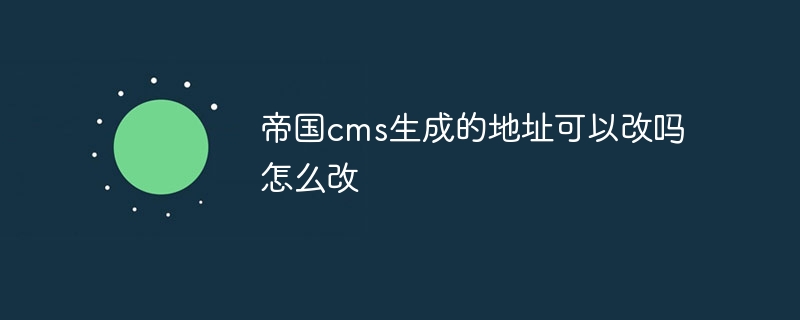Found a total of 10000 related content
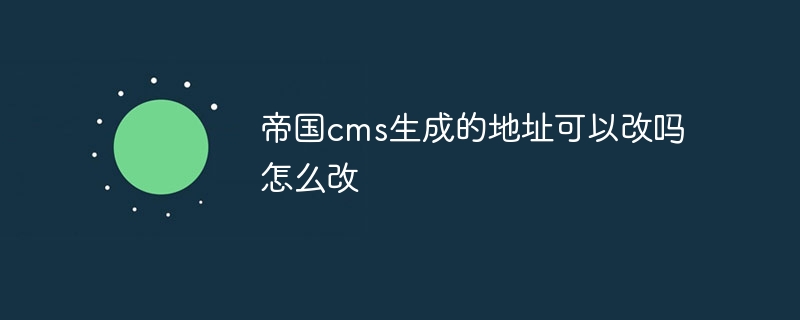
Can the address generated by Empire CMS be changed? How to change it?
Article Introduction:Yes, the address generated by Empire CMS can be modified. The specific steps are as follows: Log in to the Imperial CMS backend. Enable virtual directory functionality. Set the virtual directory name. Modify the generated address code block in the template file. Clear system cache. Test the new address.
2024-04-17
comment 0
999

Detailed introduction to Vue Admin
Article Introduction:Vue Admin is a backend management panel (management system) based on Vue 2.0 & Bulma 0.3. It is equivalent to the Vue version of the Bootstrap management system. It provides a set of common backend interface UI and components, including rich chart components, out of the box Ready to use. Come and experience it now. Online demo Free download
2017-06-27
comment 0
5241

How to use the Layui framework to develop a backend management system that supports multi-level menus
Article Introduction:How to use the Layui framework to develop a back-end management system that supports multi-level menus. Layui is a lightweight front-end UI framework with rich components and concise syntax, which is very suitable for the development of back-end management systems. In this article, we will introduce how to use the Layui framework to develop a backend management system that supports multi-level menus, and provide specific code examples. First, we need to introduce the Layui framework into the project. Layui can be introduced by directly downloading the source files or using CDN. Next,
2023-10-26
comment 0
868


6 awesome bootstrap background management system template recommendations (free download)
Article Introduction:A good background management template is very important when we manage the website. A good website background can make us manage our website more conveniently and quickly. The following article recommends 6 awesome bootstrap background management system templates for everyone. , all these bootstrap background templates can be downloaded for free!
2020-05-08
comment 2
11740

How to use the Layui framework for backend management system development
Article Introduction:Layui is a lightweight front-end UI framework suitable for quickly building back-end management systems. This article will introduce how to use the Layui framework for backend management system development and provide specific code examples. 1. Environment preparation First, make sure you have installed the latest version of the layui library. You can download and import the corresponding files from the Layui official website. In your project, you need to introduce the two files layui.all.js and layui.all.css. 2. Page structure using La
2023-10-24
comment 0
1266

10 beautiful and practical Bootstrap background management system templates (come and download now)
Article Introduction:A good website cannot just look at its appearance. The background of the website is also very important. This article will share with you 10 beautiful and practical Bootstrap backend management system templates, which can help you quickly build a powerful and beautiful website backend. Welcome to download and use! If you want to get more back-end templates, please pay attention to the back-end template column of php Chinese website!
2021-08-06
comment 0
56373

How to reproduce the EyouCMS V1.5.1 front-end getshell vulnerability
Article Introduction:Introduction to 0x00 vulnerability Zanzan Network Technology EyouCMS (EyouCMS) is an open source content management system (CMS) based on ThinkPHP of China Zanzan Network Technology Company. Eyoucmsv1.5.1 and previous versions have arbitrary user background login and file inclusion vulnerabilities. This vulnerability allows an attacker to set an administrator's session in the foreground by calling the API, and the background remote plug-in download file contains getshell. 0x01 affected version EyouCMS
2023-05-20
comment 0
3466

How to use the imperial cms website template source code
Article Introduction:Steps to use the Empire CMS website template source code: Install the Empire CMS system. Download and install the website template source code. Import the template into the Imperial CMS backend. Configure basic template settings. Edit template HTML, CSS and JavaScript code. Add content and modules. Generate static pages and publish the website. Ongoing maintenance of the website, including regular backups.
2024-04-17
comment 0
512

Learn the steps to install Windows 10 system on tablet computer
Article Introduction:When we use the win10 operating system, in some cases we may use other platform types besides desktops and laptops. So many friends are not particularly clear about how to download and install the Windows 10 system for tablets. Then the editor thinks that we can download and install it on this website, which is safe, green, and easy to install. How to download and install the Windows 10 system for tablets: 1. Enter the link on the right to successfully download the Windows system. 2. Then choose a download method to download. 3. Finally, select a folder to save the system files you downloaded. Is the tablet win10 system the same as the computer? Answer: It's the same. Generally, as long as the tablet’s CPU is
2024-01-03
comment 0
2961

Which one is better for win10?
Article Introduction:Currently, there are not many versions of win10 system to choose and use. Many users don’t know how to choose the win system they want. Here we recommend several easier-to-use win10 systems and versions. Which version of win10 is easy to use? 1. win1022h2 The installation speed of the latest version of the system is very fast, which can help users quickly complete the system installation without taking up too much time. The performance is extremely stable, and it can effectively maintain the system, remove unnecessary resources, and reduce background processes. 2. The win10 universal version system runs smoothly and quickly, and users can use various application resources faster. The carefully designed visual experience makes the desktop more refreshing and allows you to quickly find the corresponding content. 3. The pure version of win10 home is in the original win1
2023-12-26
comment 0
2961

iQiyi mac version old version (iQiyi computer version old version)
Article Introduction:Introduction: This article is here to introduce to you the relevant content about the old version of iQiyi Mac version. I hope it will be helpful to you, let’s take a look. The mac version is too low to download iQiyi 1. Network problems: Check the network options in the system preferences to troubleshoot network problems. 2. Version problem: If you downloaded the software from a third-party platform, please confirm whether the downloaded version is suitable for macOS. You can try to clean and configure the computer to better coordinate with Mac's new system and software adjustments. If your system version is too old, you may need to install a system that adapts to lower version software. 3. Try to update the system. If the problem persists, consider using Disk Utility to repair it. First repair the disk and then install the system. exist
2024-02-13
comment 0
1511

Dreamweaver CMS second-level domain name setting guide
Article Introduction:DedeCMS is a powerful and widely used open source website construction system. During the website construction process, sometimes it is necessary to set up a second-level domain name to implement certain functions or optimize user experience. This article will introduce how to set up a second-level domain name in Dreamweaver CMS and provide specific code examples. Step 1: Bind the domain name. Before using the second-level domain name, you first need to bind the domain name to the website. The specific operation steps are as follows: Log in to the DreamWeaver CMS backend and find "Network" in "System" -> "Basic Parameter Settings"
2024-03-14
comment 0
665

Alook how to download video tutorial Alook browser download video method
Article Introduction:Unable to download video. Due to Apple system policy restrictions, the Alook browser cannot download videos and can only play them online. But if you want to share the video with friends, just share the URL with them. But the good news is that the Android version of Alook browser is expected to support caching videos. Alook is minimalist and powerful, claiming to be a "three-no" product: no push, no news, and no advertising. The interface is very refreshing and supports customized homepage style and navigation website. It also comes with many practical functions, such as iQiyi ad removal, Baidu Netdisk video double-speed playback, JS extension plug-in, video floating window/background playback, download manager, etc.
2024-06-28
comment 0
770

How to use PHP to implement the website registration function of CMS system
Article Introduction:How to use PHP to implement the website registration function of the CMS system. Nowadays, whether it is a personal website or an official website of an enterprise, it requires registration procedures. In order to facilitate users and enable them to perform filing operations directly in the CMS system, this article will introduce how to use PHP to implement the website filing function of the CMS system and provide corresponding code examples. 1. Filing process Before implementing the website filing function, we need to understand the filing process. Usually, the filing process includes the following steps: The user logs into the backend of the website and enters the filing application page. use
2023-08-07
comment 0
1002

'Need for Speed: Assemblage' HD simulator cannot be started after downloading the solution
Article Introduction:"Need for Speed: Assemblage" officially launched its public beta today. This public beta is an all-platform public beta, including Android, iOS, and high-definition simulators. The same account can share data on different platforms. Some players cannot start the game after downloading the HD emulator version. What should they do? Next, I will bring you the solution to the problem that the high-definition simulator of "Need for Speed: Assemblage" cannot be started after downloading! "Need for Speed: Assemblage" HD simulator cannot be started after downloading. Solution If you encounter the above problems, please try the following methods to solve the problem: ① Check whether the device and operating system meet the configuration requirements. ② Add the game directory to the firewall or anti-virus software whitelist and then reopen the launcher. ④Right-click the desktop icon→Properties→Compatibility→check "Run this program in compatibility mode"
2024-07-18
comment 0
549

PHPCMS WeChat login plug-in installation and configuration tutorial
Article Introduction:PHPCMS is a powerful content management system, and the WeChat login plug-in, as an integrated login method, can provide a more convenient user login experience for the website. This article will introduce how to install and configure the WeChat login plug-in in the PHPCMS system, and provide specific code examples. Step 1: Download the plug-in First, we need to download the installation package of the PHPCMS WeChat login plug-in from official channels or third-party platforms. Generally speaking, plug-in packages are provided in the form of ZIP compressed files, which are downloaded and decompressed locally. second
2024-03-28
comment 0
1074

Laptop power-on password USB disk cannot boot
Article Introduction:Friends, have you ever encountered a situation where you cannot remember the computer power-on password and cannot enter the system? Today I will teach you in detail how to deal with this problem: Preparation tools: 1. U disk (the size is above 1G) 2. Another normally used computer (laptop or borrow it from someone else) Step 1: Download Qigong tool Baidu search startup tool, I will use U startup to demonstrate here: download any one to install the software. After the installation is completed, plug in the U disk and select U disk production. Note: The contents of the U disk will be cleared. If there are still files in the U disk, copy them to the computer for backup in advance. Select the U disk and click to start making. Our boot disk is ready. Let’s explain what a boot disk is. It is a virtual system made because the system cannot be entered under special circumstances.
2024-02-12
comment 0
944

Migrate mac to mobile hard drive?
Article Introduction:Introduction: This article is here to introduce you to the relevant content about migrating Mac to mobile hard disk. I hope it will be helpful to you, let’s take a look. How to copy files from an Apple computer to a mobile hard drive. After correctly installing NTFS for Mac, restart the Mac system, then open System Preferences, where you will find the icon of the software. Under normal circumstances, after installing the software and inserting the disk of the NTFS file system again, you can immediately store, create, and delete files normally without making other software settings. First open our MAC computer and click on the Launchpad icon in the list on the left. Then search and open the [mounty] application. If you do not have this application on your computer, you can download it from the software website. once
2024-02-15
comment 0
1070

How to use the Empire CMS theme enhancement plug-in
Article Introduction:The Empire CMS topic enhancement plug-in enhances the topic management and display functions, including: Installation and activation: Download from the official website, unzip it to the /e/extend/ directory under the root directory of the Empire CMS, and enable it in the background plug-in management. Plug-in configuration: You can set parameters such as topic list, topic page and topic template. Topic management: Create, edit and delete topics, set titles, descriptions, thumbnails and other information. Topic display: filter and view topic content pages through the topic list. Other functions: Supports thematic image carousel, content paging display, keyword tags and custom fields.
2024-04-17
comment 0
551