
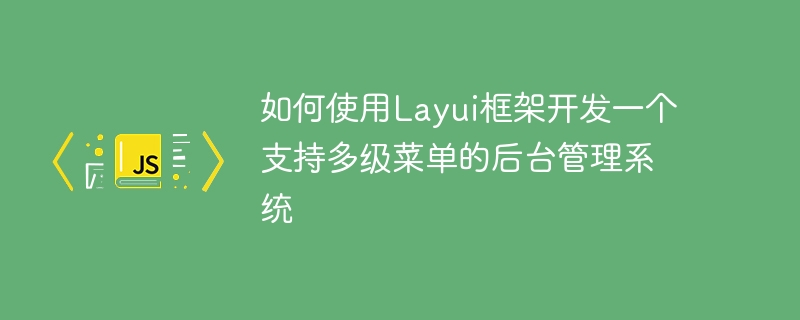
How to use the Layui framework to develop a backend management system that supports multi-level menus
Layui is a lightweight front-end UI framework with rich components and simplicity syntax, very suitable for the development of backend management systems. In this article, we will introduce how to use the Layui framework to develop a backend management system that supports multi-level menus, and provide specific code examples.
First, we need to introduce the Layui framework into the project. Layui can be introduced by directly downloading the source files or using CDN. Next, we create an HTML file as the homepage of the backend management system.
<!DOCTYPE html>
<html>
<head>
<meta charset="utf-8">
<title>后台管理系统</title>
<link rel="stylesheet" href="https://cdn.staticfile.org/layui/2.5.4/css/layui.css">
</head>
<body>
<div class="layui-layout layui-layout-admin">
<div class="layui-header">
<div class="layui-logo">后台管理系统</div>
</div>
<div class="layui-side">
<div class="layui-side-scroll">
<ul class="layui-nav layui-nav-tree" lay-filter="test">
<li class="layui-nav-item"><a href="">菜单1</a></li>
<li class="layui-nav-item layui-nav-itemed">
<a class="" href="">菜单2</a>
<dl class="layui-nav-child">
<dd><a href="">子菜单1</a></dd>
<dd><a href="">子菜单2</a></dd>
<dd><a href="">子菜单3</a></dd>
</dl>
</li>
<li class="layui-nav-item"><a href="">菜单3</a></li>
</ul>
</div>
</div>
<div class="layui-body">内容区域</div>
</div>
<script src="https://cdn.staticfile.org/layui/2.5.4/layui.js"></script>
<script>
layui.use('element', function() {
var element = layui.element;
});
</script>
</body>
</html>In this example, we create the basic structure of a backend admin system with a top navigation bar and sidebars. The menu part uses Layui's Nav component and Tree component. As you can see, there are three submenus under menu 2.
In actual development, we need to dynamically generate menu data based on the actual needs of the backend management system. You can get menu data from the background through Ajax requests, and then render the menu data to the page.
The following is an example menu data:
var menuData = [
{name: '菜单1', link: ''},
{name: '菜单2', link: '', children: [
{name: '子菜单1', link: ''},
{name: '子菜单2', link: ''},
{name: '子菜单3', link: ''}
]},
{name: '菜单3', link: ''}
];Next, we use Layui's Nav component and Tree component to dynamically generate the menu.
First, we need to modify the menu part in the HTML file as follows:
<div class="layui-side">
<div class="layui-side-scroll">
<ul class="layui-nav layui-nav-tree" lay-filter="test" id="menuNav">
</ul>
</div>
</div>Then, add the following content in the JavaScript code:
layui.use(['element', 'nav'], function() {
var element = layui.element;
var nav = layui.nav;
var menuHtml = '';
for (var i = 0; i < menuData.length; i++) {
menuHtml += '<li class="layui-nav-item">';
menuHtml += '<a href="' + menuData[i].link + '">' + menuData[i].name + '</a>';
if (menuData[i].children) {
menuHtml += '<dl class="layui-nav-child">';
for (var j = 0; j < menuData[i].children.length; j++) {
menuHtml += '<dd><a href="' + menuData[i].children[j].link + '">' + menuData[i].children[j].name + '</a></dd>';
}
menuHtml += '</dl>';
}
menuHtml += '</li>';
}
document.getElementById('menuNav').innerHTML = menuHtml;
element.init();
nav.init();
});The function of this code is to Menu data is dynamically generated on the page and initialized using Layui's element and nav components.
Through the above steps, we successfully completed the development of a backend management system that supports multi-level menus. In actual development, appropriate expansion and optimization can be carried out according to specific needs.
Summary:
This article introduces how to use the Layui framework to develop a backend management system that supports multi-level menus, and provides specific code examples. By using Layui's Nav component and Tree component, we can easily dynamically generate menus and display multi-level menus. Through this example, I believe readers have a certain understanding of using Layui to develop a backend management system. I hope readers can give full play to the advantages of the Layui framework in actual development and develop a more efficient and convenient backend management system.
The above is the detailed content of How to use the Layui framework to develop a backend management system that supports multi-level menus. For more information, please follow other related articles on the PHP Chinese website!




