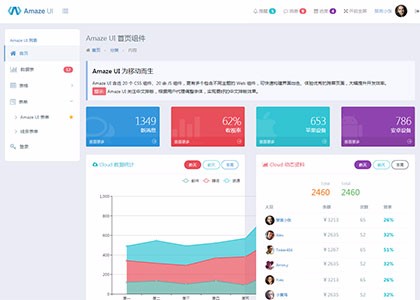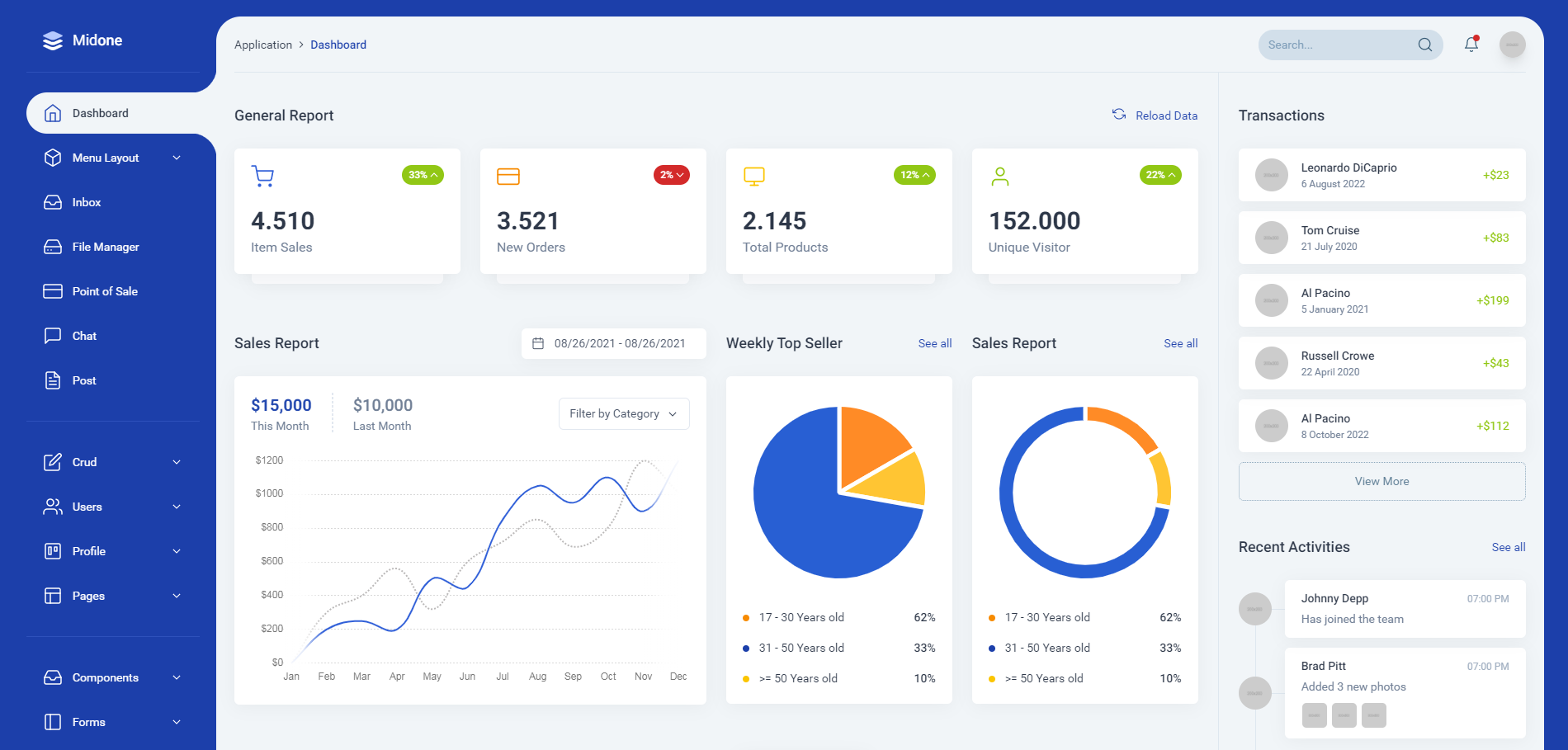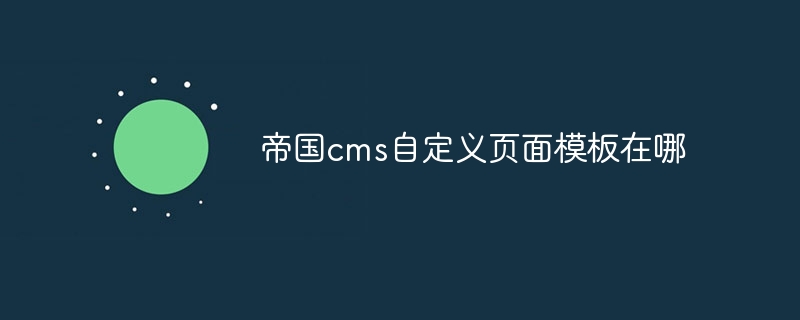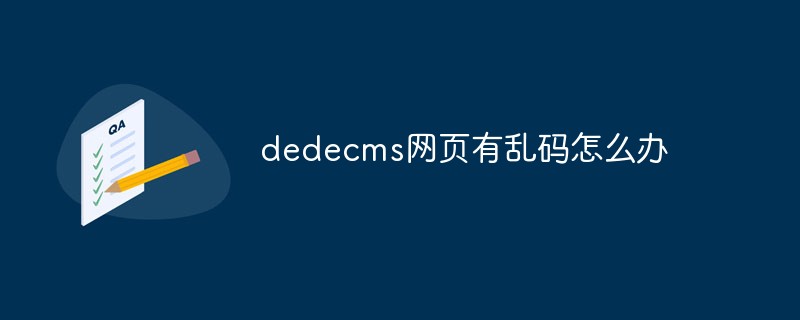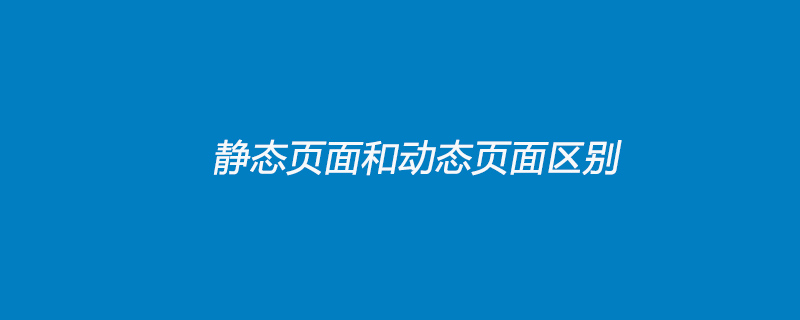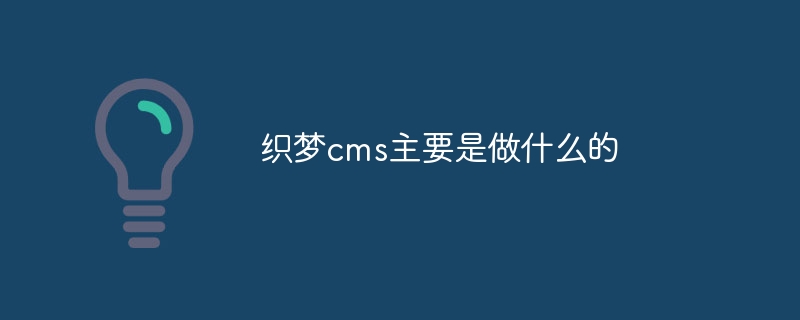Found a total of 10000 related content
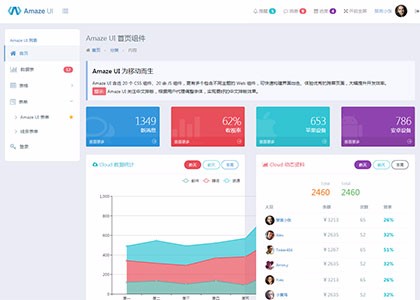
[Backend Template] Collected 5 high-end and elegant website backend management system templates
Article Introduction:A good website cannot just look at its appearance. The backend of the website is also very important. You can save a lot of time by using a beautiful management panel. Similarly, a well-designed interface is also suitable for use on mobile terminals, thereby reducing dependence on PCs. and provide management flexibility. Here we collect 5 high-end, elegant, concise, fashionable and international backend management interface templates, and provide them for free download! Hope you enjoy and get inspired!
2017-05-26
comment 0
8175

6 awesome bootstrap background management system template recommendations (free download)
Article Introduction:A good background management template is very important when we manage the website. A good website background can make us manage our website more conveniently and quickly. The following article recommends 6 awesome bootstrap background management system templates for everyone. , all these bootstrap background templates can be downloaded for free!
2020-05-08
comment 2
11682

How to modify the homepage of dedecms
Article Introduction:The steps for dedecms to modify the homepage are: 1. Log in to the backend management interface; 2. Navigate to template management; 3. Select the default template for the website homepage; 4. Edit the homepage template, add, delete or edit content, and adjust the style; 5. Once you have finished modifying the home page template, click the Save button to apply the changes to the website.
2023-08-03
comment 0
1651

How does Imperial CMS determine which template the page is using?
Article Introduction:The method for Empire CMS to determine which template is used on the page: 1. Enter the background management interface and select "Management Column"; 2. Enter the background column and select "Modify"; 3. Click "Template Options" on the modification page to see the used template. template.
2019-11-15
comment 0
1800

Is it difficult to modify the title of Empire CMS? Here are several solutions!
Article Introduction:Empire CMS (EmpireCMS) is a powerful content management system that is widely used in various websites and portals. Many users of EmpireCMS encounter difficulties when changing the website title because there is no option to directly modify the title in the background settings. This article will introduce several solutions to help users easily modify the website title in EmpireCMS. Solution 1: Modify the template file. First, log in to the background management page of EmpireCMS. Find "Template Management" or "Template Settings"
2024-03-13
comment 0
745

How to modify css in dedecms
Article Introduction:First, you need to find the default CSS file location of the template in DedeCMS, open the background > Template > Default Template Management > index.htm, find the CSS file location templets\style\dedecms.css in the header file of this page, and then go to the website Open the root directory and make corresponding modifications.
2019-05-28
comment 0
4803
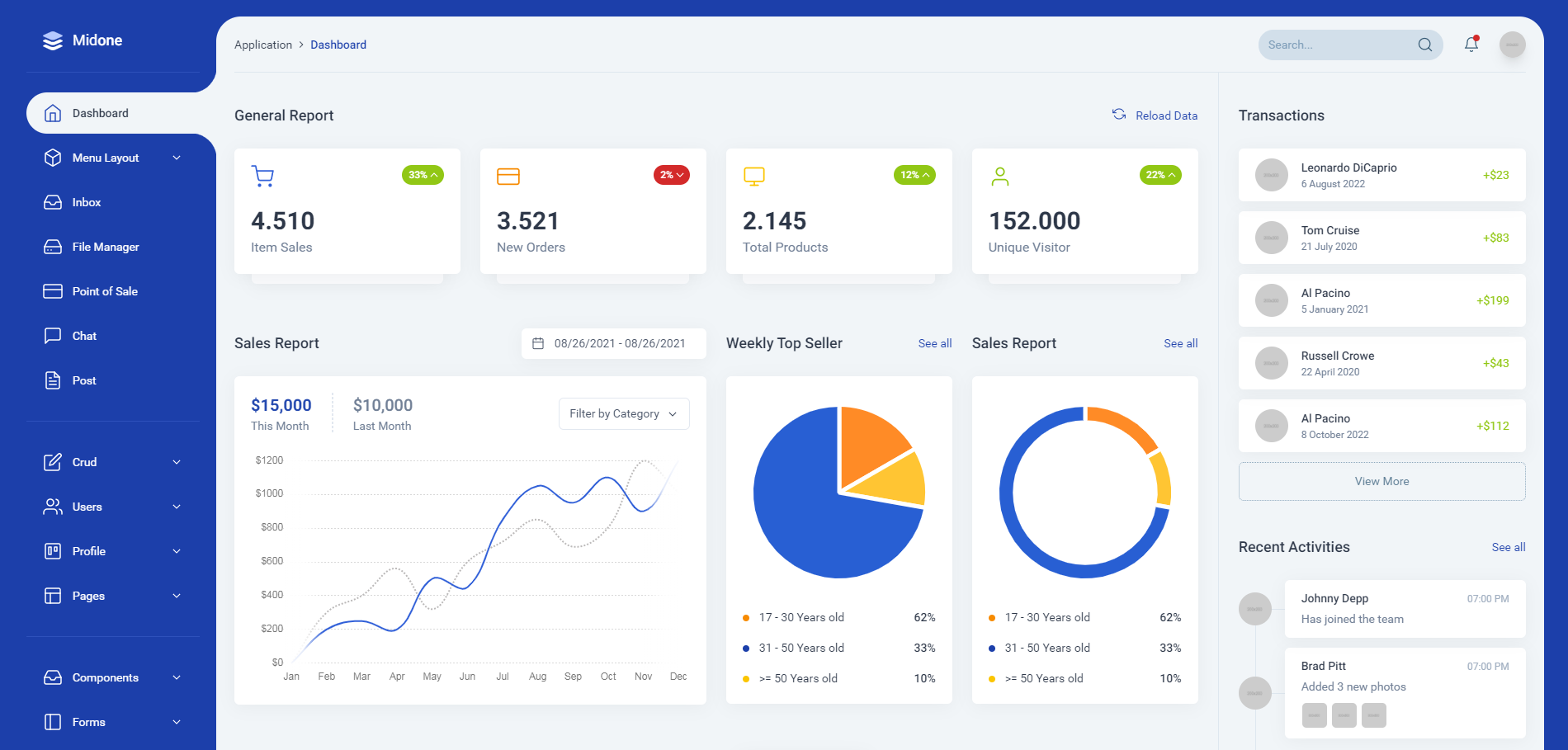
6 cool and practical Laravel backend management templates (free download)
Article Introduction:A good website cannot just look at its appearance. The background of the website is also very important. This article will share with you 6 cool and practical Laravel backend management templates, which can be downloaded for free! If you want to get more back-end templates, please pay attention to the back-end template column of php Chinese website!
2021-08-26
comment 1
11022

10 beautiful and practical Bootstrap background management system templates (come and download now)
Article Introduction:A good website cannot just look at its appearance. The background of the website is also very important. This article will share with you 10 beautiful and practical Bootstrap backend management system templates, which can help you quickly build a powerful and beautiful website backend. Welcome to download and use! If you want to get more back-end templates, please pay attention to the back-end template column of php Chinese website!
2021-08-06
comment 0
56208

Where to modify the title of the Imperial CMS website?
Article Introduction:Modify the title of the Imperial CMS website: Method 1. Download the index.php file under the root directory of the website to the local, change the content in the <title> tag in the code and then upload it. Method 2: Enter the background, find Template Management-Homepage Template-click to open, and change the content in the <title> tag.
2019-07-19
comment 0
3965
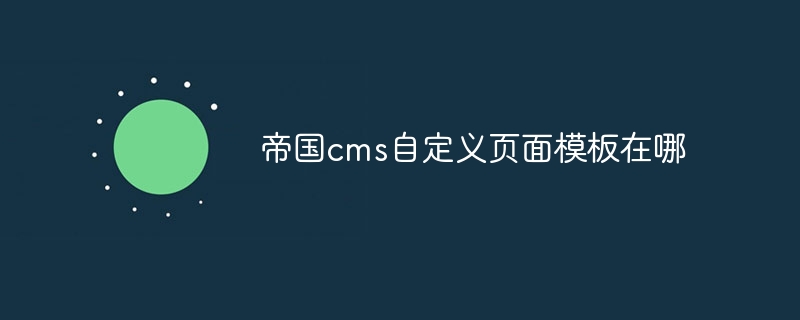
Where is the custom page template of Empire CMS?
Article Introduction:Imperial cms custom page templates are located in the "Custom Page Templates" tab of the "Template" module. You can log in to the backend management system, enter the "Template" module, and select the "Custom Page Template" tab to view or create a custom page template.
2024-04-17
comment 0
756

Is Empire CMS a program or a template?
Article Introduction:Empire CMS is a content management system with programs and templates, consisting of program part and template part: 1. Program part, which refers to the background management interface and the background logic and database processing of various functional modules, and is responsible for realizing the core functions of the website; 2. , The template part refers to the design and display template of the front-end user interface, which is used to define the layout, style and interactive effect of the website.
2023-08-02
comment 0
940
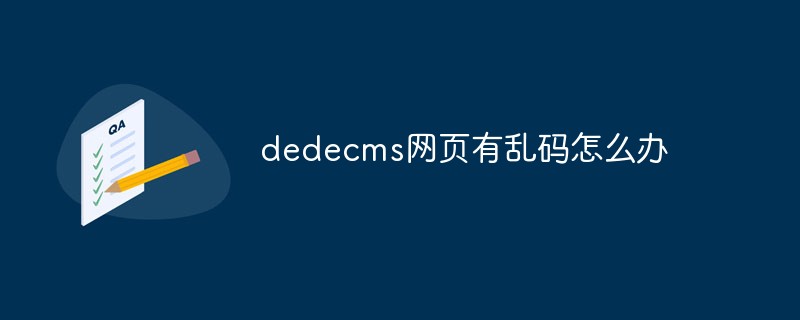
What should I do if the dedecms webpage has garbled characters?
Article Introduction:Solution to the garbled code on the dedecms webpage: 1. Check from the background whether the encoding of the Dreamweaver management system being used is gbk or utf-8; 2. Check the encoding of the Dreamweaver template file htm, and then use Notepad to open the template file; 3 , click "Save As" to change the encoding to "utf-8".
2023-02-28
comment 0
1533
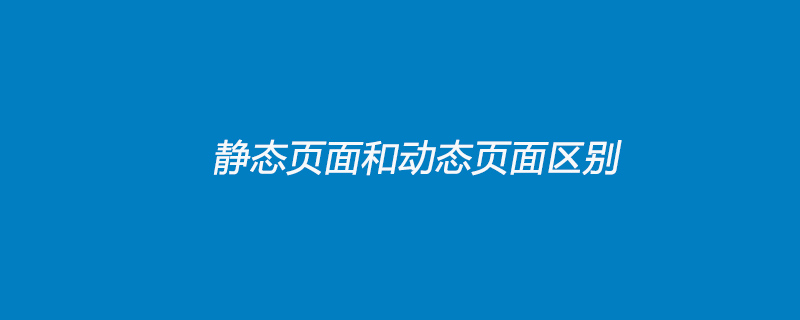
The difference between static pages and dynamic pages
Article Introduction:The difference between static web pages and dynamic web pages: Static pages cannot be changed at any time. If you want to make changes, you must modify them on the page, and then upload the server to overwrite the original page. Dynamic pages can change the content at any time, and there are front and backends. The administrator can update the content of the website at any time in the background, and the content of the front page will also be updated accordingly.
2019-07-23
comment 0
20089

How to change the logo on dedecms website
Article Introduction:Change the logo of the dedecms website: Enter the website backend and click Module-Default Template Management, find the head.htm file and click Modify. After modifying the logo module code, replace the original code, then replace the original logo image with a new one in the website backend, and then update the website. Can.
2019-07-17
comment 0
4854
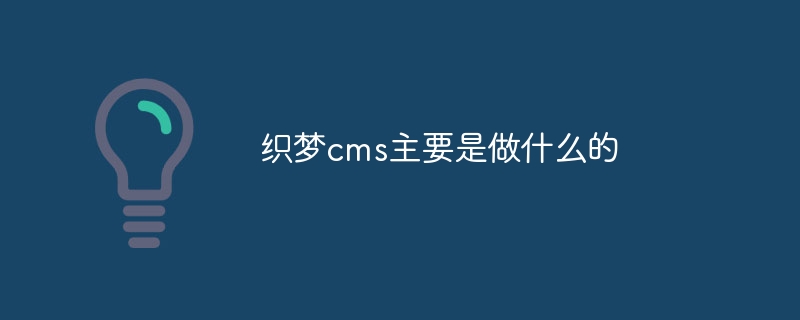
What does Dreamweaver CMS mainly do?
Article Introduction:Dreamweaver CMS is mainly responsible for the construction, management and maintenance of websites. 1. Website construction, Dreamweaver CMS provides a wealth of templates and plug-in resources. Users can choose appropriate templates and plug-ins according to their own needs and quickly build their own websites; 2. Website management, Dreamweaver CMS provides simple and easy-to-use templates and plug-ins. Management backend interface, users can log in to the backend through a browser for website management; 3. Website maintenance, Dreamweaver CMS provides automatic backup and database management functions to ensure the security and stable operation of the website.
2023-08-08
comment 0
971

How to use the empire cms resource network template
Article Introduction:The Imperial CMS template is a pre-designed page layout and style for creating websites based on the Imperial CMS content management system and contains HTML, CSS and JavaScript code. To use the Imperial CMS template, you need to: download and unzip the template; import the template to the Imperial CMS backend; set the template; edit the template file to customize it. Imperial CMS templates usually contain header.html, footer.html, index.html, list.html, content.html and style.css files.
2024-04-17
comment 0
797

Where is the imperial cms member center template?
Article Introduction:The Imperial CMS member center template is located in the Imperial CMS default template directory or custom template directory; the specific template file starts with "member"; the template file can be accessed through the "template management" function of the management background; when modifying the template, you can use a text editor or Empire CMS template editor; after modifications are completed, remember to save the changes.
2024-04-17
comment 0
1277

Online shopping mall practice--backend functional modules
Article Introduction:Today's task
Complete the background function module
1.1 Implementation of the backend functions of the online mall:
1.1.1 Backend functional requirements:
1.1.1.1 Classification management:
【Search all categories】
* Click Category Management in the left menu page:
* Submit to Servlet:
* Search all categories:
* Displayed on the page:
2017-06-25
comment 0
1657