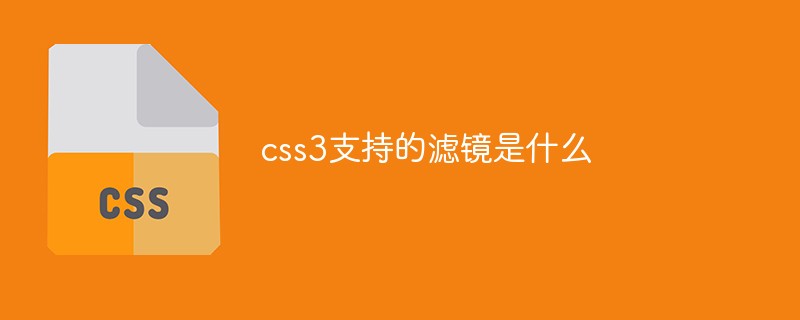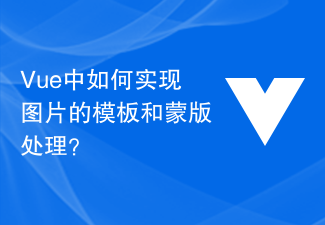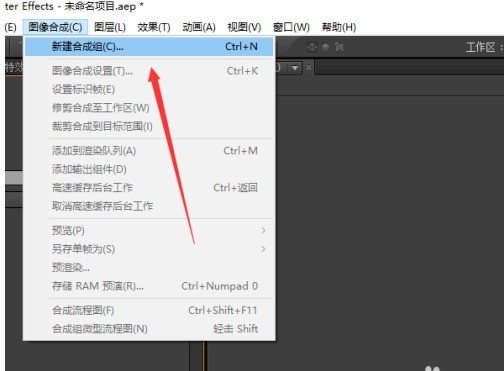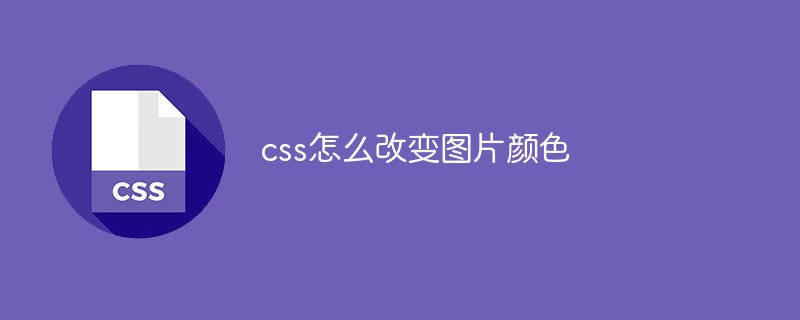Found a total of 10000 related content

How to implement image filter effects in PHP
Article Introduction:How to implement PHP image filter effects requires specific code examples. Introduction: In the process of web development, image filter effects are often used to enhance the vividness and visual effects of images. The PHP language provides a series of functions and methods to achieve various picture filter effects. This article will introduce some commonly used picture filter effects and their implementation methods, and provide specific code examples. 1. Brightness adjustment Brightness adjustment is a common picture filter effect, which can change the lightness and darkness of the picture. By using imagefilte in PHP
2023-09-13
comment 0
759
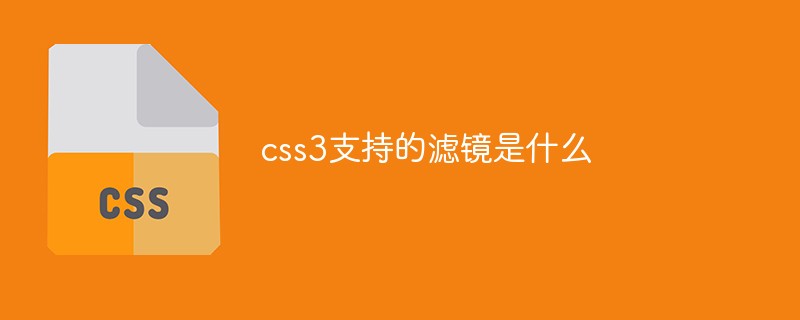
What are the filters supported by css3?
Article Introduction:The filters supported by CSS3 are visual effects defined by the filter attribute, including: 1. Blur filter, which can set Gaussian blur for the image; 2. Brightness filter; 3. Contrast filter; 4. Projection filter; 5. Grayscale filter; 6. Hue rotation filter; 7. Invert image filter; 8. Transparency filter; 9. Saturation filter; 10. Sepia filter.
2022-03-17
comment 0
1498

Implementing image filter effects based on JavaScript
Article Introduction:Implementing image filter effects based on JavaScript With the popularity of social media, people's demand for image processing is getting higher and higher. Picture filter effects have become one of many people’s favorite features. In this article, we will learn how to use JavaScript to implement image filter effects. We'll use a simple grayscale filter as an example, which is a common image filter effect. We will achieve the grayscale filter effect by modifying the pixel values of the image. First, we need an image for testing. In your code you can use
2023-08-14
comment 0
1604

How to implement image filter effects in JavaScript?
Article Introduction:How to implement image filter effects in JavaScript? With the rapid development of Internet technology, web design has transformed from simple static pages in the past to complex pages rich in various interactive and dynamic effects. Among them, picture filter effects are a common design method that can add various colors, lighting or other visual effects to pictures to enhance the visual impact and attractiveness of the pictures. In this article, we will introduce how to use JavaScript to achieve image filter effects and provide specific code examples. Implementing image filtering
2023-10-28
comment 0
1238

Can css3 remove color from images?
Article Introduction:CSS3 can remove color from images; you can use filter with the grayscale attribute to remove color from images. The filter attribute is used to define the visual effect of the element. The grayscale attribute can convert the image into a grayscale image. The syntax is "picture element {filter:grayscale( 100%}".
2022-03-22
comment 0
1761


How to achieve blurring and sharpening effects of images in Vue?
Article Introduction:How to achieve blurring and sharpening effects of images in Vue? Summary: In Vue, you can use CSS filter effects to blur and sharpen images. By defining the corresponding style class and applying the filter effect to the image elements, the desired effect can be achieved. In the code example, we will demonstrate how to use Vue to achieve blur and sharpen effects on images. Code implementation: First, install Vue and VueCLI, and create a new Vue project. In the project, we create a called ImageFilter
2023-08-19
comment 0
1621
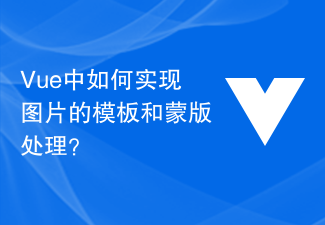
How to implement image template and mask processing in Vue?
Article Introduction:How to implement image template and mask processing in Vue? In Vue, we often need to perform some special processing on images, such as adding template effects or masks. This article will introduce how to use Vue to achieve these two image processing effects. 1. Image template processing When using Vue to process images, we can use the filter attribute of CSS to achieve template effects. The filter attribute adds graphic effects to the element, and the brightness filter can change the brightness of the picture. we can change
2023-08-17
comment 0
1599

Develop image filter effects based on JavaScript
Article Introduction:Summary of developing image filter effects based on JavaScript: This article introduces how to use JavaScript to develop image filter effects. By using the Canvas element and related APIs, we can achieve common picture filter effects, such as grayscale, blur, contrast adjustment, etc. This article will provide detailed code examples and implementation processes for each filter effect to help readers quickly get started developing image filter effects. 1. Introduction In web development, we often encounter the need to process and beautify images.
2023-08-09
comment 0
1870

Golang implements image filter effects and image reconstruction methods
Article Introduction:Golang implements image filter effects and image reconstruction methods. Introduction: With the advancement of computer technology, image processing has become a very important task. Among them, image filter effects and image reconstruction are two important aspects in the field of image processing. This article will introduce how to use Golang to achieve these two tasks and give corresponding code examples. 1. Image filter effect The image filter effect is achieved by modifying the pixels of the image. Common filter effects include grayscale, edge detection, blur, etc. under
2023-08-26
comment 0
771

How to implement picture filter effects in uniapp
Article Introduction:How to implement picture filter effects in uniapp In mobile application development, picture filter effects are one of the common and user-loved functions. In uniapp, it is not complicated to implement picture filter effects. This article will introduce how to achieve image filter effects through uniapp, and attach relevant code examples. Importing pictures First, we need to import a picture into the uniapp project for subsequent filter effect processing. You can place a file named "filter.jp" in the project's resource folder.
2023-07-04
comment 0
1707

Best practices for implementing image filter effects using PHP and GD libraries
Article Introduction:Introduction to the best practices of using PHP and GD libraries to achieve image filter effects: In web development, it is often necessary to perform some special effects processing on images, among which image filter effects are a very common one. You can use PHP and GD libraries to achieve a variety of image filter effects, such as black and white, blur, mosaic, etc. This article will introduce the best practices on how to use PHP and GD libraries to achieve image filter effects, and attach code examples. Background knowledge: PHP: a general-purpose scripting language, especially useful for development
2023-07-13
comment 0
1492
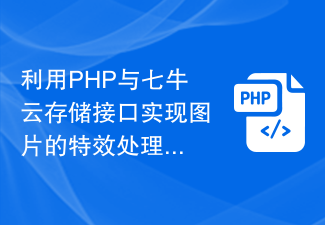
How to use PHP and Qiniu cloud storage interface to implement special effects processing and filter application of pictures
Article Introduction:Introduction to the method of using PHP and Qiniu cloud storage interface to implement special effects processing and filter applications on images: In today's Internet applications such as social media and e-commerce platforms, special effects processing and filter applications on images are increasingly popular among users. Using PHP and the Qiniu cloud storage interface, we can easily implement special effects processing and filter applications on images. This article will introduce how to use PHP and Qiniu cloud storage interface to implement this function, and provide code examples. Overview: Qiniu Cloud Storage provides a rich image processing interface, including scaling, cropping, rotating
2023-07-06
comment 0
1006
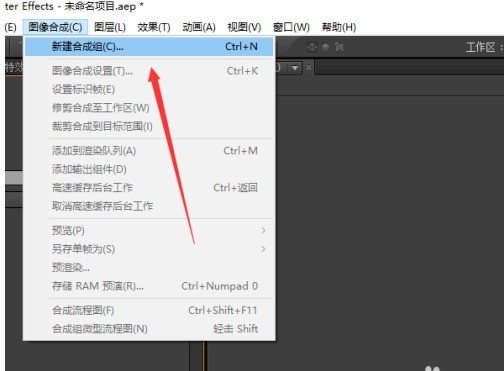
How to add cold color filter to pictures in AE_How to add cold color filter to pictures in AE
Article Introduction:1. Open the AE software, create a new project, click [Image Composition] in the menu bar, and select [New Composition Group]. 2. In the pop-up window, set the width and height of the synthesis, and click [OK]. 3. Double-click the project window, select the picture, and click [Open] to import the picture material. 4. In the project window, select the picture and drag it to the timeline window. 5. In the effects and presets window, enter [Photo Filter] to search, and then drag the [Photo Filter] effect to the picture layer on the timeline. 6. In the special effects console window, click the drop-down menu behind [Filter] and select [Cool Filter]. 7. In the composition window, check the picture effect.
2024-04-07
comment 0
659

How to use PHP and Qiniu cloud storage interface to implement special filters and style migration of pictures
Article Introduction:Method of using PHP and Qiniu Cloud Storage interface to realize special filters and style migration of pictures. Summary: This article introduces how to use PHP and Qiniu Cloud Storage interface to realize special filters and style migration of pictures. By using the image processing interface of Qiniu Cloud Storage, we can process various filter effects on images and transfer the style of one image to another image. In order to implement these functions, we will use Qiniu Cloud Storage’s PHPSDK. Keywords: PHP, Qiniu Cloud Storage, image processing, filter, style
2023-07-07
comment 0
1034

What CSS filters do
Article Introduction:Use CSS filters to add special effects to text, images, and other aspects of your web pages without using images or other graphics. If you are developing a website for multiple browsers, then using CSS filters may not be a good idea as it may not bring any advantages. Some CSS filters include motion blur, chroma filters, flip effects, etc.
2023-09-19
comment 0
1376

How to make pictures brighter with css
Article Introduction:In CSS, you can use the filter attribute and the brightness() function to make the image brighter. The filter attribute is used to set the visual effect of the image element. Use it with brightness() to adjust the brightness of the image. The syntax is "image element {filter:brightness" (brightness value);}".
2021-11-30
comment 0
6660

How to implement special filters and color correction for images through Vue?
Article Introduction:How to implement special filters and color correction for images through Vue? Vue is a popular JavaScript framework for building user interfaces. In web development, it is often necessary to apply special filters and color effects to images, such as grayscale, blur, inversion, etc. This article will introduce how to use Vue to achieve these effects. First, we need to introduce images into the Vue project and display them. You can use the img tag or use Vue's v-bind directive to bind the image path to the src attribute, as shown below: &
2023-08-25
comment 0
1224

How to add image filter effects using PHP
Article Introduction:How to use PHP to add filter effects to images Summary: In web design and development, adding filter effects to images can improve the beauty and visual impact of the web page. This article will introduce how to use PHP language to add filter effects to images and provide corresponding code examples. 1. Preparation Before starting, make sure you have installed PHP and have an image to be processed. You can use any picture, it can be a picture that already exists on your computer, or it can be a picture downloaded from the Internet. 2. Use the PHPGD library to add
2023-08-19
comment 0
1030
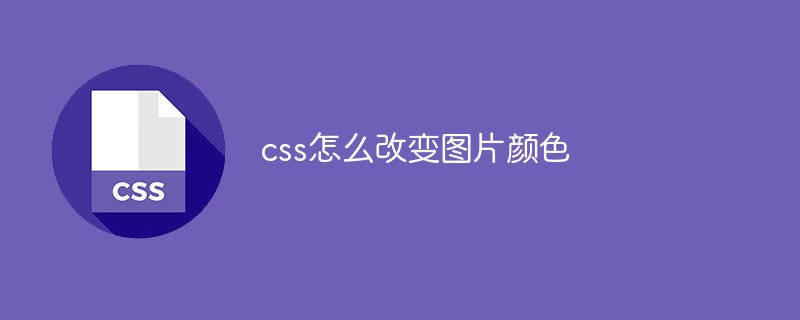
How to change image color with css
Article Introduction:In CSS, you can use the filter attribute to change the color of the image. For example, use "filter:grayscale(%);" to set the image to black and white, "filter: sepia(%);" to set the image to sepia, etc. The filter property of CSS is mainly used to set the visual effects of images.
2021-03-09
comment 0
16135