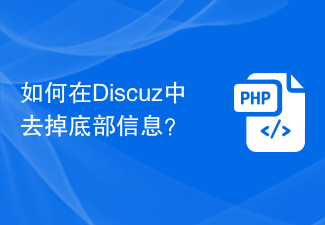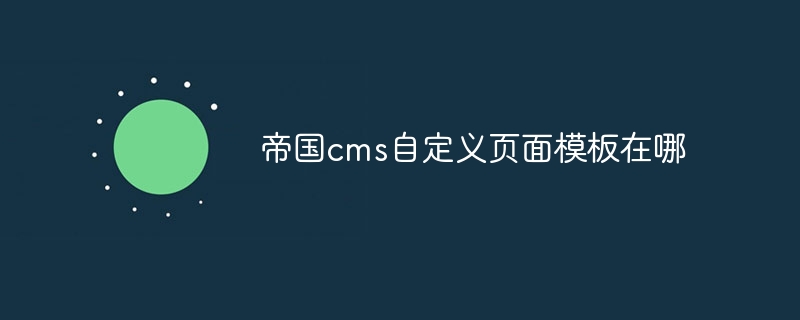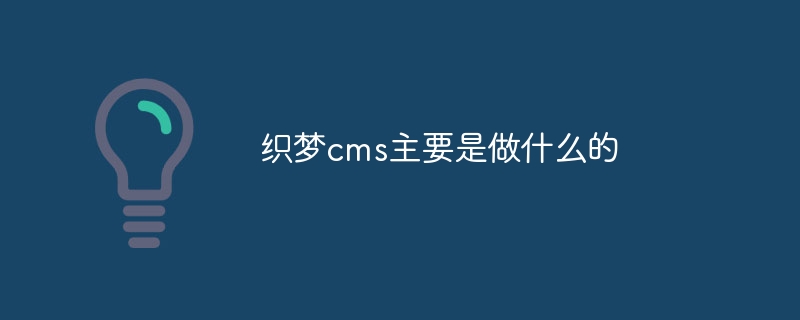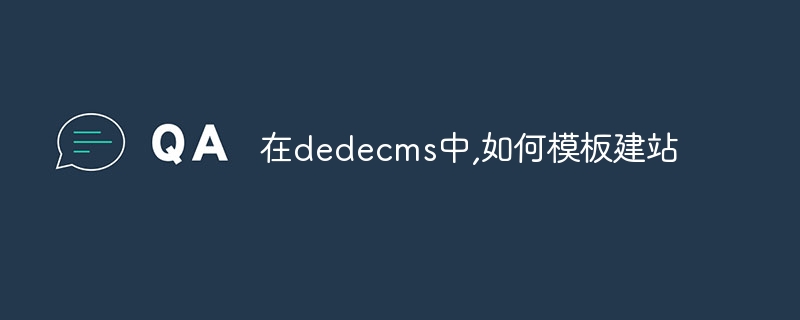Found a total of 10000 related content

How to modify the homepage of dedecms
Article Introduction:The steps for dedecms to modify the homepage are: 1. Log in to the backend management interface; 2. Navigate to template management; 3. Select the default template for the website homepage; 4. Edit the homepage template, add, delete or edit content, and adjust the style; 5. Once you have finished modifying the home page template, click the Save button to apply the changes to the website.
2023-08-03
comment 0
1651

Is it difficult to modify the title of Empire CMS? Here are several solutions!
Article Introduction:Empire CMS (EmpireCMS) is a powerful content management system that is widely used in various websites and portals. Many users of EmpireCMS encounter difficulties when changing the website title because there is no option to directly modify the title in the background settings. This article will introduce several solutions to help users easily modify the website title in EmpireCMS. Solution 1: Modify the template file. First, log in to the background management page of EmpireCMS. Find "Template Management" or "Template Settings"
2024-03-13
comment 0
743
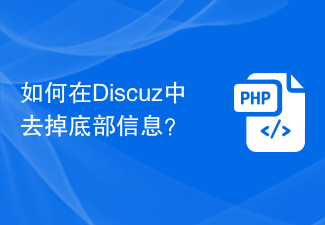
How to remove bottom information in Discuz?
Article Introduction:How to remove bottom information in Discuz? Discuz is one of the well-known forum systems in China. Many websites use Discuz to build forum communities. In the process of using Discuz, sometimes we may want to remove the bottom information to make the forum more concise and personalized. The following will introduce how to remove the bottom information in Discuz and provide specific code examples. First, enter the Discuz backend management system, find the "Template Management" option, and click "Template Management" to enter the template management page. In mold
2024-03-10
comment 0
742

How to modify the label in dedecms
Article Introduction:How to modify tags in dedecms: 1. Open the backend management interface of DedeCMS website and log in to the backend management; 2. Find the "Template Management" menu and click to enter; 3. Select the template whose tags need to be modified in the template management interface and click behind it "Modify" button to enter the template editing interface; 4. In the template editing interface, you can see the source code of the template file. Just find the location of the label that needs to be modified.
2023-07-19
comment 0
1557
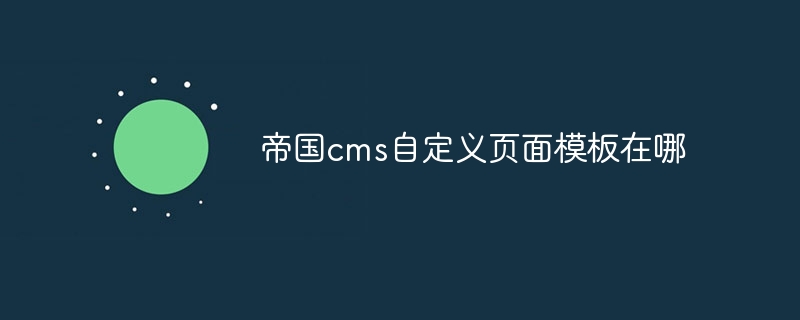
Where is the custom page template of Empire CMS?
Article Introduction:Imperial cms custom page templates are located in the "Custom Page Templates" tab of the "Template" module. You can log in to the backend management system, enter the "Template" module, and select the "Custom Page Template" tab to view or create a custom page template.
2024-04-17
comment 0
753

Is Empire CMS a program or a template?
Article Introduction:Empire CMS is a content management system with programs and templates, consisting of program part and template part: 1. Program part, which refers to the background management interface and the background logic and database processing of various functional modules, and is responsible for realizing the core functions of the website; 2. , The template part refers to the design and display template of the front-end user interface, which is used to define the layout, style and interactive effect of the website.
2023-08-02
comment 0
939
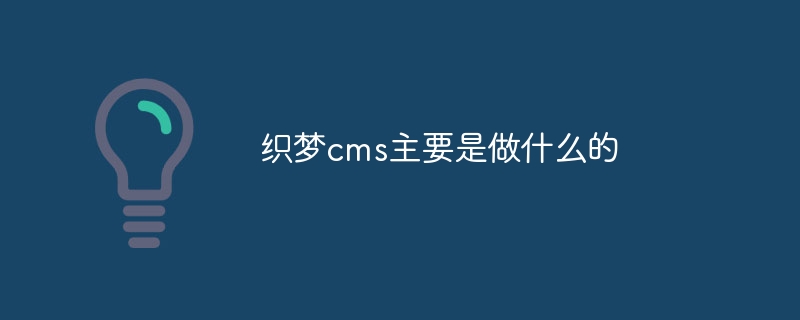
What does Dreamweaver CMS mainly do?
Article Introduction:Dreamweaver CMS is mainly responsible for the construction, management and maintenance of websites. 1. Website construction, Dreamweaver CMS provides a wealth of templates and plug-in resources. Users can choose appropriate templates and plug-ins according to their own needs and quickly build their own websites; 2. Website management, Dreamweaver CMS provides simple and easy-to-use templates and plug-ins. Management backend interface, users can log in to the backend through a browser for website management; 3. Website maintenance, Dreamweaver CMS provides automatic backup and database management functions to ensure the security and stable operation of the website.
2023-08-08
comment 0
971

Where is the imperial cms member center template?
Article Introduction:The Imperial CMS member center template is located in the Imperial CMS default template directory or custom template directory; the specific template file starts with "member"; the template file can be accessed through the "template management" function of the management background; when modifying the template, you can use a text editor or Empire CMS template editor; after modifications are completed, remember to save the changes.
2024-04-17
comment 0
1277
Magento调试技巧之查看当前页面缓存过的block
Article Introduction:群里有人问到“可以在什么地方看到哪个block有缓存 哪个没有吗”,这里分享一个实用的技巧,步骤如下 一,后台缓存管理打开block 缓存 二 ,打开前台模板提示 三,前台页面刷新(以详情页为例) 四 ,进后台关闭模板提示,然后再刷新前台页面,最终效果如下
2016-06-07
comment 0
1217

How to use the empire cms resource network template
Article Introduction:The Imperial CMS template is a pre-designed page layout and style for creating websites based on the Imperial CMS content management system and contains HTML, CSS and JavaScript code. To use the Imperial CMS template, you need to: download and unzip the template; import the template to the Imperial CMS backend; set the template; edit the template file to customize it. Imperial CMS templates usually contain header.html, footer.html, index.html, list.html, content.html and style.css files.
2024-04-17
comment 0
797

How to delete modules in discuz
Article Introduction:How to delete a module in discuz: 1. Log in to the backend management and enter the backend by entering the forum's URL followed by up; 2. Navigate to the module management, find "Module Management" in the menu bar and click to enter; 3. Select the module to be deleted , in the list of all installed modules, find the module that needs to be deleted and click the "Delete" button; 4. Confirm the deletion; 5. Clean the cache. On the background page, find the "Update Cache" button and click it.
2023-08-08
comment 0
1788
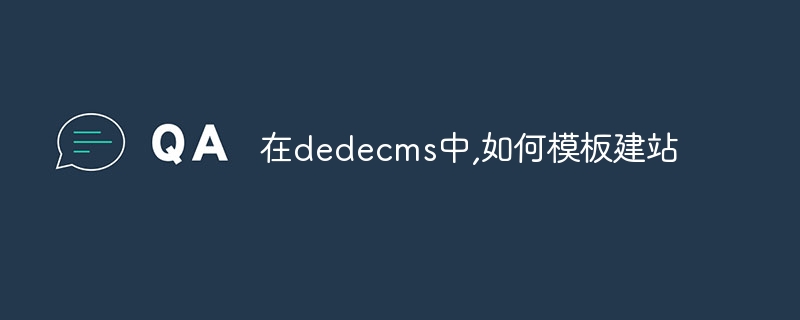
How to build a website using templates in dedecms
Article Introduction:Steps to build a website with DedecMS template: Download the template from the official website. Copy the templates folder to the "templets" folder of the installation directory. Log in to the admin panel and enable the template from the drop-down menu. Edit template files to customize layout, content, and style. Add pages, posts and media content. Preview the website effect and publish it online after you are satisfied.
2024-04-16
comment 0
1291
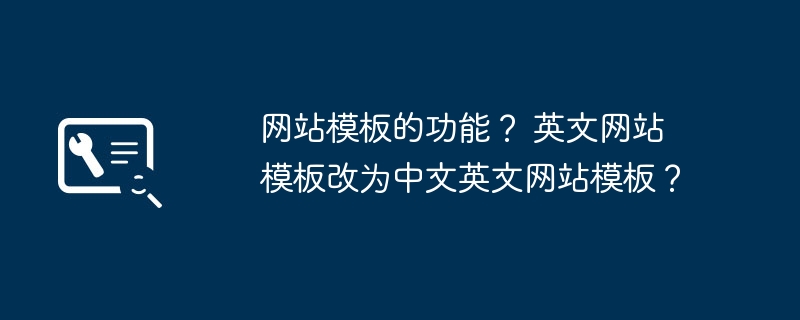
What are the functions of website templates? Change the English website template to a Chinese-English website template?
Article Introduction:What are the functions of website templates? A website template is a pre-designed web page layout with certain functions and features, such as responsive design, easy navigation, aesthetics, etc. Website templates can not only help users quickly build their own websites, but also improve the user experience of the website and increase the website's traffic and exposure. In addition, website templates can also provide some commonly used functions, such as search bar, social media sharing, contact us, etc., to help users better manage and operate their websites. In short, website template is a very practical tool that can help users quickly build a website and improve the quality and effect of the website. Change the English website template to a Chinese-English website template? I keep changing the encoding on the page and I have to open the html file with notepad and save it as a format.
2024-05-01
comment 0
494

PHPcms list page template design and optimization skills
Article Introduction:PHPcms list page template design and optimization tips In website development, list page is a very common page type. It displays summary information of a series of content, such as article list, product list, etc. When using a content management system like PHPcms, the design and optimization of the list page is crucial. This article will explore how to design and optimize PHPcms list page templates to improve user experience and website performance. Design list page template page layout design: First, determine the overall layout of the list page. Usually includes header,
2024-03-14
comment 0
587

How to use dedecms to easily remove ads?
Article Introduction:How to use dedecms to easily remove ads? In the process of operating a website, we often encounter the problem of advertisements interfering with the user experience. So how to use dedecms to easily remove ads? This article will introduce some specific code examples to help website administrators easily implement the function of removing ads. 1. Modify the template file. First, enter the dedecms background and find the template file that needs to be modified in "Template Management", usually index.htm or list.htm, etc. Find advertising-related content in the template file
2024-03-13
comment 0
405

Where to set the empire cms label template
Article Introduction:Imperial CMS label template setting steps: Log in to the backend and enter "Template Management" > "Label Template". Select a label type, such as "List Label" or "Content Label". Edit the template content and modify the code. Save the template. Call the tag template in the corresponding page file, for example [empire:list id=1]. refresh cache. Tip: Different types of label templates have different code structures and functions. Please refer to the official documentation for syntax.
2024-04-17
comment 0
865

How to set time format correctly in dedecms?
Article Introduction:How to set time format correctly in dedecms? With the rapid development of the Internet, website construction has become increasingly important, and DedeCMS, as a popular open source website construction system, has also received more and more attention. In DedeCMS, the setting of time format is very important for both website display and background management. In this article, we will introduce in detail how to correctly set the time format in DedeCMS and give specific code examples. First, open the backend management page of DedeCMS and enter
2024-03-14
comment 0
710

Creative inspiration: Database-free DreamWeaver CMS template design strategy
Article Introduction:Creative inspiration: database-free Dreamweaver CMS template design strategy In the Internet era, website construction has become more and more common, and Dreamweaver CMS, as a simple and easy-to-use website management system, has been favored by many webmasters. However, in actual use, database management backup and security considerations have led some webmasters to try database-less Dreamweaver CMS template design. This article will introduce some database-free CMS template design strategies and give specific code examples. 1. The key to static page database-free CMS template design
2024-03-14
comment 0
772

Dreamweaver CMS template design method that does not rely on database
Article Introduction:As the Internet continues to develop, website building has become an indispensable part of many people. As a commonly used content management system, DreamWeaver CMS’s excellent template design can bring better user experience and visual effects to the website. When designing Dreamweaver CMS templates, database operations are usually involved, but sometimes we may also need to design some templates that do not rely on databases. Next, this article will introduce some dreamweaver CMS template design methods that do not rely on databases, and attach specific code examples. 1. Static page template design
2024-03-14
comment 0
566

How to create a blank database in access2010_How to create a blank database in access2010
Article Introduction:Step 1: Double-click the Access2010 icon on the desktop to enter the background. Step 2: After entering the page, pay attention to the lower right corner of the page. You can modify the database name and storage location. Step 3: After the modification is completed, click Create. Step 4: At this time the database Created successfully, enter the fifth step of table creation: If you find it troublesome, you can use the online template shown on the page, provided that the computer must be connected to the Internet
2024-06-09
comment 0
317