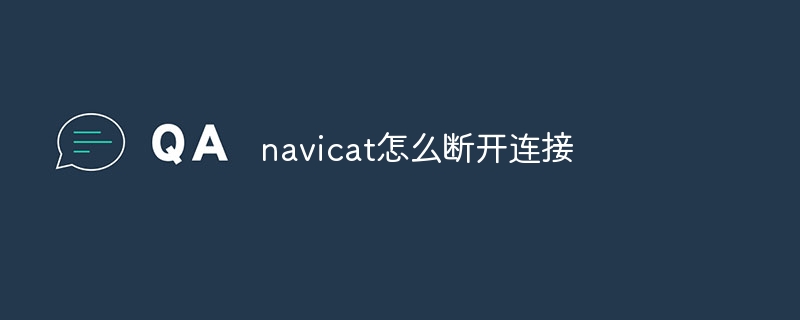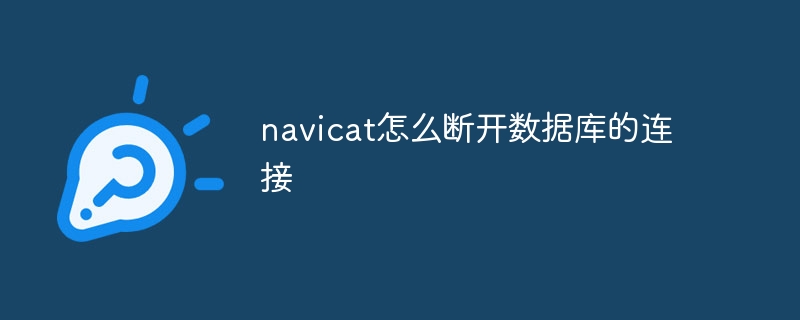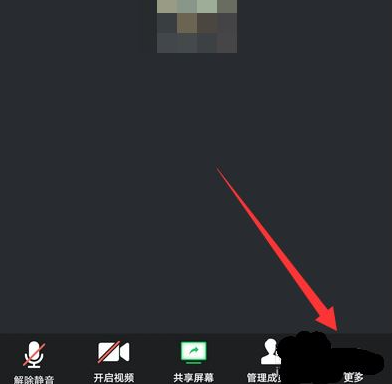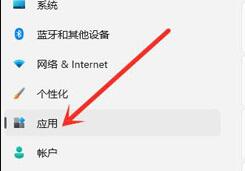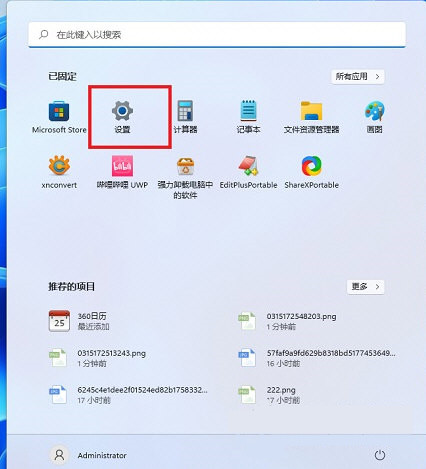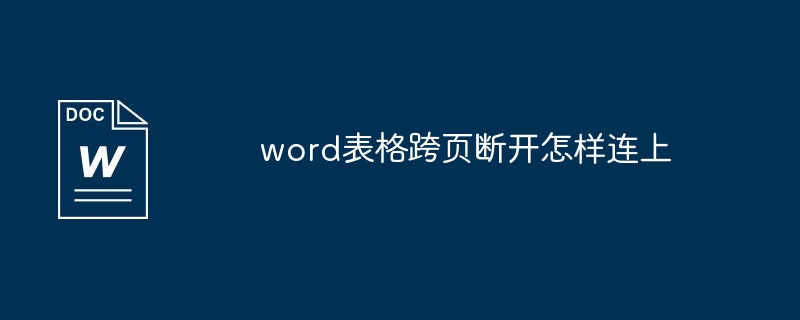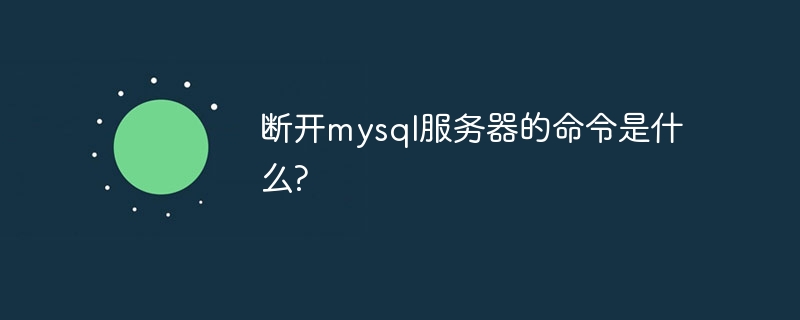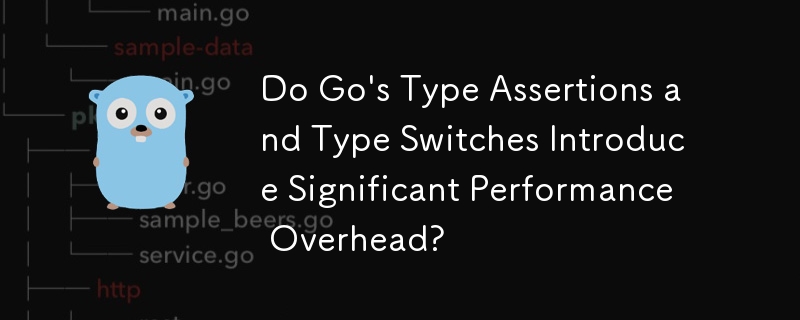Found a total of 10000 related content
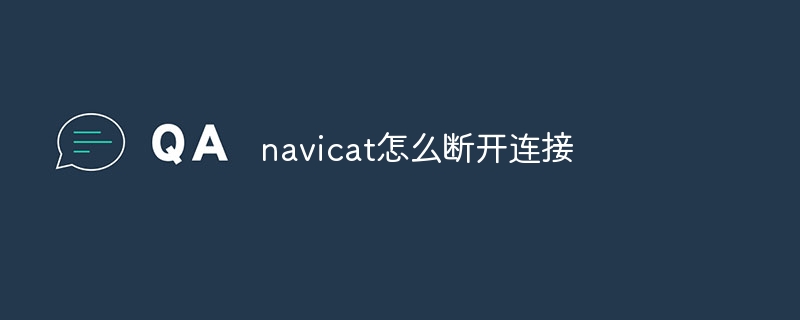
How to disconnect navicat
Article Introduction:Disconnect using Navicat: Open Navicat and navigate to Connections. Select "Disconnect" from the top menu bar or right-click menu. Confirm the disconnection.
2024-04-23
comment 0
888

golang tcp never disconnects
Article Introduction:In Golang, TCP will disconnect by default after establishing a connection. This is because the TCP protocol itself needs to ensure the reliability of the connection. Once the connection is disconnected, a new connection will be re-established. But there are also some situations where we want the TCP connection to be continuous. For example, in high concurrency situations, frequent connection establishment will put additional pressure on the server. So how to ensure that Golang TCP is not disconnected? 1. TCP Keep-Alive TCP Keep-Alive is provided by the TCP protocol
2023-05-15
comment 0
1139
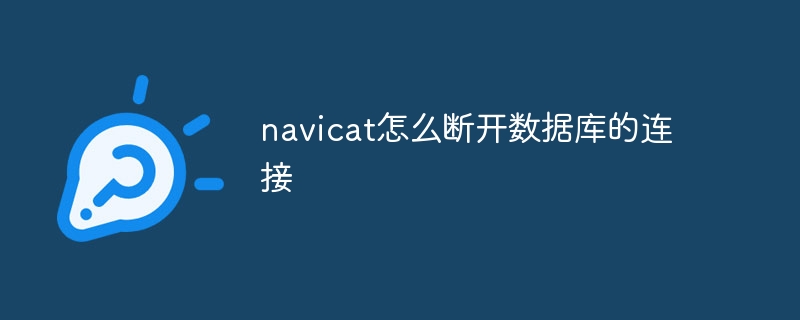
How to disconnect the database in navicat
Article Introduction:How to disconnect a database in Navicat: Open Navicat and select the connection you want to disconnect. Right-click on the connection and select Disconnect. Confirm the disconnection. After the connection is disconnected, the connection name in the navigation tree turns gray.
2024-04-06
comment 0
886

How to disconnect using Xshell6 How to disconnect using Xshell6
Article Introduction:Are you also using Xshell6 software? But do you know how to disconnect using Xshell6? Next, the editor will bring you the method of disconnecting using Xshell6, let us take a look below. How to disconnect using Xshell6? Method to disconnect using ###", click the OK button. Step 4: The screen displays the shutdown message. Step 5: Click the close button in the upper right corner to close xshell.
2024-08-06
comment 0
468

How to disconnect mysql
Article Introduction:In MySQL, you can disconnect through the following methods: (1) Enter "quit" on the command line; (2) Use MySQL Connector/Python to import mysql.connector and call connection.close(). Be sure to commit pending transactions before disconnecting to avoid data loss.
2024-04-01
comment 0
1684
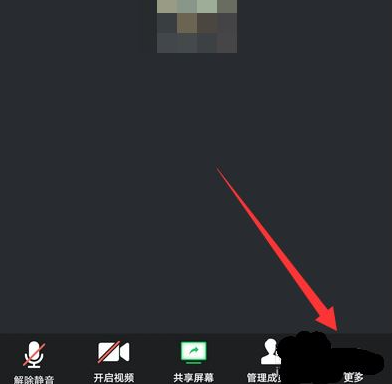
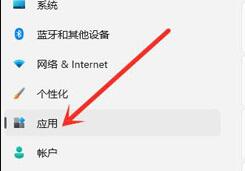
How to open win11dx diagnostics
Article Introduction:I believe many gamers have heard of dx diagnostic, which can be used to check the DirectX version of their system. However, some players found that dx diagnostic is missing in the latest win11 system. In fact, this is because Microsoft has changed its opening method. Now it is required It can be used by turning it on in the system settings. How to open DX diagnostics in win11: 1. First, we enter the system settings and enter "Applications" in the left column 2. Then find and open "Optional Features" 3. Then click "View Features" on the right side of Add Optional Features 4 , find "Graphics Tools", check it and click Next to add it. 5. After the startup is completed, press "win+r" on the keyboard to start running. 6. Enter "dxdiag" and press Enter to open dx.
2024-01-04
comment 0
677
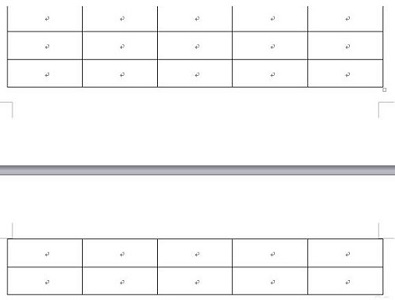
How to connect a Word table to the same page when it is disconnected How to solve the problem when a Word table is disconnected across pages
Article Introduction:How to connect a disconnected Word table to the same page? If we add a table when editing a document, our table may be disconnected due to layout problems. So what should users do when encountering this situation? Let this site introduce to users in detail how to solve the problem of cross-page disconnection of word tables. How to solve the problem of word table being broken across pages? 1. As you can see, if the table is disconnected, it will look very ugly. 2. At this time, we need to select the entire table first. 3. Then click the Properties button in the upper left corner. 4. Then enter the Rows tab and cancel the Allow cross-page row breaks. 5. Finally, click OK to save to connect the table to the previous page.
2024-08-26
comment 0
925
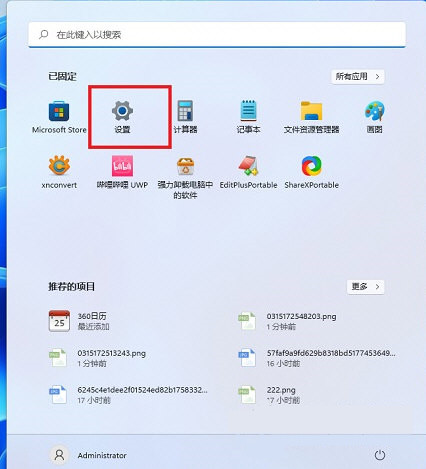
How to open the DX diagnostic tool in Win11? Steps to open the DirectX Diagnostic Tool【Steps】
Article Introduction:Computer gamers should pay close attention to their DirectX version. We can get detailed information about DirectX and whether DirectX can run normally by opening the DirectX diagnostic tool. So how to open the DirectX diagnostic tool in Win11 system? Users who are not sure should read it next. Detailed tutorial: 1. It is not difficult to install the DirectX diagnostic tool on Win11. First click on the Start menu to open Settings. 3. On the optional functions page, select Add optional functions. 5. It is very easy to open the DirectX diagnostic tool of Win11. You can directly enter [dxdiag] to run the command through the start menu or search tool.
2024-01-30
comment 0
1896

Guide to opening diagnostic data in Win11
Article Introduction:Generally speaking, we can view some recent system problems in the system's diagnostic data, as well as the system's automatic diagnosis reports and results. We can also send it and upload it to let Microsoft solve the problem for you. However, many friends after upgrading to win11 I don’t know how to open it, so let’s try it together. How to open diagnostic data in win11: 1. First, we click the issued "Windows" button to open the start menu. 2. Then find "Settings" in the start menu 3. After opening the settings, click "Privacy and Security" on the left 4. Then find and enter "Diagnosis and Feedback" in the right column 5. After entering, you can view Diagnostic data and perform related operations.
2023-12-31
comment 0
845

Where to open the 360 network outage first aid kit? How to open the 360 network outage first aid kit?
Article Introduction:1. If your computer has already installed 360, it is very simple. Open the main panel of 360 Security Guard and click More. 2. Enter [Network Disconnection First Aid Kit] in the search box. 3. After entering, the 360 network disconnection first aid kit is automatically opened. At this time we can check the problem through comprehensive diagnosis. 360 Network Disconnection First Aid Kit is integrated into 360 Security Guard. The installation is currently C:ProgramFiles(x86)360Safenetmon and then find the 360NetRepair.exe file.
2024-06-05
comment 0
851

What is the 360 network outage first aid kit? How to open the 360 network outage first aid kit?
Article Introduction:360 Network Disconnection First Aid Kit is a network diagnosis and first aid tool specially designed to solve network problems. When you encounter network problems such as web pages failing to load and chat software failing to connect, you may wish to try using the 360 Network Disconnection First Aid Kit. 360 Network Disconnection can comprehensively scan and diagnose your network status, helping you quickly restore your network connection. How to open the 360 network outage first aid kit? 1. Start 360 Security Guard and find the full function list. 2. In the lower right corner of the main interface, click the "360 Network Disconnection First Aid Kit" icon. You can also click the "More" or "Toolbox" option on the right to enter the full function page, enter "Network Disconnection First Aid Kit" in the search box, quickly locate and click to open. 3. After opening the network outage first aid kit, click the "Comprehensive Diagnosis" button. The software will automatically scan
2024-07-31
comment 0
360
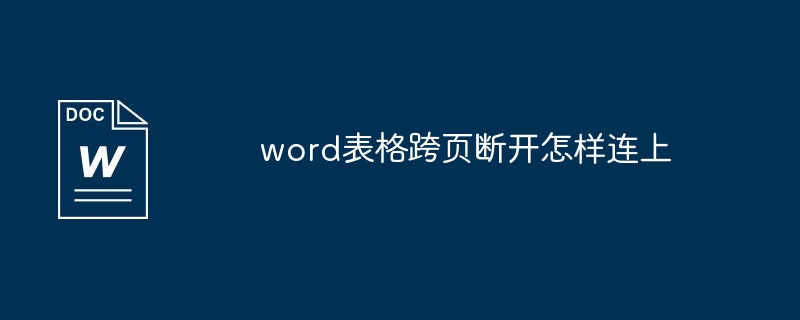

How to disconnect audio in Tencent Conference. Introduction to how to disconnect audio in PC version of Tencent Conference.
Article Introduction:How to disconnect audio in Tencent Conference? Recently, a user asked this question. Tencent Meeting is a very useful online office software. Some users do not want to turn on the sound when using it. Can they disconnect the audio? How to do it? In response to this problem, this article brings detailed operation methods to share with everyone, let’s take a look. How to disconnect audio in Tencent Conference? 1. Open and log in to the PC version of Tencent Meeting, click the avatar in the upper left corner, and click Settings. 2. In the general settings interface, uncheck Enable microphone when joining a meeting. 3. Select audio in the left menu bar and adjust the microphone volume to the lowest level.
2024-08-21
comment 0
946
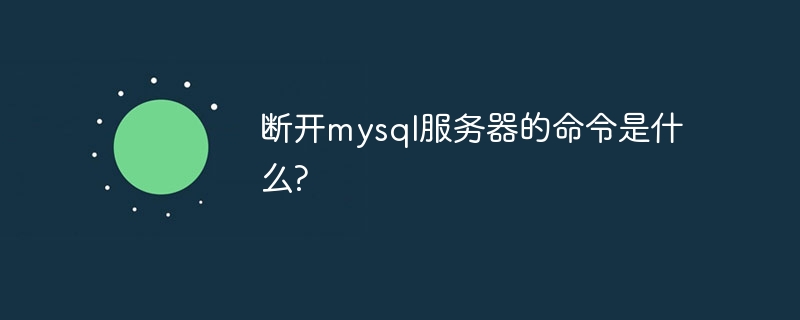
What is the command to disconnect the mysql server?
Article Introduction:To disconnect from the MySQL server, you can execute the following commands: mysql> quit or mysql> exit. Specific steps include: 1. Open the MySQL client; 2. Enter the password; 3. Execute the quit or exit command. You can also disconnect via the Ctrl+D shortcut, the close button, or by killing the client process.
2024-04-05
comment 0
1128

How does Go WebSocket handle disconnections?
Article Introduction:GoWebSocket library provides CloseHandler mechanism to handle disconnection. When the client closes the connection, the Conn type triggers the Close event. Use the defer statement to register the CloseHandler function to listen to the event and receive Conn and close reason constants. The CloseHandler function is automatically called, providing the opportunity to handle the disconnect and resume the application.
2024-06-03
comment 0
1006

What should I do if my wps table is disconnected on two pages? What should I do if my wps table is disconnected on two pages?
Article Introduction:What should I do if the wps form is broken into two pages? Recently, some users reported this problem. They encountered this situation when using WPS software. The prepared table was divided into two pages and was broken. It looked very unsightly. So is there a way to merge the tables that were broken into two pages? ? In response to this problem, this article brings a detailed tutorial to share with everyone. What should I do if the wps form is broken into two pages? 1. First we open a document with a table, and the table is located between two pages, as shown in the figure below: 2. We copy a paragraph in: 3. We will see that the content is divided into two pages. How do we How can I put all the content on one page? We place the cursor in the table, right-click the mouse and select Table Properties: 4. The following interface will pop up. We select
2024-08-29
comment 0
311