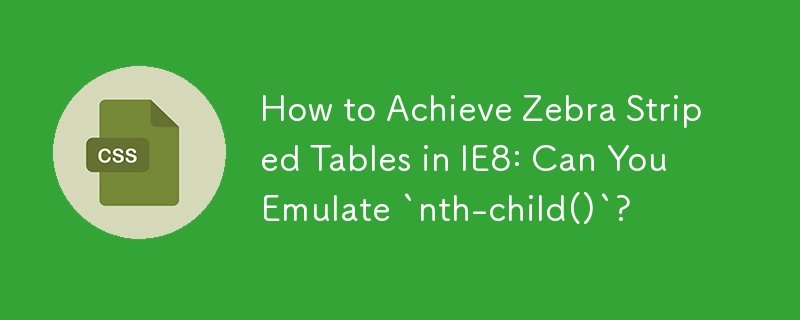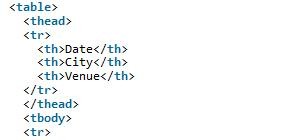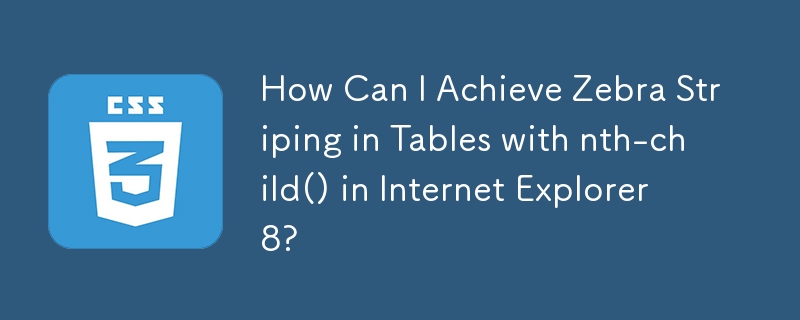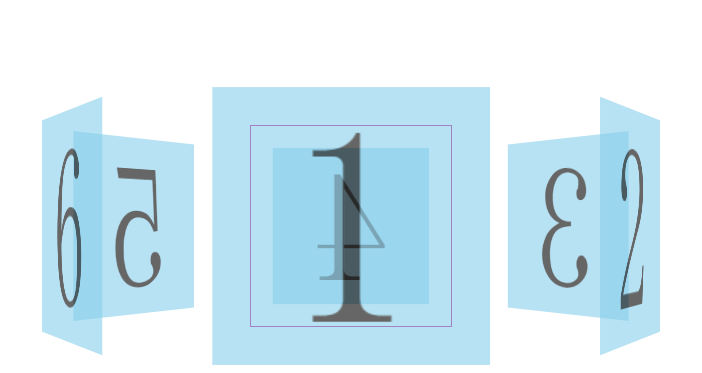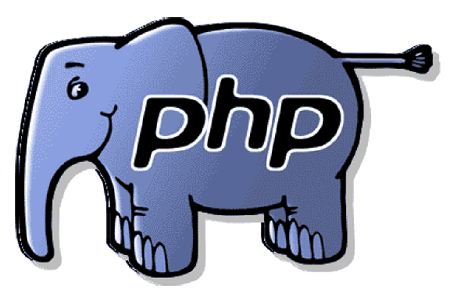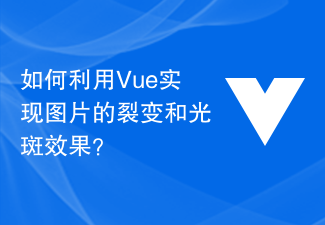Found a total of 10000 related content
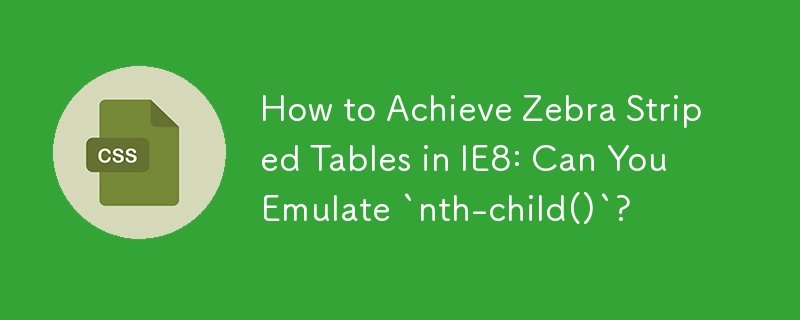

Zebra Intelligence's central China headquarters is established in Optics Valley, and Wuhan East Lake High-tech Zone welcomes new cooperation
Article Introduction:According to news on November 25, Wuhan East Lake High-tech Zone and Banma Smart have reached a strategic cooperation agreement, marking that Banma Smart’s central China headquarters will be officially established in the Optics Valley area. In order to promote this cooperation, Banma Smart plans to invest 1.72 billion yuan in Wuhan East Lake High-tech Zone to build Banma Smart’s central China headquarters. The headquarters will be dedicated to capacity building and business expansion in multiple fields such as smart car operating system research and development, intelligent connected car talent training, and industry shared forward-looking research centers. According to the editor's understanding, Banma has successfully cooperated with and launched more than 30 automobile brands such as SAIC, FAW, Volkswagen, Changan, and BMW to promote the development of smart cars. The number of smart cars worldwide has exceeded 3 million. Previously, Zebra.com had set up its headquarters in the southwest region and entered the Western Science City.
2023-11-25
comment 0
1384
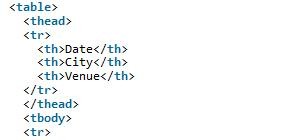
JavaScript implementation of zebra crossing table example sharing
Article Introduction:Although there are many frameworks that can easily achieve the zebra crossing effect, and the compatibility is also very good, such as bootstrap, it is undeniable that the implementation using JavaScript is the most compatible (unless the browser does not support or prohibits JavaScript scripts), so Today, I used native JS to implement a table with a zebra crossing effect. You can take a brief look at it and save it for script accumulation if necessary. This article mainly introduces the zebra crossing table effect implemented by JavaScript. It uses JavaScript to traverse and operate the table table to realize the interlaced color changing function. It is very simple and practical. Friends who need it can refer to it. I hope it can help everyone.
2018-02-09
comment 0
1787

Where to get the Blueprint of White Spotted Pike in the World in Seven Days How to get the Blueprint of White Spotted Pike in the World in Seven Days
Article Introduction:Where can I get the Seven-Day World Pike Blueprint? The Seven-Day World White-spotted Pike blueprint needs to be found in the captain's room in Harbor Town and opened to obtain it. Many friends still don’t know where to get the Seven-Day World’s White-spotted Pike Blueprint. Here’s how to get the Seven-Day World’s White-spotted Pike Blueprint. Let’s take a look. Complete location of Seven Days World Blueprint fragments. Where to get the Seven Days World White Spotted Pike Blueprint? Answer: Go to Harbor Town and open the treasure chest in the captain's room. 1. First open the map and follow the prompts to Harbor Town to explore. 2. When the player reaches the ship's position, You need to clear all the monsters on the way 3. Then jump to the box at the location marked in the picture below. Continue to explore after arriving. 4. Then go up the stairs and you can see the treasure box in the captain's room. 5. Finally, the player uses
2024-08-01
comment 0
300

How to change the printer's English to Chinese Detailed introduction: Attached: Zebra RFID printer setting steps in Chinese
Article Introduction:Many friends say that the default setting language of Zebra RFID printers is English, but they don’t know how to set it to Chinese. Next, I will tell you how to set up the Chinese language for the Zebra RFID printer. 1. First, connect the printer to the power supply and turn it on to enter the main interface of the printer. 2. Press the menu key in the upper left corner to select the icon as shown by the arrow in the figure below. 3. Press the OK key to enter the language selection interface. Press the up and down keys to select the appropriate language and then press the menu key to return to the main interface. This completes the Chinese setting of the Zebra RFID printer. Today I will tell you this. Overall, I hope this article can help you. Seriously and carefully. After reading carefully how to change the printer's English to Chinese "Detailed introduction: Attached: Zebra RFID printer settings Chinese steps", I feel that I have learned a lot, remember to give me a like for your help
2024-02-21
comment 0
1405

Zebra launches new upgraded version of Thinking Machine: an interactive learning experience with artificial intelligence as the core
Article Introduction:Zebra officially released the Zebra Thinking Machine G2 on August 2, which is a comprehensive enlightenment learning machine with "Thinking Machine + Expansion Question Cards" as the core combination. It uses AI and big data to assist in the development of professional content to help children grow in an all-round way. According to reports, Zebra has launched a new generation upgraded flagship product that integrates AI technology and professional digital content. This is the latest product after smart toy teaching aids such as pinyin recognition machines, reading pens, and picture book machines. Zebra also announced the latest sales data for its full range of children's smart toy and teaching aids products, which currently exceed 4.3 million units. Tang Qiao, head of Zebra's toy and teaching aids business, pointed out that in addition to hardware, the competition barrier in the thinking machine category mainly lies in professional content R&D. The unique highlight of Zebra Thinking Machine is the use of AI big data to assist content development
2023-08-15
comment 0
1397

How to get the Seven Days World White Spotted Pike Blueprint
Article Introduction:The Seven-Day World White-spotted Pike blueprint is one of the many new blueprints in the game. This blueprint can be used to make weapons. Players can open the map and go to the location of Harbor Town to open the treasure chest to obtain it. Next, the editor will show you Come to Seven Days World Pike Blueprint to get the guide. How to obtain the White-spotted Pike Blueprint in the Seven-Day World 1. Players first need to teleport to this location. The blueprint to be obtained is located on an abandoned ship. 2. After completing the teleportation, go to the location of the ship marked in the picture below. On the way there, there will be many monsters. Players can choose to avoid it carefully or eliminate it directly according to their own situation. 3. After boarding the ship, you need to climb up from the box in the picture below, and just perform the climbing operation directly. 4. Then walk up from the stairs to get on the ship
2024-07-18
comment 0
1366
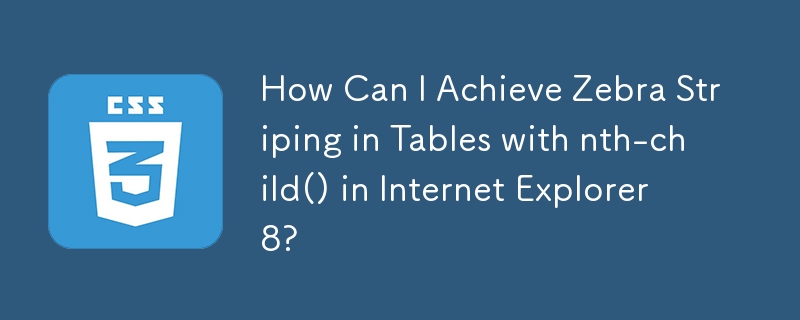

How to remove mosaics on MeituXiuXiu? Tutorial on how to remove mosaics and restore original pictures for Meitu Xiuxiu!
Article Introduction:1. How to remove mosaics on Meitu Xiuxiu? Tutorial on how to remove mosaics and restore original pictures for Meitu Xiuxiu! 1. Open the MeituXiuXiu app and click on Picture Beautification on the homepage. 2. Select a picture in the photo album of your phone. 3. Click the Mosaic function in the bottom menu. 4. After selection, options will appear, click on the eraser option. 5. Apply to the mosaic area in the image to erase part of the mosaic and restore the original image.
2024-03-15
comment 0
2860

How to obtain the pike blueprint in 'Seven Days World'
Article Introduction:In "Seven Days World", players will use corresponding blueprints when making weapons. They are distributed in various areas on the map and can only be obtained by going to designated locations. Among them, the white-spotted pike blueprint is a fish weapon blueprint, and many players do not know it. Where to find it, the editor will share the specific location with you below, so hurry up and take a look. How to obtain the White-spotted Pike Blueprint in the Seven-Day World 1. Players need to teleport to Harbor Town, and the box to obtain the blueprint can be found on the abandoned ship. 2. After arriving at the marked ship location, there will be a lot of mobs along the way. Be careful to avoid them or eliminate them directly. 3. After boarding the ship, you need to go up from the box in the picture. You cannot go anywhere else. 4. Next, go up from the stairs and you will find a red box above the captain's cabin. 5. Finally just open it
2024-07-19
comment 0
1186

How to get the pike blueprint in 'Seven Days World'
Article Introduction:In the game Seven Days, the Pike Blueprint is a rare collectible. Not only does it have a unique appearance, it also has powerful capabilities. To obtain this blueprint, you need to unlock it through a series of tasks and challenges. Here are the details on how to get the White Spotted Pike blueprint in Seven Day World. 1. The player first teleports to the [Haigang Town] location. This drawing is a search for a scrap ship; 2. After teleporting, go to the ship location marked in the picture below. There will be a lot of mobs along the way. Be careful to avoid them or eliminate them directly. All are OK; 3. After you get on the ship, you need to climb up from the box in the picture below, just climb up; 4. Afterwards, go up from the stairs and you will find a red box above the captain's cabin. Just open the box. Get the weapon blueprint.
2024-07-18
comment 0
875

How to use Xingtu App to remove acne. Introduction to Xingtu's methods of removing freckles and acne.
Article Introduction:Click the [Import] option. Open the Xingtu app and click [Import] at the top of the interface. choose a photo】. After entering the mobile phone album, select and click on the desired photo. Click [Auto Beauty]. Find "Portrait" and click the [Auto Beautify] option. Click [Remove Freckles and Acne]. Finally, click [Remove Freckles and Acne] under the photo.
2024-06-21
comment 0
981

How to add mosaics to photos in iQiyi Viewing Pictures How to add mosaics to photos in iQiyi Viewing Pictures
Article Introduction:1. In the picture folder, use iQiyi Picture Viewer to open the picture. 2. After opening the picture, click the [Toolbox] icon at the bottom of the iQiyi picture viewing window. 3. In the tool list, click the [Mosaic] icon, and the [iQiyi Image Editing] window will open. 4. At the bottom of the [iQiyi Image Editing] window, drag the sliders to adjust [Stroke Size] and [Blur]. 5. After the adjustment is completed, hold down the left mouse button and use the mouse to paint on the parts of the photo that need to be covered to create a mosaic. 6. After finishing the mosaic, click the [Save As] button in the upper left corner of the window. 7. In the [Save As] window, select the save directory, enter the file name, and click the [Save] button to save the mosaic photo.
2024-06-11
comment 0
1137

How to switch views in Himalaya How to switch views in Himalaya
Article Introduction:How to switch views in Himalaya (method of switching views in Himalaya), how to operate it specifically, let’s take a look together. 1. Open the Himalayas. 2. Click My in the lower right corner. 3. Click on the three dots. 4. Select the view you like.
2024-06-17
comment 0
862
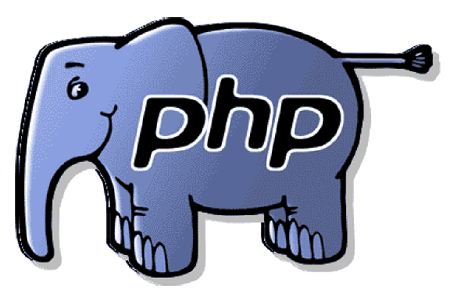
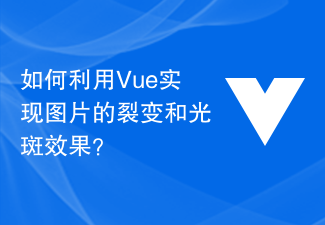
How to use Vue to achieve fission and spot effects on images?
Article Introduction:How to use Vue to achieve fission and spot effects on images? With the continuous development of front-end technology, the presentation methods of web pages are becoming more and more diverse and interesting. The fission and spot effect of pictures is a common visual effect that can add an artistic atmosphere to web pages. In this article, we will introduce how to use the Vue framework to achieve the fission and spot effects of images. To achieve these two effects, you first need to prepare a basic Vue project. You can quickly build a Vue project through VueCLI, or create a Vue project manually. Next,
2023-08-19
comment 0
1021

How to remove mosaics on Meitu Xiuxiu. How to remove mosaics.
Article Introduction:How to remove mosaics in "Meitu Xiu Xiu"? In addition to modifying the flaws on our faces, Meitu Xiu Xiu also has some useful p-picture functions. Some of the photos we need are mosaicd, which greatly affects the beauty of our photos. At this time We can use Meitu XiuXiu to remove mosaic. How to remove mosaics on pictures on Meitu Xiu Xiu 1. Open the main page of Meitu Xiu Xiu and click "Beautify Pictures", as shown in the figure. 2. Then enter the Meitu page and select the "mosaic" picture you want to erase, as shown in the picture. 3. Then click to select, you can see that there is a "mosaic" on this picture, as shown in the picture. 4. Then on the same page, click the mosaic option below, as shown in the picture. 5. Then select the option that will appear later.
2024-06-06
comment 0
929