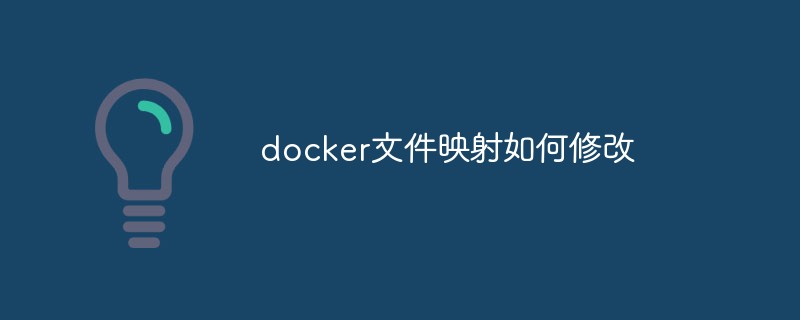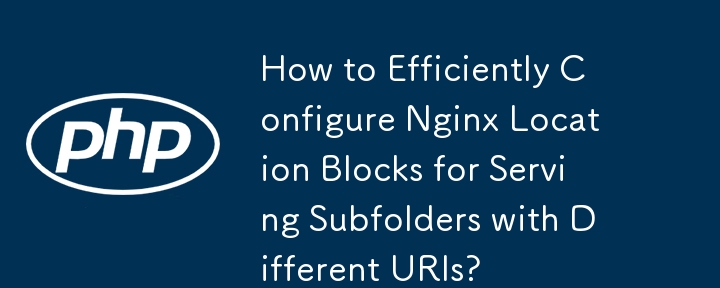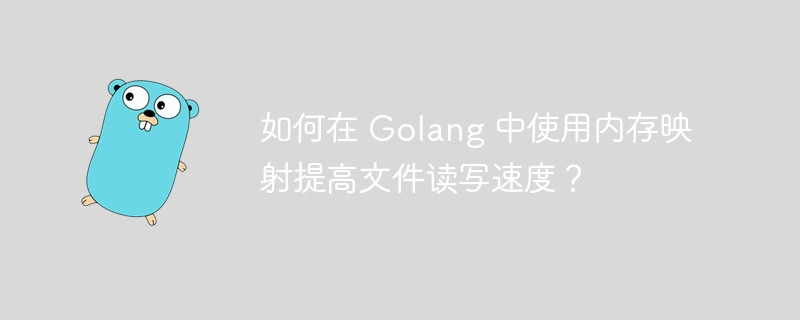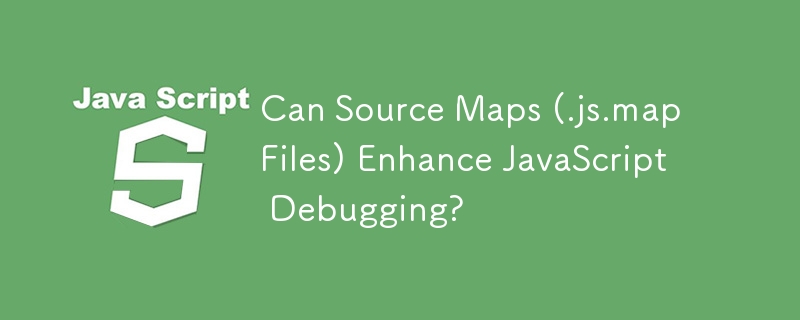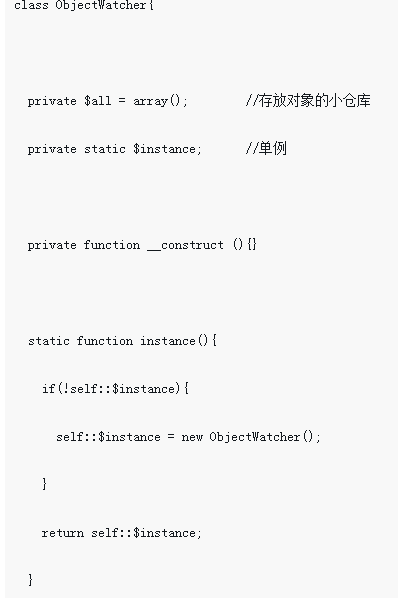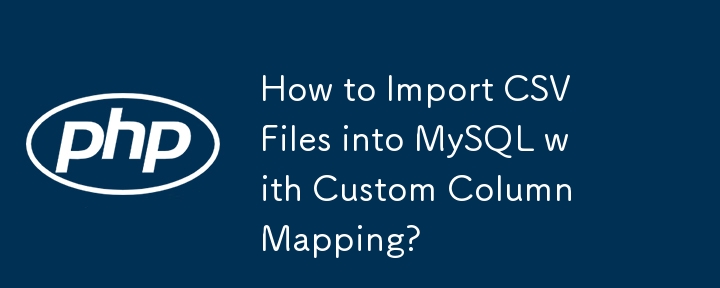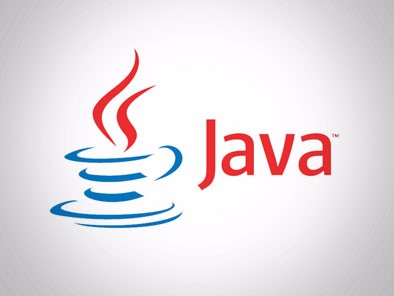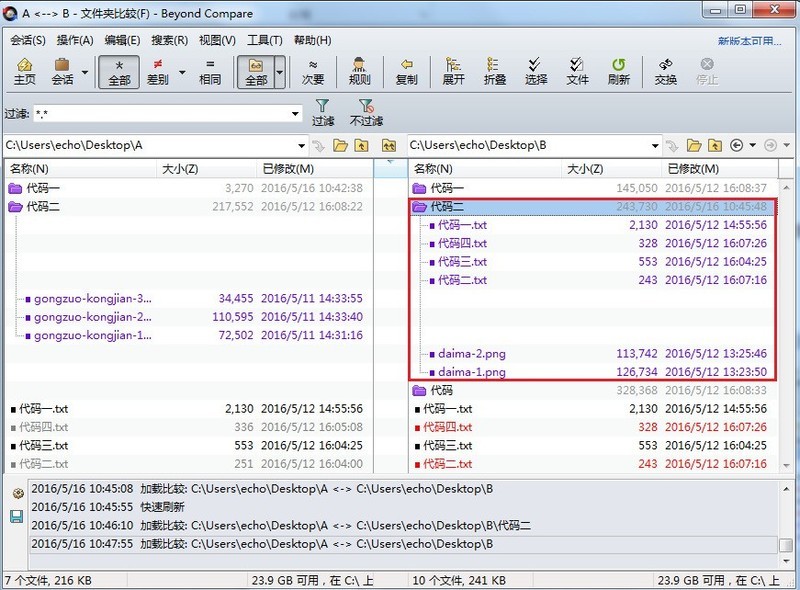Found a total of 10000 related content

What are the methods to view Linux file mappings?
Article Introduction:1. Definition of file mapping File mapping is a mechanism that maps files on disk to the virtual memory space of a process. In this way, the process can read and write files directly through the memory address without having to go through regular system calls such as read and write. In file mapping, we use the Linux mechanism to connect the file and the virtual memory of the process, so that the process can directly read and write file data in the memory without directly accessing the disk. This mechanism provides a more efficient file access method and also simplifies the file operation process. File mapping is often referred to as memory mapping, and the two are often the same. Memory mapping covers the operation of mapping files into memory and mapping anonymous memory into the process address space. File mapping is memory mapping
2024-02-19
comment 0
1191
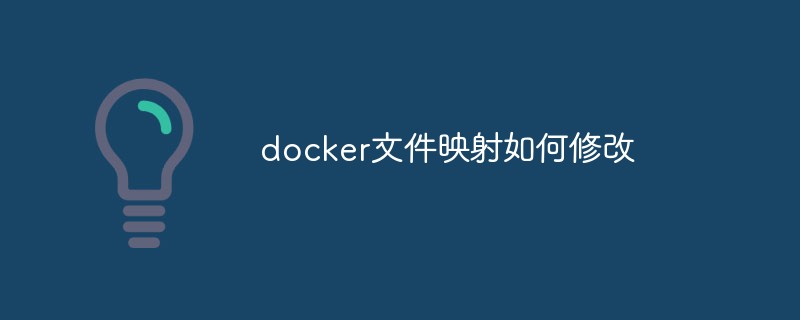
How to modify Docker file mapping
Article Introduction:Docker is currently one of the most popular container technologies, allowing developers to develop and test applications in a closed environment. Docker file mapping is an important concept in Docker, which allows files or directories on the host to be mapped to files or directories in the Docker container, so that applications in the container can access resources on the host. In actual use, we may need to modify the Docker file mapping to meet different needs. This article will introduce the basic concepts of Docker file mapping and how to modify it.
2023-04-25
comment 0
3630

Introduction to the contents of the win7 folder menu bar
Article Introduction:The menu bar of the win7 folder can help us complete a lot of work, but many friends do not know what the win7 folder menu bar includes. In fact, it has functions such as changing the viewing mode, adding mapping, etc. Let’s take a detailed look at the win7 folder menu. Let’s introduce the content of the column. What does the win7 folder menu bar include? Answer: The win7 folder menu bar includes five options: File, Edit, View, Tools and Help. 1. In "File", we can open and close files. 2. In "Edit" we can edit the file, such as renaming, modifying attributes, etc. 3. In "View", we can change the way the folder is viewed, such as changing the large icon, small icon, etc. 4. In "Tools", you can turn on and off mapping
2024-01-06
comment 0
2232
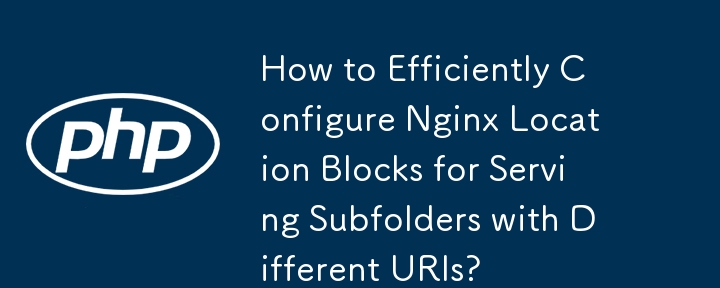
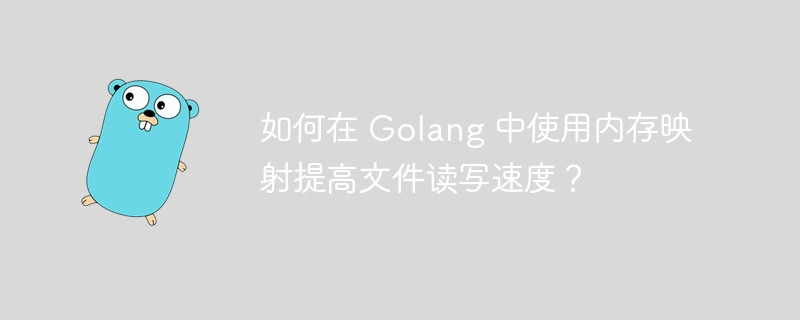
How to use memory mapping to improve file reading and writing speed in Golang?
Article Introduction:Use syscall.Mmap to implement memory mapping in Go, mapping files directly into memory to increase read and write speeds. This function returns a byte slice representing the mapped area, allowing read and write access, and sharing modifications with the file. Using syscall.Munmap to unmap can improve read and write performance. As shown in practical cases, memory mapping is much faster than traditional reading methods.
2024-06-03
comment 0
936
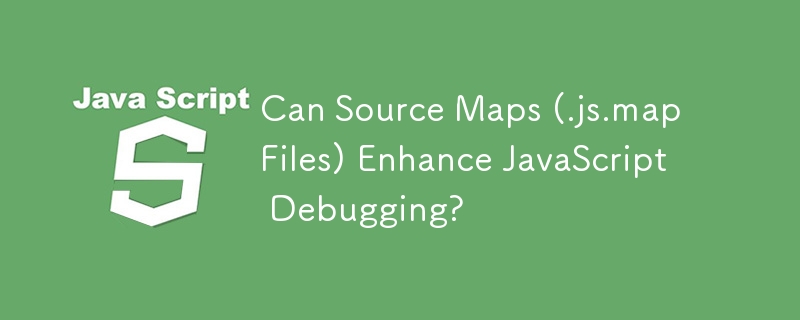
Can Source Maps (.js.map Files) Enhance JavaScript Debugging?
Article Introduction:This article explores the purpose and utility of .js.map files (source maps) in JavaScript development. It discusses how source maps bridge the gap between readable and minified code, facilitating easier debugging in production environments. The arti
2024-10-24
comment 0
779

Does choosing an encrypted mac folder allow writing files?
Article Introduction:This article will introduce how to encrypt and write a mac folder. I hope it will be helpful to everyone. Please read on. How to encrypt a folder on a Mac computer? We first need to click Finder in the dock toolbar and open the "Go" option. Then, right-click "Disk Utility" in the pop-up window, then click "New Image" and select "Blank Image". Uncheck the "Remember passwords in my keychain" option. Then, reopen Finder and find the location of the image file in the "Documents" folder. After double-clicking the image file, you will be prompted for a password. Once the files are placed into this image, they are ready for use. First, we can use the compression tool that comes with Mac computers - "Archive Utility" to compress files. After opening the tool
2024-01-10
comment 0
597
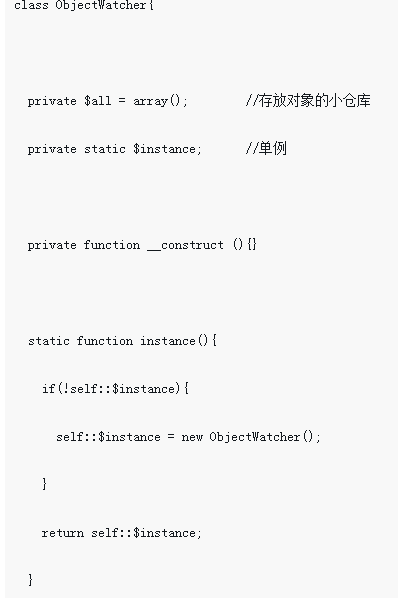
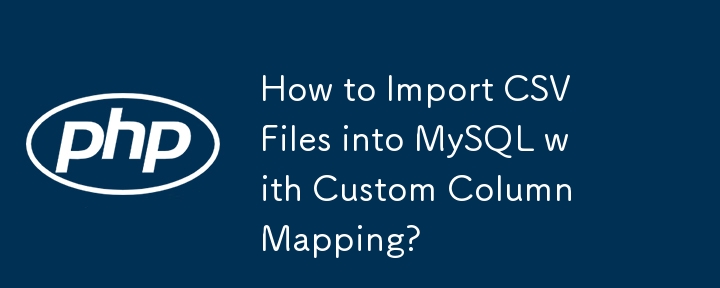
How to Import CSV Files into MySQL with Custom Column Mapping?
Article Introduction:Abstract: This article discusses the technique of custom column mapping when importing CSV files into MySQL tables. It explains how to handle differences between CSV column names and database table columns by manually specifying the mapping during th
2024-10-23
comment 0
758
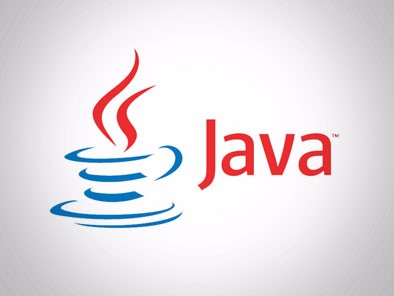
Summary of courses on mapping files
Article Introduction:This article mainly introduces the basic class mapping and object relational mapping of Hibernate mapping in detail. It is of great practical value. Friends in need can refer to it and recall some of the things we did when we didn’t learn ssh. When we created the database tables, the first step was to build the database. Model the E-R diagram, then build the relationship model through the entity model, and then create the corresponding table. There are three types of relationships between entities, one-to-one, one-to-many (or many-to-one), and many-to-many. Now, if we want to map the corresponding table based on the class, we can only map the database table through the relationship between classes and mapping files. us...
2017-06-13
comment 0
1692

3 Ways to Create ISO File from Folder in Windows 10
Article Introduction:An ISO image contains a number of files and folders. Usually, it can be used to back up discs such as CD/DVD. You can not only unpack an ISO to view the contents of it but also pack up a bunch of files and folders and compress them into a single ISO
2024-08-02
comment 0
1291

Where is the wordpress plugin folder?
Article Introduction:The WordPress plugins folder is located in the wp-content/plugins folder on the server and contains installed and activated plugins. Here are the steps: Connect to the website via an FTP client. Find and open the wp-content folder. Open the plugins folder.
2024-04-16
comment 0
901

Add a new folder on mac (how to create a new file in a folder on mac)
Article Introduction:Introduction: This article is here to introduce you to the relevant content about adding new folders on Mac. I hope it will be helpful to you, let’s take a look. How to create a new folder on an Apple computer. Usually we open the location where we want to create a new folder in Finder, then right-click the mouse in a blank space and select "New Folder" to create a new folder. If it is difficult to find a blank space in Finder to right-click, we can also create a new folder by selecting "New Folder" from the "File" option in the menu bar. This makes it easy to create new folders in the desired location. According to the arrow in the picture below, first click the [Settings] icon on the left menu bar, find and click the [Touchpad] option. First of all, in the Apple Computer Finder world
2024-02-08
comment 0
1463
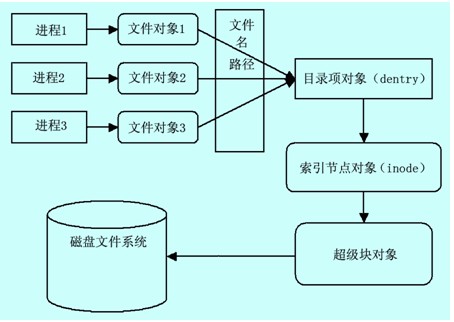
Detailed explanation of Linux file system directory structure: root file system and the meaning of common folders
Article Introduction:Note from LinuxWiki: This article has not been updated for more than 11 years (4219 days). If you find that the content is outdated or incorrect, please feel free to improve it:) Windows treats the hard disk as several independent partitions: "C drive" and "D drive" Differently, Linux regards the entire file system as a tree, and the bark of this tree is called the root file system Linux port mapping, represented by /. Each partition is accessed as a folder through "Mount". There are many folders in /. This article introduces the meaning of common folders. The directory structure of Linux is indeed relatively complex, but the settings are reasonable and the levels are clear. This article takes FHS2.3 as an example to introduce. Tip: If you like diagrams, you can refer to LinuxToy reprinted
2024-07-11
comment 0
794
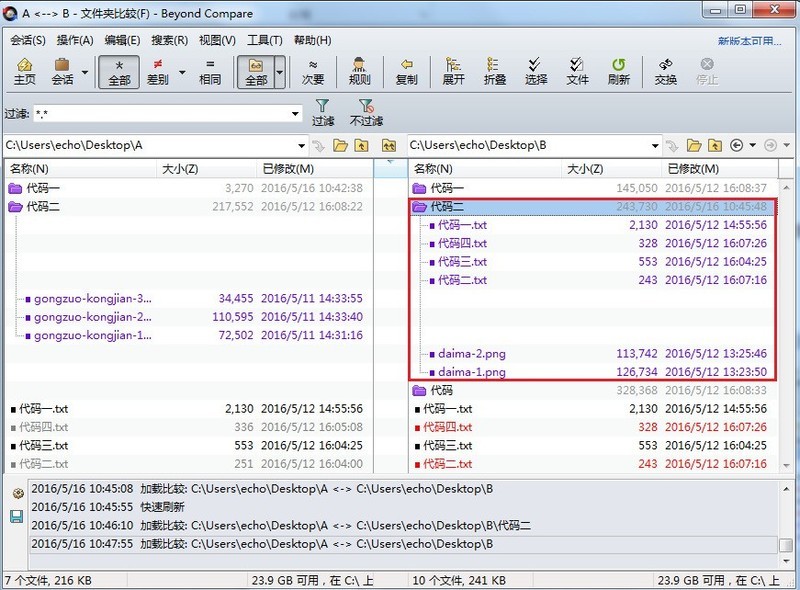
How to set the base point folder when comparing folders with Beyond Compare
Article Introduction:Open BeyondCompare, select the folder comparison session, and open the session operation interface. Click the [Browse Folder] button to select the folder to be compared. Select a subfolder in the left or right pane of the comparison session view, right-click the folder, and select the [Set as Base Point Folder] selection card in the expanded menu. If the [Code 2] sub-folder on the right in the above illustration is now set as the base point folder, the comparison pane on the right will only display the contents of the sub-folder [Code 2], and will be compared with all sub-files in the left pane. Compare folders and files, and the comparison view is as shown in the figure. If you still want to continue comparing folders A and B, click the [Previous] button to the right of the Browse Folder button to return to the session view comparing folders A and B.
2024-04-18
comment 0
477

Remove Sub-Folders from the Filesystem
Article Introduction:1233. Remove Sub-Folders from the Filesystem
Difficulty: Medium
Topics: Array, String, Depth-First Search, Trie
Given a list of folders folder, return the folders after removing all sub-folders in those folders. You may return the answer in any or
2024-10-31
comment 0
585
PHP遍历某文件夹下的文件与文件夹名
Article Introduction:PHP遍历某文件夹下的文件与文件夹名。opendir() 函数 opendir() 函数打开一个目录句柄,可由 closedir(),readdir() 和 rewinddir() 使用。 若成功,则该函数返回一个目录流,否则返回 fal
2016-06-13
comment 0
1475

Crawler Log Folder
Article Introduction:1598. Crawler Log Folder
Easy
The Leetcode file system keeps a log each time some user performs a change folder operation.
The operations are described below:
"../" : Move to the parent folder of the current folder. (If you are alread
2024-07-18
comment 0
513