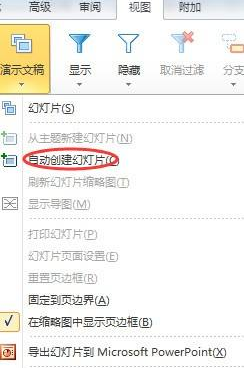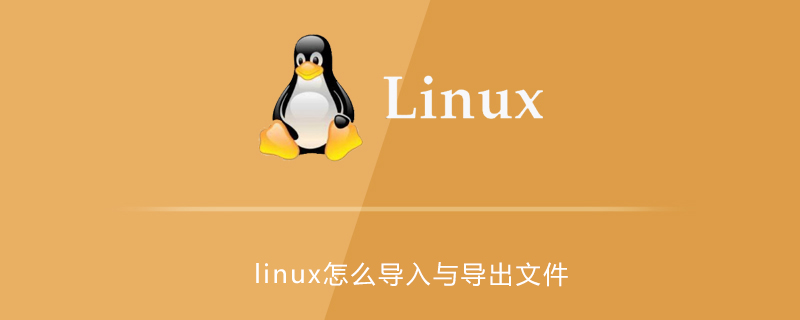Found a total of 10000 related content

How to export excel files from Kingsoft Documents
Article Introduction:How to export an excel file from Kingsoft Document: 1. Open Kingsoft Document, log in to your Kingsoft Document account, and select the document to be exported as an Excel file; 2. Select the range of data to be exported, and in the document, select the data area to be exported; 3. , click the "Export" button, and then select "Export to Excel"; 4. Select the location and format of the export file; 5. Wait for the export process to complete; 6. Complete the export.
2023-08-03
comment 0
10377
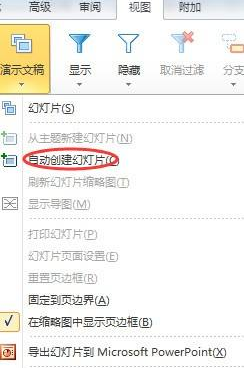
How does MindManager export PPT documents? How does MindManager export PPT documents?
Article Introduction:This chapter brings you content about the MindManager software. Do you know how MindManager exports PPT documents? Below, the editor will bring you the method of exporting PPT documents with MindManager. Interested users can take a look below. How does MindManager export PPT documents? How to export PPT documents with MindManager: Open MindManager 15 mind mapping software and create a map. Click on the presentation in the view and select Automatically create slides. Click Export in the file and choose to export the slideshow to Microsoft Power Point. Select the path to save. Set up PPT guide
2024-08-06
comment 0
981

How to export files in Tencent Docs app How to export files
Article Introduction:Tencent Docs is a very practical mobile office software. You can quickly organize data and edit files with just a few clicks. The powerful conversion function allows users to make modifications according to their personal preferences. Export files 1. First open the Tencent document on your mobile phone and find the file you want to export. 2. Click the "three" button in the upper right corner of the screen. 3. A window will pop up at the bottom of the screen. Select the format you want to export as shown in the picture. 4. If you choose to generate a picture, you can set a watermark, and then click to save it to your phone. 5. The operation of exporting a table is similar to that of a document. Enter the table, then click the "three" button in the upper right corner and select export to Excel.
2024-06-06
comment 0
671

How to export files from Tencent Documents
Article Introduction:Tencent Docs is a popular online document tool. Its powerful multi-person collaboration, real-time synchronization and multiple templates allow users to complete document work quickly and efficiently. At the same time, Tencent Documents also supports a variety of export methods, allowing you to easily save documents locally to better meet your usage needs. So how to export files from Tencent Documents? Friends who are still unclear, don’t worry. Next, the editor will bring you a method to export files to your computer. I hope it can help you. How to export files from Tencent Documents 1. First enter the mobile Tencent Documents and click to enter the online documents. 2. Then in the opened page, click the three lines in the upper right corner. 3. Then in the window that opens, click to select Export to Word. 4. In this way, the online document will be exported as
2024-02-06
comment 0
4716
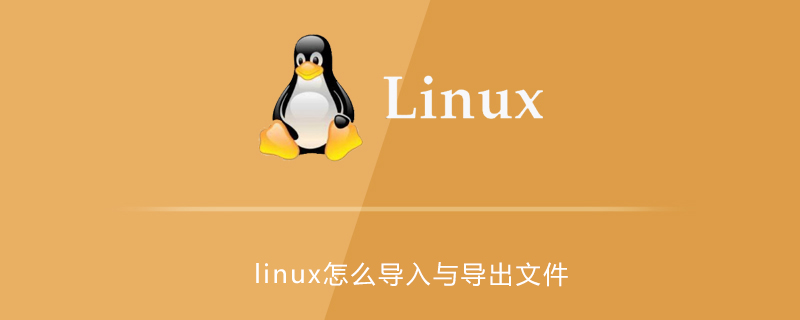
How to import and export files in linux
Article Introduction:The method for importing and exporting files in Linux is: 1. First check whether [rzsz] is installed on the system; 2. If it is not installed, use the [yum] package to install it automatically; 3. Then enter the [rz] command in the directory to import the file. ; 4. Find the file that needs to be imported and wait for the transfer to complete; 5. Finally, use the [sz] command to export the file.
2019-12-25
comment 0
12267
PHP export CSV file
Article Introduction::This article mainly introduces PHP to export CSV files. Students who are interested in PHP tutorials can refer to it.
2016-08-08
comment 0
1170
Import and export csv files using php
Article Introduction::This article mainly introduces the use of PHP to import and export csv files. Students who are interested in PHP tutorials can refer to it.
2016-07-29
comment 0
1072

Export file using PHPExcel
Article Introduction::This article mainly introduces the use of PHPExcel to export files. Students who are interested in PHP tutorials can refer to it.
2016-07-30
comment 0
1176


How to export xmind files to pdf files
Article Introduction:xmind is a very practical mind mapping software. It is a map form made using people's thinking and inspiration. After we create the xmind file, we usually convert it into a pdf file format to facilitate everyone's dissemination and use. Then How to export xmind files to pdf files? Below are the specific steps for your reference. 1. First, let’s demonstrate how to export the mind map to a PDF document. Select the [File]-[Export] function button. 2. Select [PDF document] in the newly appeared interface and click the [Next] button. 3. Select settings in the export interface: paper size, orientation, resolution and document storage location. After completing the settings, click the [Finish] button. 4. If you click the [Finish] button
2024-03-20
comment 0
1655

[Technical Advancement] How to import and export CSV files with PHP
Article Introduction:During project development, it is often necessary to import external CSV files into the database or export data into CSV files. So how to implement this? In this article, Damei will introduce to you how to use PHP combined with mysq to implement the import and export functions of CSV format data.
2017-02-07
comment 0
1667

How to import sql files and export sql files in navicat
Article Introduction:The first step is to open Navicat and open the database. || In the second step, right-click the database, select "Dump SQL File", then select the export type and click "Save" to export the file. ||The third step, select "Run SQL File", select the imported SQL file in "File", and then click "Start" to import the file.
2019-08-12
comment 0
8572


How to export Excel files from Kingsoft Documents. Steps to save Excel files from Kingsoft Documents.
Article Introduction:How to export Excel from Kingsoft Document? Some friends are not familiar with the operation of excel. The editor below will tell you how to export excel tables. Friends who are not familiar with it should quickly learn it. How to export excel files from Kingsoft Documents Steps to save excel files from Kingsoft Documents 1. Open an excel file and click on the three horizontal lines in the upper left corner 2. Find Download in the pop-up menu bar 3. Select the file location you want to save and fill in the file name , click Save 4. In this way, you will save the excel file locally.
2024-08-05
comment 0
301

How to export excel table from Tencent documents
Article Introduction:How to export Excel table from Tencent Documents? Tencent Docs is a very convenient and easy-to-use online document editing software that can provide us with a variety of document editing tools, allowing us to enjoy an excellent document editing experience. You can also export the online documents in Tencent Documents for further application. However, many friends do not know how to export the documents into Excel tables. Below, the editor will bring you online document conversion. An introduction to the method of creating an excel spreadsheet. How to export Excel table from Tencent documents 1. First open QQ on your mobile phone and click on the QQ avatar. 2. Then click My Tencent Documents. 3. Then select the Excel file you want to export. 4. Then click the three horizontal icons. 5. Finally click Export as
2024-02-06
comment 0
2421