
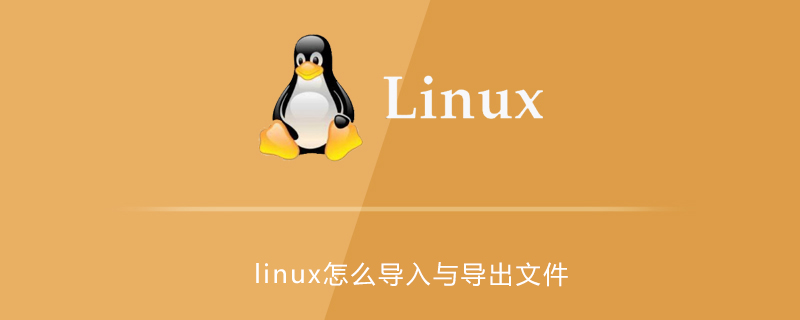
step1: In Linux, first check whether the system has rzsz installed
Check command:
rpm -qa|grep rzsz
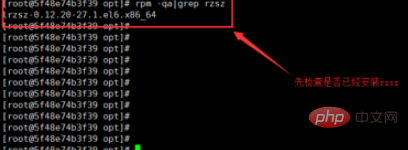
step2: If it is not installed, you can use the yum package to automatically install rzsz
Recommended related learning video tutorials: linux video tutorials
Installation command:
yum install -y lrzsz

#step3: Enter the rz command in the directory, and then press enter to import the file
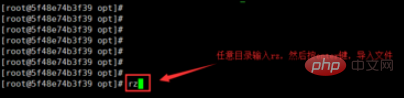
step4: Enter the required import in the pop-up box file, and then wait for the transfer to complete, you can check in the Linux directory that the file has been successfully imported
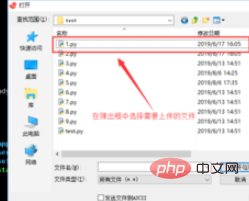
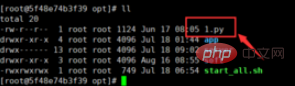
step5: When you need to export In the directory of the file, use sz to export the file
Export command:
sz 文件名
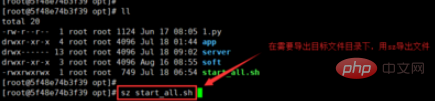
step6: Select the export directory and wait for the transfer to complete, then you can export it in Windows See the exported file
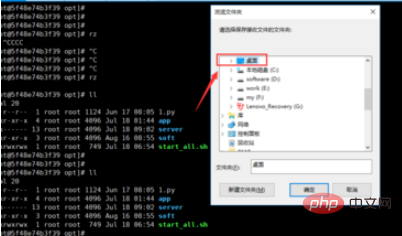

Recommended related articles and tutorials: linux tutorial
The above is the detailed content of How to import and export files in linux. For more information, please follow other related articles on the PHP Chinese website!