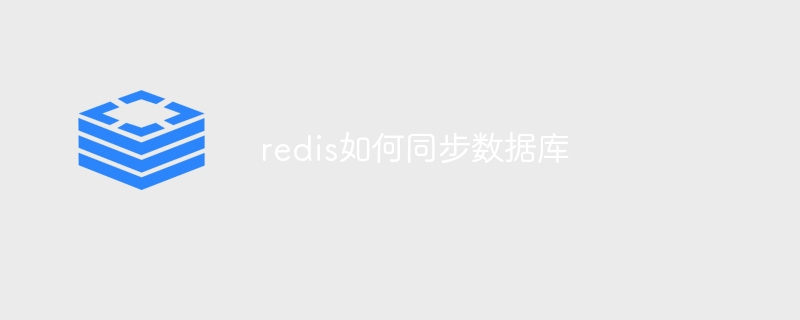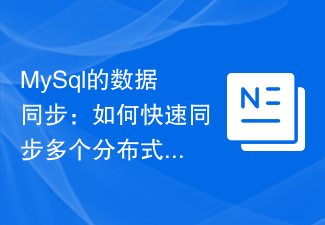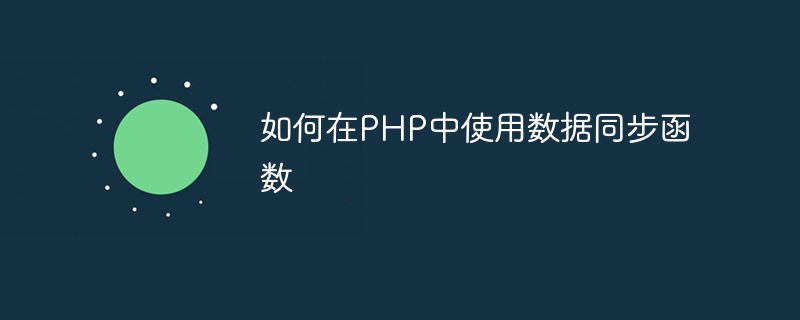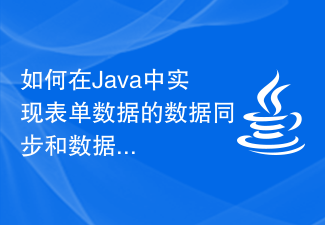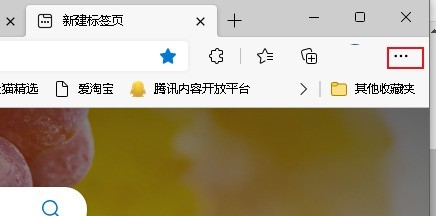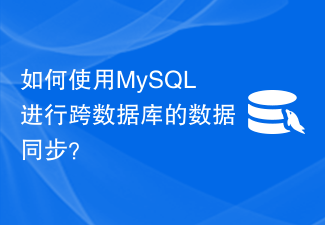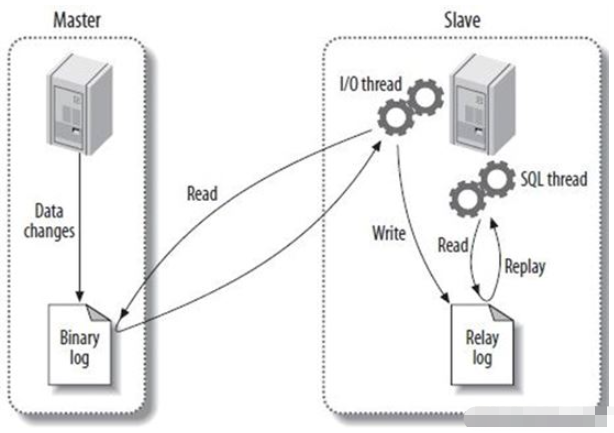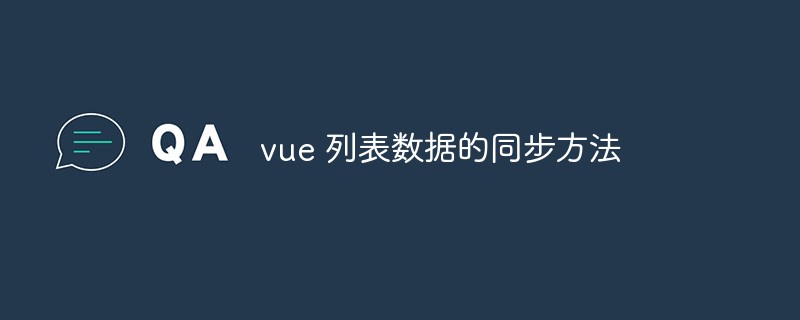Found a total of 10000 related content

uc浏览器怎么同步数据 同步数据的方法
Article Introduction:《uc浏览器》如何同步数据,是能够提供更快更稳定的浏览使用体验。如果我们想要同步uc浏览器数据应该怎么操作呢?下面去看看吧。同步数据的方法1、双击打开软件,点击右上角的头像框。3、进入到新的窗口界面后,点击左侧栏中的“云同步”选项。4、然后在弹出的窗口中,根据需求勾选需要设置的同步项,最后点击下方中的“立即同步”按钮即可。
2024-06-06
comment
506

navicat premium数据库怎么同步
Article Introduction:使用 Navicat Premium 同步数据库的分步指南:连接源和目标数据库。选择同步选项:表、视图或过程,以及同步模式。配置高级同步设置,包括筛选条件、忽略空值和自动字符集检测。预览同步操作以查看计划的更改。执行同步以将源数据库中的数据复制或更新到目标数据库。查看同步结果以确认已同步的记录数量和任何遇到的错误。
2024-04-24
comment 0
762
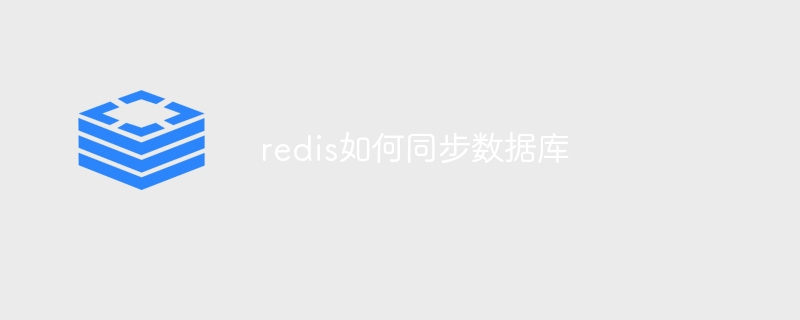
redis如何同步数据库
Article Introduction:同步 Redis 与数据库包括以下步骤:1. 选择同步机制(Redis Sentinel、Redis Cluster 或外部脚本);2. 设置 Redis(启用 RDB 持久化、配置从库);3.设置数据库(创建表、定义触发器);4. 配置同步机制;5. 初始化同步;6. 持续同步(监视更改并将其应用到 Redis)。
2024-06-12
comment
381
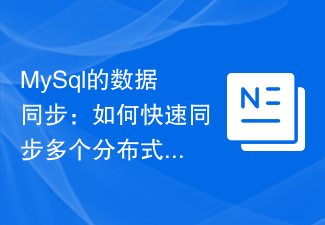
MySql的数据同步:如何快速同步多个分布式节点的数据
Article Introduction:随着分布式系统的逐渐普及,更多的应用程序需要在多个节点上进行协作,同时也需要将这些节点上的数据进行同步,保证数据的一致性和可靠性。MySql是一种常见的数据库,在分布式系统中也有着广泛的应用。本文将介绍如何在多个分布式节点间快速同步MySql数据库的数据,为您提供一些关于MySql数据同步的实用技巧。一、MySQL数据同步的背景MySql是一种快速、可靠、灵
2023-06-15
comment 0
676

维词怎么同步数据 同步方法介绍
Article Introduction:维词是一款非常专业的为高中生推出的英语单词学习软件,该软件为用户提供了海量优质的学习资源,帮助大家更加轻松的提升自己的英语单词掌握能力,并且还有着各种活动供大家参加,有些用户使用软件的时候不清楚要如何同步数据,下面就让小编来为大家介绍一下同步的方法。【操作步骤】1、在维词我的界面点击更多进入;2、然后选择数据同步;3、最后点击开始同步即可。这样子我们就可以轻松的进行数据的同步了,然后就可以与之前的设备进行数据的同步了,希望小编的文章能够帮助到你。
2024-02-14
comment
765

uniapp中如何实现数据同步和数据更新
Article Introduction:uniapp中如何实现数据同步和数据更新Uniapp是一个跨平台的开发框架,它允许我们在一套代码基础上同时开发iOS、Android以及H5等多个平台的应用程序。在开发过程中,数据同步和数据更新是非常重要的需求,接下来我们将介绍在uniapp中如何实现数据同步和数据更新,并提供一些具体的代码示例。一、数据同步数据同步指的是在不同设备上的应用程序之间实现数据的
2023-10-21
comment 0
226
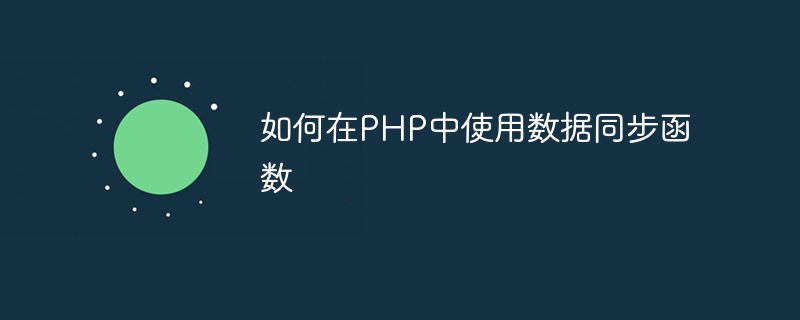
如何在PHP中使用数据同步函数
Article Introduction:数据同步是应用程序中重要的一环,特别是在需要在不同的数据存储介质之间进行数据传输和交换的情况下。为了更好地管理和处理数据,PHP提供了一些便利的函数,可以帮助实现数据同步功能。本文将介绍如何使用PHP中的数据同步函数,以及这些函数对于实现数据同步的重要性。PHP数据同步函数简介在PHP中,使用数据同步函数可以将数据从一个存储介质传递到另一个存储介质,例如从一
2023-05-18
comment 0
747

Gin框架的数据迁移和数据同步详解
Article Introduction:在实际开发中,数据迁移和数据同步是常见需求,本文将详细介绍如何使用Gin框架进行数据迁移和数据同步。一、什么是数据迁移和数据同步数据迁移和数据同步是在Web开发中常见的数据操作方式,其目的是将一组数据从一个位置移动到另一个位置,并确保数据的一致性和完整性。数据迁移通常
2023-06-22
comment 0
576

uniapp应用如何实现数据同步
Article Introduction:标题:UniApp应用中数据同步的实现及示例代码引言:随着移动应用的发展,数据同步成为了一个非常重要的功能。在UniApp应用中,通过数据同步可以实现不同设备之间的数据共享,保证用户在不同平台上都能获得最新的数据。本文将介绍UniApp应用中数据同步的实现方法,并提供具体的代码示例。一、使用云服务器在UniApp应用中,可以使用云服务器作为数据同步的基础设施
2023-10-20
comment 0
870
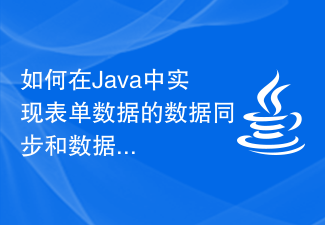
如何在Java中实现表单数据的数据同步和数据更新?
Article Introduction:如何在Java中实现表单数据的数据同步和数据更新?随着互联网技术的发展,表单数据的数据同步和数据更新在应用程序开发中变得越来越重要。在Java中,我们可以利用一些工具和技术来实现表单数据的数据同步和数据更新。本文将介绍如何使用Java来实现这两个功能,并给出相应的代码示例。一、表单数据的数据同步表单数据的数据同步指的是在用户填写完表单后,将表单中的数据同步到
2023-08-11
comment 0
1594
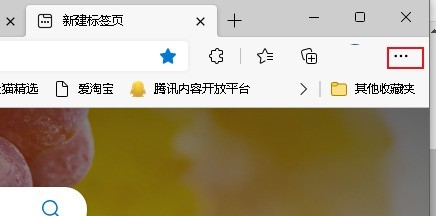
Edge浏览器怎么数据同步_Edge浏览器数据同步教程
Article Introduction:4、最后选择同步设置。(可选)打开或关闭要同步到账户并跨设备同步的设置。选项包括收藏夹、设置、地址、密码、历史记录、打开的标签页、扩展名等。将您的数据同步到云并跨设备同步。
2024-04-02
comment 0
560

PHP实时数据同步技术实现
Article Introduction:随着网络技术的不断发展,越来越多的网站和应用程序需要实时数据同步,以便及时更新和响应。在这种情况下,PHP实时数据同步技术成为许多开发者的首选。本文将介绍PHP实现实时数据同步的一些基本方法和技巧。一、什么是实时数据同步技术实时数据同步是指实时将网络界面上的数据传输到服务器或其他设备上,并确保数据在多个设备之间保持同步。通常使用这种技术的应用程序包括网络游戏
2023-06-28
comment 0
1299
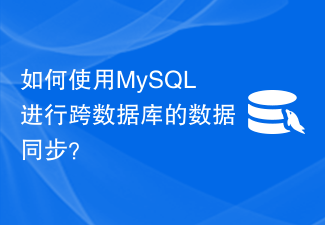
如何使用MySQL进行跨数据库的数据同步?
Article Introduction:如何使用MySQL进行跨数据库的数据同步?在现代的软件开发中,数据库的使用无处不在。而随着软件项目的增长,数据的同步和备份变得越来越重要。MySQL是一个强大的关系型数据库管理系统,同时也提供了一些可靠的方法来实现跨数据库的数据同步。本文将介绍如何使用MySQL进行跨数据库的数据同步,并通过代码示例来说明。创建数据源首先,我们需要创建两个数据库,一个为数据源
2023-09-09
comment 0
920

PHP和Oracle数据库的数据迁移和同步技巧
Article Introduction:PHP和Oracle数据库的数据迁移和同步技巧【引言】在互联网时代,数据的迁移和同步是信息系统中非常重要的一环。对于使用PHP语言开发的应用程序来说,与Oracle数据库的数据迁移和同步也是一个常见的需求。本文将介绍一些PHP与Oracle数据库结合使用的技巧,帮助开发者实现数据的迁移和同步。【数据迁移】数据迁移通常指的是将数据从一个数据库迁移到另一个数据库
2023-07-13
comment 0
607

如何在Linux上配置数据同步
Article Introduction:如何在Linux上配置数据同步在现代的信息时代,数据同步是一项重要的任务。无论是个人用户还是企业机构,都需要确保数据在多个设备之间的同步和备份。而在Linux系统中,配置数据同步可以采用多种方式,本文将介绍一些常见的方法,并提供相应的代码示例。rsync命令rsync是一种强大的数据同步工具,可以在本地或远程之间进行文件和目录的同步。
2023-07-06
comment 0
981
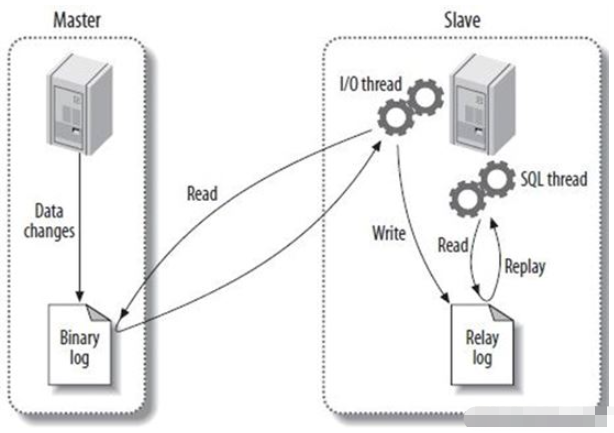
MySQL同步数据Replication如何实现
Article Introduction:MySQL提供了Replication功能,可以实现将一个数据库的数据同步到多台其他数据库。前者通常称之为主库(master),后者则被称从库(slave)。MySQL复制过程采用异步方式,但延时非常小,秒级同步。一、同步复制数据基本原理1.在主库上发生的数据变化记录到二进制日志Binlog2.从库的IO线程将主库的Binlog复制到自己的中继日志Relaylog3.从库的SQL线程通过读取、重放中继日志实现数据复制
2023-05-26
comment 0
1108

如何实现PHP表单提交后的数据同步和同步
Article Introduction:标题:如何实现PHP表单提交后的数据同步和异步引言:在现代网站的开发中,表单是用户与网站进行交互的重要方式之一。用户在填写表单后,通常需要将数据提交给服务器进行处理,然后根据处理结果作出相应的反馈。本文将介绍如何使用PHP实现表单数据的同步和异步提交,并提供相应的代码示例。一、数据同步的实现在HTML页面中,创建要提交的表单,例如:<formacti
2023-08-11
comment 0
926
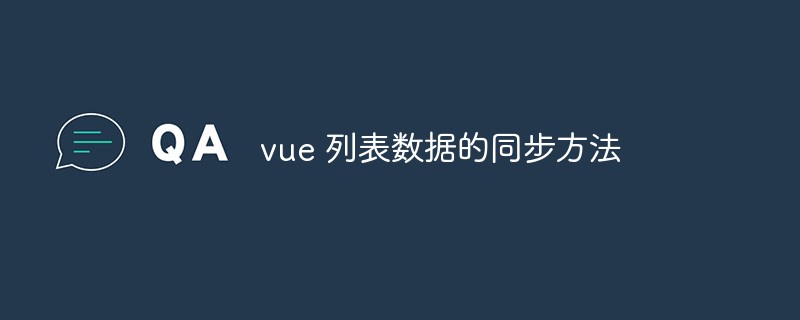
vue 列表数据的同步方法
Article Introduction:在Vue的开发中,列表数据的同步是一个比较复杂的问题,本文将介绍一些Vue列表数据的同步方法。一、组件之间的数据传递在Vue中,组件是代码复用和逻辑组织的基本单元,而组件之间的数据传递需要使用props属性和emit事件。在列表数据的同步中,父组件通过props属性将数据传递给子组件,子组件修改数据后通过e
2023-05-11
comment 0
769

使用Python实现XML和数据库之间的数据同步
Article Introduction:使用Python实现XML和数据库之间的数据同步导言:在实际的开发过程中,常常需要将XML数据与数据库数据进行同步。XML是一种常用的数据交换格式,而数据库则是存储数据的重要工具。本文将介绍如何使用Python实现XML和数据库之间的数据同步,并给出代码示例。一、XML和数据库的基本概念XML(ExtensibleMarkupLanguage)是一种可扩
2023-08-07
comment 0
586

jquery post 同步请求数据
Article Introduction:在Web开发中,经常需要将数据通过AJAX请求发送到服务器,然后在页面上展示返回的结果。通常,我们使用jQuery来进行这部分功能的编写,其中post方法是非常常用的一种HTTP请求方式。jQuery post方法可以通过异步或同步请求进行数据交换。在本文中,我们将探讨同步请求的实现方式以及其应用场景。1. jQuery post方法异步请求在默认情况下,使用jQuery的po
2023-05-28
comment 0
568