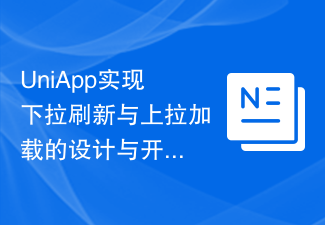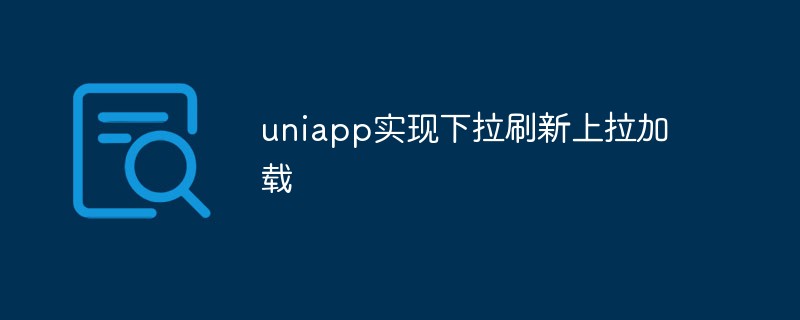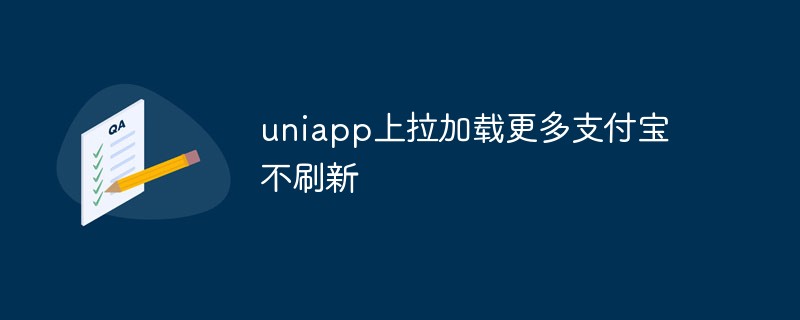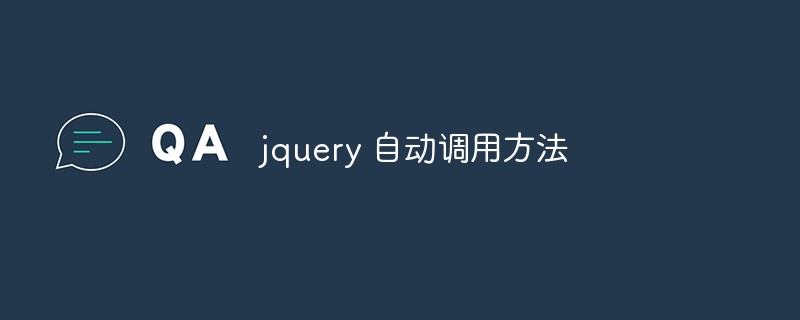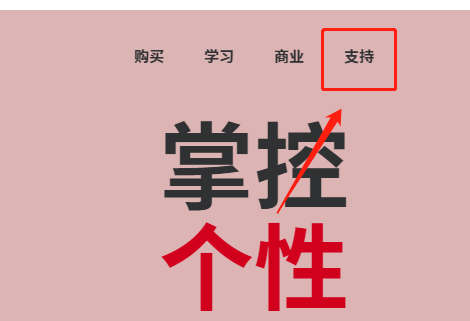Found a total of 10000 related content

Optimization strategy for UniApp to implement pull-down refresh and pull-up loading
Article Introduction:UniApp is a framework that supports multi-terminal development. It can use one set of code to develop applications that adapt to multiple platforms at the same time. During the development process using UniApp, pull-down refresh and pull-up loading functions are one of the common requirements. In order to improve the user experience, it is very important to optimize the performance of these two functions. This article will introduce several optimization strategies to make UniApp’s pull-down refresh and pull-up loading smoother. 1. Pull-down refresh optimization strategy Pull-down refresh is an operation where the user slides on the page and pulls down the page to refresh the data. Pull down brush
2023-07-04
comment 0
2990

How to implement pull-down to refresh and pull-up to load more in uniapp
Article Introduction:Title: Tips and examples for implementing pull-down refresh and pull-up loading in uniapp Introduction: In mobile application development, pull-down refresh and pull-up loading are common functional requirements, which can improve user experience and provide smoother interaction. This article will introduce in detail how to implement these two functions in uniapp, and give specific code examples to help developers quickly master the implementation skills. 1. Implementation of pull-down refresh Pull-down refresh means that after the user slides down a certain distance from the top of the page, an action is triggered to refresh the page data. at uniapp
2023-10-25
comment 0
1305

uniapp implements how to add pull-down refresh and pull-up loading functions to the page
Article Introduction:It is a very common requirement for Uniapp to implement pull-down to refresh and pull-up to load more. In this article, we will introduce in detail how to implement these two functions in Uniapp and give specific code examples. 1. Implementation of the pull-down refresh function. Select the page where you need to add the pull-down refresh function in the pages directory and open the vue file of the page. To add a pull-down refresh structure to the template, you can use uni's own pull-down refresh component uni-scroll-view. The code is as follows: <
2023-10-25
comment 0
2107

How to implement pull-down refresh and pull-up loading in uniapp
Article Introduction:How to implement pull-down refresh and pull-up loading in uniapp requires specific code examples. Introduction: In mobile application development, pull-down refresh and pull-up loading are common functional requirements. In uniapp, these two functions can be achieved by combining some components and configurations using the uni-axios plug-in officially provided by uni-app. This article will introduce in detail how to implement pull-down refresh and pull-up loading in uniapp, and provide specific code examples. 1. Implementation of pull-down refresh: Pull-down refresh refers to sliding down from the top of the page
2023-10-19
comment 0
1458
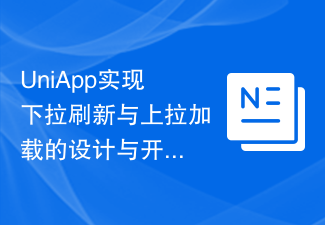
Design and development techniques for UniApp to implement pull-down refresh and pull-up loading
Article Introduction:UniApp is a cross-platform application framework developed based on the Vue.js framework. It can run on various platforms at the same time through a set of codes, including iOS, Android, H5, etc., which greatly improves development efficiency and code reusability. In actual development, pull-down refresh and pull-up loading are common functional requirements. This article will introduce how UniApp implements this function and provide relevant design and development skills. 1. Implement pull-down refresh Pull-down refresh means that the page data is triggered after the user slides down a certain distance from the top of the page.
2023-07-04
comment 0
2628
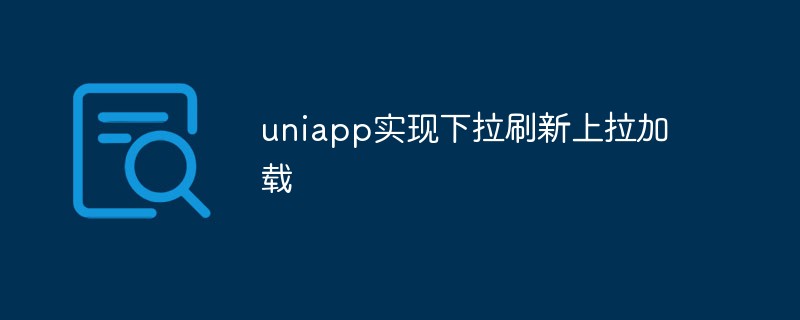
How to implement pull-down refresh and pull-up loading functions in uniapp
Article Introduction:With the continuous upgrading of mobile terminal development, developers' demand for mobile applications is also getting higher and higher. In many mobile applications, pull-down to refresh and pull-up to load are more essential functions. In order to improve user experience, many mobile applications will add these two functions. Here, we will introduce how to implement pull-down to refresh and pull-up to load more functions in uniapp. 1. Basic content introduction uniapp is a cross-platform application development framework based on the Vue.js framework, which supports one-time writing and multi-end publishing. Due to its good cross-platform characteristics, at the same time,
2023-04-14
comment 0
7297
Analysis on the implementation method of pull-down refresh and pull-up loading of WeChat applet list
Article Introduction:The WeChat mini program has a special label for January 9, 2017, which quickly became popular on the Internet and in Moments. Recently, I also wrote a demo program to try it out. WeChat applet is somewhat similar to vuejs, both are data-driven views & one-way data binding, and its experience is much better than H5 page. This is due to the support of WeChat environment and the processing of loading all pages at the same time when running for the first time. This article will share the practice of pulling down to refresh and swiping up to load WeChat mini program lists.
2017-12-07
comment 1
6583
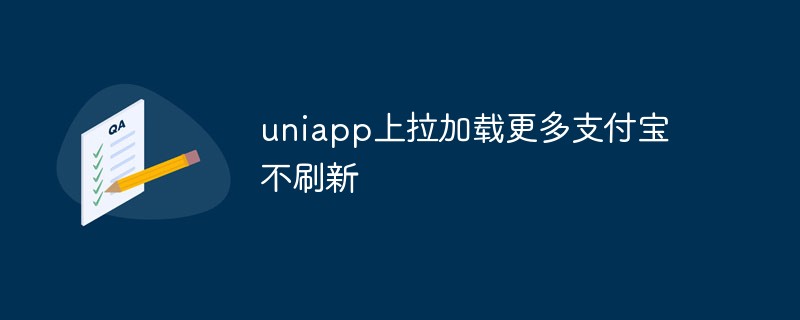
Why does uniapp not refresh when pulling up to load more Alipay?
Article Introduction:[Article text] When using uniapp to develop the Alipay applet, you may encounter a problem: when pulling up to load more, the Alipay applet will not automatically refresh the page. This article explains how to resolve this issue. 1. Introduce the pageScrollTo method that comes with Alipay. When developing the Alipay applet in uniapp, you can use the pageScrollTo method that comes with Alipay to scroll the page to the specified position. The specific usage is as follows: ```// Define a scro in the methods of the vue file
2023-04-20
comment 0
728

The operation process of setting up quick payment with opporeno3pro
Article Introduction:1. Pull down the top of the phone to call up the Quick Control Center, and you can enter the following interface: 2. Pull down the corresponding icon of [Quick Control Center] to see other added shortcut functions. If there is no relevant payment icon, you can click on the settings next to it in the upper right corner. icon to view features that have not been added. 3. Long press and drag the corresponding payment icon to the top (a maximum of 16 can be displayed on each page, or less than 16 can be displayed), and then it can be displayed directly in the notification bar. When you need to make a payment later, just pull down the notification bar (Quick Center) and click WeChat Pay/Alipay Pay/WeChat Scan/Alipay Scan to directly enter the corresponding payment interface and make relevant payments.
2024-03-25
comment 0
1115

Dos Dark Zone Breakout
Article Introduction:Doss is the leader of the boy band in the valley map and a very stubborn boss. Doss never wore a helmet, and his signature look was his slicked back hair, black sunglasses, and stubble. Doss usually stays in the valley villa. When he encounters danger, he will open the door and call for support. After the door is opened, the alarm will sound loudly, and there is a certain probability that mercenaries from Black Gold International will appear. These mercenaries are more difficult to fight than Doss's men. The firearms they use are basically fully modified. Inexperienced players can easily be killed by the lieutenant who spawns after pulling the trigger. Doss himself uses MP5, does not wear a helmet, and has a chance to inject himself with medicine when he has residual health.
2024-10-11
comment 0
1063
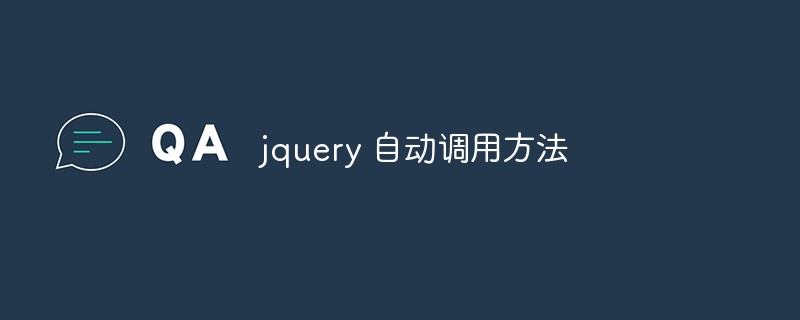
jquery automatically calls method
Article Introduction:jQuery is one of the most commonly used JavaScript libraries currently. It is built on top of JavaScript, allowing developers to quickly write complex page functions. It also has features such as cross-browser support, event handling, selector engines, etc. advantage. In this article, we will explore jQuery's automatic calling method, which automatically executes a specific function after the page loads. There are many ways to implement jQuery's automatic calling methods, and we will learn two of them below. 1. Use $(function(
2023-05-12
comment 0
1014

How to join Cookie Cloud Disk to a group How to join Cookie Cloud Disk to a group
Article Introduction:There are many sharing groups in Cookie Cloud Disk for everyone to share resources with each other. Let’s take a look at how to join these sharing groups in Cookie Cloud Disk. 1. First, open the cookie cloud disk on your mobile phone, log in to your account, and enter the main page. Click the "Group" button in the lower left corner to enter. 2. Click the icon button with a "+" sign in a circle in the upper right corner of the group page, as shown below: 3. A drop-down menu option will pop up, select "Join Group" in it. 4. Then you can see that there are many groups in the page that jumps out. Click the "Join" button behind the group you are interested in to apply to join. If you don't find the one you are interested in, click the upper right corner. Click "Change Batch" to refresh the selection. 5. After successfully joining the group,
2024-07-16
comment 0
1104

The screen turns black after installing the GALAXY 750ti graphics card driver
Article Introduction:When we replaced the new GALAXY 750ti graphics card, we found that the computer screen went black when downloading and installing the driver. This situation is mostly caused by downloading the driver from a third party. Here I will introduce to you how to solve this problem. When installing the GALAXY 750ti graphics card driver, the screen goes black. Click the Windows Start button on your computer, and then select "Device Manager" to enter the Device Manager interface. 2. Find "Display Adapter", right-click the graphics card driver below, and then click Uninstall. After uninstalling the browser, we need to search and enter the official GALAX graphics card website. On the official website, you can click the "Service Support" option in the top menu bar to get the help and support you need. Next, we need to open the game interface and click on the drop-down menu. In the drop down menu we will
2024-01-08
comment 0
1412

How to set up a round trip route on Lalamove
Article Introduction:Lalamove is a cargo transportation service platform that many people choose to use. You can place an order and call a taxi here anytime and anywhere. Someone will take the order. It supports you to choose a variety of travel options and different models. There are different prices. You can choose according to the quantity of your items each time. Fill in the relevant location information to better deliver the goods. Pay attention to your route status in real time. Of course, you can choose to set the relevant items. Round trip route, this will make it more convenient. The specific method of setting up the round trip route has been sorted out. I hope it can help everyone. Tutorial on setting up Lalamove round-trip routes: Go to the personal center page of the software and click on frequently used routes. After choosing to enter the page, find Add Frequently Used Routes. Set up loading and unloading
2024-04-10
comment 0
573

How to enable fingerprint unlocking on OnePlus 12 black screen?
Article Introduction:Black screen fingerprint unlocking is quite useful for many friends. If there is no black screen fingerprint unlocking function, then you need to light up the screen before you can unlock the fingerprint, which is an extra step. Previously, OPPO mobile phone Fighting Spirit did not support the black screen fingerprint unlock function, but there are already many mobile phones with this function, and OnePlus 12 is among them. So how to enable the black screen fingerprint unlock function on OnePlus 12? How to enable fingerprint unlocking on OnePlus 12 black screen? The black screen fingerprint unlocking function of OnePlus 12 only needs to be upgraded to the latest version and it will be automatically turned on. The following is the specific method of system upgrade: After opening OnePlus 12, find the settings software on the desktop. Enter the settings page, scroll down, find and click on the About phone option. in about hand
2024-02-09
comment 0
1429
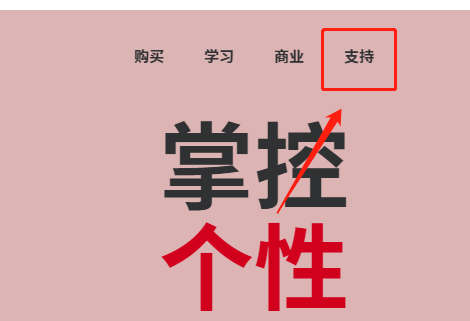
logitech camera driver installation
Article Introduction:Many users will choose to buy Logitech cameras, but they need to install the driver when installing and using the camera after purchase. How to install the Logitech camera driver? Now I will give you the specific steps. Logitech camera driver installation 1. First enter the Logitech official website and click "Support" at the top 2. After entering, click "Download" on the personal page 3. After jumping, scroll down the page and select "Camera" 4. Select your camera model here. Then click "more" 5. Then click "Download" on the left. You can select your computer system above, and then click "download" 6. After the download is completed, double-click the EXE installation program. 7. Then restart the computer and wait for the system to automatically
2024-01-11
comment 0
1899

Release update: Win11 Dev preview Build 25300 update log announced
Article Introduction:Microsoft today launched Windows 11 Dev preview Build 25300 for development channel personnel to download and test. Today’s update content is mainly improvements and bug fixes, as well as new content in real-time subtitles and Snap. First, live subtitles now have support for more languages, after the feature first offered support for US English. Newly supported languages in this update include Chinese (Simplified and Traditional), French, German, Italian, Japanese, Portuguese (Brazil), Spanish and other English dialects. There is also a new experimental UI in this version for the drop-down menu that appears when hovering over the app window’s maximize button. These experiments include displaying app icons in highlighted Snap areas, as well as adding
2024-01-02
comment 0
1405

How to change the language in Firefox
Article Introduction:How to change the language in Firefox? Firefox is a pure and easy-to-use open source browser software. This browser brings users a fast and pure Internet experience. The default language of the Google Chrome we downloaded and installed is Chinese. This browser supports multiple Many friends need to change the interface language to another country's language, so how to operate it at this time. This article brings you an overview of how to change the language of the Firefox browser interface. Friends in need should not miss it. Overview of how to change the language of the Firefox browser interface 1. The user opens the Firefox browser on the computer, and goes to the homepage and clicks the three horizontal icons in the upper right corner, and then a drop-down tab pops up, and the user selects the setting option (as shown in the figure). 2. The page switches and enters the settings window.
2024-06-22
comment 0
630

The new benchmark for mid-range mobile phones: OnePlus Ace 3V review
Article Introduction:This time OnePlus Ace3V features super AI core and super battery life. It is equipped with the third-generation Snapdragon 7+ mobile platform for the first time. The performance improvement is huge. The main core selling points are the main games, battery life, AI capabilities, etc., and Coupled with this awesome price, I believe many users will be tempted. Mid-range phones also need to have different textures from previously released models. OnePlus Ace3V adopts a 6.74-inch straight screen design with a resolution of 1.5K, supports 120hz refresh rate, and has a peak brightness of 2150nit. It is also equipped with the same model as OnePlus 12 The bright eye protection technology greatly reduces blue light damage. In terms of dimming, it supports 2160hz high-frequency PWM dimming and 1Pulse DC-like dimming. In addition, with the support of AI, it targets users
2024-03-22
comment 0
1227

How to record obs screen obs live screen recording operation
Article Introduction:obs is a completely free live broadcast software. In addition to the live broadcast function, obs also supports video recording. Through it, users can record various computer window pages and directly access the full-screen image of any application. So how exactly does OBS screen recording work? Let’s take a look at the detailed tutorial steps. Method/step: 1. Click the plus sign in the obs software, find the source column, and click the plus sign button in the lower right corner of it. 2. Click Monitor Capture. In the expanded pull-up menu, click the Monitor Capture option to capture the entire computer screen. 3. Click OK. In the confirmation window that appears, set a name for the monitor and click the OK button in the lower right corner. 4. Click the OK option in the monitor selection interface. If there are multiple monitors, you can click to select the one you need.
2024-08-27
comment 0
908