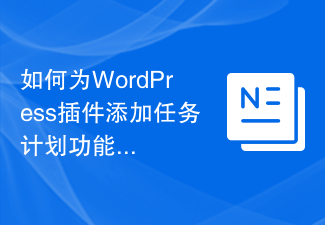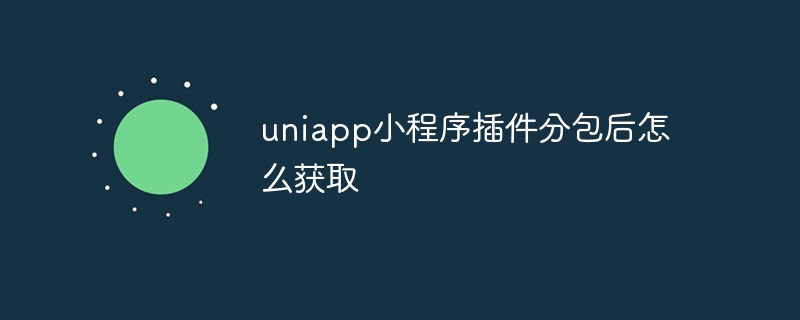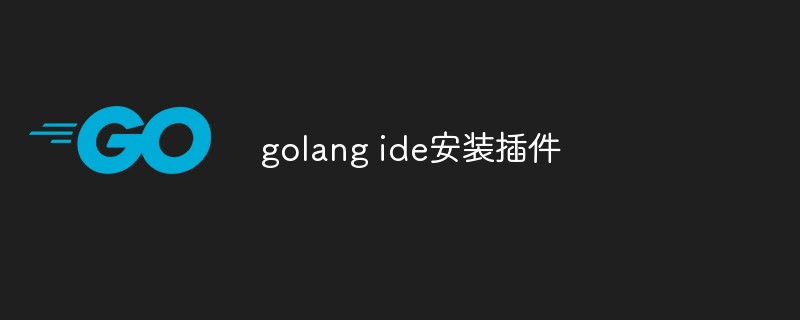Found a total of 10000 related content
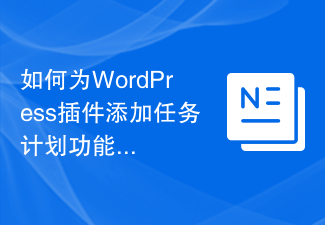
How to add task scheduling functionality to WordPress plugin
Article Introduction:Introduction to how to add task scheduling function to WordPress plug-in: Task scheduling is a function that is automatically executed when a scheduled time or event is triggered. It plays an important role in developing and maintaining WordPress plug-ins. This article will introduce how to add task scheduling functionality to WordPress plugins and provide corresponding code examples. Step 1: Create a task plan callback function. Before starting to add a task plan, we first need to create a callback function to perform the actual task. Here is a simple example, false
2023-09-05
comment 0
1459
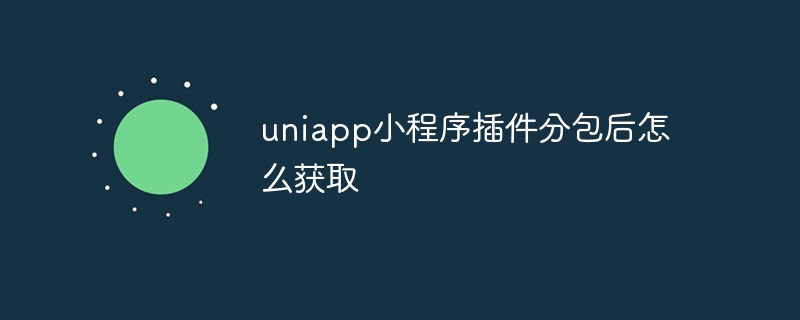
How to obtain the uniapp applet plug-in after subcontracting
Article Introduction:The UniApp applet supports plug-in subcontracting. After subcontracting, the plug-in can be independently released and updated. The steps to obtain the subcontracted plug-in include: referencing the subcontracted plug-in in the main package manifest.json; using the is attribute in the page to use the subcontracted plug-in; obtaining the subcontracted plug-in instance through getPluginManager().getPlugin(pluginId); the subcontracted plug-in is not When loading, you can pass in a callback function to obtain the instance asynchronously.
2024-04-06
comment 0
1336

What are the lazy loading projects?
Article Introduction:Lazy loading projects include jQuery Lazy, LazyLoad, lazyload, lozad.js, echo.js, etc. Detailed introduction: 1. jQuery Lazy: a jQuery-based image lazy loading plug-in that can delay loading of images on the page and supports customized loading effects and configuration parameters; 2. LazyLoad: a lightweight JavaScript lazy loading library that can Delay loading of images, videos, audio and other resources, and support custom loading timing and callback functions, etc.
2023-11-13
comment 0
706
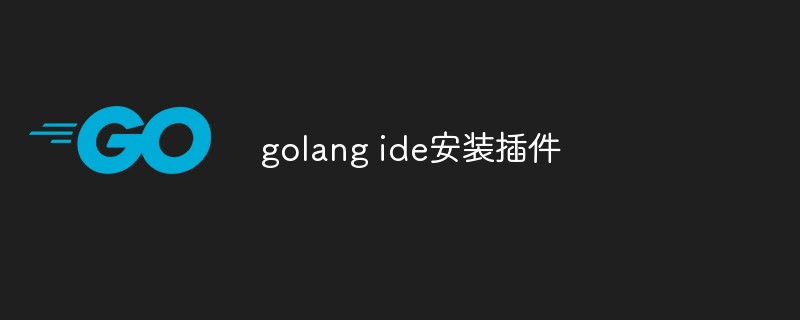
golang ide installation plug-in
Article Introduction:Golang is an open source, fast, and efficient programming language. It has become one of the favorite languages of many developers. The excellence of Golang lies in its simple and easy-to-use syntax, rich built-in functions, powerful concurrency features, etc. However, some developers will encounter some troubles when using Golang for development. For example, the editor does not support Golang's auto-completion and other functions. At this time, installing the IDE plug-in can solve this problem. Golang IDE plug-in allows developers to write, debug and test code more conveniently.
2023-05-15
comment 0
940

What is the difference between multi-threading and asynchronous programming in PHP?
Article Introduction:The key difference between PHP multi-threading and asynchronous programming: multi-threading creates independently running threads and shares memory, but context switching is costly and requires third-party extension support. Asynchronous programming uses an event loop to handle concurrent requests. Callback functions are executed in the event loop. PHP has built-in support. Consider when choosing an approach: Concurrency level: Asynchronous programming is better suited for high concurrency. Resource consumption: Asynchronous programming consumes less memory. Code complexity: Asynchronous programming is more complex than multithreading.
2024-05-06
comment 0
457

What does golang mean?
Article Introduction:The Go language is an open source concurrent programming language developed by Google. Its features include: Concurrency: Supports concurrent programming through coroutines. Garbage collection: automatically manages memory. Static typing: Functions and variables must be typed at compile time. Simple syntax: easy to learn and use. Cross-platform: Can be compiled into executable files to run on various platforms. Widely used in network programming, cloud computing, data processing, DevOps and microservices building.
2024-03-31
comment 0
1165

New changes in OPPO system ColorOS 14.0 upgrade: optimized charging animation, 'Charging Protection' upgraded to 'Smart Charging Mode'
Article Introduction:According to news from this site on October 21, the ColorOS Upgrade Assistant posted on Weibo to answer the new changes after the ColorOS 14.0 upgrade. This site learned from Weibo that ColorOS 14.0 has optimized and adjusted the charging animation. The charging animation is only displayed on the lock screen when the charger is plugged in for the first time, and will not be displayed after it disappears; the music playback control in the control center is used as a quick way to control audio. The entrance will be permanently displayed, supporting quick selection of recently played audio applications or switching audio playback devices (such as Bluetooth headset/local switching, etc.). In order to optimize the response speed of the black screen gesture, ColorOS 14.0 removes the animation effect of the black screen gesture and cancels the sound effects designed for the animation simultaneously. In terms of settings, “Children’s Space” has been upgraded to “Children’s Mode” and “Should
2023-10-21
comment 0
1922

How to install win7 operating system on computer
Article Introduction:Among computer operating systems, WIN7 system is a very classic computer operating system, so how to install win7 system? The editor below will introduce in detail how to install the win7 system on your computer. 1. First download the Xiaoyu system and reinstall the system software on your desktop computer. 2. Select the win7 system and click "Install this system". 3. Then start downloading the image of the win7 system. 4. After downloading, deploy the environment, and then click Restart Now after completion. 5. After restarting the computer, the Windows Manager page will appear. We choose the second one. 6. Return to the computer pe interface to continue the installation. 7. After completion, restart the computer. 8. Finally come to the desktop and the system installation is completed. One-click installation of win7 system
2023-07-16
comment 0
1221
php-insertion sort
Article Introduction::This article mainly introduces php-insertion sort. Students who are interested in PHP tutorials can refer to it.
2016-08-08
comment 0
1079
Graphical method to find the path of the PHP configuration file php.ini, _PHP tutorial
Article Introduction:Illustrated method to find the path of the PHP configuration file php.ini. Graphical method to find the path of the PHP configuration file php.ini. Recently, some bloggers asked in which directory php.ini exists? Or why does it not take effect after modifying php.ini? Based on the above two questions,
2016-07-13
comment 0
829

Huawei launches two new commercial AI large model storage products, supporting 12 million IOPS performance
Article Introduction:IT House reported on July 14 that Huawei recently released new commercial AI storage products "OceanStorA310 deep learning data lake storage" and "FusionCubeA3000 training/pushing hyper-converged all-in-one machine". Officials said that "these two products can train basic AI models." , industry model training, and segmented scenario model training and inference provide new momentum." ▲ Picture source Huawei IT Home compiled and summarized: OceanStorA310 deep learning data lake storage is mainly oriented to basic/industry large model data lake scenarios to achieve data regression from Massive data management in the entire AI process from collection and preprocessing to model training and inference application. Officially stated that OceanStorA310 single frame 5U supports the industry’s highest 400GB/s
2023-07-16
comment 0
1561
PHP function container ing...
Article Introduction::This article mainly introduces the PHP function container ing..., students who are interested in PHP tutorials can refer to it.
2016-08-08
comment 0
1120