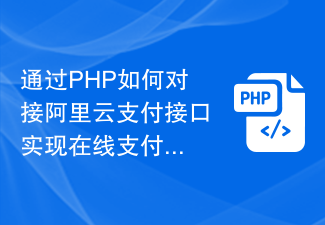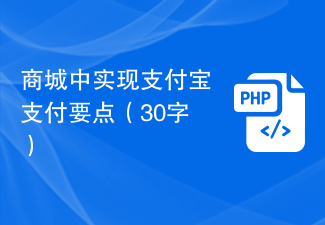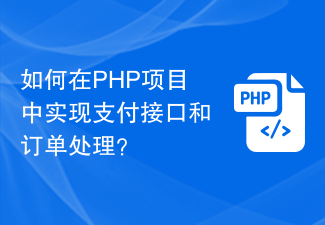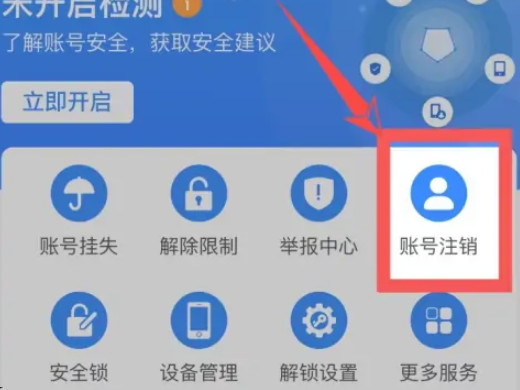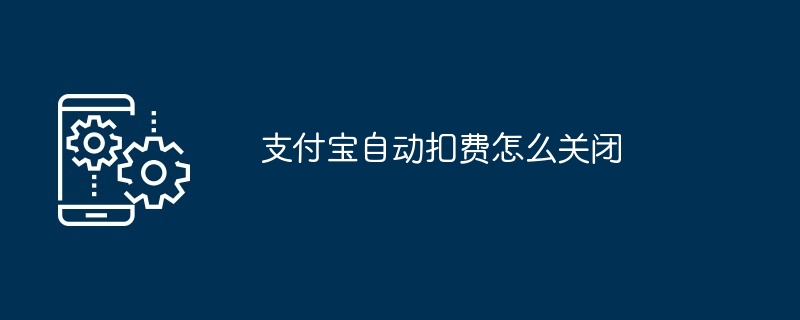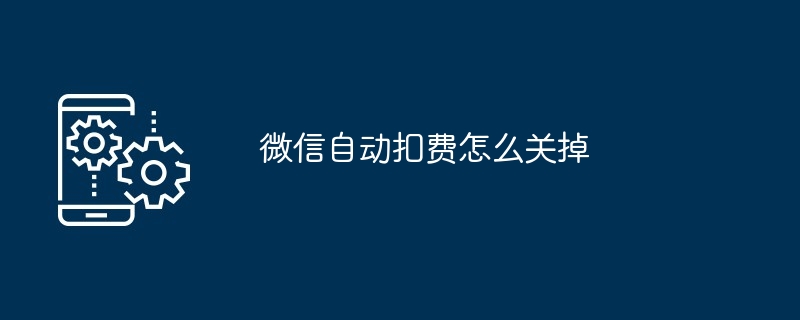Found a total of 10000 related content
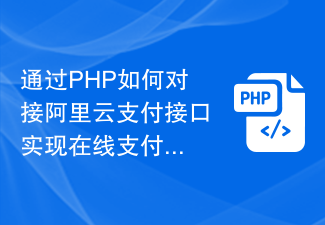
How to connect to Alibaba Cloud payment interface through PHP to implement online payment function
Article Introduction:How to realize the online payment function through PHP docking with the Alibaba Cloud payment interface. The Alibaba Cloud payment interface is a convenient and fast online payment solution. Through the docking of PHP and the Alibaba Cloud payment interface, the online payment function of the website or application can be realized. This article will introduce how to use PHP to connect to the Alibaba Cloud payment interface to achieve online payment. Before starting the preparation work, you first need to make sure that you have the following preparations: an Alibaba Cloud account and the Alipay service has been activated; an account that can access the Alibaba Cloud payment interface; a computer that has
2023-07-06
comment 0
1460

Recommended 10 servers to receive source code (collection)
Article Introduction:Payment step logic: 1. The mini program initiates a request for prepayment 2. The server calls the interface to initiate prepayment information 3. The WeChat mini program initiates payment to complete the payment 1. The mini program initiates a request for prepayment 2. The server calls the interface to initiate prepayment information After receiving the request, the server calls the WeChat API interface. If the call is successful, a prepay_id will be obtained. This is equivalent to the prepayment ID of the mini program. A signature will be generated during the process. It can be generated according to the instance parameters of the official document. If it is not required, it can be Choose not to fill in, and then send an xml<xml&g... to the api.
2017-06-15
comment 0
1650
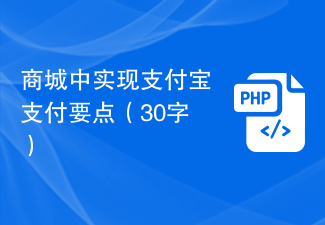
Key points for implementing Alipay payment in the mall (30 words)
Article Introduction:Tips for implementing Alipay payment function in PHP Developer City In modern society, the e-commerce industry is developing rapidly, and more and more consumers choose to purchase goods and services online. In order to meet this demand, mall websites have become a common e-commerce platform. In shopping mall websites, the implementation of payment functions is particularly important, among which Alipay payment function is one of the most popular. This article will introduce some techniques for implementing Alipay payment functions in PHP developers. 1. Understand the Alipay payment interface. First, to implement the Alipay payment function, developers
2023-07-01
comment 0
1160

Where can I check the social security payment period with Alipay? Sharing the process of checking the social security payment period with Alipay
Article Introduction:Alipay is a payment application frequently used by many users. It has comprehensive functions and can provide us with very high-quality online services. Many users want to know where to check the social security payment period on Alipay. In order to save time, let the editor give you a brief introduction! Where to check the social security payment period on Alipay 1. First open the Alipay homepage, select the [Citizen Center] interface, and click the [Social Security Settings] option. 2. Then select [Electronic Social Security Card], click [Social Security Query], and then select the type of social security account you want to view in the service window. 3. Finally, after completing the verification of personal identity information according to the prompts, you can query your social security payment records, payment years and other related information.
2024-07-02
comment 0
1048

Alipay Development Guide in PHP
Article Introduction:In modern society, Alipay has become an electronic payment tool used by more and more people in their daily lives. The first thing to understand is that Alipay’s payment function is implemented through the API interface. In PHP, if you want to use Alipay API, you need to use the SDK provided by Alipay for development. This article will introduce the Alipay development guide in PHP. 1. Download Alipay SDK To start using Alipay SDK, you need to first go to the official website of Alipay Open Platform to register and authenticate. After the certification is completed, you can download Alipay in the "Developer Center"
2023-05-23
comment 0
1229

How to use Java to obtain Alipay personal information
Article Introduction:How to use Java to obtain Alipay personal information. As one of the most commonly used payment tools in modern life, Alipay has powerful functions and a wide range of applications. For developers, sometimes it is necessary to obtain users' Alipay personal information in order to implement some personalized functions and customized services. This article will introduce how to use Java language to obtain Alipay personal information for developers' reference and use. First, we need to understand Alipay’s open platform interface and authorization mechanism. Alipay provides a series of open platform interfaces
2023-09-06
comment 0
682
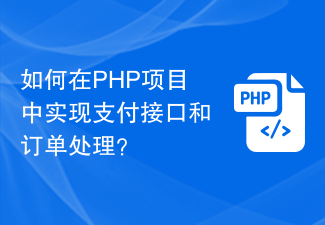
How to implement payment interface and order processing in PHP project?
Article Introduction:How to implement payment interface and order processing in PHP project? With the rapid development of e-commerce, payment interface and order processing have become an indispensable part of a PHP project. This article will introduce the methods and steps on how to implement payment interface and order processing in PHP projects. 1. Selection and integration of payment interface First, we need to choose a payment interface that suits our project. Common payment interfaces currently on the market include Alipay, WeChat Pay, UnionPay Pay, etc. Depending on the needs of the project, we can choose one or more payment interfaces
2023-11-02
comment 0
1385

How to vote for the Animal Protection Law with Alipay_Steps to vote for the Animal Protection Law with Alipay
Article Introduction:1. Open the Alipay app and click [Citizen Center] in the shortcut entry at the top of the homepage. 2. Click Services [State Council Services] in the upper left corner. 3. Then select [I want to say something to the Prime Minister]. 4. Then click [Leave a message now] in the pop-up window. 5. After entering your message title and content, select your address and occupation, and click [Personal Information] above for real-name authentication. 6. After the real-name authentication is successful, click [Submit] and click [Confirm] in the pop-up window.
2024-04-12
comment 0
780

How to use PHP to implement online payment functions
Article Introduction:How to use PHP to implement online payment functions In the current digital era, e-commerce has become one of the important ways of business development. Online payment is an indispensable part of e-commerce. This article will introduce how to use PHP to implement online payment functions and provide corresponding code examples. 1. Choose a payment interface. Before using PHP to implement online payment, you first need to choose a suitable payment interface. Common payment interfaces include Alipay, WeChat Pay, UnionPay Pay, etc. According to the needs and payment habits of target users, choose the payment method that suits you.
2023-09-06
comment 0
1580


How to withdraw provident fund on Alipay How to withdraw provident fund on Alipay
Article Introduction:How to withdraw provident fund through Alipay? First, we open Alipay on the mobile phone, enter the homepage, then click on the search box at the top, search for city services, and click to enter; then click on the provident fund service provided by the official account of the Civic Center, and finally select the withdrawal type in the provident fund withdrawal column, so You can then collect it. How to withdraw provident fund with Alipay 1. Click the search box at the top. 2. Enter city services in the search box and click Search in the upper right corner. 3. Click on the provident fund service provided by the official account of the Civic Center. 4. Select the withdrawal type in the provident fund withdrawal column.
2024-07-01
comment 0
1017

Where can I check the social security payment period with Alipay?
Article Introduction:The Alipay app is no longer limited to payment functions, but has become an indispensable part of our daily lives. In addition to a convenient payment experience, it also provides many practical online services, including social security inquiry functions. So many users still don’t know how to check their social security payment period in Alipay. So below, the editor of this website will bring you a detailed query method of social security payment period in Alipay. I hope it can help you. Friends in need. Where to check the social security payment period on Alipay 1. First open the Alipay homepage, select the [Citizen Center] interface, and click the [Social Security Settings] option. 2. Then select [Electronic Social Security Card], click [Social Security Query], and then select the social security you want to view in the service window
2024-06-03
comment 0
436
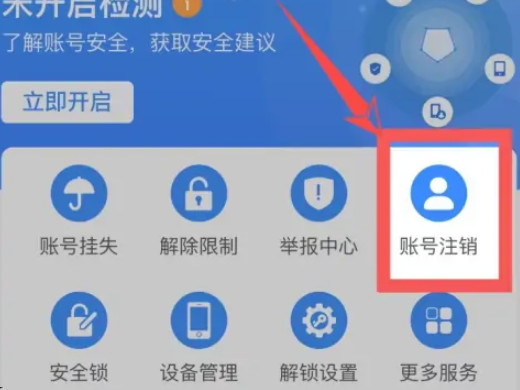
How to cancel Alipay account? Steps to cancel Alipay account.
Article Introduction:You can log out on the account logout interface in Account and Security. Tutorial Applicable Model: iPhone13 System: iOS15.5 Version: Alipay 10.2.8 Analysis 1 Click the small gear icon in the upper right corner of Alipay's My interface. 2Click [Account and Security] in the pop-up window. 3Click [Security Center] on the account and security interface. 4Click [Account Logout] on the Security Center interface. 5Click [Cancel Now] and complete the relevant operations according to the instructions to log out of Alipay. Supplement: If Alipay is canceled, can I still apply for it back? 1 If Alipay is canceled, you can reapply, but the original account cannot be restored. If the Alipay account is successfully closed, it cannot be restored and the original rights and services of the account will be invalid. this means
2024-02-22
comment 0
2785
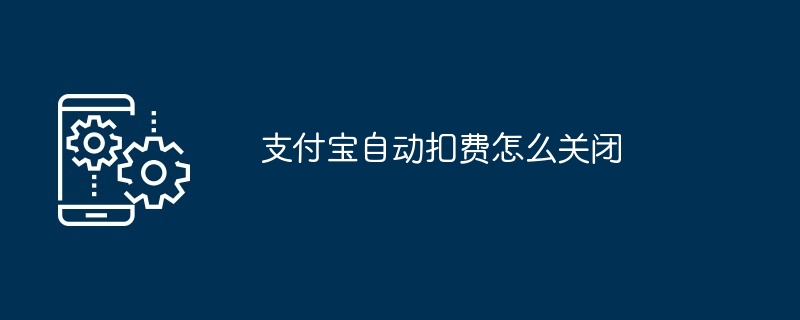
How to turn off Alipay automatic deduction
Article Introduction:1. Open the Alipay app, click [My] in the lower right corner, and click the [Gear] icon in the upper right corner. 2. Click [Payment Settings] on the settings interface and select the [Password-Free Payment/Automatic Deduction] option. 3. In the password-free payment/automatic deduction interface, find and click the item for which you want to cancel automatic deduction. 4. Click [Close Service] and select [Confirm to Close] in the pop-up window.
2024-03-26
comment 0
732
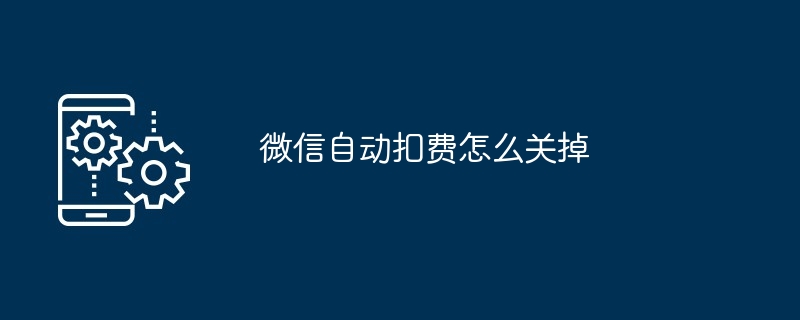
How to turn off WeChat automatic deduction
Article Introduction:1. First open the WeChat app, click [Me] and select [Service]. 2. Then click "Wallet" and find [Payment Settings]. 3. Select the service to be canceled in the automatic renewal interface and click [Close Deduction Service]. 4. Finally, click [OK to close] in the pop-up window.
2024-04-25
comment 0
438

How to check the social security payment period on Alipay
Article Introduction:Alipay can not only transfer and receive money, but also check the social security payment period. If you want to know how many years you have paid social security, then this article will be very helpful to you. So friends who want to know, hurry up and read it. How to check the social security payment period on Alipay 1. Open the Alipay homepage, select the [Citizen Center] interface, and then select the [Social Security Settings] option. 2. Click [Electronic Social Security Card], then click [Social Security Query], and select the type of social security account you want to view in the service window. 3. After completing the verification of personal identity information according to the prompts, you can query your social security payment record, payment period and other related information. Editor’s recommendation: Alipay app
2024-06-04
comment 0
1087

How to use PHP to develop WeChat payment function
Article Introduction:How to use PHP to develop WeChat payment function. As a convenient online payment method, WeChat payment is deeply loved by merchants and consumers. For developers, developing WeChat payment functions using PHP language is a very important task. This article will introduce how to use PHP to develop WeChat payment functions and provide corresponding code examples. Obtain the WeChat payment interface. Before starting development, you first need to apply for the payment interface from WeChat and obtain the relevant API key and merchant number. Log in to the WeChat payment developer platform, apply for the payment interface according to the guidelines, and
2023-08-17
comment 0
2212

How to cancel automatic renewal on WeChat How to cancel automatic renewal on WeChat
Article Introduction:How to cancel automatic renewal on WeChat? First, open WeChat, click [Me], select [Payment], the [three-dot icon] in the upper right corner, then click [Deduction Service], select the item for which automatic deduction needs to be canceled, and click [Close Service] below; continue Select [Close Still] in the new window, click [Deduction Record] to see the previously used fees, finally select [Delete], click [OK], and the automatic renewal project will be canceled successfully. How to cancel automatic renewal in WeChat. First open [WeChat], click [Me] in the lower right corner, select [Pay], then select the [three-dot icon] in the upper right corner, then click [Deduction Service], and select the service you want to cancel automatic deduction. project, click [Turn off service] below; then select [Shut down anyway] in the new window that pops up.
2024-07-01
comment 0
946

How to turn off the Alipay Life Circle function
Article Introduction:How to turn off the Alipay life circle function? Alipay has a life circle function, but most friends don’t know how to close the Alipay life circle function. Next is the tutorial on how to turn off the Alipay life circle function brought by the editor for users. If you are interested Users come and take a look! Alipay usage tutorial How to turn off the function of Alipay Life Circle 1. First open the Alipay APP, click the [My] area in the lower right corner of the main page to set the function in the upper right corner; 2. Then in the settings interface, slide to find the [Function Management] service; 3 , then on the function page of function management, click the [Life Channel Entry] function; 4. Finally, on the interface as shown below, slide the button behind [Life] to close the life circle.
2024-02-23
comment 0
898