
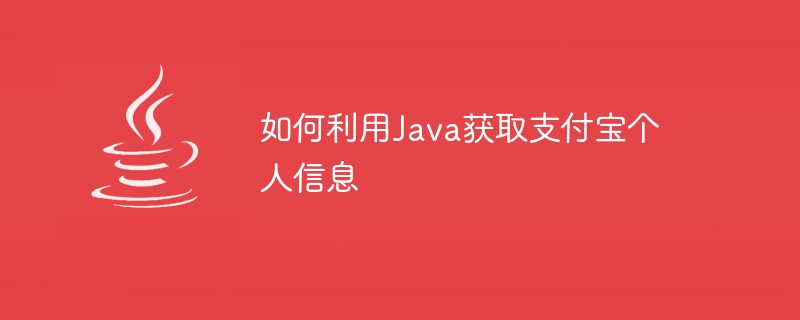
How to use Java to obtain Alipay personal information
As one of the most commonly used payment tools in modern life, Alipay has powerful functions and a wide range of applications. For developers, sometimes it is necessary to obtain users' Alipay personal information in order to implement some personalized functions and customized services. This article will introduce how to use Java language to obtain Alipay personal information for developers' reference and use.
First of all, we need to understand Alipay’s open platform interface and authorization mechanism. Alipay provides a series of open platform interfaces through which the function of interacting with Alipay accounts can be realized. The authorization mechanism refers to the user's authorization of third-party applications, allowing them to obtain personal information through the Alipay interface and other operations. Before using Alipay's open platform interface, we need to obtain the user's authorization and obtain the corresponding authorization token and user ID.
Next, we will implement step by step how to obtain Alipay personal information.
<dependency>
<groupId>com.alipay.sdk</groupId>
<artifactId>alipay-sdk-java</artifactId>
<version>3.7.110.ALL</version>
</dependency>import com.alipay.api.AlipayApiException;
import com.alipay.api.AlipayClient;
import com.alipay.api.DefaultAlipayClient;
import com.alipay.api.request.AlipaySystemOauthTokenRequest;
import com.alipay.api.response.AlipaySystemOauthTokenResponse;
public class AlipayAuthExample {
private static final String APP_ID = "your_app_id";
private static final String APP_PRIVATE_KEY = "your_private_key";
private static final String GATEWAY_URL = "https://openapi.alipay.com/gateway.do";
public static void main(String[] args) throws AlipayApiException {
AlipayClient alipayClient = new DefaultAlipayClient(GATEWAY_URL, APP_ID, APP_PRIVATE_KEY, "json", "UTF-8", "", "RSA2");
AlipaySystemOauthTokenRequest request = new AlipaySystemOauthTokenRequest();
request.setCode("your_auth_code");
request.setGrantType("authorization_code");
AlipaySystemOauthTokenResponse response = alipayClient.execute(request);
String accessToken = response.getAccessToken();
String userId = response.getUserId();
System.out.println("accessToken: " + accessToken);
System.out.println("userId: " + userId);
}
}In the above code, you need to replace your_app_id and your_private_key with the real application ID and private key. your_auth_code is the authorization code obtained through the authorization page. After executing the code, AccessToken and UserId will be output, and this information will be used for subsequent operations.
import com.alipay.api.AlipayApiException;
import com.alipay.api.AlipayClient;
import com.alipay.api.DefaultAlipayClient;
import com.alipay.api.request.AlipayUserInfoShareRequest;
import com.alipay.api.response.AlipayUserInfoShareResponse;
public class AlipayUserInfoExample {
private static final String APP_ID = "your_app_id";
private static final String APP_PRIVATE_KEY = "your_private_key";
private static final String GATEWAY_URL = "https://openapi.alipay.com/gateway.do";
public static void main(String[] args) throws AlipayApiException {
AlipayClient alipayClient = new DefaultAlipayClient(GATEWAY_URL, APP_ID, APP_PRIVATE_KEY, "json", "UTF-8", "", "RSA2");
AlipayUserInfoShareRequest request = new AlipayUserInfoShareRequest();
AlipayUserInfoShareResponse response = alipayClient.execute(request, "your_access_token");
System.out.println("User Info: " + response.getBody());
}
}Similarly, you need to replace your_app_id and your_private_key with the real application ID and private key. your_access_token is the AccessToken obtained previously. After executing the code, the user's personal information will be output.
The above are the steps and sample code for obtaining Alipay personal information using Java. Through the above code examples, developers can refer to and use the Java SDK provided by Alipay to implement the function of obtaining Alipay personal information. Developers can flexibly call Alipay's interface according to their actual needs and business scenarios to achieve more personalized functions and services.
During the actual development process, attention needs to be paid to protecting users’ privacy information, rational use and processing of Alipay’s personal information, and compliance with relevant laws and regulations and Alipay’s open platform specifications. Only by using Alipay's open platform interface legally, safely and compliantly can users' rights and interests and personal information security be better protected.
The above is the detailed content of How to use Java to obtain Alipay personal information. For more information, please follow other related articles on the PHP Chinese website!
