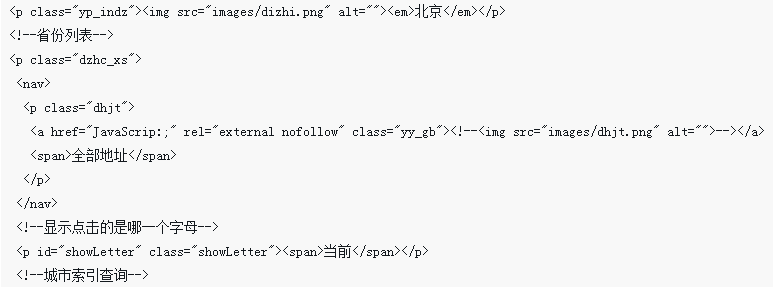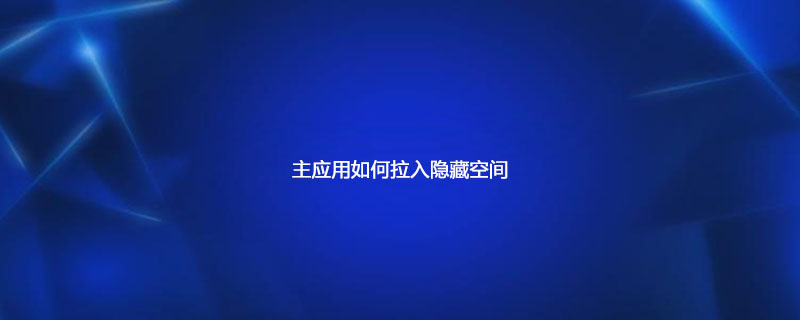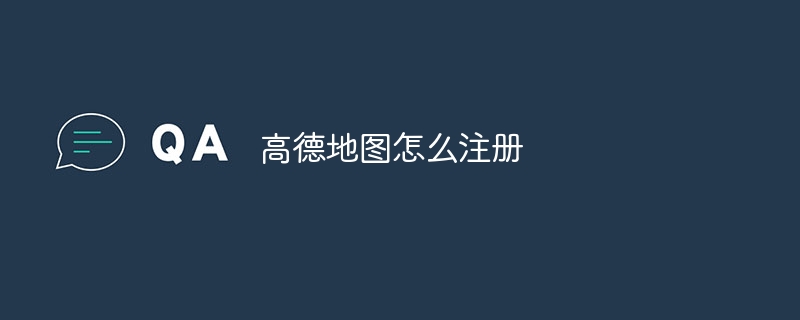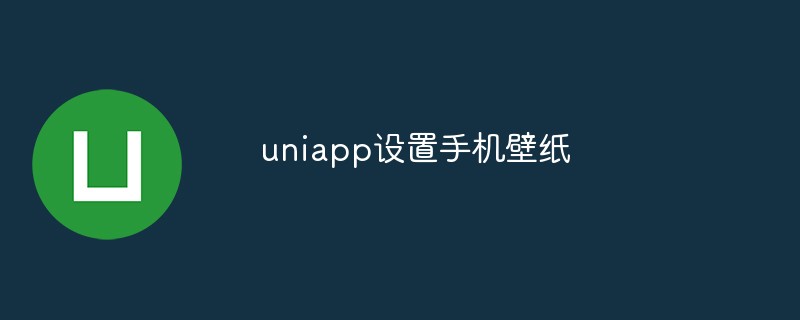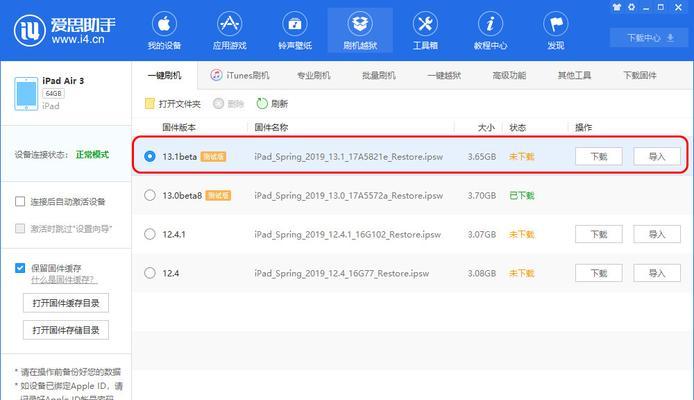Found a total of 10000 related content

OPPO software product manager talks about Find N3 mobile phone: the most worry-free choice in the same period
Article Introduction:According to news on October 21, last night, OPPO’s software product manager Zhu Haizhou interacted with netizens on his personal Weibo, triggering a wave of discussions about the OPPO Find N3 mobile phone. Zhu Haizhou claimed that once users have passed the "early adopter period" of folding screen mobile phones, choosing OPPO Find N3 will be "the most worry-free and labor-saving choice in the same period." In the comment area, some netizens asked whether the "super vision panoramic virtual screen" equipped with the Find N3 mobile phone would be expanded to four applications. Zhu Haizhou responded: "It may be possible for tablets, but I don't know how to fold it. I don't want to make the interaction too complicated." Regarding another netizen's question about whether this function will be launched on OPPO tablets, Zhu Haizhou said: "Yes, But it won’t be exactly the same, there will be some differences, it depends on the tablet
2023-10-21
comment 0
1051
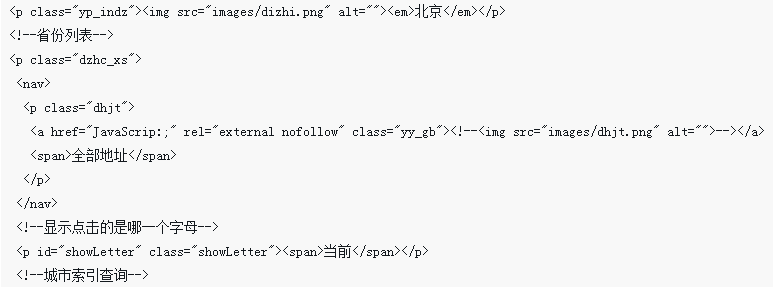
Swipe the pinyin initials on the mobile phone touch screen to select a city
Article Introduction:This time I will introduce to you how to select a city by sliding the first letter of Pinyin on the mobile phone touch screen. What are the precautions for selecting a city by sliding the first letter of Pinyin on the mobile phone touch screen? Here is a practical case, let's take a look.
2018-03-15
comment 0
2809
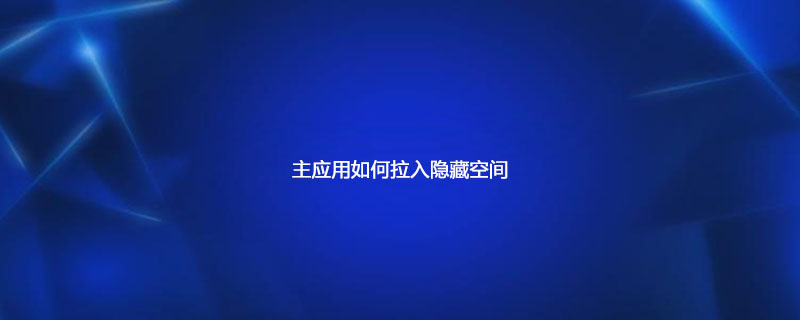
How to pull the main application into the hidden space
Article Introduction:How to pull the main application into the hidden space: first open the phone, hold the screen of the phone with both fingers and slide them apart at the same time; then click to open "Add" in the pop-up window; finally, select the application you want to hide in the pop-up window program, click "OK" in the lower right corner.
2020-03-29
comment 0
24388

How to cast Juhaokan screen to TV. Introduction to how to cast Juhaokan screen to TV.
Article Introduction:Open the Juhaokan App on your mobile phone. Log in to the desktop, select "My" - "Video Casting" on the bottom menu bar. Then, slide up on your iPhone to bring up the multitasking bar. Click "Screen Mirroring" to select your Hisense TV. After the connection is successful, the content on the mobile phone screen will be cast to the TV.
2024-06-26
comment 0
795


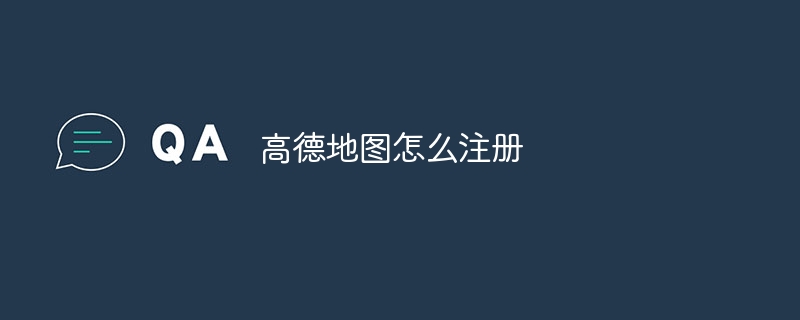
How to register for Amap
Article Introduction:1. First install and open the Amap app on your mobile phone, click [My] and select [Login/Register]. 2. Select a mobile phone number, WeChat or Alipay to register as needed, and fill in personal information according to the prompts, including mobile phone number, password, etc. 3. After completing the filling, click [Register] to complete the account registration. 4. Afterwards, use the method selected during registration for login verification. If you register through a mobile phone number, you need to enter your mobile phone number and password to log in.
2024-04-08
comment 0
1455
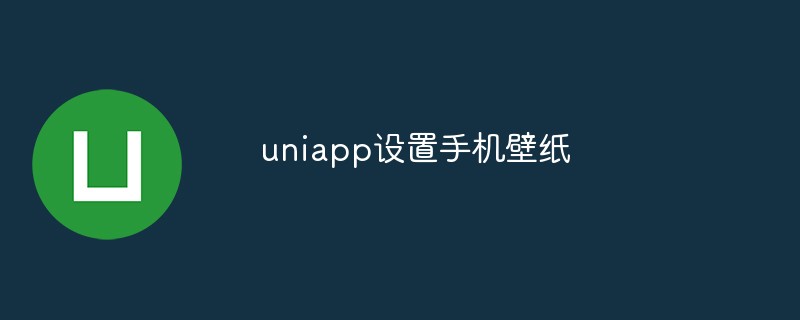
How to set mobile wallpaper in uniapp
Article Introduction:With the popularity of smart phones, more and more people are paying attention to the beauty and personalization of mobile phones. In addition to choosing your favorite phone cases and accessories, setting a beautiful wallpaper is also an important part of making people happy. Today, we will introduce a method to use uniapp to set mobile phone wallpaper to make your phone more personalized. 1. Install the necessary plug-ins. Before starting, we need to install two necessary plug-ins-H5 wallpaper plug-in and Native plug-in. Among them, the H5 wallpaper plug-in is used to convert images into Base64 encoding, and the Native plug-in is used to
2023-04-27
comment 0
1416


How to solve comandroidphone has stopped
Article Introduction:The solution to the problem that the comandroid phone has stopped: first press the "Volume Up Key" and the "Power Key" at the same time when the phone is turned off; then use the "Volume Key" to move the cursor up and down to the "Clear Data" option and select OK; finally restart the phone.
2020-02-19
comment 0
6809

A must-know setting for your iPhone! Make your phone more usable and last longer!
Article Introduction:When we use Apple mobile phones on a daily basis, we will definitely often encounter some annoying features that make people crazy and want to drop the phone. For example: when sliding the screen, the phone suddenly changes to a half-screen state, and when typing, clicking the space button becomes "." Period, your phone often freezes or your privacy is stolen by apps. So how should we make effective settings to make the iPhone more useful? Let’s look down: 1. Close the lock screen interface and slide down the search box to open settings - select face and password - turn off "Today view and search" 2. Close the lock screen and slide down half the screen to open settings - select accessibility - touch - Turn off "Convenient Access" 3. Turn off the App rating pop-up window Open Settings - Select App Store - Turn off "In-App Ratings and Comments" 4. Turn off
2024-06-29
comment 0
1108

Create a personalized mobile phone charging experience (how to set the mobile phone charging prompt sound as a theme)
Article Introduction:Mobile phones have become people's indispensable companions, and charging mobile phones is also an essential operation in our daily lives. Does the monotonous beep sound of your phone while charging irritate you, though? By setting the mobile phone charging prompt sound as a theme, if you want to hear some of your favorite music or sounds while charging, it can bring you a more personalized mobile phone charging experience. 1. Choose a theme that suits you. It can be animals, nature, etc. Choose a theme and music that suits your preferences. Choose according to your hobbies and go through the theme options in the settings. 2. Download and install the selected theme and follow the prompts to install it. Search the selected theme name in the app store and download it to your phone. After successful installation, you can enter the setting interface to proceed.
2024-02-02
comment 0
648
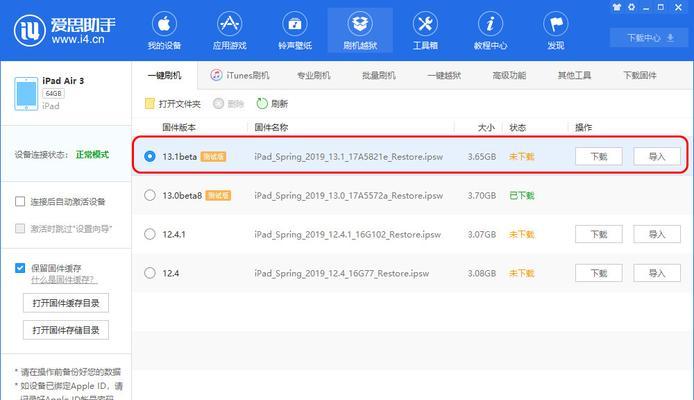
What are the 5G mobile phones under 1,000 yuan (introduction to models under 1,000 yuan)
Article Introduction:This price range is basically 100 yuan or 1,000 yuan phones. 5G mobile phones with a budget of less than 1,000 yuan are basically in this price range, for now. It is recommended that you choose a 5G mobile phone that suits you within this price range, because now the price of 5G mobile phones has dropped to the thousand yuan range, which is a good choice for many people. Now many friends have realized the importance of owning a 5G mobile phone, so starting from this price range to choose a model that suits you is a very wise decision. Recommended 5G mobile phones under 1,000 yuan: iqoo10 (8+256GB) 0 blessing, 1 and UFS3. The performance of this model is the best for mobile phones in the thousand yuan range. It is equipped with the Snapdragon 870 processor and is equipped with UFS3,
2024-03-24
comment 0
597

How to quickly transfer between Huawei mobile phones_How to quickly transfer between Huawei mobile phones
Article Introduction:1. Open the phone cloning software on the Huawei mate40 mobile phone desktop and select [This is a new phone]. 2. Select Huawei among the old mobile phone types. 3. At this time, a QR code will appear on your phone. Use your old Huawei phone to scan the QR code to connect. 4. Select the data items to be moved and click [Start Migration] to transfer the data to the new phone.
2024-05-06
comment 0
1124

The volte switch on Huawei mobile phones is hidden and can be brought out
Article Introduction:The volte switch of Huawei mobile phones is hidden and brought out? Huawei mobile phones have volte function but it will be hidden. Most users don’t know how to adjust the volte function. Next, the editor brings users the volte switch of Huawei mobile phones that is hidden and brought out. Method tutorial, interested users come and take a look! Apple mobile phone usage tutorial: Huawei mobile phone volte switch is hidden and brought out. 1. First open the settings function in the Huawei mobile phone and select the [Mobile Network] service on the interface; 2. Then on the mobile network page, click the [Mobile Data] function; 3. Then in On the mobile data function page, slide the button behind [Start 5G]; 5. Then select the [Mobile Data] service on the mobile data page; 6. Finally, on the page shown below
2024-02-25
comment 0
2225

How to transfer files in es file browser How to transfer files in es file browser
Article Introduction:How to transfer files in es file browser (method of transferring files in es file browser), how to operate it specifically, many netizens don't know, let's go and take a look. 1. Suppose mobile phone A wants to send a file to mobile phone B. Open the ES file browser on both phones and click on the main interface to enter the "Quick Transfer" function. 2. In order to avoid confusing the two mobile phones, it is recommended to click on the upper right corner, enter "Quick Transfer Settings", and then "Modify Quick Transfer Name". Return after setting. 3. Click the "Send" button on mobile phone A to enter the file selection interface. You can select multiple files. At the same time, mobile phone B clicks the "Receive" button to enter the waiting transmission interface. 4. After selecting mobile phone A, click "Send" at the bottom to enter the search waiting interface. When mobile phone B is searched, it will be displayed. 5. At this time on mobile phone A
2024-06-18
comment 0
906

The operation process of adjusting the alarm volume on Meizu 16plus
Article Introduction:1. Light up the screen of your phone, find and click to open the [Time] program that comes with your phone. 2. Swipe to select the alarm option and tap the alarm time point where the volume needs to be adjusted. 3. Slide the volume bar on the alarm clock editing interface to set the volume you are satisfied with. Tip: Alarm clock tones at different time points can be adjusted separately.
2024-06-01
comment 0
409

Where is the IP address of Xiaomi mobile phone?
Article Introduction:Where is the IP address of Xiaomi mobile phone? You can check the IP address on Xiaomi mobile phone, but most users don’t know where to check the IP address. Next is the graphic tutorial on how to check the IP address of Xiaomi mobile phone brought by the editor. Interested users come and take a look! Where is the IP address of Xiaomi mobile phone? 1. First open the settings function in Xiaomi mobile phone, select [My Device] and click to enter; 2. Then on the My Device function page, click [All Parameters] service; 3. Then on the All Parameters page , slide to the bottom and select [Status Information]; 4. Finally, you can see the IP address in the status information interface.
2024-02-29
comment 0
1293

How to activate WeChat clone on Xiaomi mobile phone
Article Introduction:How to enable WeChat clone on Xiaomi mobile phone? You can enable WeChat clone function on Xiaomi mobile phone, but most users don’t know how to enable WeChat clone on Xiaomi mobile phone. Next is the picture and text of how to enable WeChat clone on Xiaomi mobile phone brought by the editor. Tutorial, interested users come and take a look! How to open the WeChat clone on Xiaomi mobile phone 1. First open the [Settings] function in the Xiaomi mobile phone and select the [Application Settings] service; 2. Then enter the application settings page and click [App Dual Opening]; 3. Then select the [App Dual Opening] interface [WeChat] APP; 4. Finally, jump to the personalized settings non-page and slide the button behind [App Double Open] to open it.
2024-02-23
comment 0
3115