

How to solve the problem that comandroidphone has stopped?
Analysis of reasons
When the program is running in the background, when the system resources are insufficient, the process is automatically killed to obtain more resources. However, when the user enters the interface, the process has been killed. The program crashes due to being unable to restore the previous state;

After rooting the phone, user rights are expanded, causing the program to fail to run due to accidental deletion of individual system files, or

#method
If it is the first reason caused by performing some incorrect operations after flashing, it is very simple. Uninstall the redundant or The problem software can solve the problem
If it is the second reason, then you need to enter the recovery mode and perform "double clear" to restore it
In the shutdown state, use the "volume up button" and "power button" Press and hold at the same time until you release it after entering (note that you must back up your data before double clearing)

After entering, use the "volume key" to move the cursor up and down to " Clear data", press the power button to confirm
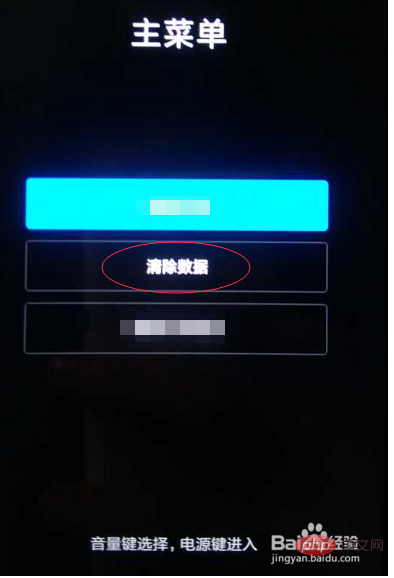
After the double clear is completed, restart the phone to see if the problem has been repaired. If it has been repaired, then directly restore the backed up data. Well, if it hasn’t been repaired yet, then you need to flash it.
Connect the phone to the computer, copy the zip package to the phone, click "Settings" - "About Phone" - "System Update" on the phone, just click "..." in the upper right corner and select "Manual selection" Install Package" and select the zip package. After selecting the correct complete package, the system will automatically start the upgrade, please wait for a while. After completion, the restart is completed and the problem disappears (make sure the battery is above 30%)
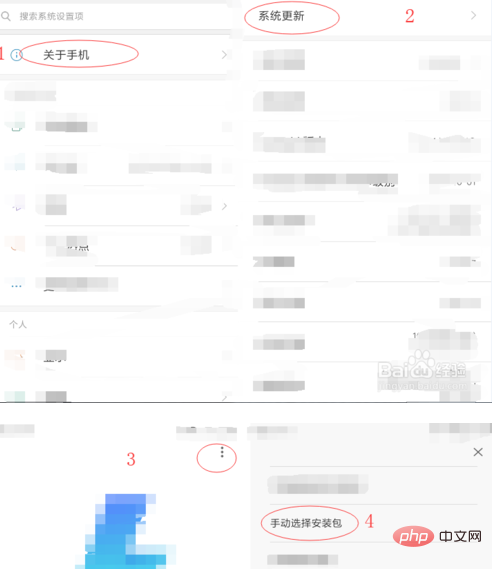
The above is the detailed content of How to solve comandroidphone has stopped. For more information, please follow other related articles on the PHP Chinese website!




