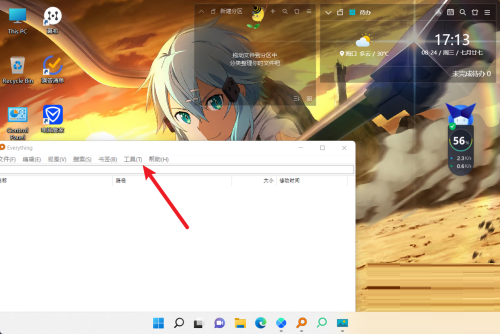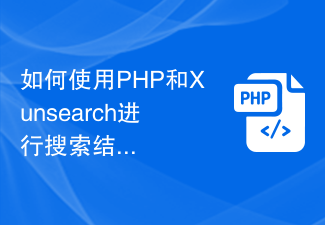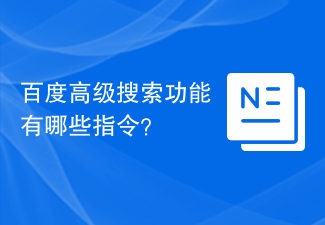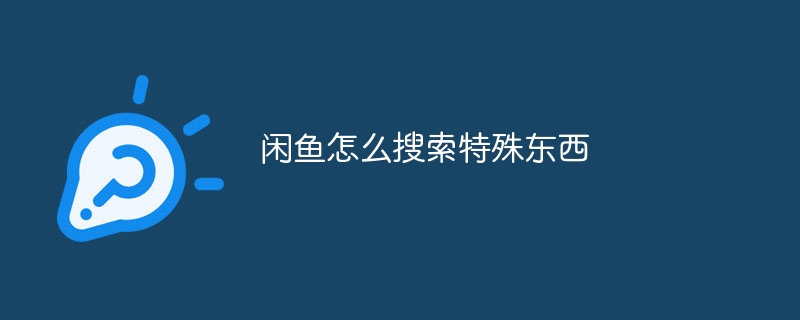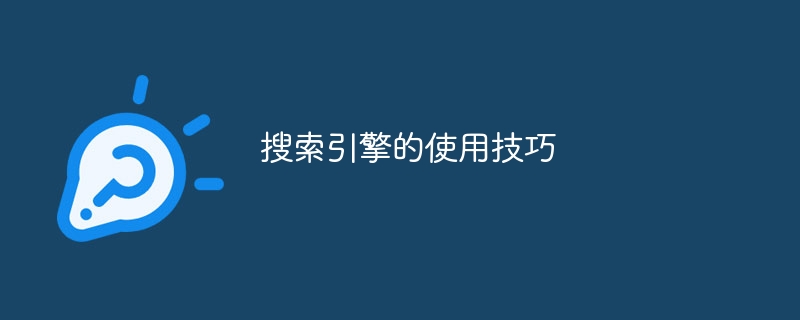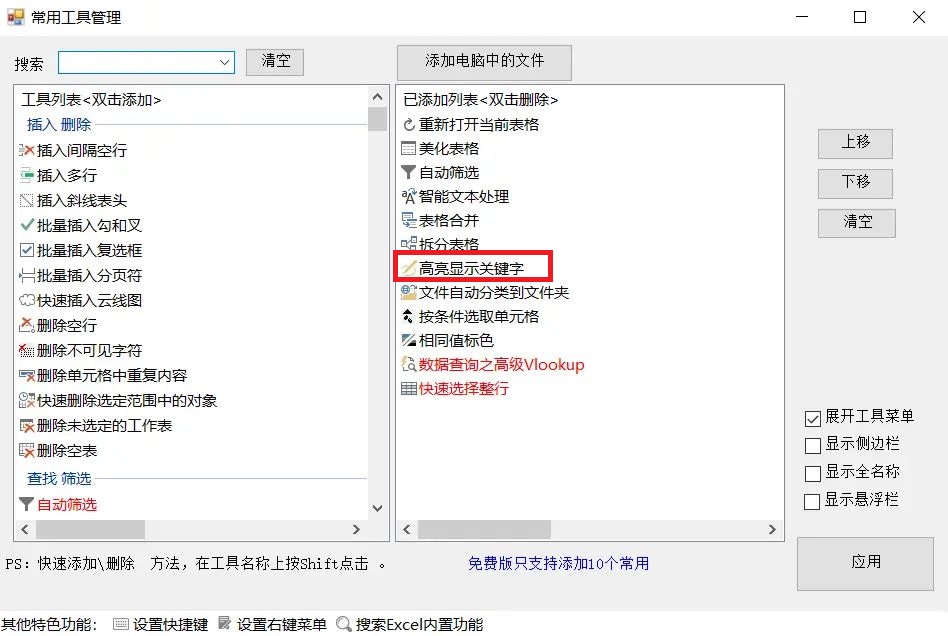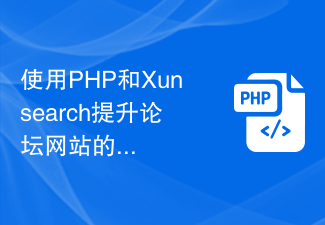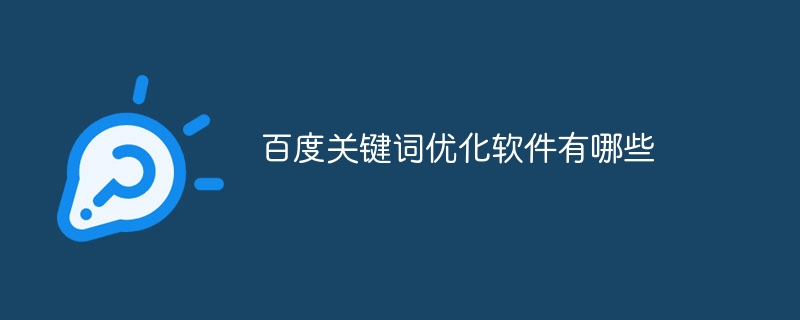Found a total of 10000 related content
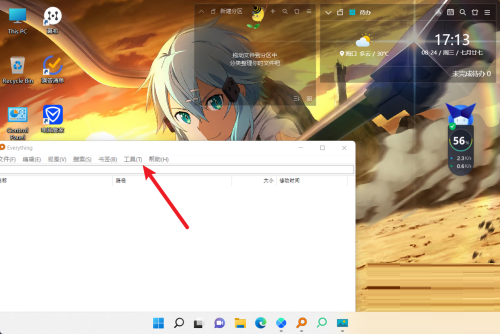
How to set search keyword highlighting in Everything - How to set search keyword highlighting in Everything
Article Introduction:Recently, some friends have consulted the editor of Everything on how to set search keyword highlighting. The following will bring you the method of setting search keyword highlighting on Everything. Friends who need it can come and learn more. Step 1: Click to open the "Tools" option of "Everything". Step 2: Click to select "Options". Step 3: Click "View", set the "Search keyword highlighting" option, and click the "OK" button to complete the setting.
2024-03-04
comment 0
603


Efficient PHP database search: Optimizing keyword matching algorithm
Article Introduction:Efficient PHP database search: Optimizing the keyword matching algorithm requires specific code examples Introduction: With the rapid development of the Internet, a large amount of data is stored in the database. Efficiently searching these data has become one of the important issues faced by developers. This article will introduce how to improve the efficiency of PHP database search by optimizing the keyword matching algorithm, and provide specific code examples. 1. Problem analysis 1.1 Challenges of database search When performing search operations in large-scale databases, traditional linear search methods are often inefficient.
2023-09-18
comment 0
1429

How to search other people's articles in WordPress
Article Introduction:Methods to search other people's WordPress posts: Search via Google: [site:example.com "Keywords"] Search within the site: Use the search bar provided by the site WordPress plugins (such as SearchWP, Relevanssi, Better Search) provide advanced search options for specific post types Search: [https://example.com/?post_type=post&s=Keywords] Specific category or tag search: [https://example.com/?cat=Category ID&s=Keywords or https://example
2024-04-15
comment 0
855
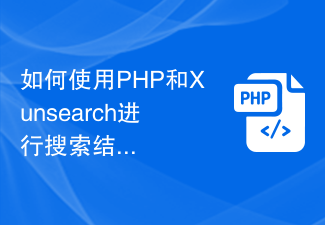
How to use PHP and Xunsearch to highlight and summarize search results
Article Introduction:How to use PHP and Xunsearch to highlight and summarize search results. In a website or application, the search function is a very important part. When users enter keywords to search, we hope to display results related to the keywords and highlight the parts of the results that match the keywords. This article will introduce how to use PHP and Xunsearch, an open source full-text search engine library, to realize the highlighting and summary display functions of search results. Step 1: Install and configure Xunsearch First,
2023-08-02
comment 0
1549

How to search in WordPress
Article Introduction:The WordPress search function allows you to search by entering keywords into the search box. The search results page offers filters by content, author, and date to narrow the scope. Advanced syntax supports exact matches, exclusions, multi-keyword searches, and wildcards. Tips include using relevant keywords, advanced grammar, and reviewing related articles. If you can't find what you're looking for, try other search terms or filters.
2024-04-16
comment 0
882
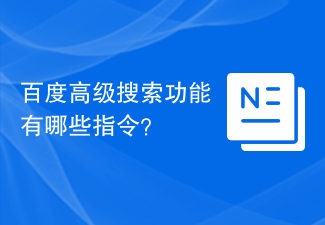
What are the instructions for Baidu's advanced search function?
Article Introduction:Baidu advanced search instructions refer to users using specific search syntax or instructions to perform more precise and advanced search operations when using the Baidu search engine. These instructions can help users accurately find the information they need in search results and improve search efficiency. The following are some commonly used Baidu advanced search instructions: "Quotation marks": Use quotation marks to enclose keywords, which can accurately match the exact same spelling and order, and only search for content containing the keyword. -Minus sign: Adding a minus sign before a keyword can exclude content containing that keyword.
2024-02-24
comment 0
1100

How to implement instant search and keyword prompts in uniapp
Article Introduction:How to implement instant search and keyword prompts in uniapp Introduction: In modern society, with the development of the Internet, people have an increasing demand for search functions. In order to improve user experience, many applications provide instant search and keyword prompt functions. This article will introduce in detail how to implement instant search and keyword prompts in uniapp, and provide specific code examples to help developers get started quickly. 1. Implement instant search and create a search box component. First, create an input box as a search box component on the page. You can use u
2023-10-26
comment 0
894
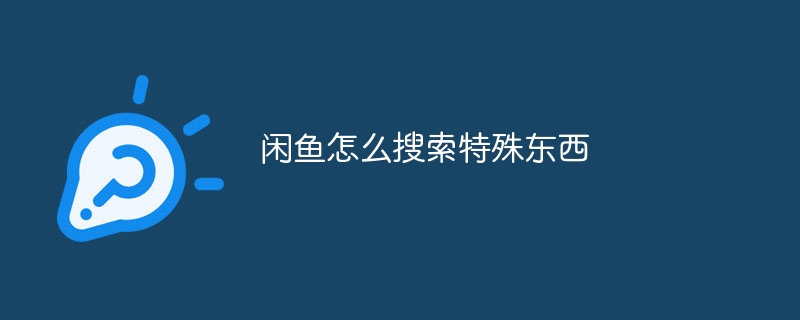
How to search for special things in Xianyu
Article Introduction:The methods for searching special things on Xianyu include: 1. Keyword search, enter keywords in the search bar, and the search results will display users and products related to the keywords; 2. Category search, select the appropriate ones according to your needs Search by category; 3. User search, enter the user name in the search bar to search for the corresponding user information and the products they publish; 4. Tag search, search for related products and users through tags; 5. Filter search, Use filter criteria to conduct more precise searches, such as price, brand, quality, etc.
2023-11-08
comment 0
4206

Use PHP and Manticore Search to develop search keyword recommendation functions
Article Introduction:Using PHP and ManticoreSearch to develop search keyword recommendation function In the modern Internet era, search functions are becoming more and more important. For a website or application, providing an efficient search engine is essential. During the search process, the input of keywords is the bridge between the user and the search engine. Therefore, providing users with a recommendation function for search keywords can improve user experience and speed up searches. In this article, I will introduce how to use PHP and ManticoreSearch to develop a
2023-08-05
comment 0
1570
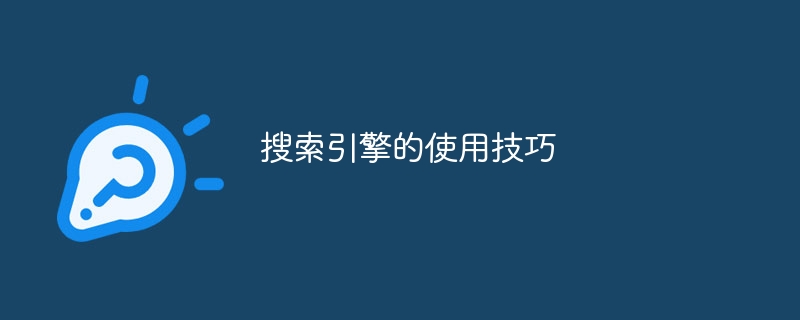
Search engine usage tips
Article Introduction:Tips for using search engines: 1. Choose an appropriate search engine; 2. Use precise keywords; 3. Use logical operators; 4. Use advanced search functions; 5. Tips for using search engines; 6. Use other tools. Detailed introduction: 1. Choose the appropriate search engine. Different search engines have different algorithms, so the search results will be different. For example, Google search is good at searching for general information, while Baidu search is better at searching for Chinese information; 2. Use Precise keywords, keywords are the basis of search engines and so on.
2024-01-24
comment 0
1037
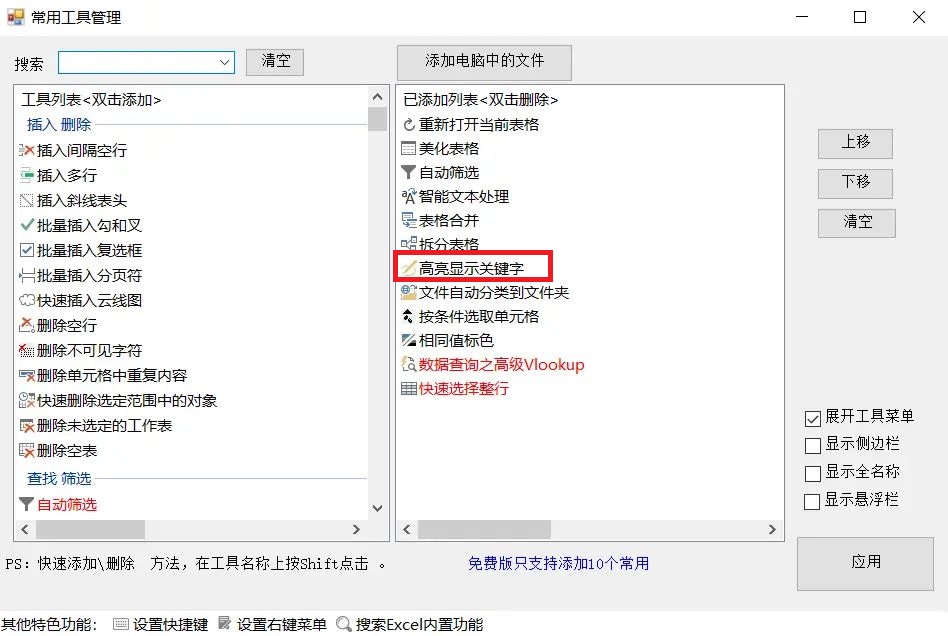
How to highlight keywords in excel? Tutorial on highlighting keywords in excel tables
Article Introduction:How to highlight keywords in excel? When the amount of table data is relatively large, users hope to quickly find where it exists in the table by highlighting a certain keyword. Here I would like to introduce to my friends a tutorial on highlighting keywords in excel tables. I hope it will be helpful to you. . Method 1: Install and use the SoSo tool set. Using the SoSo tool set, you can customize and add commonly used tools. It has the function of highlighting keywords, which is very convenient to use. It’s just that the user needs to install this plug-in first. Method 2: Use conditional formatting Conditional formatting is a very powerful feature in Excel. It allows users to format cells or cell ranges according to predefined rules, including highlighting keywords. The following is
2024-05-30
comment 0
353
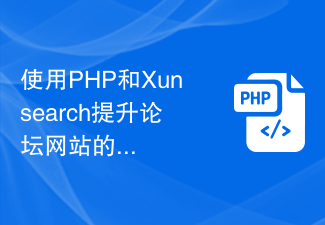
Use PHP and Xunsearch to improve the keyword search effect of forum websites
Article Introduction:Use PHP and Xunsearch to improve the keyword search effect of forum websites. Summary: For a forum website, an efficient keyword search system is very important. This article will introduce how to use PHP and Xunsearch to improve the keyword search effect of forum websites. We will use Xunsearch as the full-text indexing engine and use PHP for related development work. The article will give relevant code examples to help readers better understand and implement this process. Keywords: PHP, Xu
2023-07-30
comment 0
1667

How to operate Miyoushe keyword search How to operate Miyoushe keyword search
Article Introduction:How to operate Miyoushe keyword search (Miyoushe keyword search operation method), how to operate it specifically, follow the editor to see. 1. Open the software and select the search key at the top. 2. Click to enter the keyword. 3. Then you can see the comprehensive post content.
2024-06-17
comment 0
1081


How to search for resources on Alibaba Cloud Disk? -How to search resources on Alibaba Cloud Disk
Article Introduction:Alibaba Cloud Disk is a cloud disk that specializes in data transfer and downloading. So how does Alibaba Cloud Disk search for resources? How to search resources on Alibaba Cloud Disk? Let the editor give you the answer below!
**Alibaba cloud disk resource search method:**
Open Alibaba Cloud Disk and enter keywords in the search box at the top of the page. Click the search button or press the Enter key, and Alibaba Cloud Disk will list files or folders that match the keywords you entered.
2024-08-29
comment 0
973

What is the empire cms search code?
Article Introduction:Empire CMS provides a powerful search function, the code is as follows: set search conditions (such as keywords, search fields) to execute query statements, search the specified table, and implement complex searches (such as specified columns and fields) by modifying the conditions and query content.
2024-04-16
comment 0
1145
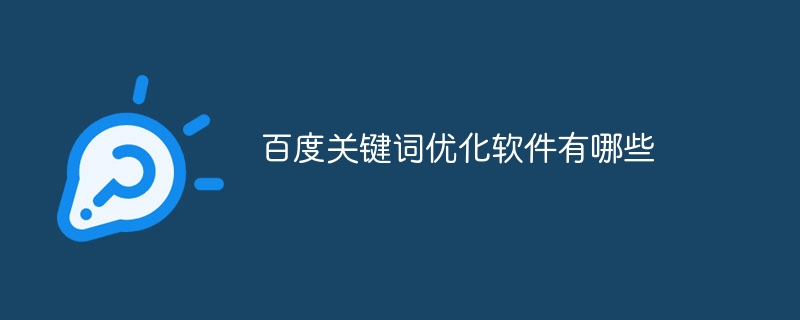
What are Baidu keyword optimization software?
Article Introduction:Baidu keyword optimization software includes Baidu Index, Baidu Promotion Tools, Baidu Webmaster Platform, Baidu Statistics, third-party keyword optimization tools, etc. Detailed introduction: 1. Baidu index can help users understand the search volume and trends of keywords, so as to choose suitable keywords for optimization; 2. Baidu promotion tools can help users choose suitable keywords for advertising and provide key The degree of competition for words and the estimated click price; 3. Baidu Webmaster Platform can help users understand the inclusion and ranking of the website in Baidu search engine, etc.
2023-09-13
comment 0
3164