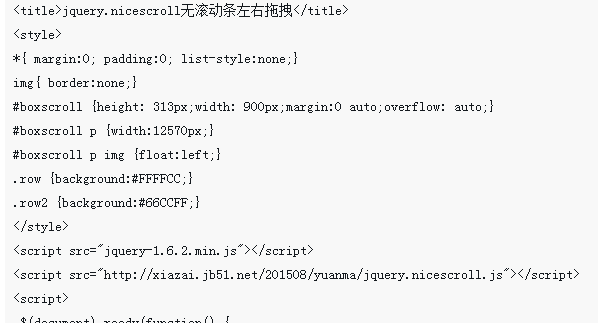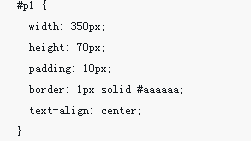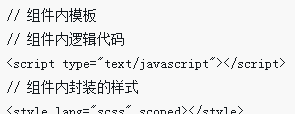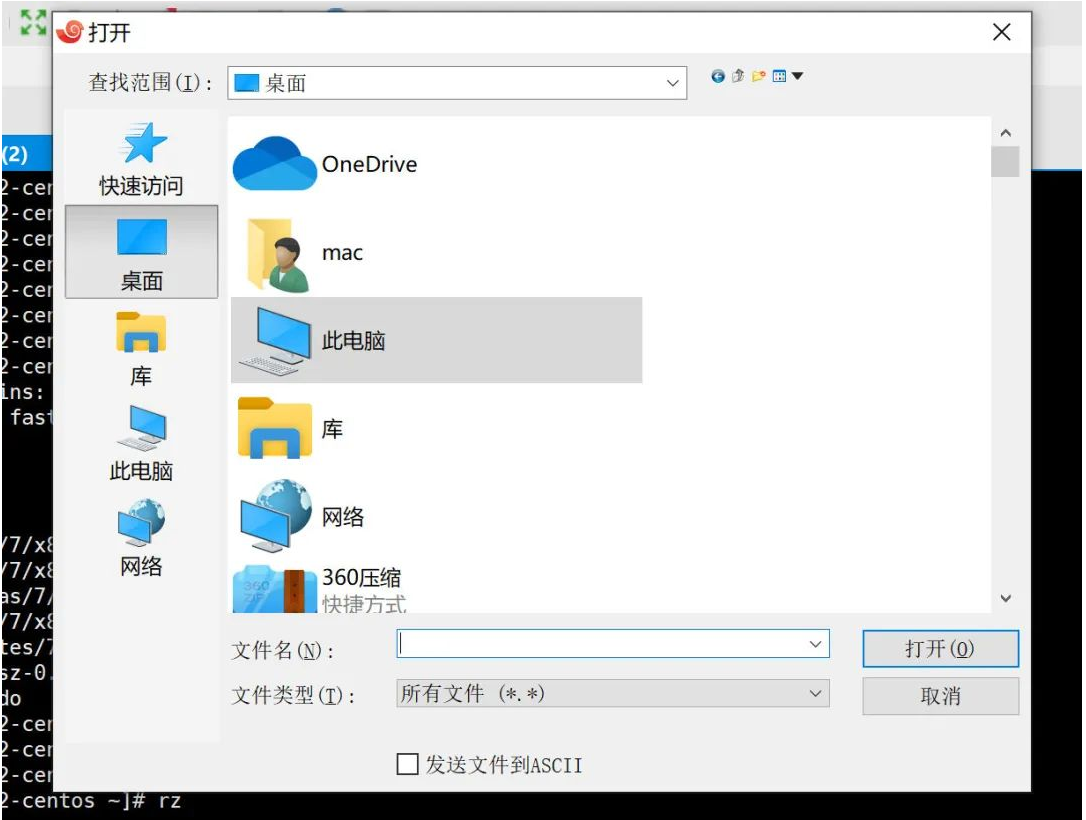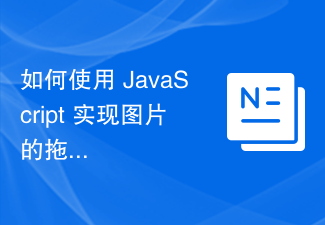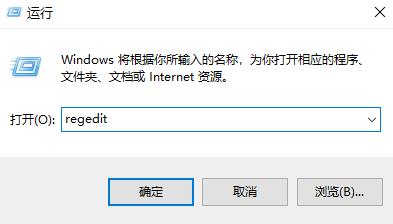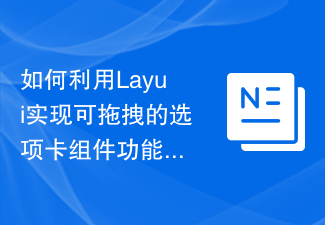Found a total of 10000 related content
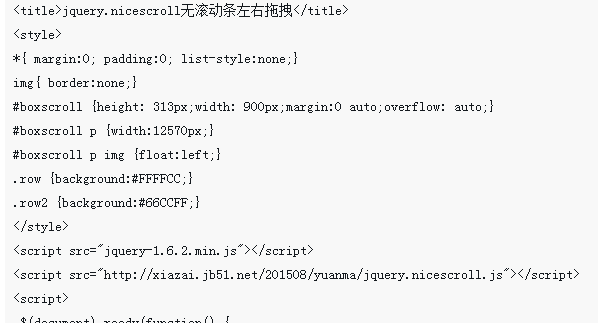
jquery plug-in jquery.nicescroll implements image drag and drop displacement
Article Introduction:This time I bring you the jquery plug-in jquery.nicescroll to implement image dragging and displacement. What are the precautions for the jquery plug-in jquery.nicescroll to implement image dragging and displacement. The following is a practical case, let's take a look.
2018-04-25
comment 0
1491

Vue in practice: drag and drop component development
Article Introduction:Vue in practice: drag-and-drop component development As web applications are gradually becoming more widely used, people's requirements for user experience are getting higher and higher. The drag-and-drop function has become a very common function in web applications, such as drag-and-drop sorting, drag-and-drop resizing, etc. This article will introduce how to use Vue to implement a drag and drop component. The implementation of drag and drop components involves knowledge points such as mouse events, CSS animations, and DOM operations, and Vue, as a progressive JavaScript framework, can well assist us in completing this function. The following will be passed
2023-11-24
comment 0
805

How to implement draggable components in Vue documentation
Article Introduction:Vue is a very popular open source JavaScript framework that provides a rich set of components and tools to simplify front-end development. One particularly useful component is the draggable component. This article will introduce the implementation of draggable components in Vue documents. Vue provides a plug-in called draggable to implement dragging features. This plug-in can add draggable features to any element in Vue, and supports advanced features such as optional sorting and limiting the movement range when dragging. In this article we will use Vue-c
2023-06-20
comment 0
4247
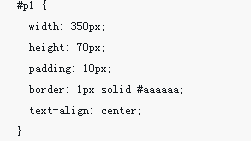
JS makes file drag and drop function
Article Introduction:This time I will bring you the file drag and drop function using JS. What are the precautions for using JS to drag and drop the file? The following is a practical case, let’s take a look.
2018-06-12
comment 0
1115
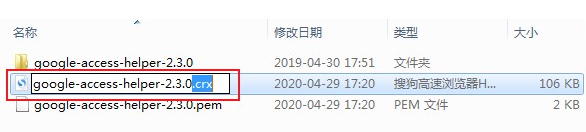
What should I do if Google Chrome cannot drag and drop to install plug-ins? What should I do if Google Chrome cannot drag and drop to install plug-ins?
Article Introduction:Google Chrome plug-ins can make it more convenient for users to surf the Internet. Users can improve their Internet efficiency by adding plug-ins. So what should I do if Google Chrome cannot drag and drop to install plug-ins? Let this site introduce to users in detail how to solve the problem that Google Chrome cannot drag and drop to install plug-ins. How to solve the problem that Google Chrome cannot drag and drop to install plug-ins. 1. First, we find the extension file in crx format in the computer resource manager, then rename it to a compressed package file in .zip format and decompress it, as shown in the figure. . 2. Then open Google Chrome and enter chrome://extensions/ in the browser's address bar and press the Enter key, as shown in the picture. 3. At this time we will enter the valley
2024-09-12
comment 0
617
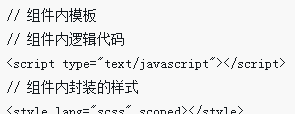
Analysis of Vue drag and drop component development steps
Article Introduction:This time I will bring you an analysis of the development steps of Vue drag and drop components. What are the precautions for the development of Vue drag and drop components? The following is a practical case, let's take a look.
2018-05-22
comment 0
2893

How to implement drag and drop file upload in Golang?
Article Introduction:How to implement drag and drop file upload in Golang? Enable middleware; handle file upload requests; create HTML code for the drag and drop area; add JavaScript code for handling drag and drop events.
2024-06-05
comment 0
1188

How to implement drag-and-drop uploading files in Vue
Article Introduction:How to implement drag-and-drop file upload in Vue In modern web development, file upload is a very common requirement. Usually, we can use a file selection button to select the file to upload. But sometimes, users may prefer to directly drag and drop files into the designated area for uploading. In Vue, we can easily implement the function of dragging and dropping files to upload. First, we need to create an area in Vue that can accept drag-and-drop uploads. This area can be a <div> element, used to wrap
2023-11-08
comment 0
1928
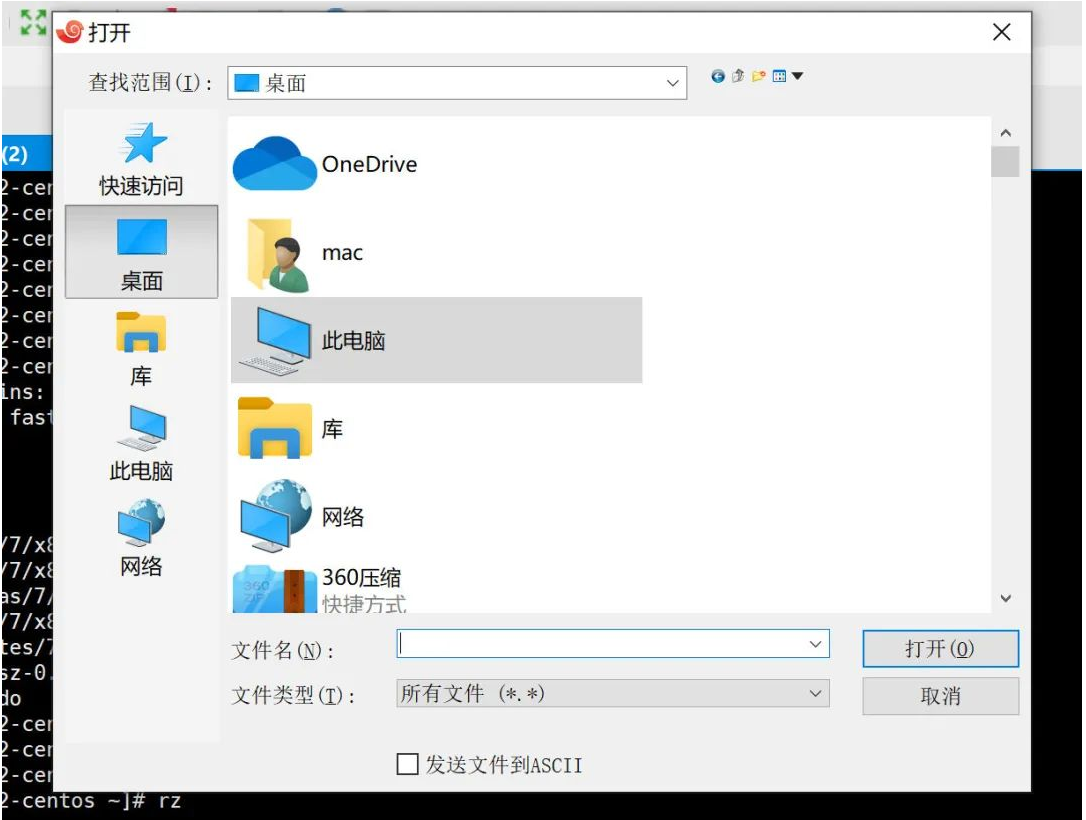
linux - drag and drop to upload files
Article Introduction:lrzsz is a program that can replace ftp upload and download in Linux. In Linux, plug-ins are supported for direct drag-and-drop upload; rz and sz are also supported for command upload and download. Install the plug-in on the server>yum-yinstalllrzsz to upload a file. You can directly drag and upload the file to the current directory. You can also use commands to select the files to be uploaded, and you can specify multiple files at a time. >rzUsing xshell will pop up a file selection box. Download a file > szrumenz.txt or pop up a file selection box to download multiple files at the same time > szrumenz.txtrumenz1.txt Download all files in the rumenz directory, no
2024-02-10
comment 0
1145
Learn to use JS drag and drop components_javascript skills
Article Introduction:This article mainly introduces the development process of JS drag and drop components, and how to use JS drag and drop components correctly, so as to draw inferences from one example. Interested friends can refer to it.
2016-05-16
comment 0
1683

How to drag files to the address bar in win11 23H2? Tutorial on how to drag files to the address bar in win11 23H2
Article Introduction:The win1123h2 version has updated some new functions for users. Some functional operations are also different from the previous win11 versions. For example: How to drag files to the address bar in win1123H2? Let this site give users a detailed tutorial on how to drag files to the address bar in win1123H2. Win1123H2 Drag and Drop Files to the Address Bar Tutorial Method 1: 1. While dragging the image, press the alt+tab keys on the keyboard to cut out the software window, and then drag the image into the software. 2. This method requires the user to open the software first, which is a bit troublesome. Method 2: 1. Use [StartAllBack] software to delete the start menu and tasks of win11.
2024-02-12
comment 0
1430

How to solve the problem of dragging files on WeChat in Win11?
Article Introduction:What should I do if I can’t drag and drop files on WeChat in Win11? When we use the computer version of WeChat, we encounter the problem that files cannot be dragged and dropped, so what should we do? Now let us give users a detailed introduction to the problem of Win11 WeChat not being able to drag and drop files. Analysis of the problem that Win11 WeChat cannot drag and drop files 1. First press the shortcut key win+r and enter regedit (as shown in the picture). 3. Find EnableLUA on the right, double-click it and change the data value from 1 to 0 in the pop-up window (as shown in the picture).
2024-01-29
comment 0
2173

How to use Layui to achieve image dragging and zooming effects
Article Introduction:How to use Layui to achieve image dragging and zooming effects. In modern web design, the interactive effect of images has become an important means to increase the vitality and user experience of web pages. Among them, image dragging and zooming effects are one of the common and popular interaction methods. This article will introduce how to use the Layui framework to achieve image dragging and zooming effects, and provide specific code examples. 1. Introduce the Layui framework and related dependencies: First, we need to introduce the Layui framework and related dependencies into the HTML file. This can be introduced via the following code example
2023-10-24
comment 0
979
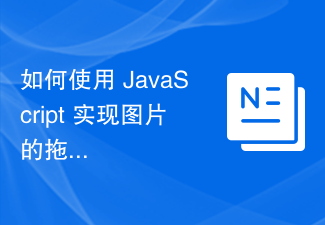
How to use JavaScript to implement the drag and zoom function of images?
Article Introduction:How to use JavaScript to implement the drag and zoom function of images? In modern web development, dragging and zooming images is a common requirement. By using JavaScript, we can easily add dragging and zooming functions to images to provide a better user experience. In this article, we will introduce how to use JavaScript to implement this function, with specific code examples. HTML structure First, we need a basic HTML structure to display pictures and add
2023-10-27
comment 0
1297
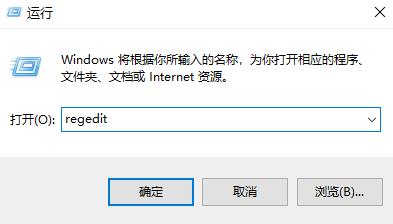
How to solve the problem of dragging and dropping files on WeChat in win11
Article Introduction:Many users who use the computer version of WeChat in win11 system have reported that they cannot drag and drop files to transfer. For this reason, we have brought you a solution to the problem of dragging and dropping files in win11 WeChat. If you also have the same problem, take a look. Let’s see how to solve it. What to do if Win11 WeChat cannot drag and drop files: 1. First press the shortcut key "win+r" and enter: regedit. 2. Open the registry and expand it in sequence: HKEY_LOCAL_MACHINE\SOFTWARE\Microsoft\Windows\CurrentVersion\Policies\System. 3. Find “EnableLUA” on the right, double-click it and it will pop up.
2024-01-08
comment 0
2395

Introduction to the development of Vue drag and drop components
Article Introduction:This article focuses on introducing Vue drag component development examples. The principle of drag is that the position of the element, that is, the top and left values, is changed in real time during the movement of the finger, so that the element moves with the movement of the finger. Friends who are interested in the example code should learn together.
2018-06-30
comment 0
2710

Getting Started Tutorial on Drag and Drop Events
Article Introduction:Foreword HTML5 provides a direct drag-and-drop API, which greatly facilitates us to achieve drag-and-drop effects. We do not need to write a lot of js. We only need to listen to the drag-and-drop events of elements to achieve various drag-and-drop functions. If you want to drag and drop an element, you must set the draggable attribute of the element to true. When this attribute is false, draggable will not be allowed. Both the img element and the a element have the draggable attribute set to true by default, so you can drag and drop them directly. If you don't want to drag and drop these two elements, set the attribute to fals...
2017-06-14
comment 0
1544

How to implement draggable component sorting in Vue technology development
Article Introduction:How to implement draggable component sorting in Vue technology development. With the continuous development of web applications, users have higher and higher demands for personalized operation interfaces. Among them, draggable component sorting is a common and important function. This article will introduce how to use Vue technology to implement draggable component sorting, and provide specific code examples. Install dependencies Before implementing draggable component sorting, you first need to install some necessary dependencies. Vue, Vue-Sortable and Sortable can be installed with the following commands:
2023-10-09
comment 0
805
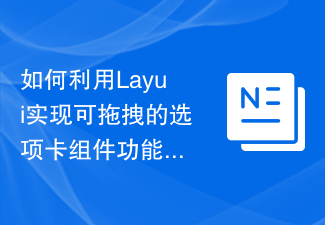
How to use Layui to implement draggable tab component functionality
Article Introduction:How to use Layui to implement draggable tab component function Layui is a lightweight front-end UI framework that provides rich components and convenient APIs, making front-end development simpler and more efficient. Among them, the tab component is one of the commonly used functions in Layui. In actual development, we often encounter the need to drag and drop tabs to sort or drag to transpose them. This article will introduce how to use Layui to implement the draggable tab component function in the form of examples. First, we need to introduce Layui related
2023-10-26
comment 0
1435