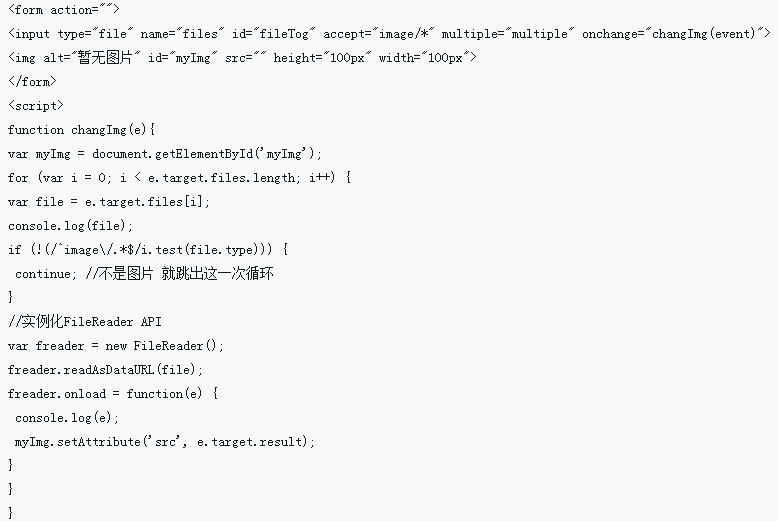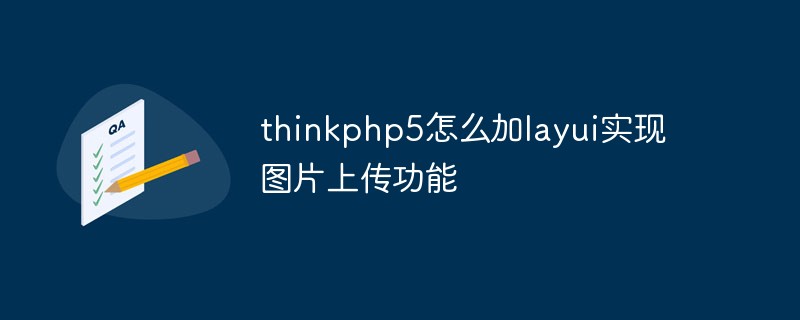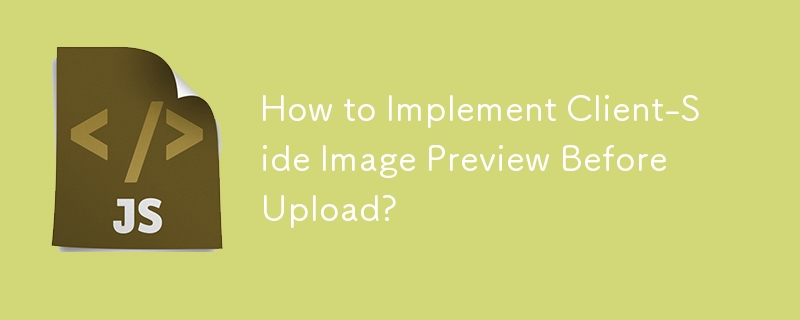Found a total of 10000 related content

How to upload and preview images through Vue?
Article Introduction:How to upload and preview images through Vue? Overview: In modern web applications, image uploading and previewing are a common requirement. Vue, as a popular JavaScript framework, provides a convenient way to achieve this function. This article will introduce how to use Vue to upload and preview images, including the design of the front-end interface and the processing of the back-end interface. Front-end interface design: First, we need to design a front-end interface to select and upload images. In Vue, we can use <i
2023-08-19
comment 0
2601

How to implement image upload and preview in uniapp
Article Introduction:How to implement image upload and preview in uniapp In modern social network and e-commerce applications, image upload and preview functions are very common requirements. This article will introduce how to implement the image upload and preview functions in uniapp, and give specific code examples. 1. Implementation of the image upload function In the uniapp project, you first need to add an image upload component to the page, as shown below: <template><view><im
2023-10-21
comment 0
1386
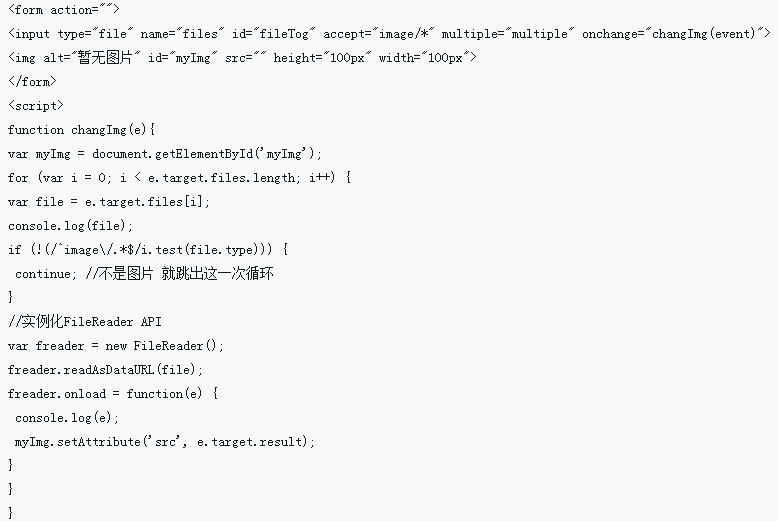
How to preview images locally when uploading them
Article Introduction:This time, I will show you how to implement local preview when uploading images. What are the precautions for implementing local preview when uploading images? The following is a practical case, let's take a look.
2018-03-17
comment 0
1999
jQuery HTML5 implements image preview effect before uploading_jquery
Article Introduction:This article mainly introduces jQuery HTML5 to realize the preview effect of images before uploading. It involves the dynamic display effect of jquery operating images. It is very simple and practical. Friends who need it can refer to it.
2016-05-16
comment 0
2026

How to implement form image upload and preview in Vue form processing
Article Introduction:How to implement form image upload and preview in Vue form processing Introduction: In modern web applications, form processing is a very common requirement. One common requirement is to allow users to upload images and preview them in a form. As a front-end framework, Vue.js provides us with a wealth of tools and methods to achieve this requirement. In this article, I will show you how to implement image upload and preview functions in Vue form processing. Step 1: Define Vue components First, we need to define a Vue group
2023-08-10
comment 0
2517

How to implement image upload and preview functions in Vue documents
Article Introduction:Vue is a front-end framework based on the MVVM pattern that simplifies web development through data binding and componentization. In the development process of Vue, the requirements related to image uploading and previewing are relatively common. This article will introduce the implementation methods of related functions in Vue documents about image upload and preview. First, you need to introduce the axios and element-ui libraries into the Vue component, because these two libraries are needed when uploading images. importaxiosfrom'axios'impo
2023-06-20
comment 0
1602
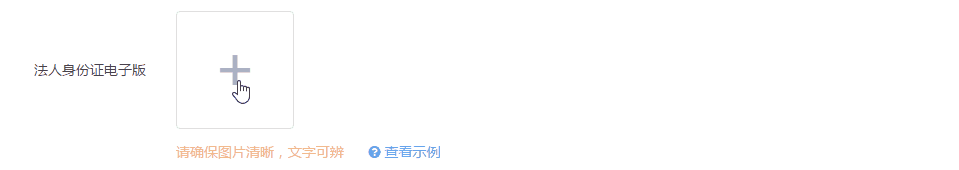
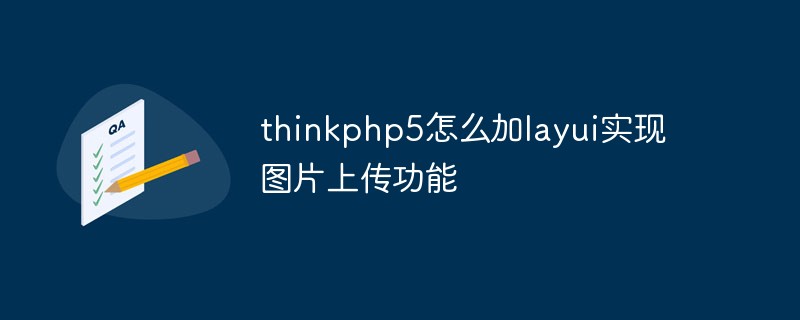
How to add layui to thinkphp5 to implement image upload function
Article Introduction:Many forms on the website will be used to upload pictures, logos, photos, and users will also upload pictures. At this time, the website needs a function to upload pictures, and after uploading, it is hoped that you can preview it to see if it is uploaded correctly. thinkphp5 adds layui to implement the image upload function (with image preview), asynchronously transmits the image and previews it, returns the asynchronously uploaded value to the hidden field of the form and then submits it. 1. Import the file. First, you need to import the jQuery file. This is necessary. 2. HTML part: Upload images.
2023-05-28
comment 0
1393

Use uniapp to implement image preview function
Article Introduction:Using uniapp to implement image preview function In modern social media and mobile applications, the image preview function is almost standard. In uniapp, we can easily implement the preview function of pictures and provide users with a good experience. This article will introduce how to use uniapp to implement the image preview function and provide specific code examples. Import the required plug-ins In order to implement the image preview function, we need to use the uni.previewImage plug-in provided by uniapp. In the uniapp project,
2023-11-21
comment 0
1774
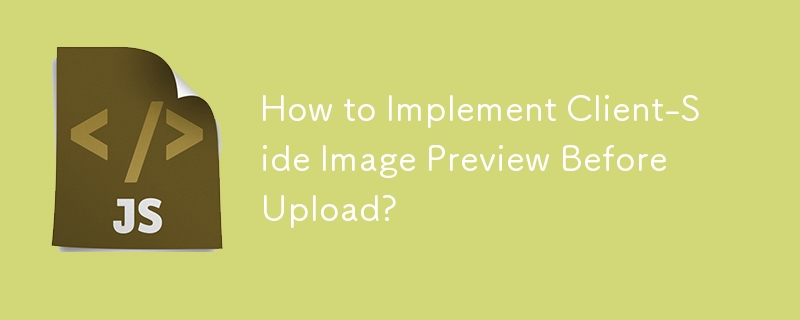

Teach you step by step how to use PHP to implement image upload function
Article Introduction:Teach you step by step how to use PHP to implement the image upload function. In modern society, the image upload function has become one of the basic needs of many websites and applications. Whether it is social media, e-commerce or online forums, users want to be able to easily upload and share their image resources. As a popular server-side programming language, PHP provides a wealth of functions and tools, making it very simple to implement the image upload function. This article will teach you step by step how to use PHP to implement the image upload function in the form of examples. At first, we
2023-09-13
comment 0
1522

How to synchronize photos to mobile phone using QQ browser?
Article Introduction:How to sync photos from QQ browser to mobile phone? The multi-terminal synchronization function in QQ browser is very easy to use and can help us synchronize data on the computer and mobile phones. Many friends want to perform multi-terminal data exchange, but they don’t know how to operate it. In fact, we can use the multi-terminal synchronization function in QQ browser to transfer photos. The high-speed and stable transmission channel can bring you a new data synchronization experience. , the editor below will bring you the method of synchronizing photos with QQ browser. QQ browser synchronization photo method 1. Open QQ browser and enter the picture page that needs to be downloaded; 2. Long press the picture and click to save the picture. 3. After returning, click on the file and then click on the picture; 4. After entering the new page, you can see the pictures saved to the phone.
2024-01-29
comment 0
1993

Tutorial on how to use the Ovi Interactive Map Browser - How to quickly synchronize data between the mobile phone and the computer using the Ovi Interactive Map Browser
Article Introduction:Will the data be quickly synchronized between the mobile phone and the computer using the Ovi interactive map browser? This article introduces the method of using the Ovi interactive map browser to quickly synchronize data between the mobile phone and the computer. For those who don’t know yet, please follow the editor to learn. I hope it will be helpful to you. 1. Transfer data from mobile phone to computer (1) Mobile phone operation: Send data to my computer. On the Ovi mobile phone, after logging in to your account, click the avatar in the upper left corner to enter the [Friends] page; find [My Computer] and click it to enter the conversation interface with the computer; click the "Message" button in the lower right corner (with "+ ” number), can send photos, local files and favorites
2024-03-20
comment 0
1059

How to make a photo album with Meipian_Tutorial on making a photo album with Meipian
Article Introduction:1. First open the Meipian APP and click the [Plus Sign]. 2. Then the page pops up and click [Article]. 3. Enter the editing page and click [Picture]. 4. Then select and add pictures in the mobile phone album. 5. When the image is uploaded successfully, enter [Title] [Image Description] and click [Preview]. 6. Enter the preview page again, select the template, and click [Next]. 7. Finally save it as a draft or publish the work directly.
2024-04-30
comment 0
465

How to handle image preview and zoom issues in Vue components
Article Introduction:How to handle image preview and zoom issues in Vue components requires specific code examples. Introduction: In modern web applications, image preview and zoom are very common requirements. As a popular front-end framework, Vue provides us with many powerful tools to deal with these problems. This article will introduce how to handle image preview and zoom in Vue components, and provide specific code examples. 1. Image preview: Image preview means that when the user clicks or hovers over the image, it can display a large version of the image or enlarge it in a specific area.
2023-10-09
comment 0
1705

What is the best software to find all the pictures on your phone?
Article Introduction:Software to find all the pictures on your phone: If you want to find and manage all the photos on your phone, there are many apps that can help you. Here are some popular software that can help you search all the photos in your phone: 1. Google Photos: Google Photos is a multi-platform app that can help you upload all the photos in your phone to cloud storage for easy access at any time. You can install the Google Photos app on your phone and upload photos to your Google account. This way, you can view and manage your photos from any device. 2. [File Manager Application] (such as ES File Browser, Solid Explorer): Most file manager applications can help you browse all files on your phone.
2024-01-09
comment 0
1804