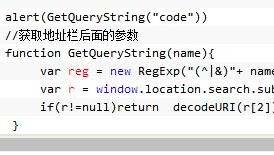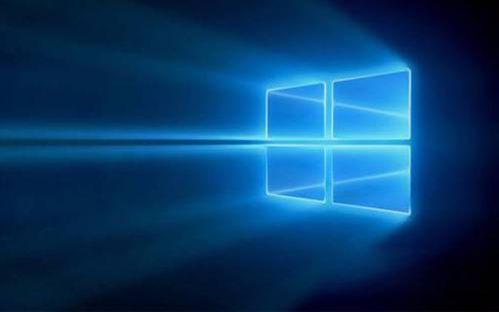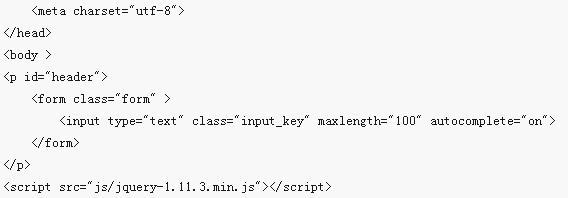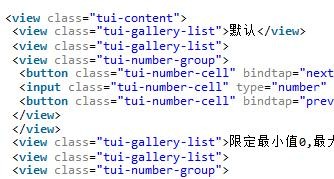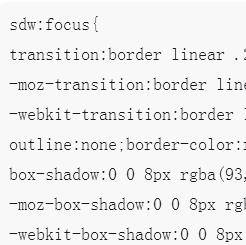Found a total of 10000 related content

How to simulate keyboard typing effect in JS
Article Introduction:This article mainly introduces the method of simulating keyboard typing effect in JS, involving related techniques of javascript mouse events and string operations. It has certain reference value. Friends who need it can refer to it.
2017-02-06
comment 0
1128

Use CSS3 to simulate typing effects (code example)
Article Introduction:This article will introduce to you through code examples how to use CSS3 to simulate Chinese/English typing effects. It has certain reference value. Friends in need can refer to it. I hope it will be helpful to everyone.
2020-12-22
comment 0
3087

How to use Vue to simulate handwritten signature effects
Article Introduction:Introduction to how to use Vue to simulate handwritten signature effects: In many applications, users are required to perform signature operations, such as electronic contracts, electronic forms, etc. In order to improve the user experience, we can use the Vue framework to implement a special effect that simulates a handwritten signature. This article will introduce in detail how to use Vue to simulate the effect of handwritten signatures, and provide specific code examples. To create a Vue project, first make sure that VueCLI is installed, then execute the following command in the terminal to create a new Vue
2023-09-19
comment 0
1279
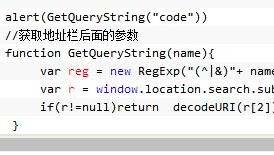
JS code to achieve automatic typing effect
Article Introduction:This article mainly shares with you JS to achieve automatic typing effect. It is mainly shared with you in the form of code. I hope it can help everyone.
2018-03-26
comment 0
3499

How to create a dynamic input box effect using HTML, CSS and jQuery
Article Introduction:How to use HTML, CSS and jQuery to create a dynamic input box effect. In modern web design, dynamic effects can increase the interactivity and experience between users and the website. Among them, the dynamic input box effect is a very common interaction design. This article will introduce how to use HTML, CSS and jQuery to create a dynamic input box effect, and provide specific code examples. First, we need to create a basic HTML structure to achieve the input box effect. In HTML we can use &l
2023-10-28
comment 0
781
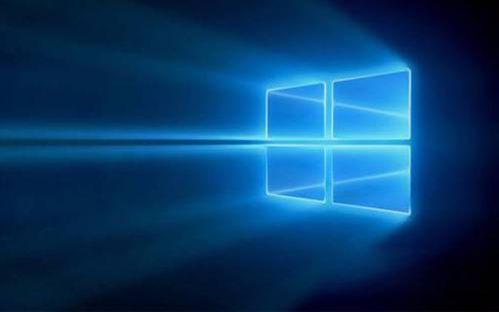
How to enable handwriting input mode in win10
Article Introduction:How to enable handwriting input mode in win10? When we enter text on the computer, we usually use the Pinyin input method or the Wubi input method. But if we want to use the handwriting input method, how should we enable it? Generally speaking, the handwriting input method is turned off by default. If you want to use it, you need to manually turn it on in the system. However, many friends do not know the specific operation method. Below, the editor will bring you the win10 handwriting input mode. Open method. How to enable handwriting input mode in win10 1. Click the "Start" menu in the lower left corner and select the "Settings" option. 2. Click "Device". 3. Click "Pen and WindowsInk" in the left column. 4. Finally, check "Write with fingers on the handwriting panel" in the right column
2023-06-29
comment 0
8371
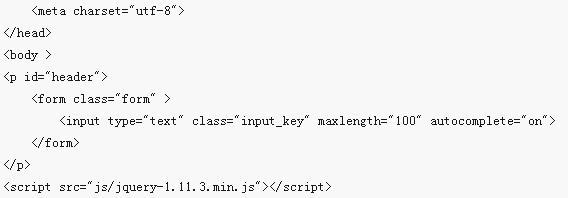
How to add animation effect to input box in js
Article Introduction:This time I will show you how to add animation effects to the input box in js. What are the precautions for adding animation effects to the input box in js? Here is a practical case, let's take a look.
2018-04-17
comment 0
1585

How to enable the auto-fill function in 360 Browser How to enable the auto-fill function in 360 Browser
Article Introduction:360 Browser can automatically remember the user's login password information, so that you don't need to enter the password next time. But recently, many friends have reported that they don’t know how to set it up. So how to enable the autofill function in 360 Browser? The editor below will bring you a tutorial on how to enable the auto-fill function in 360 Browser. Friends who are interested should come and take a look! Operation method 1. First open the browser, find the three horizontal lines above and click on the horizontal lines. 2. After entering the page, find the settings function and click it. 3. Find the personal information option on this function page. 4. Then find the option to enable autofill and click to select it. 5. After selecting, you will be prompted that the modification has taken effect, and the setting is successful.
2024-08-28
comment 0
437

How to set up automatic calculation in Baidu Input Method. Introduction to how to enable automatic calculation in Baidu Input Method.
Article Introduction:Baidu Input Method's keyboard calculator is a convenient calculation method that can help users quickly complete calculations when entering text. They only need to enter numbers and operation symbols to automatically recognize and give calculation results. If you also want to set up the automatic calculation function, this tutorial can solve your doubts. Introduction to how to enable the automatic calculation function of Baidu Input Method 1. Open the Baidu Input Method App and click My. 2. Click Settings in the upper right corner. 3. Click Enter Settings. 4. Find the keyboard calculator and turn on the switch on the right.
2024-07-15
comment 0
418
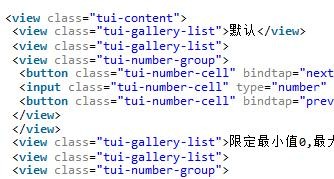
How to implement the effect of MUI number input box in WeChat applet
Article Introduction:This article mainly introduces the WeChat applet to implement the MUI number input box effect in detail. We will teach you with code examples. We hope that you can complete your own MUI number input box effect based on this implementation idea.
2018-02-02
comment 0
2798

How to check the monetization income of special effects in Kuaishou? Share the steps of checking the monetization income of special effects in Kuaishou
Article Introduction:For many Kuaishou creators, special effects monetization is an effective way to generate income. However, how to check your own special effects monetization income? This article shows us the steps to check special effects monetization income on Kuaishou, so that you can easily understand yourself income situation. Kuaishou Check Special Effects Monetization Steps Sharing 1. Open the Kuaishou APP on your phone to enter the interface, click "My" in the lower right corner of the page, and then click the circular icon with three horizontal lines in the upper right corner of the My page to open it. 2. A menu window will pop up, in which click and select "Creator Center" to enter. 3. There is an "All Services" in the Creator Center. After seeing it, click on it to select it. 4. Next, find "Special Effects Monetization" in the options under "Content Monetization" on the page you entered.
2024-07-12
comment 0
1190
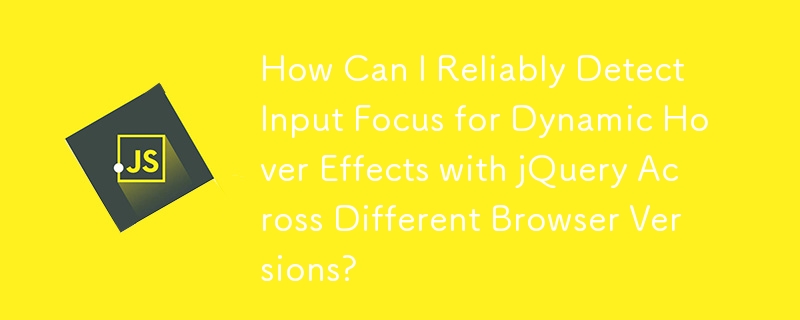

How to use Vue to implement label input box special effects
Article Introduction:How to use Vue to implement special effects for tag input boxes Introduction: With the development of web applications, we often encounter scenarios where multiple tags need to be entered, such as entering email addresses or adding user tags. In order to improve the user experience, you can use the Vue framework to implement a tag input box special effect, allowing users to enter and delete tags more conveniently. This article will introduce in detail how to use Vue to achieve this special effect and provide specific code examples. 1. Preparation First, we need to introduce Vue into the project. Vue can be installed via npm, or
2023-09-19
comment 0
732

jQuery manually clicks to implement image carousel effects_jquery
Article Introduction:This article mainly introduces jQuery to manually click to achieve image carousel effects, and to manually click on digital cards to achieve image carousel. Friends who are interested in image carousel can refer to it.
2016-05-16
comment 0
1325