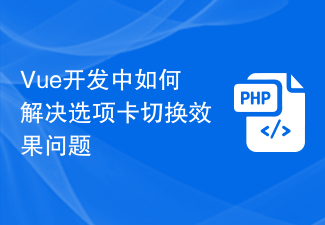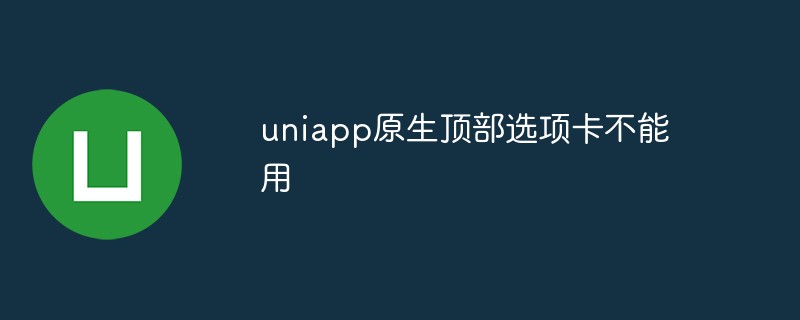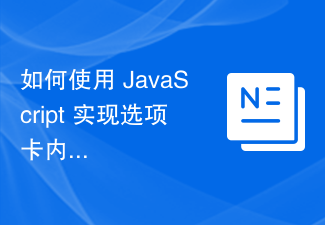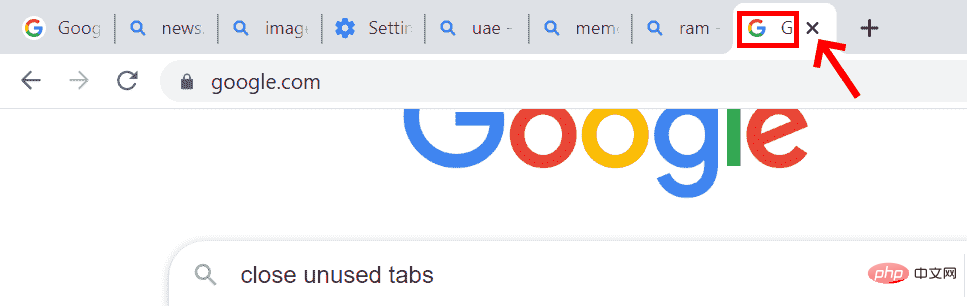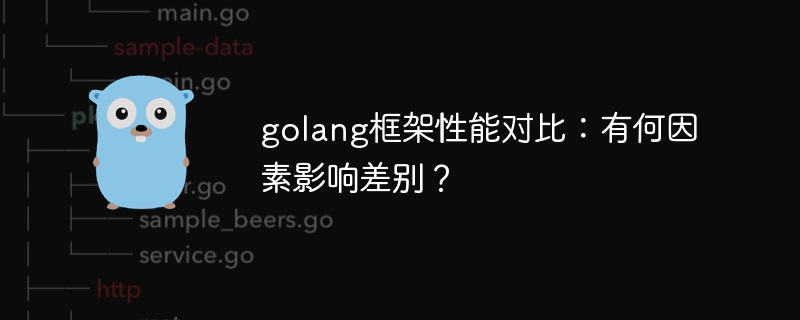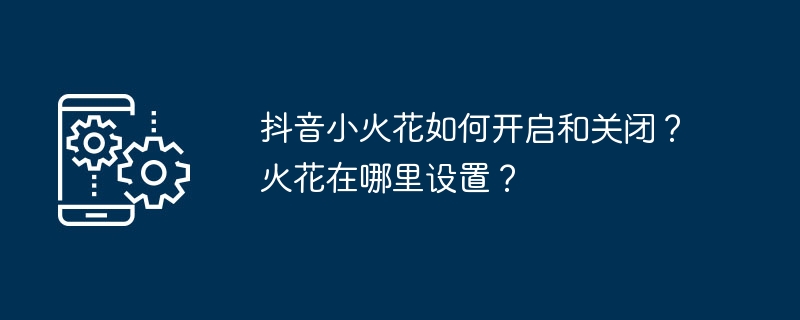Found a total of 10000 related content

You must collect these practical tab style effects!
Article Introduction:The tab effect column of PHP Chinese website collects various tab effect style codes commonly used in web pages for you. This article selects 5 more practical tab style effects for you. Welcome to download!
2017-06-07
comment 0
6072

Simple and stylish pure CSS3 Tabs tab effect
Article Introduction:This is a Tabs tab effect made using pure CSS3. The Tabs tab is simple and stylish, and the underline following animation is used when switching between tabs. The overall effect is very good.
2017-03-24
comment 0
2147

How to implement tab switching with Css
Article Introduction:How to implement tab switching in Css: Using the characteristics of target, you can achieve tab effect switching in pure CSS. The code is [#tab1:target, #tab2:target, #tab3:target{z-index:1;}].
2021-03-17
comment 0
3682
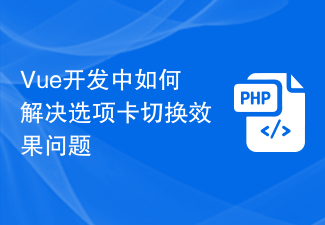
How to solve the problem of tab switching effect in Vue development
Article Introduction:With the popularity and application of the Vue framework, more and more developers choose to use Vue to build their web applications. Vue's responsive data binding and component-based development features make it easier for developers to build flexible and efficient user interfaces. In actual development, tab switching is a frequently encountered requirement. So how to solve the problem of tab switching effect in Vue development? There are many ways to choose from to implement the tab switching effect in Vue. Two of the commonly used methods will be introduced below. The first method
2023-06-29
comment 0
1968
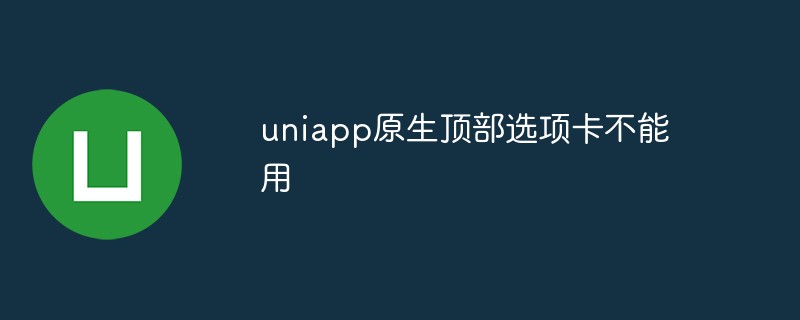
Why doesn't Uniapp's native top tab work?
Article Introduction:Why doesn't Uniapp's native top tab work? Uniapp is a multi-terminal development framework that runs on multiple platforms (including iOS and Android) and can quickly build native APPs and H5 applications. It provides some native components to help us achieve various effects. Among them, the bottom tab and the top tab are one of the components we often use in APP development. However, in some cases, we may encounter the problem that the native top tab of uniapp cannot be used. What is the solution? For Uniapp native
2023-04-23
comment 0
805

How to change the grip style in ZWCAD How to change the grip style in ZWCAD
Article Introduction:Zhongwangcad is a two-dimensional cad platform software that can help users complete design drawings efficiently and smoothly, and it has rich intelligent drawing functions. Recently, a friend asked how to operate if you want to change the pinch style. ? In fact, this problem is easy to solve. Let’s introduce the method below. Setting method 1. Open the ZWCAD software and go to the drawing page to select the shape. You can see the current grip style. 2. Click Tool Options in the menu bar, a drop-down tab will pop up, and the user can select the option function. 3. Entering the options window, the user switches the tab to the selection set tab. 4. Then in the function options displayed below, the user can set the pinch size according to the needs, unchecked
2024-09-02
comment 0
698

How to cancel the stuck function on Douyin? What does the stuck function do?
Article Introduction:As a popular short video platform at home and abroad, Douyin has attracted a large number of users with its rich content and convenient editing functions. In Douyin, the stuck function allows users to set key frames in the video to achieve wonderful switching of the video. However, some users may wish to cancel the card points function for various reasons. So, how to cancel the stuck function on Douyin? Next, let us find out together. 1. How to cancel the stuck function on Douyin? 1. Open Douyin APP, enter the editing interface, and select the video you want to cancel the stuck point. 2. Click the "Edit" button above the video to enter the video editing interface. 3. In the video editing interface, click the "Special Effects" button in the lower left corner. 4. In the special effects interface, find the "stuck point" special effect and click the delete button. 5.Delete
2024-06-16
comment 0
733
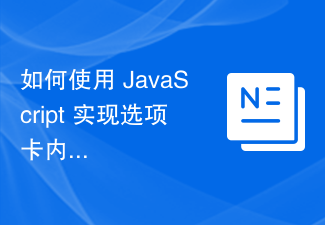
How to implement lazy loading of tab content using JavaScript?
Article Introduction:How to implement lazy loading of tab content using JavaScript? Lazy loading is a strategy for optimizing web page performance, especially when there are many page elements such as tabs. When the page loads, only the content of the current tab is loaded, and the corresponding content is loaded when other tabs are clicked, thereby reducing page loading time and resource overhead. This article will introduce in detail how to use JavaScript to implement the lazy loading function of tab content and provide specific code examples. HTML Structure First, we need
2023-10-18
comment 0
1013

Use WeChat applet to achieve text scrolling effect
Article Introduction:Use WeChat applet to achieve text scrolling effect. As an emerging application development method, applet has the characteristics of rapid development, cross-platform, user-friendliness, etc., and has become the first choice of more and more developers. In WeChat mini programs, achieving text scrolling effects is a common requirement. This article will introduce how to use WeChat mini programs to achieve text scrolling effects through specific code examples. Create a new WeChat applet project First, we need to create a new WeChat applet project. In WeChat Developer Tools, select New Project and fill in the project name.
2023-11-21
comment 0
2120

How to use NVIDIA Inspector How to operate NVIDIA Inspector overclocking
Article Introduction:NVIDIA Inspector is a professional software that integrates graphics card detection and overclocking. NVIDIA Inspector is deeply loved by users for its detailed display of graphics card information and flexible overclocking settings. Users can easily check the hardware specifications and real-time operating status of the graphics card, and accurately adjust core, video memory, fan and other parameters to maximize graphics card performance. NVIDIA Inspector, with its efficient and safe features, has become one of the indispensable tools for NVIDIA graphics card users. NVIDIA Inspector Overclocking Guide 1. Start overclocking and click the "Overclocking Options" button. The overclocking window on the right will appear. 2. Adjust the display
2024-08-01
comment 0
988
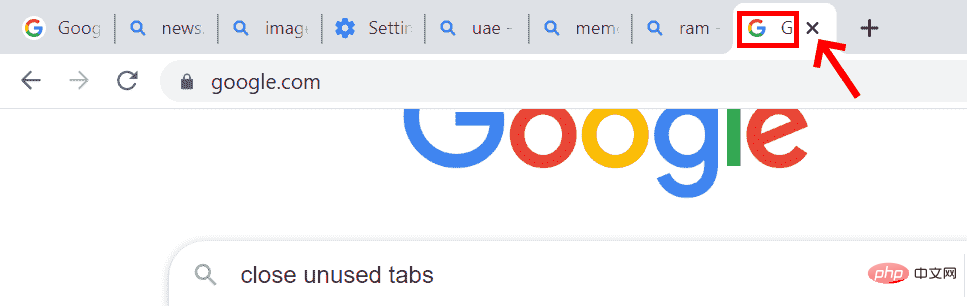
How to minimize memory usage in Chrome? The 7 most effective methods.
Article Introduction:Chrome is extremely popular and has many unique features such as app shortcuts, built-in task manager, pinned tabs, and synchronized bookmarks across other devices. It has a large extension base, integrates with other Google products and provides a cross-platform browser. A common complaint about chrome is that it uses high memory. This reduces browser efficiency and affects user experience. Chrome browser memory issues can be solved with simple methods. Fix 1: Close unused tabs Google Chrome slows down after heavy use or after a while. We always tend to have many tabs open in our browser. All open tabs occupy a block of RAM memory. Many unused tabs that are open and no longer needed or used infrequently must be closed
2023-05-06
comment 0
4766
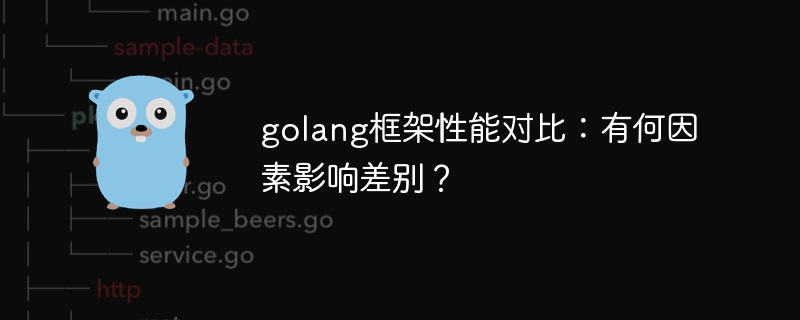
Golang framework performance comparison: What factors affect the difference?
Article Introduction:The influencing factors of Go framework performance comparison are: Language characteristics: Go’s high concurrency characteristics affect framework performance. Framework architecture: The efficiency of the framework in processing requests and data determines performance. Dependencies: Third-party dependencies can impact performance. Deployment method: How Docker or Kubernetes is deployed affects performance. Benchmark test results show that Fasthttp has the fastest response time, Gin balances response time and throughput, and Echo has the slowest response time but has more functions. Custom router performance indicates that the framework's underlying request handling implementation is different. Optimization techniques include using coroutines to improve concurrency, choosing appropriate dependencies, optimizing database queries, and adjusting framework configurations.
2024-06-04
comment 0
408

The ultimate choice for cross-platform development: practical experience in learning Go language
Article Introduction:The Ultimate Choice for Cross-Platform Development: Practical Experience in Learning Go Language In the field of software development, cross-platform development has become a common requirement. With the rise of mobile apps and cloud computing, developers need to write applications that run on multiple operating systems. To meet this need, learning a cross-platform development language is crucial. As an emerging programming language that has emerged in recent years, Go language has become the ultimate choice for developers with its concurrency, efficiency and cross-platform features. The Go language was developed by Google and is characterized by simplicity and
2023-07-03
comment 0
529

Professional graphics card evaluation and purchase recommendations: Graphics card ladder diagram U disk network
Article Introduction:Hello everyone, welcome to the Graphics Card Ladder Chart U Disk Network! As a professional graphics card evaluation and purchase recommendation platform, we are committed to providing users with accurate and comprehensive graphics card information and purchase suggestions. Today, we will introduce to you the features and advantages of our website, and use some cases to demonstrate our persuasiveness. This article will focus on the graphics card ladder chart, explain the ranking and performance of graphics cards in detail, and help you choose the graphics card that suits you. Tool materials: System version: Windows 10 Brand model: Dell Evaluate and rank the performance of various graphics cards to help users quickly
2024-01-22
comment 0
1141

The best cryptocurrencies to invest in
Article Introduction:Best cryptocurrencies to invest in: Bitcoin (BTC): The largest and most widely accepted cryptocurrency by market capitalization. Ethereum (ETH): Has a smart contract platform and supports application development. BNB (BNB): The token of Binance exchange, which has a large user base and ecosystem. Solana (SOL): High-performance blockchain with fast transaction speed and low fees. Cardano (ADA): A blockchain focused on scalability and security. Factors to consider when choosing: Market trends Project prospects Potential rate of return Balance risk and return Diversified investments
2024-04-26
comment 0
1016
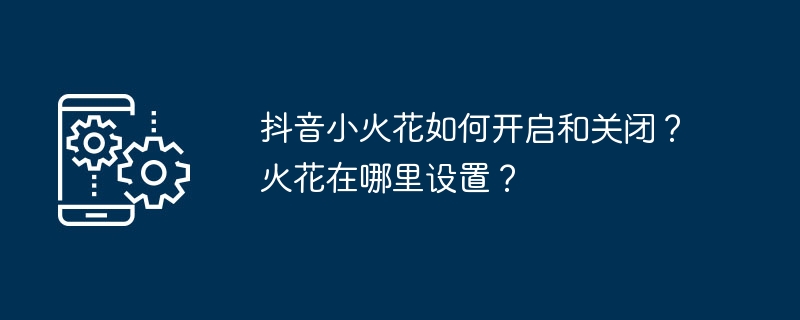
How to turn on and off Douyin Spark? Where is spark set?
Article Introduction:As one of the world’s most popular short video sharing platforms, Douyin’s Spark function provides users with more interactive and creative possibilities. Knowing how to turn Sparkles on and off is crucial for users who want to increase exposure and engagement with their videos. This article will explore in detail how to operate the Little Sparks function on Douyin to make your videos more attractive. 1. How to turn on and off Douyin Spark? On the Douyin platform, small sparks are a special visual effect that can increase the appeal of the video and attract more users' attention and love. To use the sparkle effect in your videos, it's easy to do in just a few simple steps. Turn on Little Sparks: Open Douyin App and enter the video editing page to be published. In the edit page, find the "Special Effects" or "Special Effects Add" option
2024-03-07
comment 0
3146

How to check the status of Suihaoban social security card
Article Introduction:As a comprehensive software integrating life services, Suihaoban is committed to providing users with a convenient and efficient service experience. Through Suihaoban, users can easily meet many life needs. One of the particularly practical functions is to check the status of social security cards. So how to check the application status of Sui Haoban’s social security card? Users who want to know can come and follow this article to learn more! How can I check the status of my social security card? 1. Open the "Social Security Business" main page: Open the "Suihaoban" App, and click the "Social Security" column in the "Service Topics" column on the app homepage. 2. Open the "Social Security Card Application Status Query" page: On the social security business homepage, click the "Social Security Card Application Status Query" column. 3. Fill in the query information: on the query page
2024-03-22
comment 0
446

Virtual currency usdt trading platform. You don't have to wait 24 hours to withdraw coins when buying coins.
Article Introduction:There is no need to wait 24 hours for the USDT trading platform to withdraw coins: withdrawals arrive instantly. In the virtual currency trading market, it is a very common operation for users to withdraw coins. However, many platforms have a common problem: you need to wait 24 hours for withdrawals to arrive. This may not be an ideal option for users, especially if they need to withdraw funds urgently. However, some USDT trading platforms provide instant withdrawal services, which provides users with a more efficient and convenient trading experience. Fast currency withdrawal mechanism: Why can cash withdrawals arrive in my account in seconds? The fast currency withdrawal mechanism is a unique service of some USDT trading platforms. Through the introduction of efficient technology, powerful networks and optimized trading systems, these platforms realize the rapid transfer of currency withdrawals to accounts. Different from the traditional currency withdrawal process
2024-08-01
comment 0
514