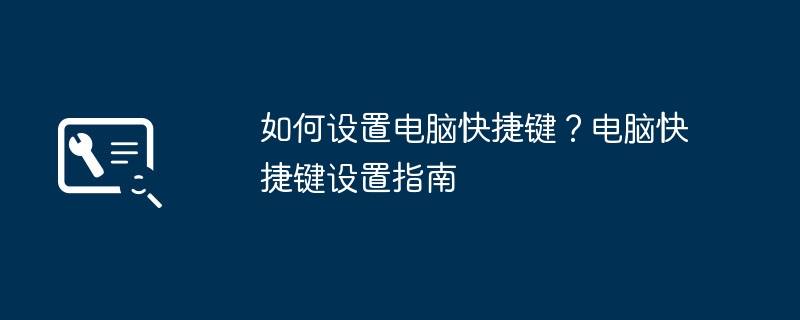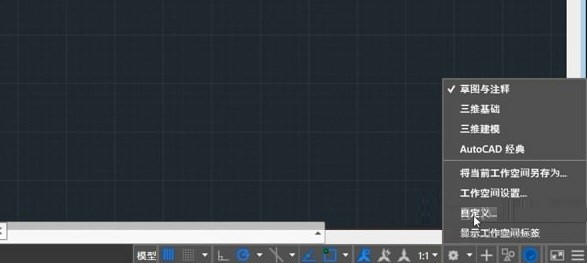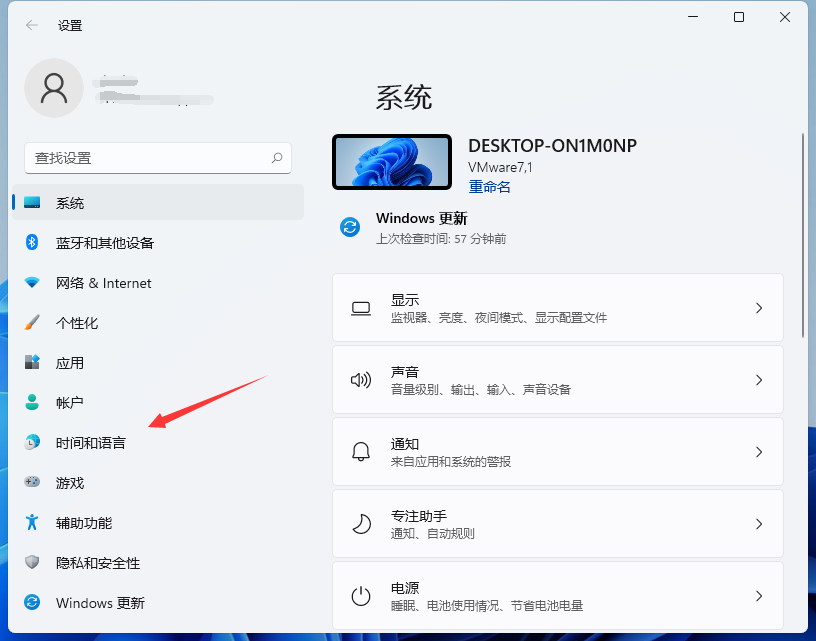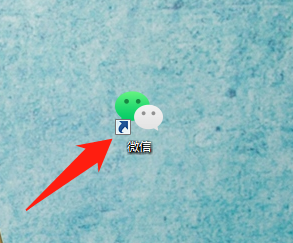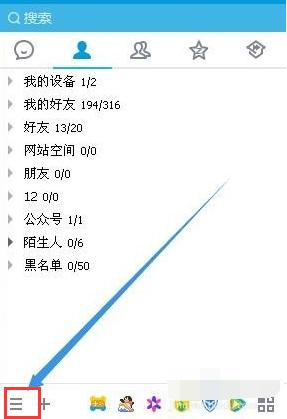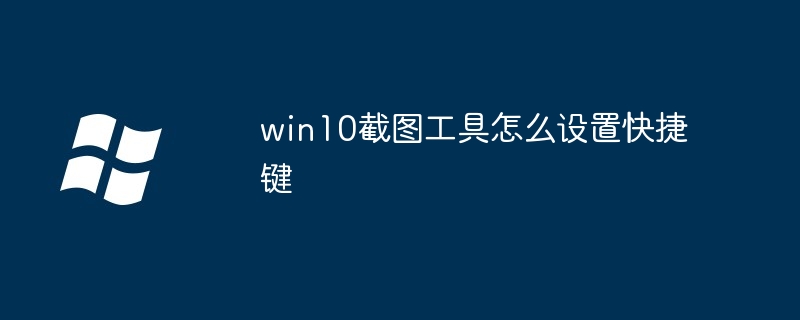Found a total of 10000 related content
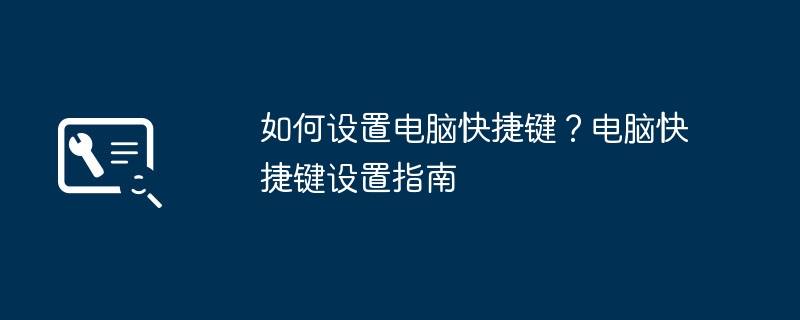
How to set computer shortcut keys? Computer shortcut key setting guide
Article Introduction:1. How to set computer shortcut keys? Computer Shortcut Key Setting Guide Understanding Computer Shortcut Keys Computer shortcut keys are designed to improve work efficiency and ease of operation. You can perform specific functions or commands by pressing a combination of keys on the keyboard. Understanding and setting computer shortcuts can help you use your computer more efficiently. Setting shortcut keys for Windows systems For Windows systems, you can set shortcut keys through the following steps: Right-click the program or file for which you want to create a shortcut key, and select the "Properties" menu. Select the "Shortcut" tab in the pop-up window and locate the "Shortcut Key" column. Click the mouse in the "Shortcut Key" column and enter the shortcut key combination you want to set while the cursor is flashing. Click the "Apply" and "OK" buttons to save the settings
2024-08-01
comment 0
917

Set up a collection of mac shortcut keys (shortcut key settings on mac)
Article Introduction:Introduction: This article is here to introduce you to the relevant content about setting up a collection of mac shortcut keys. I hope it will be helpful to you, let’s take a look. How to set shortcut keys on Apple computers. First, on a MAC computer, click the Apple icon in the upper left corner and select "System Preferences." Next, find and click the "Keyboard" option in the window that opens. After entering the keyboard window, click the "Shortcut Keys" bar at the top. Then, click the "+" icon in the column. Click the Apple icon in the upper left corner and select System Preferences. In the pop-up window, click Keyboard. On the keyboard settings page, select Shortcut Keys and find the screenshot shortcut key. Click the + sign on the right to add a new screenshot shortcut key. The operation steps are as follows: 1. Find and click the [WeChat] icon on your mobile phone.
2024-02-08
comment 0
1039

How to set shortcut keys for Kujiale. Tutorial for setting shortcut keys for Kujiale.
Article Introduction:Many friends want to know how to set shortcut keys when using Kujiale. Below, the editor will share with you a tutorial on setting shortcut keys for Kujiale. Interested friends should not miss it! How to set shortcut keys in Kujiale? Kujiale shortcut key setting tutorial 1. First open the Kujiale client. 2. Then click the Settings button in the lower left corner. 3. Then click Shortcut Key Settings. 4. Finally, you can modify the corresponding settings as needed.
2024-08-05
comment 0
885
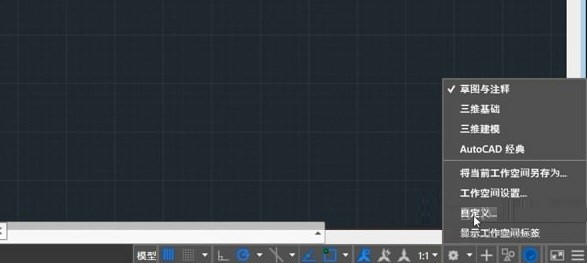
Where to set AutoCAD shortcut keys_CAD shortcut key setting tutorial
Article Introduction:Open CAD, click below the drawing page to switch the workspace, and click Customize. Click Keyboard Shortcuts, then click Shortcut Keys below. You can view all shortcut keys in the window. For example, click on a hyperlink and you can find the corresponding shortcut key on the right side. You can set your own shortcut keys in the feature bar.
2024-05-08
comment 0
1091
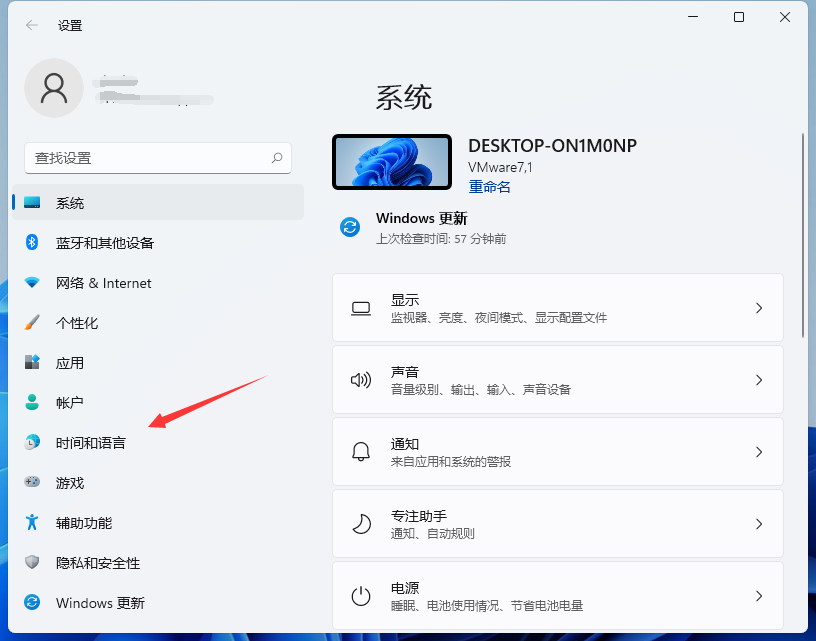
How to set shortcut keys in win11? How to set shortcut keys in Win11
Article Introduction:When we use computers, we will choose to set some shortcut keys to help us quickly open system functions. This has caused many users to ask how to set shortcut keys for win11? Let this site carefully introduce to users how to set shortcut keys in Win11. How to set shortcut keys in Win11 1. Right-click the Start button in the lower left corner of the desktop, and click the Settings menu item in the pop-up menu. 2. In the Windows Settings window that opens, click the Time and Language icon. 3. Next, in the time and language window that opens, click the Region and Language menu item in the left sidebar. 4. Find Type in the window and click it. 5. Then we click Advanced Keyboard Settings in this window. 6. Then we
2024-02-12
comment 0
2104

How to set shortcut keys for Everything How to set shortcut keys for Everything
Article Introduction:The first step is to right-click the Everything icon and click Options (as shown in the picture). In the second step, after entering the Everything options page, click the shortcut key (as shown in the picture). The third step is to enter the shortcut key page and customize various shortcut keys (as shown in the figure). Step 4: After the settings are completed, just click Apply in the lower right corner (as shown in the picture). The editor has shared here the method of setting shortcut keys for Everything. I hope it will be helpful to everyone.
2024-06-02
comment 0
550

Where to set Apple mac shortcut keys (How to set Apple mac shortcut keys)
Article Introduction:Introduction: Today, this site will share with you the relevant content about where to set the Apple Mac shortcut keys. If it can solve the problem you are facing now, don’t forget to follow this site and start now! How to set the copy and paste shortcut keys on Mac The method of modifying the copy and paste shortcut keys on Mac is very simple. Find "System Preferences" under the Apple icon in the upper left corner of the desktop and click to open it. Then find the "Keyboard" option in System Preferences and click to enter. First, if you need to copy text in the file, double-click to open the file, and then select the relevant text. Secondly, press the [Command+C] shortcut key to copy the text. Copy shortcut key: command+c. Paste shortcut key: command+v. Cut and paste shortcut key: c
2024-02-09
comment 0
987
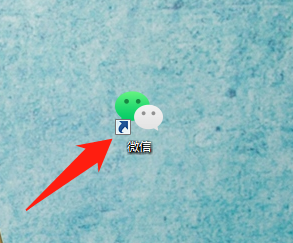
How to set shortcut keys for the PC version of WeChat How to set shortcut keys for the PC version of WeChat
Article Introduction:The article brought to you in this chapter is about the WeChat computer version software. Do you know how to set shortcut keys for the WeChat computer version? Next, the editor will bring you the method of setting shortcut keys for the WeChat computer version. Interested users can take a look below. How to set shortcut keys in WeChat PC version? The first step to set shortcut keys for the WeChat PC version is to open the WeChat PC version program on your computer. The second step is to click the "More" button in the lower left corner of the WeChat PC version homepage. Step 3: In the more list that opens, click the "Settings" button. Step 4: In the settings page, click the "Shortcut Key Settings" button. The fifth step is to set a more convenient shortcut key on the shortcut key setting page.
2024-08-09
comment 0
770
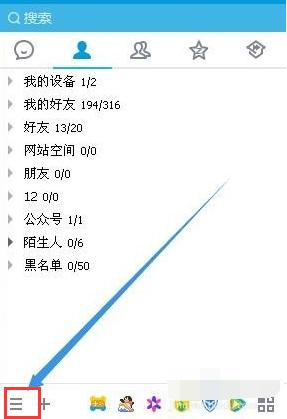
How to set the QQ screenshot shortcut keys. Teach you the QQ screenshot shortcut keys.
Article Introduction:In our daily life, we often use QQ to take screenshots of some pictures, and the default shortcut key for QQ screenshots is Ctrl+Atl+A, but not everyone finds this default shortcut key combination convenient, so many people will set it How can I set the shortcut keys for QQ screenshots that I am used to? Below, the editor brings you pictures and texts of QQ screenshot shortcut key settings. QQ Screenshot is a very useful screenshot tool. When using shortcut keys, some users may feel that they do not like such a shortcut key combination, or that the shortcut key combination has been occupied by other software. So how to set the QQ screenshot shortcut key? Next, the editor will introduce to you how to set the shortcut keys for QQ screenshots. How to use QQ screenshot shortcut key
2024-01-12
comment 0
2449

How to set shortcut keys for lightning simulator - How to set shortcut keys for lightning simulator
Article Introduction:If you want to play mobile games on a computer, you need thunder and lightning simulator software. So do you know how to set shortcut keys for thunder and lightning simulator? The following content will bring you how to set shortcut keys for thunder and lightning simulator. Let’s do it together. Have a look in the article. Click to open the "Lightning Simulator" software, as shown in the figure below. After entering the lightning simulator, click "Settings", as shown in the figure below. After entering the settings, click "Shortcut Key", as shown in the figure below. After entering the shortcut keys, set the "shortcut key" parameters, as shown in the figure below. After setting the shortcut key parameters, click "Save Settings", as shown in the figure below.
2024-03-04
comment 0
1381

How to set sleep shortcut keys in Windows 10 How to set sleep shortcut keys
Article Introduction:1. First, right-click the desktop to create a new shortcut. 2. Then, in the settings menu that opens, change the input object location to rundll32.exepowrprof.dll, SetSuspendStateHibernate, and click Next. 3. Next, click the Complete Creation button after renaming. 4. Then, right-click the shortcut to open the properties panel. 5. Finally, set the key mode in the shortcut key column.
2024-06-01
comment 0
1132

How to set one-click shortcut keys for organizing Xiaozhi's desktop. How to set one-click shortcut keys for organizing Xiaozhi's desktop.
Article Introduction:Many people are using Xiaozhi Desktop software on their computers, so do you know how to set one-click organizing shortcuts on Xiaozhi Desktop? Below, the editor will bring you Xiaozhi’s one-click method of organizing shortcut keys on the desktop. Interested users can take a look below. How to set one-click organizing shortcut keys on Xiaozhi desktop? How to set up Xiaozhi desktop with one click to organize shortcut keys 1. First click on 'Xiao Zhi Desktop' in the lower right corner 2. Then click to enter 'Personal Center' 3. Then click on 'Shortcut Keys' on the left 4. Finally click on Set One Click Just organize the shortcut keys
2024-08-13
comment 0
1046

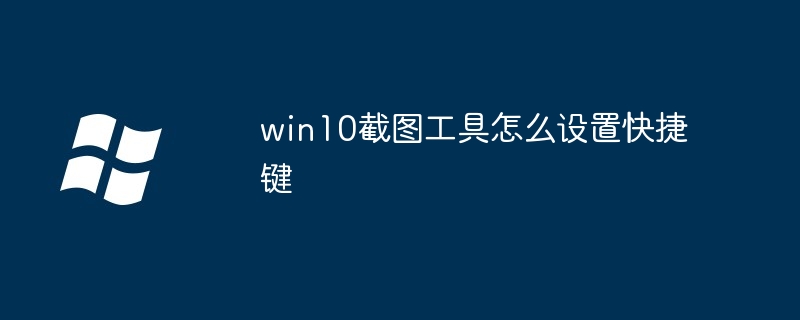
How to set shortcut keys for win10 screenshot tool
Article Introduction:You can set the Win10 Snipping Tool shortcut keys through "Settings" > "Ease of Access" > "Keyboard" > "Shortcuts". The specific steps include: 1. Open "Settings"; 2. Select "Easy Access"; 3. Select "Keyboard" "; 4. Scroll to the "Shortcuts" section; 5. Set the screenshot tool shortcut key; 6. Click "Save Changes".
2024-04-14
comment 0
1333


How to set screenshot shortcut keys on Google Chrome Tutorial on setting screenshot shortcut keys on Google Chrome
Article Introduction:Does anyone know how to set the screenshot shortcut key in Google Chrome? Below, the editor will bring you a tutorial on how to set the screenshot shortcut key on Google Chrome. I hope it will be helpful to everyone. Let’s follow the editor to learn it! How to set screenshot shortcut key in Google Chrome? Google Chrome settings screenshot shortcut key tutorial 1. First, we click "Settings" (as shown in the picture). 2. Then click "Shortcut Key" (as shown in the picture). 3. Then we can see the "shortcut keys" in the screenshot below (as shown in the picture). 4. Finally, you can set the screenshot shortcut key (as shown in the picture).
2024-08-16
comment 0
528
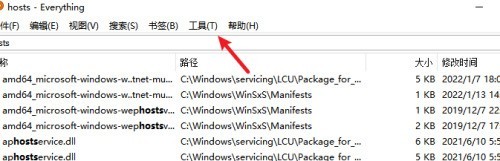
How to set the display window shortcut key in Everything How to set the display window shortcut key in Everything
Article Introduction:Step 1: Open the Everything software, enter the main interface of the software, and click on the tool option pointed by the arrow above. Step 2: In the drop-down column of tool options, select the option bar pointed by the arrow to enter the settings page. Step 3: Enter the settings page, and in the column on the left, select the shortcut key option pointed by the arrow to set the shortcut key. Step 4: Enter the shortcut key setting page, enter the displayed shortcut key you want to set in the input box pointed by the arrow, then click Apply, then click OK, and it is set. Then press the shortcut key to quickly display the window.
2024-06-02
comment 0
681

How to set shortcut keys for lightning simulator_How to set shortcut keys for lightning simulator
Article Introduction:1Find the lightning simulator software. 2 Double-click to open the Thunderbolt multi-opener. 3 Click the settings button of the emulator that needs to be set. 4. Find the menu key in the shortcut key settings and set it to the required key. 5. Click Save Settings and the settings are successful. 6. Find the lightning simulator software, double-click to open the lightning multi-opener, click the setting button of the simulator that needs to be set, find the menu key in the shortcut key settings, set it to the required button, click to save the settings, and the setting is successful.
2024-06-08
comment 0
631

Where to set vscode shortcut keys
Article Introduction:Shortcut settings in VS Code are located in File > Preferences > Keyboard Shortcuts. You can customize shortcut keys: search for commands and modify or add new combinations. Tip: Choose a shortcut key combination that doesn't usually conflict, such as Ctrl + Alt + a letter or number key.
2024-04-03
comment 0
1135

How to set shortcut keys for software on Mac?
Article Introduction:This article will introduce how to set shortcut keys for Mac software. I hope it will be helpful to you. Please read on. How to set shortcut keys on mac How to set shortcut keys on MacBook? Step 1: Enter "System Preferences" and select "Keyboard"; Step 2: Select "Shortcut Keys"; Step 3: Choose whether you need shortcut keys according to your needs. If you want to change the shortcut key, select the item, click the key combination, and enter the new shortcut key. Click on the Apple icon in the upper left corner of the screen and select "System Preferences" to open System Preferences. In the window that opens, click the "Keyboard" icon to enter the keyboard setting interface. The shortcut key for taking a full-screen screenshot is Shift+Command+3. Press this key combination to directly capture the entire screen.
2024-01-14
comment 0
1726