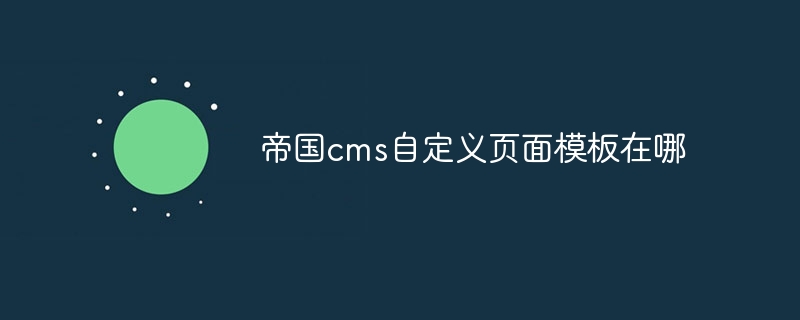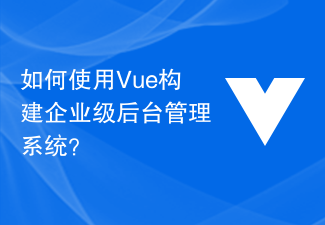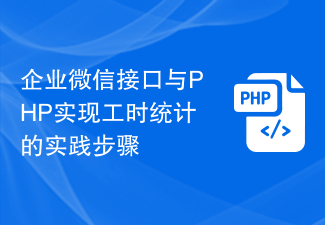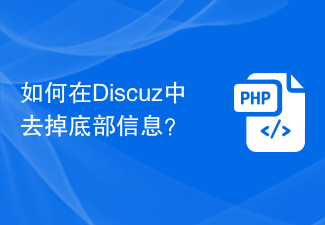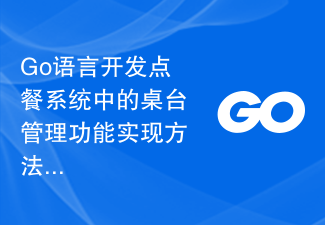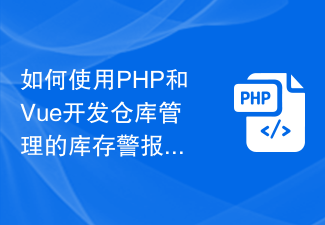Found a total of 10000 related content
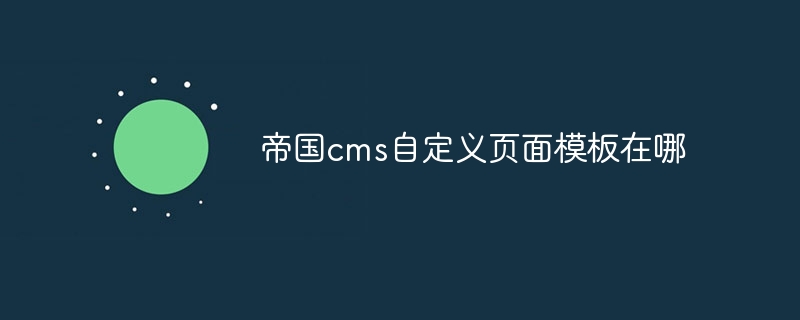
Where is the custom page template of Empire CMS?
Article Introduction:Imperial cms custom page templates are located in the "Custom Page Templates" tab of the "Template" module. You can log in to the backend management system, enter the "Template" module, and select the "Custom Page Template" tab to view or create a custom page template.
2024-04-17
comment 0
772
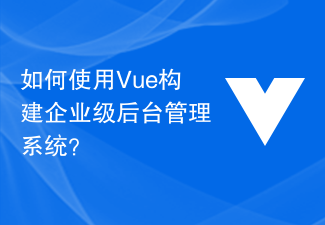
How to use Vue to build an enterprise-level backend management system?
Article Introduction:With the development of the Internet and the popularization of enterprise informatization, many enterprises are developing back-end management systems to handle their daily business. As a lightweight JavaScript framework, Vue has many advantages in building enterprise-level backend management systems. This article will introduce how to use Vue to build an enterprise-level backend management system. The first step is to set up a development environment. Building a backend management system using Vue requires installing Node.js and VueCLI. Node.js is a Java based on ChromeV8 engine
2023-06-27
comment 0
1369

ThinkPHP6 backend management system development: realizing backend functions
Article Introduction:ThinkPHP6 backend management system development: Implementing backend functions Introduction: With the continuous development of Internet technology and market demand, more and more enterprises and organizations need an efficient, safe, and flexible backend management system to manage business data and conduct operational management. This article will use the ThinkPHP6 framework to demonstrate through examples how to develop a simple but practical backend management system, including basic functions such as permission control, data addition, deletion, modification and query. Environment preparation Before starting, we need to install PHP, MySQL, Com
2023-08-27
comment 0
1276

Vue development practice: building an elegant backend management system
Article Introduction:Vue is an efficient JavaScript framework for building single-page applications. It is widely used in the development of web applications, including backend management systems. If you are looking for an elegant way to build a backend management system, Vue is a good choice. In this article, we will introduce how to use Vue to build an elegant backend management system. Design your backend management system Before starting development, you need to design your backend management system. This includes designing page layout, components, functionality and user interface
2023-11-03
comment 0
968

How to get an electronic driver's license in the latest version of Traffic Control 12123
Article Introduction:Traffic Control 12123 How to apply for an electronic driver's license? Traffic Management 12123 is an official vehicle and driver management software. Users can handle various motor vehicle-related businesses on the platform. The editor below will introduce to you how to apply for an electronic driver's license on Traffic Management 12123. Please take a look. Bar. 1. Install the latest version of Traffic Management 12123 APP, open the software and enter the homepage, log in to your personal account, and then click [More]; 2. Go to the business center page, scroll down, and find [Driving License Electronic Version] in [Driving License Business] ; 3. After clicking, the system will pop up a window, choose to go to the detailed application page; 4. Finally, submit your personal identity information as required, and you can obtain the electronic version of your driver's license after passing the review.
2024-03-19
comment 0
964

How to use the PHP developer city function: build a backend management system
Article Introduction:How to use PHP developer mall functions: Build a backend management system In today's digital era, e-commerce has become an important direction for business development. For enterprises or individual developers who want to conduct online business, it is crucial to build a powerful mall backend management system. As a scripting language widely used in web development, PHP can realize various functions of the mall through its rich functions and flexible features. This article will introduce how to use PHP to develop the backend management system of the city function and provide corresponding code examples.
2023-08-02
comment 0
892

How to use React to develop a responsive backend management system
Article Introduction:How to use React to develop a responsive backend management system. With the rapid development of the Internet, more and more companies and organizations need an efficient, flexible, and easy-to-manage backend management system to handle daily operations. As one of the most popular JavaScript libraries currently, React provides a concise, efficient and maintainable way to build user interfaces. This article will introduce how to use React to develop a responsive backend management system and give specific code examples. Create a React project first
2023-09-28
comment 0
1091

Detailed steps to easily set up scheduled tasks in Windows systems
Article Introduction:In the Windows operating system, the scheduled task function can help users automatically execute scheduled programs, scripts or tasks, which greatly facilitates daily management and automated workflow. The following are the detailed steps to set up Windows scheduled tasks: General method Step 1: Open the Task Scheduler 1. Through the Control Panel: Click the "Start" button and select "Control Panel". Find and click "System and Security" or "System and Maintenance" in Control Panel (depending on the Windows version). In the next interface, click "Management Tools". In the list of administrative tools, find and double-click Task Scheduler. 2. Through the search bar: Enter "Task Scheduler" or "Task Scheduler" in the search box of the taskbar, and then click Search
2024-03-26
comment 0
1330

How to set a personal avatar in Traffic Management 12123
Article Introduction:Traffic Control 12123 is an official traffic safety comprehensive service management platform APP launched by the Ministry of Public Security. It provides vehicle driving management business processing, traffic safety information inquiry, business notification reminders and other services to facilitate the majority of car owners and drivers. We can download software to handle various traffic affairs. So sometimes in order to make the experience of using the app more interesting, we want to set a personalized avatar in the traffic management 12123 app but don’t know how to do it. So below, the editor of this site will We will bring you a detailed step-by-step guide to switching avatars. Users who want to know more about it can follow this article for detailed instructions! How to set a personal avatar in Traffic Management 12123 1. First, click to open Traffic Management 12123 and select your personal avatar on my page. 2. Then click right on the new page
2024-04-08
comment 0
1201
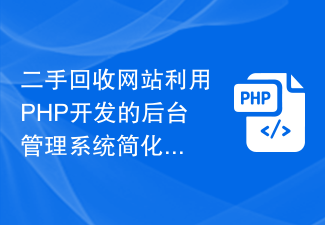
The second-hand recycling website uses the backend management system developed in PHP to simplify the operation process.
Article Introduction:The second-hand recycling website uses the back-end management system developed in PHP to simplify the operation process. With the progress of society and the development of technology, the second-hand recycling industry is becoming more and more important. In order to better manage and operate the website, many second-hand recycling websites will choose to use PHP to develop a backend management system to simplify the operation process and improve efficiency. This article will introduce how to use PHP to develop a back-end management system for a second-hand recycling website, and give some code examples for reference. First, we need to design the database structure to store user information, product information, orders
2023-07-03
comment 0
1364

How to set permissions on the workbench of 'DingTalk'
Article Introduction:How to set permissions for DingTalk Workbench? When using DingTalk Workbench within an enterprise, reasonable permission settings are very important. With appropriate settings, you can ensure that different employees can only access the functions they need, protecting the security of corporate information. The following will introduce how to set permissions on DingTalk Workbench to help you better manage your enterprise workflow. How to set permissions on DingTalk workbench 1. First open DingTalk APP, click [Workbench] at the bottom of the main page to enter the special area; 2. Then select the [Cloud Disk] service function on the workbench page; 3. Then on the cloud disk page, Click the three dot icon behind the file; 4. Then the page jumps out and click the [Permission Management] function; 5. Finally, click [Add Designated Person] at the bottom of the permission management page to set it up
2024-02-28
comment 0
1238

How to unblock Task Manager if it is disabled
Article Introduction:Task Manager is used by users of computer equipment. Many users are curious about how to unblock Task Manager if it is disabled? Now let’s take a look at the method that the editor brings to you to disable Task Manager. How to disable Task Manager. To open the Local Group Policy Editor, press the [WIN+R] shortcut key to open the run window, enter [gpedit.msc], and finally click [OK]. In the Local Group Policy Editor page, click [Administrative Templates] - [System] - [Ctrl+Alt+Del], and then double-click [Delete Task Manager]. 3. Finally, on the page to delete the task manager, we only need to select its configuration as [Not configured] or [Disabled];
2024-02-05
comment 0
1183
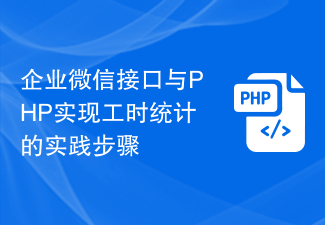
Practical steps to implement working hours statistics through enterprise WeChat interface and PHP
Article Introduction:Practical steps for implementing working hours statistics through the Enterprise WeChat interface and PHP Enterprise WeChat is an office communication tool that provides a rich interface that can be integrated with other systems. Within the enterprise, working time statistics is an important management requirement. Through the combination of the enterprise WeChat interface and PHP, the working time statistics function can be easily realized. This article will introduce the practical steps for implementing working hours statistics through the enterprise WeChat interface and PHP, and provide corresponding code examples. Step 1: Preparation First, you need to have an enterprise WeChat account and create an application. In enterprise
2023-07-06
comment 0
877

How to clear customs clearance for traffic management 12123 exam payment? Guide to clearing customs clearance for exam payment
Article Introduction:As a unified national public security traffic management Internet service platform, the traffic management 12123 platform provides drivers with convenient one-stop services, including online reservations and payment for driving license tests. How to pay for the exam 1. First, click to open the Traffic Management 12123 APP to enter the homepage and select [More]. 2. Then enter the business center page and select the [Examination Fee Payment] service. 3. Finally, click [Unpaid] on the examination fee payment function page, and then click on the corresponding item to pay.
2024-06-09
comment 0
564

PHP development to build an enterprise resource planning (ERP) system with sales contract management functions
Article Introduction:PHP Development of Enterprise Resource Planning (ERP) System to Build Sales Contract Management Function With the continuous changes in the market and the expansion of enterprises, enterprises need a comprehensive enterprise resource planning (ERP) system to manage various business processes and information. Among them, sales contract management is an important part of the enterprise, because the management of the contract is related to the enterprise's sales revenue and customer relations. This article will introduce how to use PHP language to develop an ERP system with sales contract management functions and provide some code examples. 1. Requirements analysis before starting development
2023-07-01
comment 0
1533

How to set a personal avatar in Traffic Management 12123. Introduction to how to set a personal avatar in Traffic Management 12123.
Article Introduction:Traffic Control 12123 is an official traffic safety comprehensive service management platform APP launched by the Ministry of Public Security. It provides vehicle driving management business processing, traffic safety information inquiry, business notification reminders and other services to facilitate the majority of car owners and drivers. We can download software to handle various traffic matters, and the personalized settings of the APP can make using our APP more interesting. Today, the editor will share with you how to set a personal avatar in Traffic Management 12123. If you like it, come and find out! How to set a personal avatar in Traffic Management 12123 1. First, click to open Traffic Management 12123 and select your personal avatar on my page. 2. Then click the three dots in the upper right corner of the new page. 3. Then select the photo album option. 4. Finally, select the photo you like and set it!
2024-07-11
comment 0
462
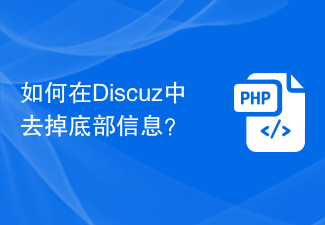
How to remove bottom information in Discuz?
Article Introduction:How to remove bottom information in Discuz? Discuz is one of the well-known forum systems in China. Many websites use Discuz to build forum communities. In the process of using Discuz, sometimes we may want to remove the bottom information to make the forum more concise and personalized. The following will introduce how to remove the bottom information in Discuz and provide specific code examples. First, enter the Discuz backend management system, find the "Template Management" option, and click "Template Management" to enter the template management page. In mold
2024-03-10
comment 0
756

How to set up sub-administrators on DingTalk
Article Introduction:How to set up a sub-administrator on DingTalk? You can set up a sub-administrator in the DingTalk APP, but most users don’t know how to set up a sub-administrator. The next step is a graphic tutorial on how to set up a DingTalk administrator. Interested players come and take a look! How to set up a sub-administrator on DingTalk 1. First open the DingTalk APP page, enter the [Workbench] function at the bottom and select the [Settings] function above; 2. Then on the enterprise management page, select the [Administrator Permissions] service; 3. Then on the management permission setting function page, click the [Set Sub-Administrator] function; 4. Then click [Add] in the upper right corner of the page shown below; 5. Finally jump to the + behind [Add Administrator] in the picture below Click the button to select the person to add the person and complete the setting.
2024-02-27
comment 0
817
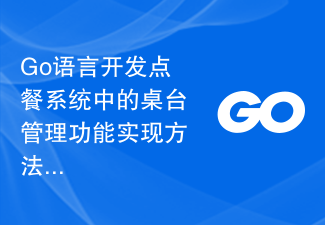
Implementation method of table management function in ordering system developed with Go language
Article Introduction:Implementation method of table management function in ordering system developed with Go language 1. Introduction With the development of the catering industry and people's increasing demand for catering services, many restaurants have begun to use ordering systems to improve work efficiency and customer experience. Among them, the table management function is an important part of the ordering system. It can help restaurants manage the status of tables, reservation information, customer flow, etc. This article will introduce how to use Go language to develop the table management function in the ordering system, and give specific code examples. 2. Design of table status management database in
2023-11-01
comment 0
1005
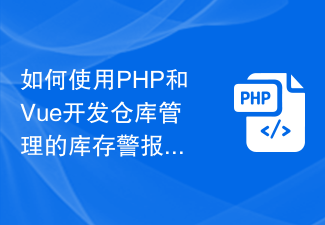
How to develop an inventory alert function for warehouse management using PHP and Vue
Article Introduction:How to use PHP and Vue to develop inventory alert function for warehouse management Summary: With the rapid development of e-commerce, warehouse management is becoming more and more important for enterprises. The inventory alert function is an indispensable part of warehouse management. It can remind managers to replenish inventory in time to avoid delayed orders. This article will introduce how to use PHP and Vue to develop the inventory alert function of warehouse management, and give specific code examples. 1. Front-end design and layout Use Vue framework to build front-end page structure design inventory management page design inventory alert page
2023-09-26
comment 0
1292