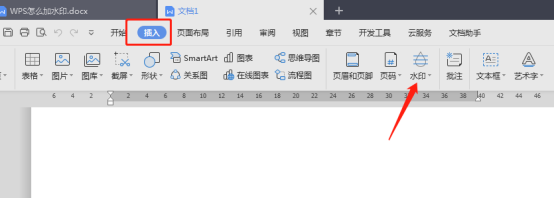Found a total of 10000 related content

JavaScript method to pop up a transparent floating layer after clicking the button
Article Introduction:This article mainly introduces the method of using JavaScript to pop up a transparent floating layer after clicking a button. It can achieve the effect of popping up a centered transparent floating layer when clicking a button. It involves related techniques for JavaScript to operate mouse events and page styles. Friends in need can refer to the following
2016-05-16
comment 0
1106

jQuery: Solving the problem that the mouseleave event cannot be triggered when the mouse moves quickly
Article Introduction:Since the page element is a dynamically generated div, the mouseenter and mouseleave events are registered for it, so that when the mouse is moved in, a floating layer will pop up to display the details, and it will be hidden after the mouse is moved out. However, when the mouse is quickly slid, the mouseleave event is not triggered. , the pop-up floating layer has always been there. I am very confused about how to deal with it. Please give me some guidance.
2018-05-15
comment 0
3438

How to implement pop-up layers and modal boxes in Vue?
Article Introduction:Vue is a JavaScript-based front-end framework that provides many convenient tools and components for building single-page application (SPA) interfaces and user interactions. Among them, pop-up layer (modal) and modal box (popover) are common UI components, which can also be easily implemented in Vue. This article will introduce how to implement pop-up layers and modal boxes in Vue. 1. Pop-up layer Pop-up layer is generally used to prompt messages, display menus or operation panels, and usually needs to cover the entire page or part of the area. Vue
2023-06-25
comment 0
1382

How to add logo to pictures in PS_Just a few simple steps
Article Introduction:First you need to import your original image and logo into PS. Note that the background of your watermark here is recommended to be transparent. If it is a white background, it is recommended to use the [Magic Wand] tool to remove the white background first. Please follow the steps below: 1. Open the layer we are using, right-click [Copy Layer], and in the pop-up dialog box [Target]-[Document] select the file name you want to add a watermark to. 2. After clicking [Copy Complete], you will see the copied layer in the layer panel. Apply the document you need to watermark on this layer. 3. Select you in the layers panel and the logo will be stamped on your picture, but it is very ugly. This time you need a little operation. First, we set the [Layer Properties] of the watermark layer.
2024-06-01
comment 0
474

How to connect the motherboard WIFI interface?
Article Introduction:How to connect the motherboard WIFI interface? 1. First, if the computer does not have a built-in wireless network card, you need to prepare an external wireless network card, usually with a USB interface. Insert the wireless network card into the USB interface of the computer host; 2. Then the computer will automatically read the wireless network card and pop up the built-in network card. driver, click to install; 3. The network card driver is installed in one piece, just wait for the installation to be completed; 4. After the installation is completed, click the small computer icon in the lower right corner of the computer desktop, a wifi list will pop up, select the wifi at home to connect ;5. The connection is successful. Now you can open the browser and surf the Internet. Which motherboard wst cable is plugged into? The motherboard wst cable is usually plugged into the 24-pin connector of the power supply. WST is one of the common power supply lines on motherboards. It is used for workstations or games.
2024-05-31
comment 0
643
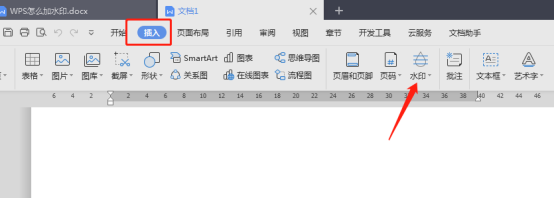
Do you know how to add watermark to WPS documents?
Article Introduction:Adding watermarks to WPS documents can protect copyright to prevent your files from being misappropriated by others, and confidentiality is being promoted everywhere. Adding watermarks to WPS documents can also find the source of document printing, and can smoothly trace it back to the source. Whether it is to protect copyright or to keep confidentiality, adding watermarks to WPS documents at work is beneficial to yourself and others. There are many ways to load watermarks. Below we will share a simple method on how to add watermarks to WPS documents. 1. Open the WPS document and click [Watermark] in the [Insert] column in the toolbar. 2. Click the small inverted triangle next to [Watermark]. There are some watermark templates inside. 3. Customize a watermark and click [+]. 4. A dialog box will pop up, enter in [Content]
2024-03-20
comment 0
1332

How to create a 2D macro of a component in eplan electric p8 eplan electric p8 tutorial
Article Introduction:First, draw a 1:1 simulation model in a new CAD template. After the drawing is completed, save it in DXF format and save it in the EPLAN installation file folder Dxf_Dwg (if there is no such folder, it can be saved in the ElectricP8 folder). Open EPLAN and create a new Page, select [Mounting Board Layout] for the page type, select [Insert-Graphics-DXF/DWG] in the menu bar of EPLAN, select the folder where the CAD model was saved previously (Dxf_Dwg or ElectricP8), and select the 1:1 simulation model drawn previously , then import. After clicking [OK] in the import window, the import formatting window will pop up. Select manual for the scaling ratio, which makes it easier to find the device and fill in the [width, height] information.
2024-06-11
comment 0
603

ae mobile version Chinese version (ae added usage tutorial)
Article Introduction:Popular among film post-production personnel, AfterEffects is a graphic video production software launched by Adobe and is very popular among video production personnel. Animations and adjustments can be made to make your work more vivid and beautiful by adding filters, which have unique functions and features. Key features of AfterEffects are: High-quality video editing and compositing 3D animation creation Unlimited templates and skeleton templates Video editing features and filters Pen keying and masking Unlimited export and export settings Manage compositing plug-ins via layers and timeline It is also constantly being updated as designers continue to improve. It can help users create stunning video works. As a powerful software, AE comes with a lot of filters. Below is
2024-03-29
comment 0
642

The operation process of panel management session in teamviewer
Article Introduction:We need to open the teamviewer software first and then enter the partner's ID and click the [Connect to Partner] button. Then we enter the partner's password and click the login button. If the password is entered correctly, the waiting time will vary depending on the network conditions. If the network is fast, the connection will be successful immediately, and a floating panel will be displayed. Click the update icon to view the session list. At this time we click to change the partner connection direction so that the partner can control your computer. After changing the partner's connection direction, you can choose to allow or deny the other party control of your computer. Click the management icon again to close the session list. Then we click to pop up to a single window. The session list will be displayed in a new window. Click the insert panel to restore the display. You can also click on the left
2024-06-10
comment 0
1101

How to install win7 operating system on computer
Article Introduction:Among computer operating systems, WIN7 system is a very classic computer operating system, so how to install win7 system? The editor below will introduce in detail how to install the win7 system on your computer. 1. First download the Xiaoyu system and reinstall the system software on your desktop computer. 2. Select the win7 system and click "Install this system". 3. Then start downloading the image of the win7 system. 4. After downloading, deploy the environment, and then click Restart Now after completion. 5. After restarting the computer, the Windows Manager page will appear. We choose the second one. 6. Return to the computer pe interface to continue the installation. 7. After completion, restart the computer. 8. Finally come to the desktop and the system installation is completed. One-click installation of win7 system
2023-07-16
comment 0
1203
php-insertion sort
Article Introduction::This article mainly introduces php-insertion sort. Students who are interested in PHP tutorials can refer to it.
2016-08-08
comment 0
1059
Graphical method to find the path of the PHP configuration file php.ini, _PHP tutorial
Article Introduction:Illustrated method to find the path of the PHP configuration file php.ini. Graphical method to find the path of the PHP configuration file php.ini. Recently, some bloggers asked in which directory php.ini exists? Or why does it not take effect after modifying php.ini? Based on the above two questions,
2016-07-13
comment 0
808

Huawei launches two new commercial AI large model storage products, supporting 12 million IOPS performance
Article Introduction:IT House reported on July 14 that Huawei recently released new commercial AI storage products "OceanStorA310 deep learning data lake storage" and "FusionCubeA3000 training/pushing hyper-converged all-in-one machine". Officials said that "these two products can train basic AI models." , industry model training, and segmented scenario model training and inference provide new momentum." ▲ Picture source Huawei IT Home compiled and summarized: OceanStorA310 deep learning data lake storage is mainly oriented to basic/industry large model data lake scenarios to achieve data regression from Massive data management in the entire AI process from collection and preprocessing to model training and inference application. Officially stated that OceanStorA310 single frame 5U supports the industry’s highest 400GB/s
2023-07-16
comment 0
1539
PHP function container ing...
Article Introduction::This article mainly introduces the PHP function container ing..., students who are interested in PHP tutorials can refer to it.
2016-08-08
comment 0
1098