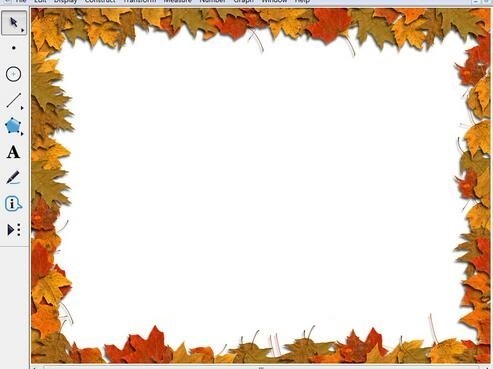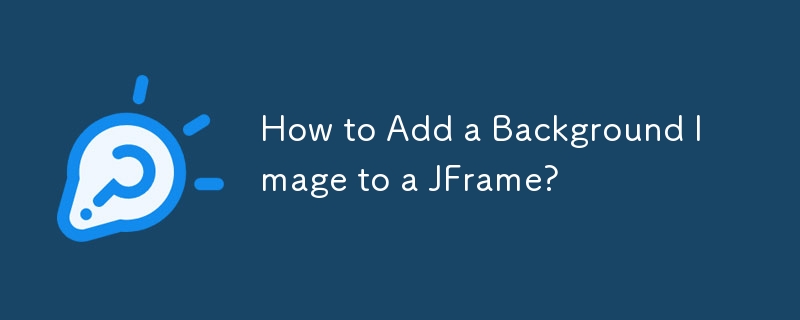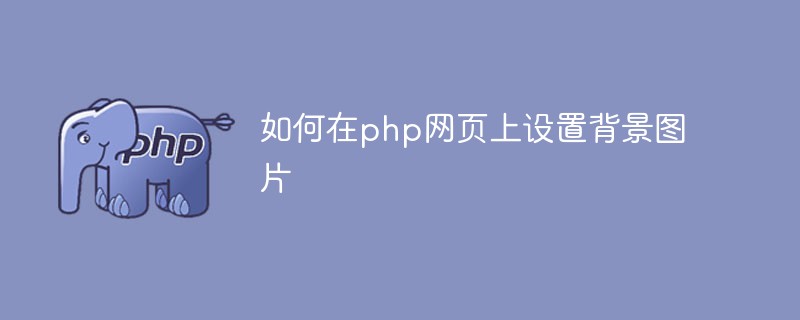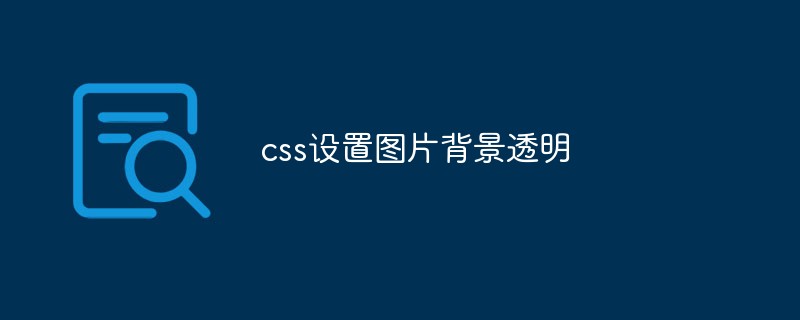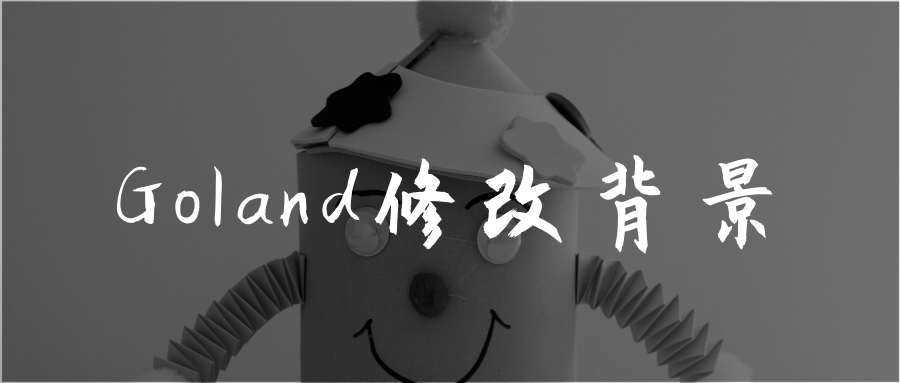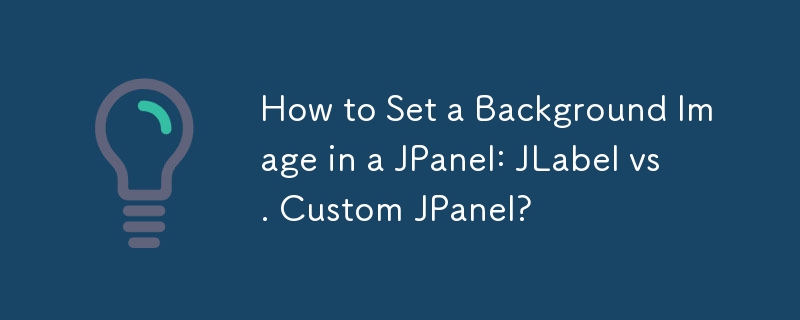Found a total of 10000 related content
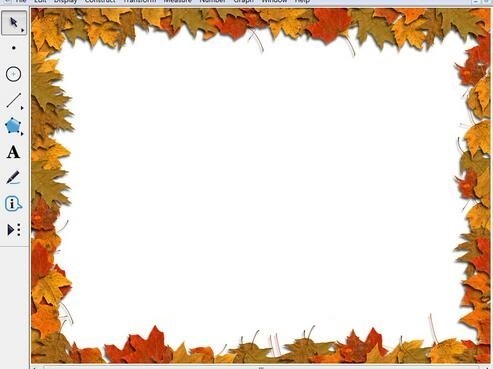
Tutorial on adding background images to Geometric Sketchpad
Article Introduction:Method 1: Cancel the selected attribute of the picture, open the geometric sketchpad, select and drag the picture to be used as the background into the geometric sketchpad editing area, and adjust the picture to the size of the software window, as shown in the figure. Step 2: Select the image, right-click the mouse, and select the [Properties] option. Under the pop-up properties dialog box, there is a [Can be selected] option. Uncheck it and click [OK]. After following the above steps, you will find that the picture cannot be selected in the next operation, and it will not be moved at will, so this picture will be used as the background picture. Method 2: Use fixed points to insert background images. Step 1 creates points that cannot be moved. Open the geometric sketchpad software, select the [Point Tool] to draw a point in the middle of the blank area of the sketchpad, and use the [Selection Tool] to select it.
2024-04-17
comment 0
951

How to customize background image in Win11
Article Introduction:How to customize background image in Win11? In the newly released win11 system, there are many custom functions, but many friends do not know how to use these functions. Some friends think that the background image is relatively monotonous and want to customize the background image, but don’t know how to customize the background image. If you don’t know how to define the background image, the editor has compiled the steps to customize the background image in Win11 below. If you are interested If so, take a look below! Steps for customizing background images in Win11: 1. Click the win button on the desktop and click Settings in the pop-up menu, as shown in the figure. 2. Enter the settings menu and click Personalization, as shown in the figure. 3. Enter Personalization and click on Background, as shown in the picture. 4. Enter background settings and click to browse pictures
2023-06-30
comment 0
2915

How to set background image HTML
Article Introduction:Title: How to set a background image HTML background image is a very important element in web design, which can increase the beauty and appeal of the web page. It is very easy to set a background image in HTML. This article will introduce how to set an HTML background image. Step 1: Prepare the picture First prepare a picture suitable as a background. The size of the picture should not be too large. Pictures that are too large will cause the web page to open slowly. At the same time, you need to pay attention to whether the resolution, color and pattern of the picture are consistent with the web design style. Step 2: The HTML code is set in the HTML code
2023-04-13
comment 0
9687

How to use margin float background image
Article Introduction:This time I will show you how to use margin float background images, and what are the precautions for using margin float background images. The following is a practical case, let’s take a look.
2018-03-19
comment 0
1234

How to set background image with css? background attribute adds background image
Article Introduction:During the front-end development process, background images are often added to HTML pages for the sake of page beauty. So how to use css to set the image as the background in html? This chapter will introduce to you how to set a background image with css. It has certain reference value. Friends in need can refer to it. I hope it will be helpful to you.
2018-09-18
comment 0
237625
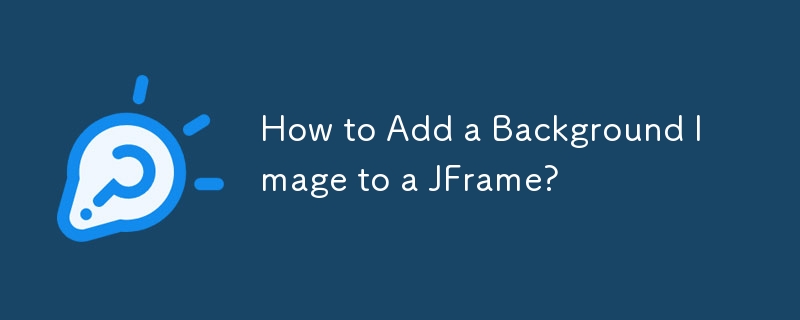
How to Add a Background Image to a JFrame?
Article Introduction:How to Display Background Images in JFrameThe JFrame class does not provide a built-in method to directly set background images. However, there...
2024-11-16
comment 0
989

How to change the background color of photos on Meitu Xiuxiu? Meitu Xiu Xiu's tutorial on changing the background color of pictures!
Article Introduction:1. How to change the background color of photos in Meitu Xiuxiu? Meitu Xiu Xiu’s tutorial on changing the background color of pictures! 1. First open the MeituXiuXiu app, enter the homepage, and click on Picture Beautification. 2. Then enter the picture selection page and click on the picture. 3. Click to enter the operation page, slide the functional area at the bottom of the page to find and click the cutout function. 4. Then select the background replacement of the ribbon. 5. In the background replacement ribbon, select the color you want to change. 6. Finally, click the check icon to save, and the photo is finished changing the background color.
2024-03-16
comment 0
1240

How to set background image in php
Article Introduction:How to set background image in php Background image is a very important element in a web page. It can add beauty and personality to the web page, and at the same time, it can also enhance the visual communication effect between the web page and readers. PHP is a very popular web development language. It can help developers easily control various elements in web pages, including background images. PHP supports multiple methods for setting background images. Next, we'll discuss some of these common methods. Method 1: The easiest way to use CSS directly is to set the background image by using CSS. This method only requires online
2023-05-06
comment 0
2922
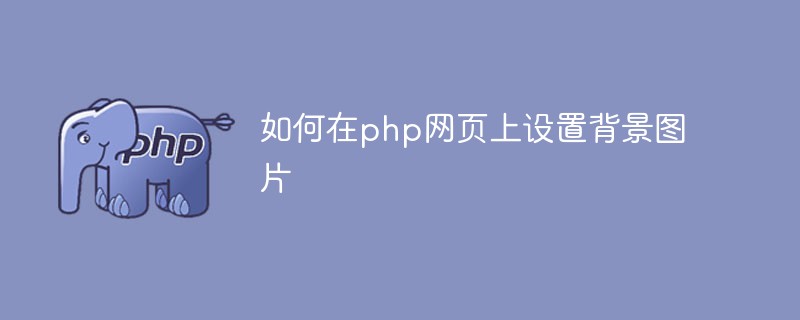
How to set background image on php web page
Article Introduction:In web design, background images are a very common design element, which can improve the beauty of the website and make it more attractive. How to set a background image in a PHP web page? Next, we will introduce how to set a background image on a PHP web page. 1. Set the background image in the CSS style sheet. In the PHP web page, we can set the background image through the CSS style sheet. The method is as follows: 1. Use the inline style sheet to set the background image in the PHP file. Use inline in the PHP file. The code for setting the background image in the style sheet is as follows: ``
2023-04-21
comment 0
3730

How to set a background image for the body element using CSS?
Article Introduction:CSS (Cascading Style Sheets) is a powerful tool for designing the visual appearance of your website. The background-image property is one of the many features in CSS used to set a background image using the background-image property. In web development, background images are an important part of the overall design of the website. The default background of the body element in HTML is white, but with just a few lines of CSS code, you can change the background of your web page to any image. Setting a background image in CSS Setting a background image is a great way to improve the visual appeal of your website, and can be easily accomplished with CSS and the body element. It can create a unique and wonderful look, adding a professional feel to the website. Here we will learn how to use C
2023-09-08
comment 0
3434
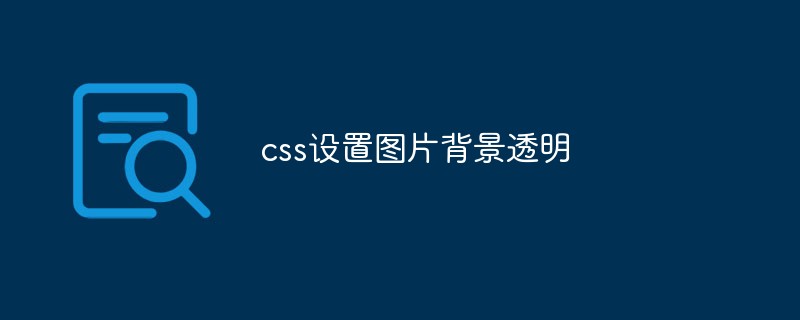
How to make an image background transparent using CSS
Article Introduction:In web design, setting the background of an image to be transparent is a common operation. It can make the picture blend with the background of the page to achieve a more natural effect. In this article, we will introduce how to use CSS to set the background of an image to be transparent. First, to set the background transparency of an image, you need to use the CSS property opacity. This attribute can control the transparency of the element, with a value ranging from 0 to 1, where 0 means completely transparent and 1 means completely opaque. When using this attribute, you need to pay attention to the following points: 1. Only ordinary elements (such as <div>)
2023-04-26
comment 0
8941
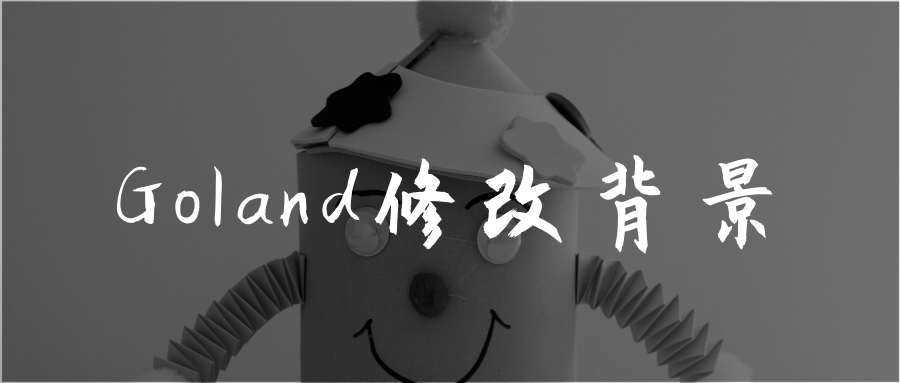
How to change the background to a picture in Goland
Article Introduction:How does Goland change the background to a picture? The purpose of this article is to beautify the background of the Goland editor. In order to improve the reader's viewing experience, the background image of the normal code is used. It does not look fresh at all. If the code is changed to this, will the code also become Very bright...
2021-03-27
comment 0
4454

Explore how to set a background image in JavaScript
Article Introduction:JavaScript is a powerful programming language widely used in web development, which allows web developers to dynamically manipulate HTML and CSS. Among them, the background image in CSS style has a great impact on the visual effect of the web page. In this article, we will explore how to set a background image in JavaScript. 1. Use CSS to implement background images. Before introducing how to use JavaScript to set background images, we first introduce how to use CSS to implement background images. In CSS styles, you can use ba
2023-04-21
comment 0
8090

How to insert pictures into ppt as background
Article Introduction:When making ppts, ppts with different themes require different background images, but the pictures that come with some ppt background images cannot meet the needs. At this time, we can illustrate the ppt by ourselves and use the inserted image as the background image of the ppt. The entire ppt is lively and interesting, and fits the aura. So in this issue, the editor will teach you how to insert pictures into ppt as the background. Students who have difficulties come and learn together! 1. First, we open ppt on the computer and create a new blank document, as shown in the figure below: 2. Then, we click the [Design] button in the toolbar, and then click [Background Style] in the sub-function Set background format] button, as shown in the red circle in the figure below: 3. In the pop-up box, we click [Picture or
2024-03-19
comment 0
1078

Golang image manipulation: How to make the background of an image transparent and diffuse
Article Introduction:Golang image operation: How to make the background transparent and diffuse of the picture Introduction: In image processing, the background transparency and diffusion of the picture are two common requirements. In this article, we will introduce how to use Golang language to perform background transparency and diffusion operations on images, and provide code examples to help readers better understand and practice. Image Background Transparency Image background transparency is the process of making the background portion of an image transparent so that it blends better into other images or backgrounds. In Golang language, we can use im
2023-08-18
comment 0
1132

How to download computer desktop background images?
Article Introduction:1. How to download computer desktop background images? If you need a desktop background picture for your computer, you can search for some beautiful landscape pictures online, save them locally, and then click Open to set them as desktop background. 2. How to change the computer desktop background image? 1. Right-click an empty space on the desktop and select "Personalize" from the pop-up list. 2. You can also select "Change Desktop Background" under "Appearance and Personalization" through the Control Panel. 03Enter the "Change Visual Effects and Sounds" page and select "Desktop Background". 04Select the image you want to set as your desktop background and click "Save Changes". 05Enjoy the beautiful computer desktop. 3. How to adjust the desktop background image on HP computers? The steps to solve how to change the desktop wallpaper on HP laptop are as follows:
2024-08-10
comment 0
764