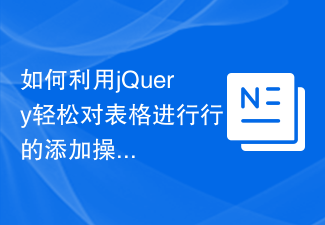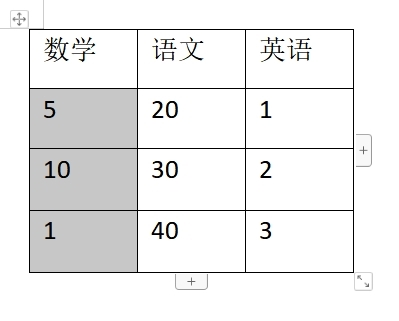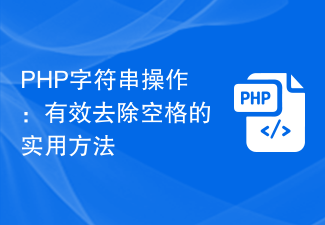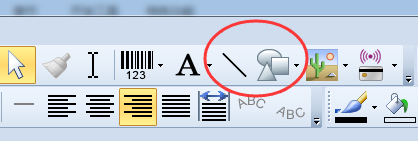Found a total of 10000 related content
Summary of common operations methods for JavaScript tables_javascript skills
Article Introduction:This article mainly introduces the common operation methods of JavaScript tables. The examples summarize common operation techniques such as creation, addition, deletion, and traversal of table operations in JavaScript. It has certain reference value. Friends who need it can refer to it.
2016-05-16
comment 0
1004
Super simple jquery table operation method_jquery
Article Introduction:This article mainly introduces the super simple jquery table operation method, which can add and delete table rows and columns. It is a very practical skill. Friends who need it can refer to it.
2016-05-16
comment 0
1370

What are the common table operations in PHP programming?
Article Introduction:In web development, tables are the most basic and commonly used elements, and PHP is a popular server-side programming language. There are many common techniques and methods in table operations. This article will introduce common table operations in PHP programming. Displaying data tables In PHP, you can use the table tag in HTML to display data tables. It is worth noting that the table must be generated in a PHP script. Here is an example of a basic HTML table tag: <table><tr>
2023-06-12
comment 0
1380
Python中最常用的操作列表的几种方法归纳
Article Introduction:这篇文章主要介绍了Python中最常用的操作列表的几种方法归纳,列表的方法是Python学习中最基本的知识,需要的朋友可以参考下
2016-06-10
comment 0
1383
Sharing commonly used JavaScript WEB operation methods_javascript skills
Article Introduction:This article mainly introduces the sharing of commonly used JavaScript WEB operation methods, including array method set, cookie method set, url method set, regular expression method set, string method set, encryption method set, date method set and other common operation methods. Friends in need can refer to it
2016-05-16
comment 0
1016
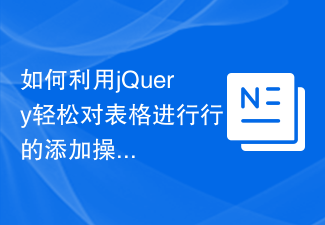
How to use jQuery to easily add rows to a table
Article Introduction:How to use jQuery to easily add rows to a table. In web development, tables are one of the commonly used page elements, and dynamically adding rows to tables is also one of the functions that often need to be implemented. You can easily add rows to a table using jQuery. The specific implementation method will be introduced below and a code example will be attached. First, we need a basic HTML table structure:
2024-02-28
comment 0
337
Summary of common control methods for jQuery operation forms_jquery
Article Introduction:This article mainly introduces jQuery's methods of operating common form controls. The examples summarize jQuery's operating skills for common form controls. It has certain reference value. Friends who need it can refer to it.
2016-05-16
comment 0
1021
Summary of common methods and techniques for operating tables with jQuery_jquery
Article Introduction:Although DIV CSS is now popular for page layout, there are still many advantages to using tables in many places. It is more convenient to use tables to display data. The following is a summary of the common methods for jQuery to operate Table tr td. Memorize these operation skills and try again next time When used, it will make you feel like a fish in water and improve development efficiency.
2016-05-16
comment 0
939
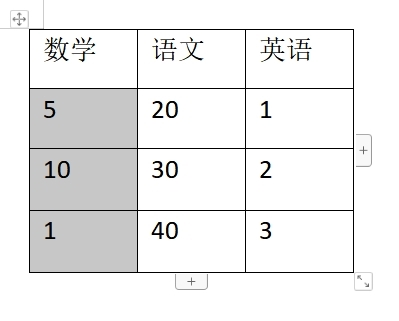
How to sort tables in WPS text Operation method
Article Introduction:When we process tables in WPS tables, we often encounter table sorting operations, but some tables are in WPS text. So how to sort the tables in the document? The sorting method of tables in WPS text is as follows. [Sort method] Use WPS Office to open the document and select the table cell area that needs to be operated. Click "Table Tools" -> "Sort" in the top menu. In the pop-up sorting settings box, make relevant settings. For example, if you want to sort numbers in descending order, select column 1 as the keyword, select "Number" as the type, and finally click the "Descending" button. After completing the settings, click OK and you will see that the numbers in the table have been sorted according to the settings.
2024-04-22
comment 0
1303
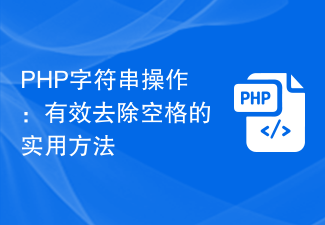
PHP string manipulation: a practical way to effectively remove spaces
Article Introduction:PHP String Operation: A Practical Method to Effectively Remove Spaces In PHP development, you often encounter situations where you need to remove spaces from a string. Removing spaces can make the string cleaner and facilitate subsequent data processing and display. This article will introduce several effective and practical methods for removing spaces, and attach specific code examples. Method 1: Use the PHP built-in function trim(). The PHP built-in function trim() can remove spaces at both ends of the string (including spaces, tabs, newlines, etc.). It is very convenient and easy to use.
2024-03-24
comment 0
887

Collection of excel table operation methods
Article Introduction:Excel is the most commonly used office form. It is a powerful data visualization and analysis tool. When using it, we can perform many different operations. It can organize data for users and display different styles. Operation method: line wrap, fill long serial number, automatically sort, filter conditions, filter content, change numbers to decimal points, solution: How to divide the content of one grid into two in excel table? 1. First of all, we can see that there are functions such as insertion and page layout in the table. Click on [Data] function; 2. Then in the data function page, we click the [Column] button in the tool area; 3. Then we check [Delimiter] in the text column wizard page and click [ Next step]; 4. On this page, we choose to separate
2024-02-10
comment 0
1264

How to draw a table in wps. Introduction to the operation method
Article Introduction:WPS Office is a very practical document office software. This software can provide users with efficient document editing services and greatly meet the various needs of users in work and study. Many friends will also create document forms. requirements, so how can we draw a table in WPS? Next, the editor will teach you the specific operation methods. Method introduction: On the document page, click [Insert]. Under the insert options, click [Table]. Select the table [column] as needed. This will successfully draw the table.
2024-06-29
comment 0
499
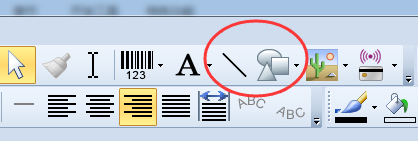
How to create tables in BarTender - How to create tables in BarTender
Article Introduction:Many users are using the BarTender software, but do you know how to create tables with BarTender? Below, the editor will bring you how to create tables with BarTender. Let's take a look below. 1. A table is nothing more than a splicing of several straight lines, so in BarTender, we can use line and shape tools to draw the table; we usually use this method when dealing with simple tables. Use the rectangle as the outer frame of the BarTender table, and then add the necessary horizontal and vertical lines to get the following effect: 3. Another method is to make a table such as the required nutritional composition table in advance in the Excel table. Then copy and paste the table directly
2024-03-04
comment 0
1282