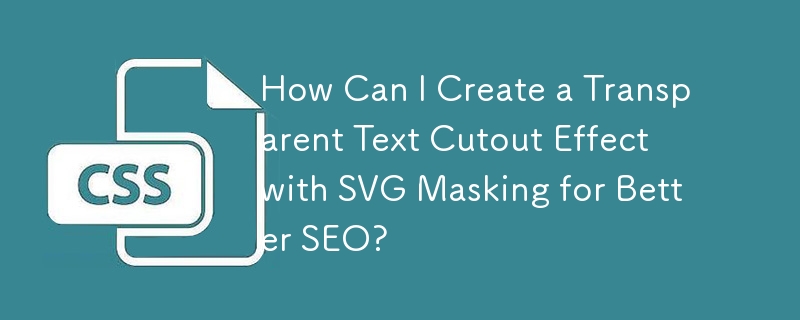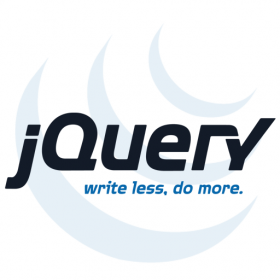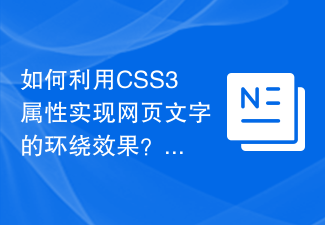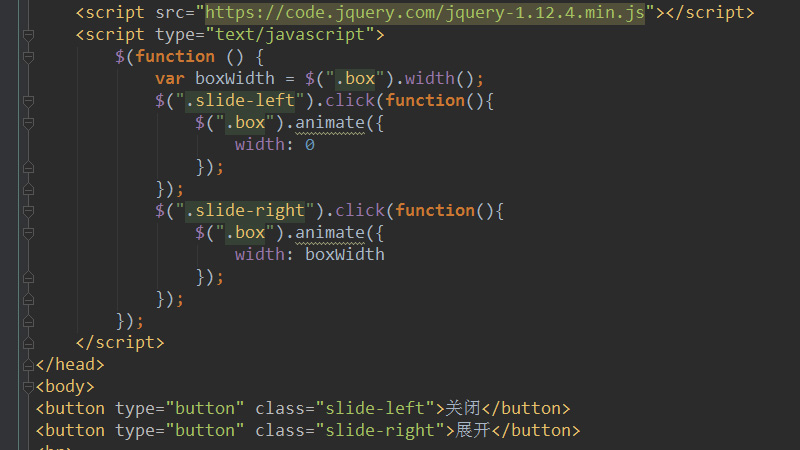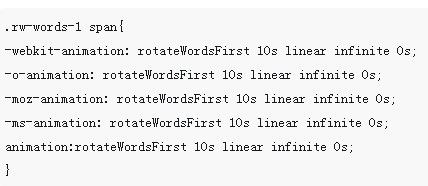Found a total of 10000 related content

How to use Layui to achieve image masking effect
Article Introduction:How to use Layui to achieve image masking effect. In web development, image masking effect is a common interactive effect. Masking can be used to enhance the visual appeal of pictures and also play a certain prompting role. This article will introduce how to use the Layui framework to achieve image masking effects, and provide specific code examples. Layui is a lightweight front-end UI framework that provides a wealth of components and interfaces and is very suitable for quickly building front-end interfaces. To achieve the image masking effect, you need to use some components and features of Layui.
2023-10-25
comment 0
1605
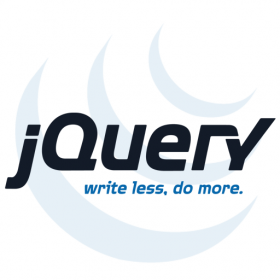
Example of using jQuery to achieve click pop-up background darkening mask effect
Article Introduction:This article is a simple jquery click pop-up background darkening mask effect implemented by the editor, and the effect of hiding the pop-up layer when clicking on a blank space is very good. The editor has only posted the key code for you. You can customize it according to your personal needs. Add appropriate content. The js code is as follows: <script type="text/javascript"> $(document).ready(function(){ $(".tkyy").click(function(
2017-03-31
comment 0
1764
CSS3 realizes 3D text animation effect_text special effects
Article Introduction:CSS3 3D text animation, I feel shocked when I see this word. By the way, I also use the other two properties: transition and animation. Since CSS3 technology is used, please use browsers such as Firefox or Chrome when testing, otherwise you will not be able to see the effect.
2016-05-16
comment 0
1919

Pure CSS3 to achieve 3D text effect (source code analysis)
Article Introduction:This article will take you through the implementation principles of 3D text effects. It does not consider the reusability and portability of the code. It has a certain reference value. Friends in need can refer to it. I hope it will be helpful to everyone.
2021-05-24
comment 0
4988

How to use CSS to achieve text deletion effect
Article Introduction:Implementation of CSS text deletion effect In web design, we may need some special effects to increase the beauty and interest of the page. For example, we may need some text effects to highlight some important information or emphasize certain content. One of these is text strikeout, where some text is struck through to indicate that it is no longer valid or relevant. This article will introduce how to use CSS to achieve text deletion effect. 1. text-decoration: line-through; To achieve text deletion effect, we can use
2023-04-26
comment 0
1697

How to use JavaScript to achieve text scrolling effect?
Article Introduction:How to use JavaScript to achieve text scrolling effect? The text scrolling effect is a common dynamic effect in web pages. Through the scrolling display of text, it can attract the user's attention and increase the vitality of the page. The following will introduce in detail how to use JavaScript to achieve the text scrolling effect, with code examples attached. Create the HTML structure First, create a container in the HTML page to wrap the scrolling text. The code is as follows: <!DOCTYPEhtml>
2023-10-16
comment 0
1785

How to use CSS to achieve text gradient effects
Article Introduction:How to use CSS to achieve text gradient effects In web design, in order to achieve better visual effects on the page, we often use some gradient effects to beautify the text. And CSS is one of the powerful tools for this purpose. Below, we will introduce some methods of using CSS to achieve text gradient effects and provide corresponding specific code examples. Using Linear Gradient Use CSS's linear gradient feature to achieve a smooth transition from one color to another. by setting
2023-11-21
comment 0
697

Methods and examples of using CSS to achieve text gradient effects
Article Introduction:Methods and examples of using CSS to achieve text gradient effects CSS is a technical standard used to beautify web pages. In addition to controlling fonts, colors, layouts, etc., it can also achieve text gradient effects. Text gradient effects can add richer and more diverse visual effects to web pages, making text more attractive. This article will introduce several commonly used methods of using CSS to achieve text gradients, and give corresponding code examples. Method 1: Use the linear-gradient() function to implement gradient linear-gradien
2023-10-20
comment 0
2299
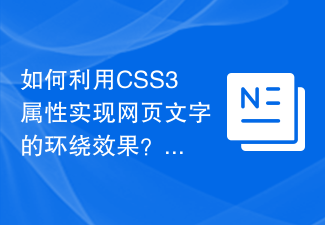
How to use CSS3 properties to achieve the wrapping effect of web page text?
Article Introduction:How to use CSS3 properties to achieve the wrapping effect of web page text? In modern web design, text wrapping effects are a common and interesting presentation method. By using CSS3 properties, we can easily achieve the wrapping effect of web text. This article will introduce some commonly used CSS3 properties and their application in achieving text wrapping effects. 1. Float attribute The float attribute is an attribute used in CSS to set the float of an element. Combined with the clear attribute, the effect of text wrapping around the image can be achieved. Here is an example:&
2023-09-08
comment 0
2262


Overview of new features of CSS3: How to use CSS3 to achieve text effects
Article Introduction:Overview of the new features of CSS3: How to use CSS3 to achieve text effects. In modern web design, the presentation of text is not limited to traditional typesetting, but more emphasis is placed on the combination of design creativity and user experience. As a powerful tool for front-end developers, CSS3 provides many new features to achieve rich and diverse text effects, making web design more vivid and interesting. This article will introduce some new features of CSS3 and give examples of implementing text effects. Text Shadow Use the text-shadow attribute to add a shadow effect to text.
2023-09-11
comment 0
1501

How to use jQuery to achieve text flip effect
Article Introduction:With the popularity of modern web pages and applications, many people have begun to try to use various cool effects to add more interactivity and visual effects to web pages. One such effect is font flipping. By using jQuery library we can easily achieve this effect. In this article, I will show you how to use jQuery to achieve a text flip effect and how to apply it to your website. Step 1. Create the HTML structure First, we need to create the basic HTML structure. We create a DIV container and add two SPAN tags to it
2023-04-17
comment 0
609
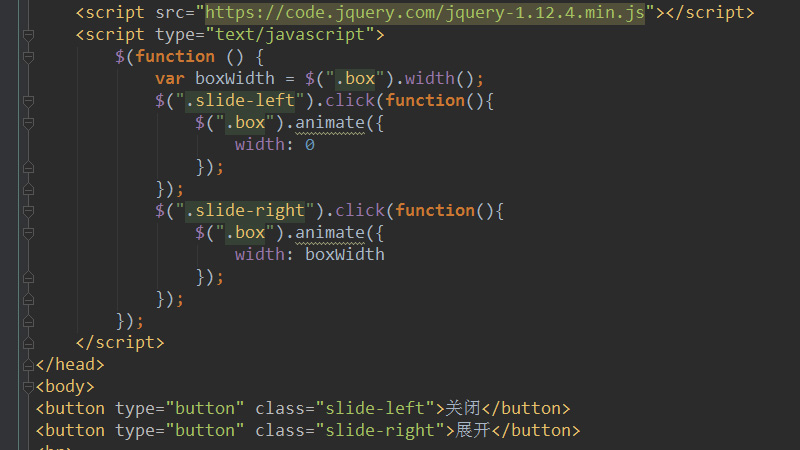


Use WeChat applet to achieve text scrolling effect
Article Introduction:Use WeChat applet to achieve text scrolling effect. As an emerging application development method, applet has the characteristics of rapid development, cross-platform, user-friendliness, etc., and has become the first choice of more and more developers. In WeChat mini programs, achieving text scrolling effects is a common requirement. This article will introduce how to use WeChat mini programs to achieve text scrolling effects through specific code examples. Create a new WeChat applet project First, we need to create a new WeChat applet project. In WeChat Developer Tools, select New Project and fill in the project name.
2023-11-21
comment 0
2142
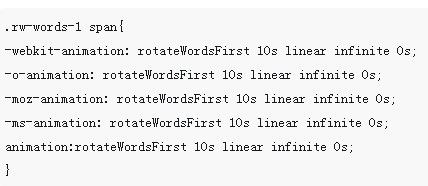
Examples of dynamic text effects using pure CSS
Article Introduction:I believe everyone has seen the medium effect on the website. Once the page is opened, both text and pictures change with the specified time. Today we will introduce how to achieve this effect by using pure CSS. Let’s do it together. have a look.
2018-06-05
comment 0
4739