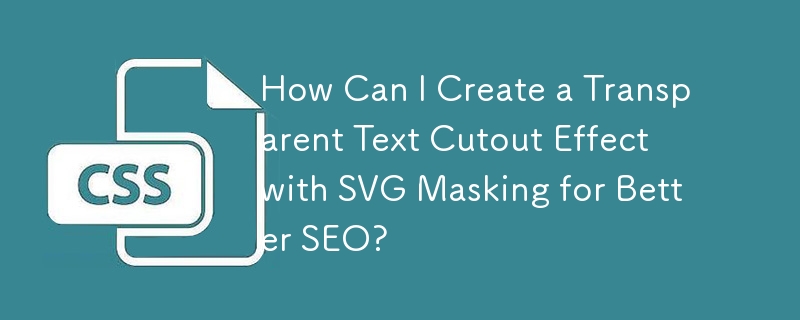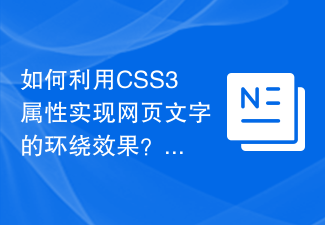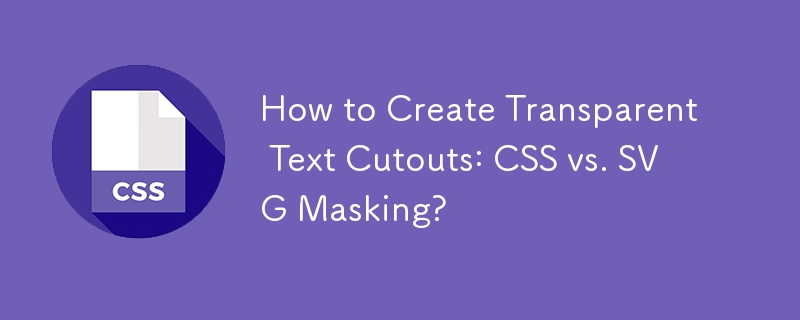Found a total of 10000 related content

How to use Layui to achieve image masking effect
Article Introduction:How to use Layui to achieve image masking effect. In web development, image masking effect is a common interactive effect. Masking can be used to enhance the visual appeal of pictures and also play a certain prompting role. This article will introduce how to use the Layui framework to achieve image masking effects, and provide specific code examples. Layui is a lightweight front-end UI framework that provides a wealth of components and interfaces and is very suitable for quickly building front-end interfaces. To achieve the image masking effect, you need to use some components and features of Layui.
2023-10-25
comment 0
1606
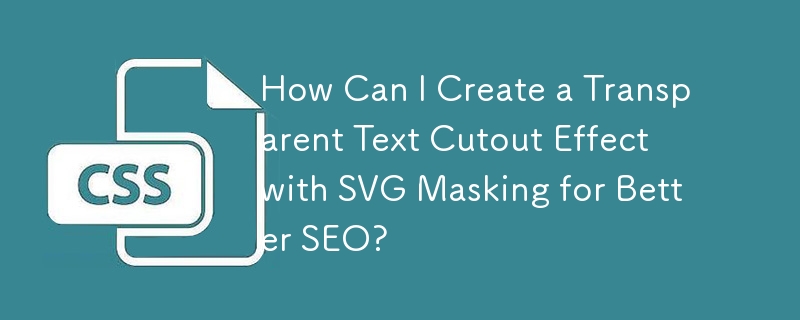

How to use JavaScript to achieve text scrolling effect?
Article Introduction:How to use JavaScript to achieve text scrolling effect? The text scrolling effect is a common dynamic effect in web pages. Through the scrolling display of text, it can attract the user's attention and increase the vitality of the page. The following will introduce in detail how to use JavaScript to achieve the text scrolling effect, with code examples attached. Create the HTML structure First, create a container in the HTML page to wrap the scrolling text. The code is as follows: <!DOCTYPEhtml>
2023-10-16
comment 0
1786

Methods and examples of using CSS to achieve text gradient effects
Article Introduction:Methods and examples of using CSS to achieve text gradient effects CSS is a technical standard used to beautify web pages. In addition to controlling fonts, colors, layouts, etc., it can also achieve text gradient effects. Text gradient effects can add richer and more diverse visual effects to web pages, making text more attractive. This article will introduce several commonly used methods of using CSS to achieve text gradients, and give corresponding code examples. Method 1: Use the linear-gradient() function to implement gradient linear-gradien
2023-10-20
comment 0
2301
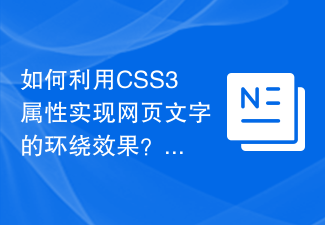
How to use CSS3 properties to achieve the wrapping effect of web page text?
Article Introduction:How to use CSS3 properties to achieve the wrapping effect of web page text? In modern web design, text wrapping effects are a common and interesting presentation method. By using CSS3 properties, we can easily achieve the wrapping effect of web text. This article will introduce some commonly used CSS3 properties and their application in achieving text wrapping effects. 1. Float attribute The float attribute is an attribute used in CSS to set the float of an element. Combined with the clear attribute, the effect of text wrapping around the image can be achieved. Here is an example:&
2023-09-08
comment 0
2272

Overview of new features of CSS3: How to use CSS3 to achieve text effects
Article Introduction:Overview of the new features of CSS3: How to use CSS3 to achieve text effects. In modern web design, the presentation of text is not limited to traditional typesetting, but more emphasis is placed on the combination of design creativity and user experience. As a powerful tool for front-end developers, CSS3 provides many new features to achieve rich and diverse text effects, making web design more vivid and interesting. This article will introduce some new features of CSS3 and give examples of implementing text effects. Text Shadow Use the text-shadow attribute to add a shadow effect to text.
2023-09-11
comment 0
1502

Use WeChat applet to achieve text scrolling effect
Article Introduction:Use WeChat applet to achieve text scrolling effect. As an emerging application development method, applet has the characteristics of rapid development, cross-platform, user-friendliness, etc., and has become the first choice of more and more developers. In WeChat mini programs, achieving text scrolling effects is a common requirement. This article will introduce how to use WeChat mini programs to achieve text scrolling effects through specific code examples. Create a new WeChat applet project First, we need to create a new WeChat applet project. In WeChat Developer Tools, select New Project and fill in the project name.
2023-11-21
comment 0
2149

How to implement image mask and border animation in Vue?
Article Introduction:How to implement image mask and border animation in Vue? In web design, pictures are one of the most common elements. In order to make the picture more visually impactful and effective, we usually add mask effects and border animations to the picture. This article will introduce how to use Vue.js to achieve these two effects and provide corresponding code examples. 1. Image masking effect The image masking effect is to superimpose a translucent mask layer on the image to make the image appear brighter and more prominent. The following is an example of using Vue.js to achieve image masking effect.
2023-08-27
comment 0
1061

How to implement masking with jquery
Article Introduction:In web development, masking is a common interactive effect. It can pop up when the user performs a specific operation, blocking the operation of the entire page or part of the area, so that the user can only focus on the operation on the pop-up window, improving the user experience. This article will introduce how to use jquery to achieve the mask effect. 1. The implementation principle of masking The implementation principle of masking is to use a mask layer to cover the target area and adjust its transparency. Through the mask layer, the user cannot perform operations different from those on the mask layer, and can only perform operations on the mask layer. 2. Implement using jquery
2023-05-28
comment 0
1105

How to use CSS to create a seamless scrolling text display effect.
Article Introduction:Steps to implement how to use CSS to create a seamless scrolling text display effect. In web design, the seamless scrolling text display effect brings people a smoother and more attractive user experience. This effect is usually used in scenes such as carousels and scrolling news. This article will introduce specific steps to use CSS to achieve seamless scrolling text display effects, and provide relevant code examples. Step 1: Create the HTML structure First, we need to create a container element that contains the scrolling text. It can be div, ul or other HTM
2023-10-21
comment 0
1633

Tips and methods to use CSS to achieve image masking effects
Article Introduction:Tips and methods for using CSS to achieve image masking effects In web design, adding some special effects to images can improve the user’s browsing experience. Among them, the picture mask effect is a common and attractive effect that can add a sense of mystery and beauty to the picture. This article will introduce the techniques and methods of using CSS to achieve image masking effects, and provide specific code examples for reference. 1. Use CSS pseudo elements to achieve image masking effects. In CSS, you can use pseudo elements to add a mask layer and add special effects to it. Below is
2023-10-20
comment 0
2845

How to use Vue to implement full-screen mask effects
Article Introduction:How to use Vue to implement full-screen masking effects. In web development, we often encounter scenarios that require full-screen masking, such as displaying a masking layer when loading data to prevent users from performing other operations, or in some special scenarios. Use a mask layer to highlight an element. Vue is a popular JavaScript framework that provides convenient tools and components to achieve various effects. In this article, I will introduce how to use Vue to achieve the effect of full-screen masking, and provide some specific code examples. At first, we
2023-09-19
comment 0
1575
VBScript implements text masking_text special effects
Article Introduction:Use VBScript to capture the movement of the mouse, and then make the light direction move accordingly, thus creating the effect of the mouse being like a light source.
2016-05-16
comment 0
1444

How to use Golang to mask and mask effects on pictures
Article Introduction:How to use Golang to mask and mask effects on pictures In modern image processing, masking and masking effects are very common special effects. This article will introduce how to use Golang to mask and mask effects on images. Installing the Necessary Libraries Before we start, we need to install some necessary libraries to process images. Run the following command to install the necessary libraries: goget-ugithub.com/fogleman/gggoget-ugolang.org/x/im
2023-08-27
comment 0
1425

Add a mask to your web page pop-up window
Article Introduction:This article introduces you to the use of CSS to achieve web page masking effects. It mainly achieves the masking effect by controlling the display level of the two boxes, controlling the background color and display transparency of the mask layer. I hope it will be helpful to friends who are learning css.
2020-03-03
comment 0
4031

PR video editing tutorial sharing (how to add PR transition effects)
Article Introduction:Mask is a tool often used in video editing. The mask transition effect is also a commonly used video transition effect. By using masks and masks, smooth transitions are created between different images or video materials. The effect makes transitions smoother and more engaging. So, how does PR create a mask transition effect? Today I will introduce to you the specific steps on how to create a rotation transition effect in PR software. 1. Understand masks and masks. Masks and masks are commonly used tools in graphic design. A mask is a layer that controls the visibility of other layers through its shape. Masking refers to partially blocking a layer or image to reveal part or all of the underlying layer. Understanding the principles of masking and masking is crucial to achieving transition effects. they can
2024-02-10
comment 0
1193