
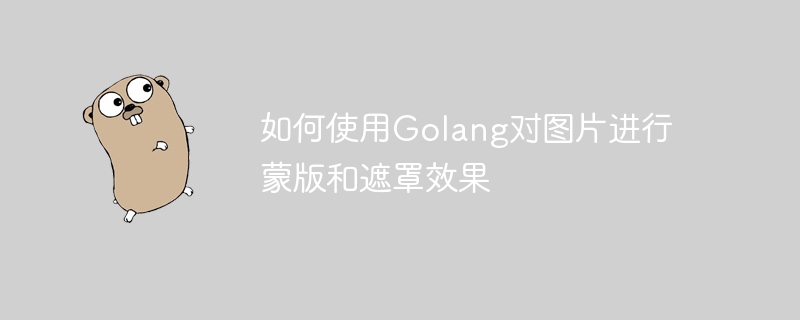
How to use Golang to mask and mask effects on pictures
In modern image processing, masking and masking effects are very common special effects. This article will introduce how to use Golang to mask and mask effects on images.
Before we begin, we need to install some necessary libraries to process images. Run the following command to install the necessary libraries:
go get -u github.com/fogleman/gg go get -u golang.org/x/image/draw
In our code, we need to import the following libraries for image processing:
import (
"fmt"
"image"
"image/png"
"github.com/fogleman/gg"
"golang.org/x/image/draw"
)First, we need to load the image to be processed. You can use the image.Decode function to load images. Here is a sample code:
file, err := os.Open("input.png")
if err != nil {
fmt.Println("Error opening file:", err)
return
}
defer file.Close()
img, _, err := image.Decode(file)
if err != nil {
fmt.Println("Error decoding image:", err)
return
}Next, we will create a mask image. The mask image is a new blank image with the same size as the original image. The following is a sample code:
mask := image.NewRGBA(img.Bounds())
We can use the github.com/fogleman/gg library to draw the mask. ggThe library provides various drawing functions, such as drawing rectangles, circles, lines, etc. Here is an example code to draw a mask effect:
dc := gg.NewContextForRGBA(mask) dc.DrawRectangle(0, 0, float64(mask.Bounds().Dx()), float64(mask.Bounds().Dy())) dc.SetRGB(0, 0, 0) // 将蒙版颜色设置为黑色 dc.Fill()
Next, we will apply the mask effect to the original image. We can use the golang.org/x/image/draw library to complete image processing operations. Here is a sample code:
result := image.NewRGBA(img.Bounds()) draw.DrawMask(result, img.Bounds(), img, image.ZP, mask, image.ZP, draw.Src)
Finally, we will save the processed image. Use the image/png library to save the processed image in PNG format. The following is a sample code:
outputFile, err := os.Create("output.png")
if err != nil {
fmt.Println("Error creating output file:", err)
return
}
defer outputFile.Close()
png.Encode(outputFile, result)So far, we have successfully implemented masking and masking effects on images.
Complete code example:
package main
import (
"fmt"
"image"
"image/png"
"github.com/fogleman/gg"
"golang.org/x/image/draw"
"os"
)
func main() {
file, err := os.Open("input.png")
if err != nil {
fmt.Println("Error opening file:", err)
return
}
defer file.Close()
img, _, err := image.Decode(file)
if err != nil {
fmt.Println("Error decoding image:", err)
return
}
mask := image.NewRGBA(img.Bounds())
dc := gg.NewContextForRGBA(mask)
dc.DrawRectangle(0, 0, float64(mask.Bounds().Dx()), float64(mask.Bounds().Dy()))
dc.SetRGB(0, 0, 0)
dc.Fill()
result := image.NewRGBA(img.Bounds())
draw.DrawMask(result, img.Bounds(), img, image.ZP, mask, image.ZP, draw.Src)
outputFile, err := os.Create("output.png")
if err != nil {
fmt.Println("Error creating output file:", err)
return
}
defer outputFile.Close()
png.Encode(outputFile, result)
}Through the above code, we can process masks and mask effects on images. You can modify the color and shape of the mask according to your needs, and choose different processing methods.
I hope this article can help you learn how to use Golang for image processing. If you have other questions or confusion, you can seek help from the community. I hope you can become an expert in image processing soon!
The above is the detailed content of How to use Golang to mask and mask effects on pictures. For more information, please follow other related articles on the PHP Chinese website!
 How to define variables in golang
How to define variables in golang
 What are the data conversion methods in golang?
What are the data conversion methods in golang?
 What are the commonly used libraries in golang?
What are the commonly used libraries in golang?
 What is the difference between golang and python
What is the difference between golang and python
 How to open Windows 7 Explorer
How to open Windows 7 Explorer
 What should I do if the docker container cannot access the external network?
What should I do if the docker container cannot access the external network?
 What card is TF card?
What card is TF card?
 Big data platform
Big data platform




