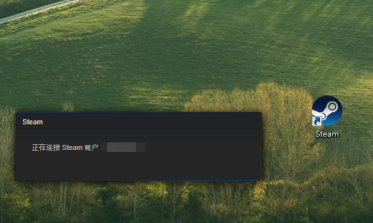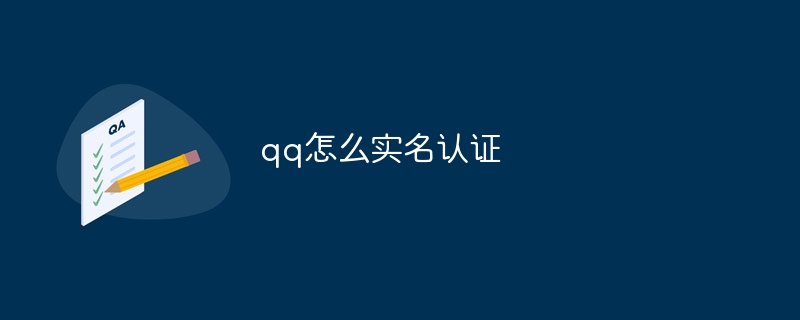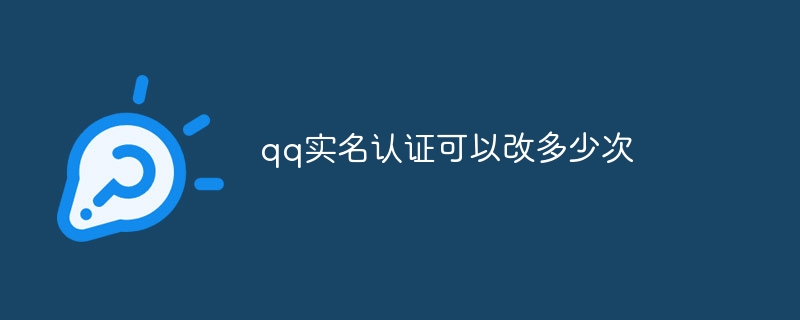Found a total of 10000 related content

How to cancel real-name authentication after real-name authentication in 'Douyin'
Article Introduction:Real-name authentication on Douyin can increase the credibility and security of the account, but some users may need to cancel the real-name authentication due to personal privacy reasons or other reasons. So, how to cancel Douyin’s real-name authentication? Let’s take a closer look below. How to cancel real-name authentication after Douyin real-name authentication? Answer: The specific method to cancel real-name authentication on the real-name authentication interface: 1. First, click the menu button on Douyin. 2. Click the Settings button inside. 3. Select account and security. 4. Click on real-name authentication inside. 5. Select the correction name below to cancel.
2024-02-29
comment 0
2215

How to change WeChat real-name authentication How to change WeChat real-name authentication
Article Introduction:You can log out first on the WeChat account name change interface, and then perform real-name authentication again. Tutorial Applicable Model: iPhone13 System: iOS15.2 Version: WeChat 8.0.16 Analysis 1 After entering the My interface on WeChat, click Pay. 2Click the three small dots in the upper right corner. 3Click the real-name authentication option. 4Click below to change the account name. 5Click again to confirm the logout. 6Select the logout method and log out. 7After logging out successfully, click Confirm. 8 At this point, return to the real-name authentication and perform the real-name authentication again. Supplement: What is WeChat real-name authentication? 1 WeChat real-name authentication is also the WeChat real-name system. It is a specific measure for the supervision of real identity information on the Internet in my country, and takes the principle of back-end real-name and front-end voluntary, including Weibo, post
2024-02-22
comment 0
1723
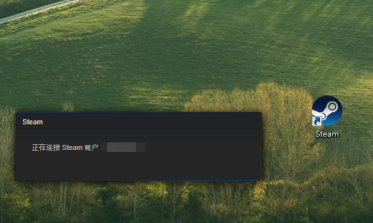
How to authenticate Steam with real name How to authenticate Steam with real name
Article Introduction:Recently, some new users who have just come into contact with Steam have asked me how to use real-name authentication on Steam? Below, the editor will bring you the method of Steam real-name authentication. Interested users can come and take a look below. How to authenticate on Steam? Steam real-name authentication method: You can only perform real-name authentication after logging in to your account. As shown in the picture, we continue to click on the picture below. There is an option for personal information to fill in after loading. Unfortunately, I can't load it and an error occurred. At that time, if you also encounter it, you can check out my other experience and solutions. Finally, fill in the information and complete the real-name authentication.
2024-08-06
comment 0
346

How to change QQ real-name authentication QQ real-name authentication change method
Article Introduction:How to change the real-name authentication in QQ? Open QQ, click on the avatar above, and click My QQ Wallet in the side function bar; after switching to the QQ Wallet page, click the settings icon in the upper right corner of the page; after flipping to the settings interface, click the real-name authentication option in the middle of the page; After the real-name authentication page opens, click Account Name Change at the bottom of the page; log out of the existing real-name authentication on the page and replace it with another new real-name authentication. How to change real-name authentication in QQ 1. Open qq, click on the avatar above, and click on my qq wallet in the side function bar; 2. After switching to the qq wallet page, click the settings icon in the upper right corner of the page; 3. After flipping to the settings interface, Click the real-name authentication option in the middle of the page; 4. After opening the real-name authentication page, click the
2024-06-27
comment 0
1144


How to use real-name authentication in Qianliao? How to operate real-name authentication?
Article Introduction:On the Qianchao platform, real-name authentication is an important and necessary process. When you are preparing to perform real-name authentication on Qianliao, you must first understand that this operation is of great significance to ensuring the security of your account and the standardized operation of the platform. Real-name authentication operation method 1. Open the app and click My Options. 2. Click the profile picture at the top of the page. 3. Find the real-name authentication option and click to proceed.
2024-07-03
comment 0
406

How to authenticate real-name authentication for boss direct employment? Real-name authentication method for boss direct employment
Article Introduction:How to authenticate the boss for direct employment? When looking for a job and providing other services on Boss Direct Recruitment, real-name authentication is required. Many friends still don’t know how to authenticate real-name authentication for direct boss recruitment. Here is a guide on how to authenticate real-name authentication for direct employment by boss. Let’s take a look at it together. How to use real-name authentication for Boss Direct Recruitment. Open the Boss Direct Recruitment app on your mobile phone. After entering the main interface of the Boss Direct Recruitment app, select [My] in the lower right corner and click the icon in the upper right corner, as shown in the figure to jump to the page. If If you don’t have a real name yet, it will show [Go for authentication], click here and finally authenticate here.
2024-06-28
comment 0
1218

How to change the real-name authentication in QQ? Where to change the real-name authentication in QQ?
Article Introduction:You can modify it by logging out of your account in the real-name authentication setting of QQ Wallet. Tutorial Applicable Model: iPhone13 System: iOS15.3 Version: QQ8.8.88 Analysis 1 First enter the QQ homepage and click on the personal avatar in the upper left corner. 2. In the menu bar that pops up on the left, click QQ Wallet. 3After entering the QQ wallet page, click the settings icon in the upper right corner. 4Enter the settings page and click on real-name authentication. 5. After entering the real-name authentication page, click Account Name Change at the bottom. After page 6 jumps, choose to log out of your account to modify the real-name authentication. Supplement: QQ real-name authentication can be modified several times. 1 There is no limit to the number of times you can modify the real-name authentication in QQ wallet. If you need to modify the Tencent Growth Guardian real-name authentication, adult users have one chance to modify it.
2024-02-22
comment 0
2762

How to change the binding of Zhuanzhuan real-name authentication. How to modify the binding of Zhuanzhuan real-name authentication.
Article Introduction:How to change the binding of Zhuanzhuan real-name authentication? Zhuanzhuan currently does not support the real-name modification function. If the user does not want to use it, he or she can only log out directly and then re-create the account. Many friends still don’t know how to change the binding of Zhuanzhuan’s real-name authentication. The following is a summary of the modification methods of Zhuanzhuan’s real-name authentication. Let’s take a look together. How to change the binding of Zhuanzhuan's real-name authentication 1. Click Account and Security. First open Zhuanzhuan, find Settings, and click Account and Security. 2. Select Cancel Account. In the Account and Security interface, click Cancel Account, as shown below. 3. To change the real-name authentication, click the bottom to confirm. Continue to log out to change the real-name authentication.
2024-06-28
comment 0
728

Where is Xigua Video's real-name authentication method? Xigua Video's real-name authentication method
Article Introduction:Where is the real-name authentication of Xigua Video? Many functions on Xigua Video can only be used after real-name authentication. Only after real-name authentication can you become a video creator. Many friends still don’t know where Xigua Video’s real-name authentication is. Here is a guide on how to use Xigua Video’s real-name authentication. Let’s take a look. Where is the real-name authentication of Xigua Video? The first step is to click on personal information to open Xigua Video, then we click on My Options in the lower right corner, and then we click on the personal information function inside. 2 In the second step, click on real-name authentication to enter the personal information option, and then we click on real-name authentication inside. 3 The third step, click on authentication. After you click on real-name authentication, then we enter our own information, and then click on authentication.
2024-07-01
comment 0
827

Where is WeChat real-name authentication? Where is WeChat real-name authentication?
Article Introduction:Enter the identity information on the payment wallet page for authentication. Tutorial Applicable Model: iPhone13 System: iOS15.3 Version: WeChat 8.0.24 Analysis 1 First enter the WeChat My page and click Pay. 2Enter the payment page and click Wallet. 3After entering the wallet page, click on identity information. 4After entering the real-name authentication, click Authenticate Now. Supplement: Can WeChat real-name authentication be authenticated by minors? 1 WeChat real-name authentication by minors cannot be authenticated, but they can temporarily use their guardian’s information for real-name authentication, and they can change it to their own real-name information when they reach adulthood. Summary/Notes: A person's real-name information can be bound to up to 5 WeChat IDs.
2024-02-22
comment 0
1789


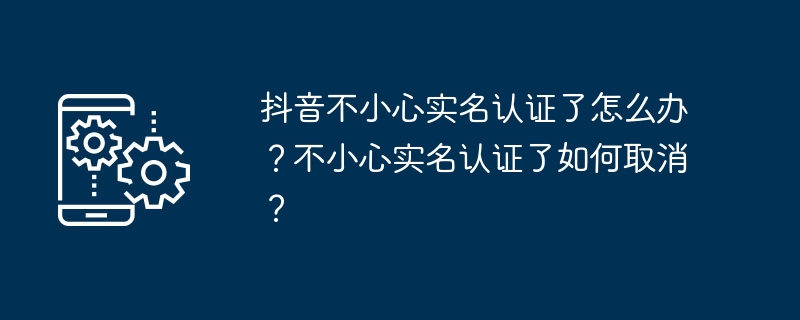
What should I do if Douyin accidentally authenticates my real name? How to cancel real-name authentication accidentally?
Article Introduction:Douyin is one of the most popular short video platforms in the world. Real-name authentication is an important means to ensure the security of user accounts. Some users may accidentally perform real-name authentication, which may cause some trouble. So, what should I do if Douyin accidentally authenticates my real name? This article will detail how to handle this situation and how to cancel real-name authentication. 1. What should I do if Douyin accidentally authenticates my real name? 1. Stay calm: First, don’t panic. Real-name authentication is to ensure account security, and the platform will strictly protect the real-name authentication information. Review information: Carefully check your real-name authentication information to confirm whether real-name authentication has actually been carried out. Sometimes, real-name authentication may fail due to misoperation or system problems. 3. Contact customer service: If you confirm that you have accidentally authenticated your real name, you can contact us.
2024-04-15
comment 0
899

How to cancel real-name authentication in Toutiao? How long does it take to cancel real-name authentication?
Article Introduction:As a news and information application, Toutiao has also implemented a real-name authentication system. After completing the real-name authentication, some users may need to cancel the real-name authentication for various reasons. So, how to cancel the real-name authentication of Toutiao? 1. How to cancel real-name authentication on Toutiao? 1. Open the Toutiao app, enter the homepage, and click the "My" button in the lower right corner to enter the personal center. 2. On the personal center page, find and click the "Settings" button to enter the settings menu. 3. In the settings menu, find the "Account and Security" option and click to enter. 4. On the Account and Security page, find the "Real-name Authentication" option and click to enter. 5. On the real-name authentication page, click the "De-authentication" button and follow the prompts to complete the de-authentication operation.
2024-06-29
comment 0
928

How to change the real-name authentication in Jiuyou? How to change the real-name authentication operation method?
Article Introduction:When you change your real-name authentication on Jiuyou, this often involves the re-confirmation and adjustment of the rights and responsibilities related to your account. This function provides a necessary way for users who need to update or correct their personal real-name information for various reasons. How to change the real-name authentication operation method 1. Click My to open Jiuyou APP on your mobile phone, find My in the lower right corner and click it. 2. Click Help Feedback and click My to enter the personal center, find Help Feedback and click it. 3. Click Real-name Authentication to enter the help feedback interface, find Real-name Authentication and click it. 4. Find out how to modify the real-name authentication information. Click to enter the real-name authentication related issues and find out how to modify the real-name authentication information. 5. Click the query result to enter the query result interface to view the modification method.
2024-07-12
comment 0
1239
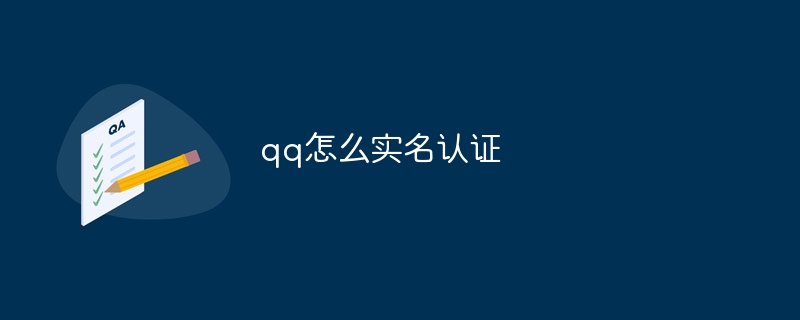
How to authenticate real name in qq
Article Introduction:QQ real-name authentication requires access to Tencent customer service platform, which can be authenticated through mobile phone text messages or ID cards. After real-name authentication, you can enhance account security, use more functions and comply with national regulations. During authentication, you need to provide true personal information. After authentication, the account will be bound to the filled in information and cannot be changed at will.
2024-05-04
comment 0
1852
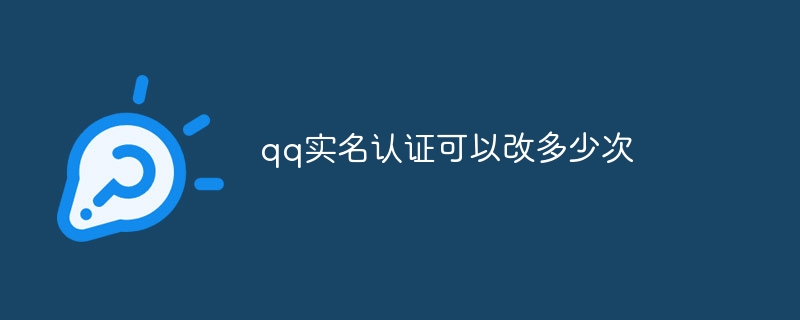
How many times can QQ real-name authentication be changed?
Article Introduction:QQ real-name authentication can be changed once. According to QQ's official regulations, users can only modify the real-name authentication information once after completing the real-name authentication. Once the user modifies the real-name authentication information, they cannot modify it again. This is to prevent users from frequently modifying real-name authentication information and abusing the real-name authentication system. Therefore, when performing real-name authentication, users should carefully check their personal information to ensure it is accurate.
2023-08-25
comment 0
24374

How does Tmall conduct real-name authentication? List of Tmall real-name authentication methods
Article Introduction:Tmall's real-name authentication function can effectively reduce the risk of false transactions and illegal transactions, ensuring that the identities of both parties to the transaction are true and reliable. This helps protect users’ personal information and financial security, avoid losses caused by identity theft or fraud, and avoid shopping disputes caused by unknown or disreputable sellers. The specific steps are as follows: How to perform real-name authentication on Tmall 1. Open Tmall and click the settings icon in the upper right corner. 2. Click personal information. 3. Click on My Real-Name Authentication. 4. Click to add real-name information. 5. Complete the real-name authentication according to the operation.
2024-07-16
comment 0
1131

How to perform real-name authentication on Xinyu app? Introduction to Xinyu real-name authentication method
Article Introduction:The real-name authentication function of Xinyu app plays an important role in protecting the safety and rights of users and improving the dating experience. It can ensure the safety and authenticity of users and improve the user’s dating experience. Today, the editor will show you how to apply for real-name authentication on the Xinyu app. Let’s take a look. How to perform real-name authentication on Xinyu app. The first step is to open Xinyu app and click My in the lower right corner. In the second step, click Settings. The third step is to click on real-name authentication.
2024-07-02
comment 0
1039