
qq real-name authentication can be changed once. According to QQ's official regulations, users can only modify the real-name authentication information once after completing the real-name authentication. Once the user modifies the real-name authentication information, they cannot modify it again. This is to prevent users from frequently modifying real-name authentication information and abusing the real-name authentication system. Therefore, when performing real-name authentication, users should carefully check their personal information to ensure it is accurate.
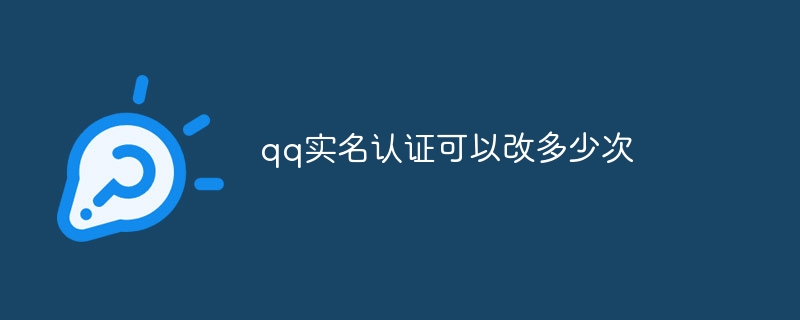
The operating system of this tutorial: ios16.6 system, QQ version 8.9.58, iphone14 mobile phone.
In China, QQ is one of the most popular instant messaging software. In order to strengthen user account security, QQ has also launched a real-name authentication system. When users register a QQ account, they need to provide their real name, ID number and other personal information and conduct verification. Once the real-name authentication is completed, the user's account will be bound to his or her real identity, improving account security.
However, sometimes users may need to modify the completed real-name authentication information for various reasons. For example, the user changes his mobile phone number, his address changes, etc. So, how many times can QQ real-name authentication be changed?
According to QQ official regulations, users can only modify the real-name authentication information once after completing the real-name authentication. Once the user modifies the real-name authentication information, it cannot be modified again. This is to prevent users from frequently modifying real-name authentication information and abusing the real-name authentication system. Therefore, when performing real-name authentication, users should carefully check their personal information to ensure it is accurate.
If the user really needs to modify the real-name authentication information, he can do it through the following steps:
1. Open the QQ application and log in to his account.
2. Enter the "Settings" interface and find the "Account and Security" option.
3. In the "Account and Security" interface, find the "Real-name Authentication" option.
4. Click the "Real-name Authentication" option to enter the real-name authentication information page.
5. On the real-name authentication information page, click the "Modify" button.
6. Follow the prompts and fill in the new real-name authentication information.
7. Submit the modified real-name authentication information and wait for review.
It should be noted that modifying the real-name authentication information requires review. There may be a certain delay in the review time, and users need to wait patiently. At the same time, when filling in new real-name authentication information, users also need to ensure the authenticity and accuracy of the information to avoid real-name authentication failure due to filling errors.
In short, QQ real-name authentication can be changed once. When performing real-name authentication, users should carefully check personal information to ensure accuracy. If you really need to modify the real-name authentication information, you can follow the above steps. However, users should modify it carefully to avoid abusing the real-name authentication system and protect the security of their accounts.
The above is the detailed content of How many times can QQ real-name authentication be changed?. For more information, please follow other related articles on the PHP Chinese website!
 c language else if statement usage
c language else if statement usage
 The difference between server and cloud host
The difference between server and cloud host
 What plug-ins are needed for vscode to run HTML?
What plug-ins are needed for vscode to run HTML?
 How to delete blank pages in word
How to delete blank pages in word
 Usage of #include in C language
Usage of #include in C language
 linux view network card
linux view network card
 How to solve the problem of dns server not responding
How to solve the problem of dns server not responding
 How to read files and convert them into strings in java
How to read files and convert them into strings in java




