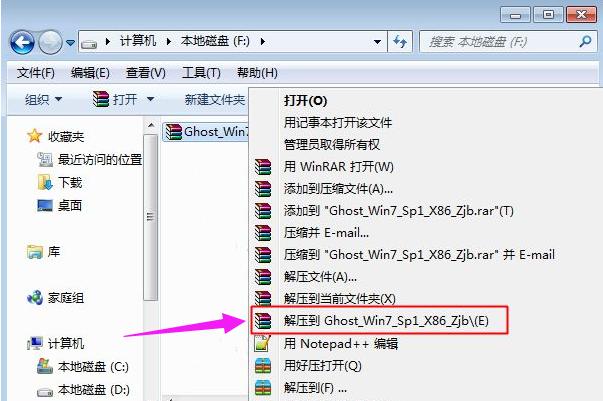Found a total of 10000 related content

CentOS Zend installation and CentOS installation steps
Article Introduction:In today's digital world, the LINUX operating system plays an important role. Whether it is a server, a personal computer or an embedded system, LINUX is favored for its stability and flexibility. This article will introduce in detail the installation in the CentOS system. Zend's steps, and CentOS installation steps. CentOS installation steps Download the CentOS installation image: Visit the CentOS official website and download the installation image suitable for your hardware architecture. Create installation media: Write the downloaded installation image to a USB flash drive or burn it to a CD. Start the computer: Insert the installation media into the computer, restart the computer and boot from the installation media. Installation process: Follow the on-screen instructions to install, including selecting language, keyboard layout, partitioning
2024-02-09
comment 0
1170

Kamailio installation steps on CentOS and Kali Linux installation details
Article Introduction:Kamailio installation steps on CentOS Kamailio is an open source SIP server that provides powerful real-time communication functions. Installing Kamailio on CentOS can help you build an efficient and stable communication system. The following are the installation steps of Kamailio on CentOS. : Install dependencies. Before installing Kamailio, you need to install some dependent software packages. Open the terminal and execute the following command: ```sudoyuminstallgccmakebisonflexlibxml2-develibcurl-devellibpcap-developenssl-develmysq
2024-02-10
comment 0
1087

Excel installation steps
Article Introduction:Excel installation steps: First download the Office 2016 installation package through the official website, and right-click the installation package to decompress it; then find and double-click the "setup.exe" file; then check "I accept the terms of this agreement" in the pop-up installation interface ” option; finally click “Install Now”.
2020-03-16
comment 0
14604

How to install computer system steps?
Article Introduction:1. How to install the computer system? The specific steps to install the system on a computer are as follows: 1. First prepare the USB flash drive used to install the system, insert the USB flash drive into the computer where the system is to be installed, turn on the computer where the system is to be installed and press and hold the F12 key. 2. Then the computer will enter the quick startup item selection and select the U disk to boot. 3. Select the language to be installed, the input method, and press Enter to confirm. 2. How to install the computer system correctly? Detailed Steps Revealed Introduction Computer system installation is one of the basic steps in using a computer. Correct system installation not only ensures the normal operation of the computer, but also reduces future failures and errors. If you need to install the computer system, this article will introduce you to the correct installation steps in detail. Back up important data Before installing a new system, be sure to back it up
2024-08-20
comment 0
728

k8s installation and deployment steps
Article Introduction:K8s installation and deployment steps: first prepare 3 servers, modify the hosts and parse the hosts; then install docker and kubernetes on all 3 hosts; install etcd on the master node and start the service; finally configure and connect the 3 hosts.
2020-06-09
comment 0
15605

Master Django installation steps: easy installation techniques
Article Introduction:Analysis of Django installation steps: Let you quickly master the installation skills, you need specific code examples Introduction: Django is an open source Python Web framework that is widely used in the field of Web development. As a developer, it is very important to understand and master the installation steps of Django, because it is the first step in our project development using Django. This article will introduce you to the installation steps of Django in detail, and attach specific code examples to help readers quickly master the installation of Django.
2024-02-18
comment 0
858
window wamp中配置安装xhprof步骤
Article Introduction:window wamp中配置安装xhprof步骤。本文章来给各位同学介绍在window wamp中配置安装xhprof方法与具体步骤,希望些方法对各位同学会有所帮助哦。 1.下载在这里 http://dev.freshsit
2016-06-13
comment 0
1557
Steps to install webbench locally
Article Introduction:To install webbench locally, the steps are as follows:
wget http://www.ha97.com/code/webbench-1.5.tar.gz
tar zxvf webbench-1.5.tar.gz
make && make install
Installed.
Generally we only use two parameters -c and -t, similar to the following:
webbench -c 300 -t 60 http://127.0.0.1/
2017-06-20
comment 0
1611

Detailed explanation of Linux CentOS PHP7 installation steps
Article Introduction:Detailed explanation of Linux CentOS PHP7 installation steps In the process of web development, PHP is a very commonly used server-side scripting language. By using PHP, we can easily create dynamic web pages and web applications. This article will detail the steps to install PHP7 on a Linux CentOS system and provide specific code examples to help readers complete the installation process. Step 1: Update the system. Before starting to install PHP7, we need to update the system first to ensure that the software in the system
2024-03-08
comment 0
836

pip installation detailed steps
Article Introduction:Installation steps: 1. Make sure Python has been installed correctly on your computer; 2. Download the "get-pip.py" script; 3. Press the Win + R keys, then enter cmd and press the Enter key to open the command line window ; 4. In the command line window, use the cd command to switch to the directory where "get-pip.py" is located; 5. Execute the installation command; 6. Verify the installation result.
2023-10-09
comment 0
6028

CentOS Ocelot installation and CentOS installation steps
Article Introduction:The LINUX operating system is open source and has the advantages of stability, security and flexibility. CentOS is a free open source operating system based on Red Hat Enterprise Linux (RHEL) and is widely used in server environments. This article will introduce how to install the CentOS Ocelot version and Detailed installation steps are provided. CentOSOcelot installation steps 1. Download the CentOSOcelot image file: Download the CentOSOcelot ISO image file on the CentOS official website or other trustworthy mirror sites. 2. Create installation media: Burn the downloaded ISO image file to a CD or make it into a USB boot disk. 3. Settings
2024-02-15
comment 0
1161

Docker installation methods and steps for Symfony framework
Article Introduction:Introduction to the Docker installation methods and steps of the Symfony framework: Docker is a popular containerization platform that can help us quickly build a development environment. Symfony is an excellent PHP framework with powerful functions and extensibility. This article will introduce how to use Docker to install and configure the Symfony framework, and provide detailed steps and code examples. Step 1: Install Docker and DockerCompose First, we need to install Docker locally
2023-10-21
comment 0
918

Detailed explanation of the installation steps of FTPS in Linux system
Article Introduction:Detailed explanation of the installation steps of FTPS in Linux system FTPS is an FTP protocol that transmits data through SSL/TLS encryption. It is more secure and reliable than ordinary FTP. Installing and configuring FTPS in a Linux system can improve the security of data transmission. Below we will detail the steps to install FTPS in a Linux system, with specific code examples. Step 1: Install the vsftpd service. First, we need to install the vsftpd service. vsftpd is a lightweight
2024-03-19
comment 0
772

How to install solidworks2020 solidworks2020 installation steps
Article Introduction:Recently, many friends have reported that they are confused about installing solidworks2020 software on their computers. Today I will share the installation steps of solidworks2020, I hope it will be helpful to everyone. 1. Installation preparation First, make sure that the two necessary components of .NET Framework 3.5/4.0 are installed. You can enable or disable Windows functions directly in the program in the control panel, select .NET Framework 3.5, and Windows will automatically download and install it. 2. Right-click and run server_remove.bat as administrator, uninstall the SolidWorksFlexnetServer service, and delete SolidW
2024-05-01
comment 0
1175

Detailed explanation of Django installation steps: Let you quickly master the installation method of Django
Article Introduction:Detailed explanation of Django installation steps: Let you quickly master the installation method of Django. Specific code examples are required. Django is an open source web application framework written in Python. It provides an efficient, flexible and scalable way of application development. Installing Django is the first step to develop using this framework. The following will introduce you to the installation steps of Django in detail, including specific code examples. Step 1: Preparation Before starting to install Django, you need to make sure that you
2024-02-21
comment 0
886

Analysis of Go language installation steps under Linux platform
Article Introduction:Analysis of the Go language installation steps on the Linux platform. Installing the Go language on the Linux platform is the first step in Go programming. Only when Go is installed correctly can development work be carried out smoothly. This article will introduce in detail the steps to install the Go language under a Linux system, with specific code examples for reference. Step 1: Download the Go language installation package. First, we need to go to the official Go website (https://golang.org/dl/) to download the Go language installation package for the Linux platform. select
2024-03-13
comment 0
741
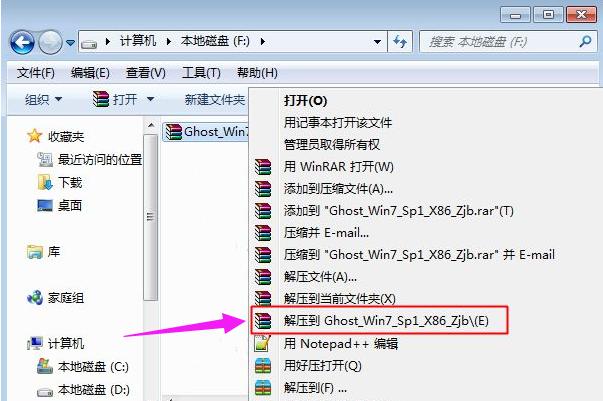
How to use the ghost installer. The editor teaches you the steps to install the ghost system.
Article Introduction:The ghost system is a free installation system. The reason why it is popular is that the ghost system will automatically activate after installation and automatically install the corresponding hardware drivers. This not only saves time, but also provides convenience to novice users. However, many people do not If you know how to install the ghost system image, the installation steps are actually very simple. Below, I will share with you the steps to install the ghost system. Installing systems through USB disks is becoming more and more popular. Nowadays, boot disks are very powerful. They can install ghost systems automatically or manually. However, because the manual ghost method is more complicated, many people don’t know how to install it, which makes users depressed. Sorry, below, the editor brings you the steps to install the ghost system. Recently, the editor is in
2024-01-11
comment 0
6690
Detailed explanation of steps to install openssl extension in php7
Article Introduction:This time I will bring you a detailed explanation of the steps to install the openssl extension in php7. What are the precautions for installing the openssl extension in php7? The following is a practical case, let's take a look.
2018-05-18
comment 0
1509

Analysis of steps to install golang in Ubuntu
Article Introduction:Detailed explanation of the steps to install golang in Ubuntu system requires specific code examples. Golang (also known as Go) is a modern programming language with efficient concurrency performance and simple and easy-to-use syntax. It is widely used to develop high-performance and reliable s application. Installing Golang on Ubuntu operating system is very easy and requires only a few simple steps. Step 1: Download the Golang installation package. First, we need to download the corresponding Ubuntu version of Gol from the Golang official website.
2024-01-20
comment 0
846

Steps to install Tomcat in Linux environment
Article Introduction:Steps and code examples for installing Tomcat under Linux systems Tomcat is a commonly used open source web server, suitable for the deployment and operation of Java web applications. This article will introduce in detail the steps to install Tomcat under Linux system and provide corresponding code examples. Step 1: Download Tomcat First, you need to download the latest Tomcat version from the Tomcat official website (https://tomcat.apache.org/). Suggestion
2023-12-29
comment 0
971