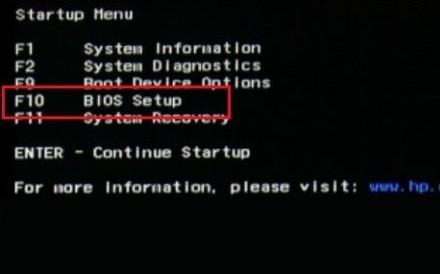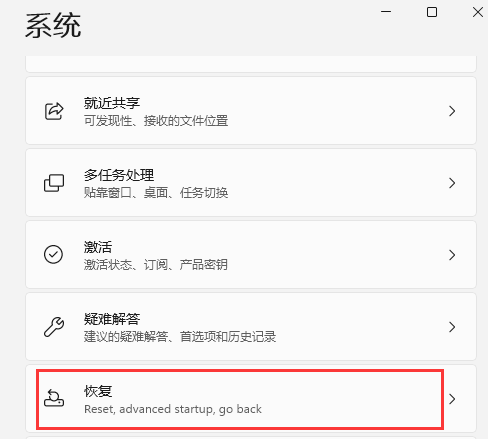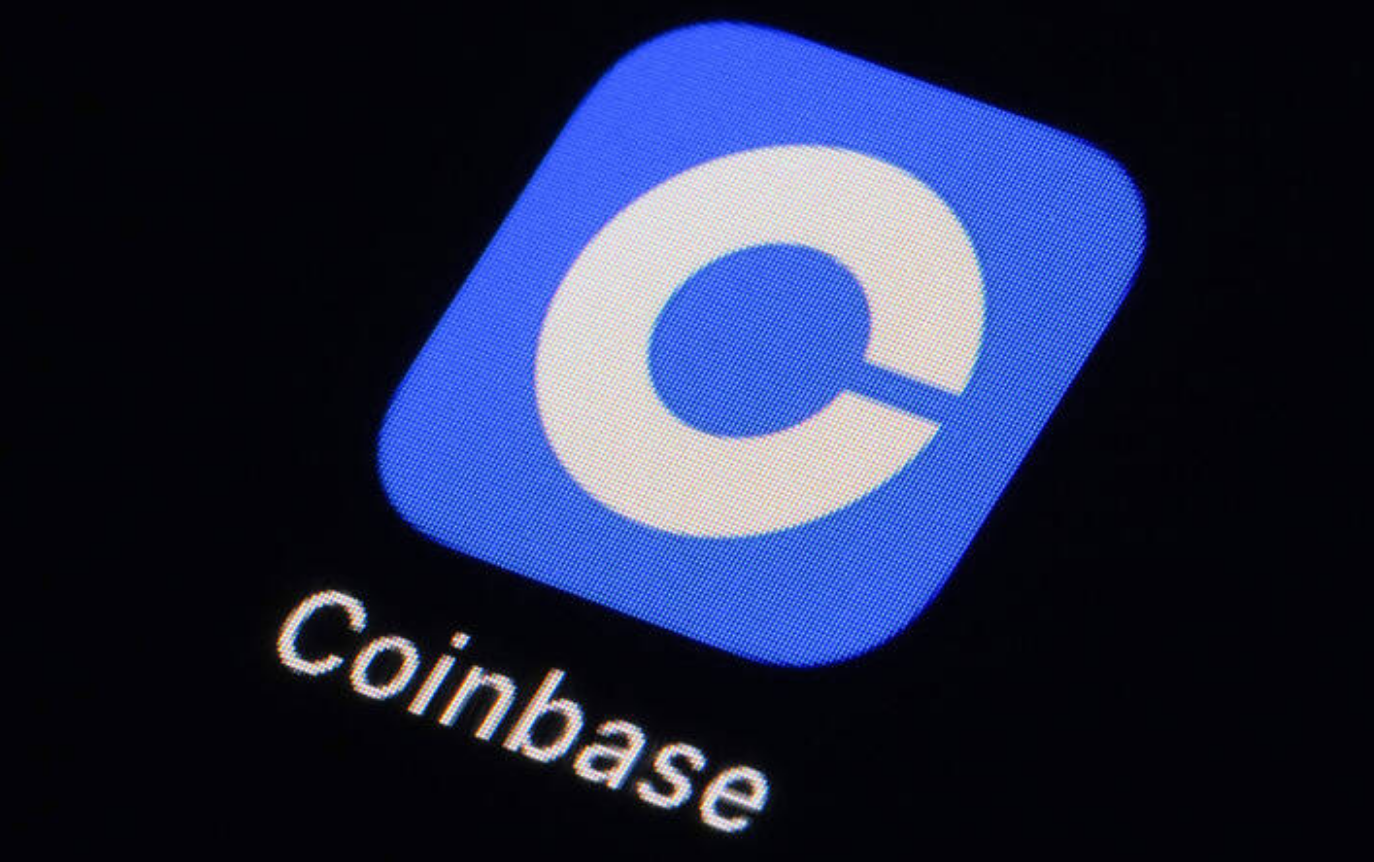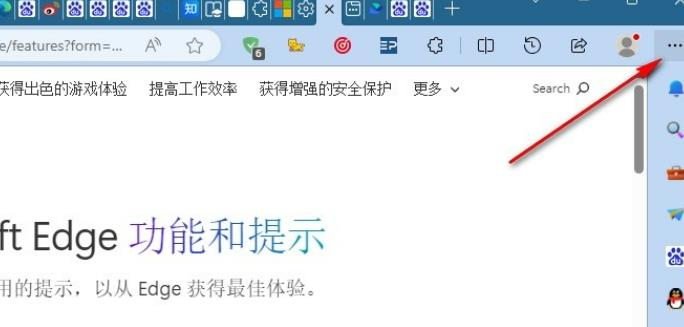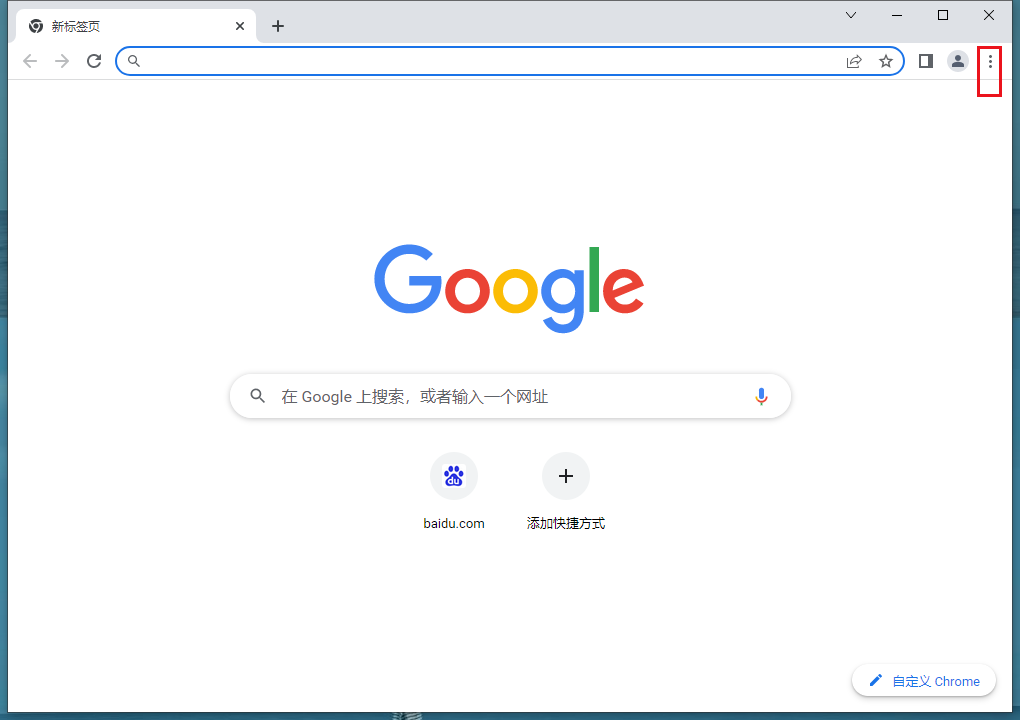Found a total of 50 related content

What keys to press to enter safe mode on ASUS Win10? Tutorial on entering safe mode on ASUS Win10
Article Introduction:Gee, you know what? How to enter safe mode on Asus Win10 computer? Because sometimes there is a computer problem, you can use safe mode to check and fix it! I have a super detailed graphic tutorial here, come and take a look! Method 1: Use the F8 key to enter safe mode when turning on the ASUS computer. When the ASUS computer is turned on, press the F8 key continuously until the startup options interface pops up. In this interface, select "Safe Mode" and press Enter to enter safe mode. It should be noted that ASUS computers disable the F8 key to enter safe mode by default in Win10 system, so this method may not apply to all ASUS computers. If you can't enter safe mode, try another method. Method 2: Use the advanced startup options that come with Win10 to enter security
2024-09-14
comment 0
619
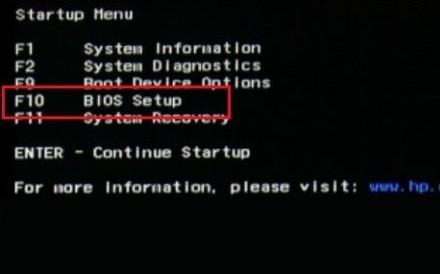
How to enable secure boot in Win11 Tutorial on how to enable secure boot in Win11
Article Introduction:Hey, you know what? Secure boot is a super important security feature. It can ensure that our system only loads system software that has passed verification and has not been modified when it starts. However, many people have encountered a problem recently when upgrading the Win11 system, that is, the computer always prompts that secure boot is not supported. So how do you turn on the safe boot of your computer? Next I will teach you! Tutorial on how to enable secure boot in Win11 1. First, we restart the computer, use the hotkey to open bios settings when the logo appears, and then press "F10" to enter biossetup. 2. Then find "bootoptions" under the "configuration" option and select enter. 3. Then look for
2024-09-09
comment 0
1075

How safe is BabyDoge Coin?
Article Introduction:BabyDoge coin is built on the Binance Smart Chain, and its security includes: Proof of Stake consensus mechanism, with validator nodes verifying transactions. Smart contract support. Compatible with Ethereum Virtual Machine. In addition, BabyDoge coin also implements fair launch, liquidity locking and community governance measures to enhance security.
2024-09-28
comment 0
849

Is BitPie wallet safe?
Article Introduction:BitPie BitPie Wallet Security and Guidelines for Use in China Is BitPie BitPie Wallet safe? BitPie Bitpie Wallet adopts a series of security measures to protect users' funds and information, making it a safe and reliable digital currency wallet. These measures include: Multi-signature: multiple private key authorizations are required to conduct transactions, preventing hackers from unilaterally stealing funds. Cold storage: Most user funds are stored in offline cold wallets, which are not affected by cyber attacks. Two-factor authentication (2FA): Requires an additional layer of authentication when withdrawing funds or changing sensitive settings. Anti-phishing protection: Apply anti-phishing mechanisms to prevent users from falling into the trap of fraudulent websites. Code audit: The code of Bitpie wallet has been audited by an external security company to ensure
2024-09-10
comment 0
373

How to turn off the startup of 360 Security Guard? How to cancel the startup of 360 Security Guard?
Article Introduction:360 Security Guard is a security protection software used by many people. Usually the application will be started directly on startup by default. For some computers with lower configurations, the startup of the software will reduce the running speed of the device. So how do you turn off 360 Security Guard? To start, in response to this problem, today’s software tutorial will share the solution with the majority of users. Let’s take a look at the complete operation steps. How to turn off and start 360 Security Guard 1. Click the icon to open the software. 2. Click Settings again. 3. Then continue to click Startup Item Settings. 4. Deselect the option to automatically turn on the security protection center when booting, then click OK to turn off 360 Security Guard.
2024-09-09
comment 0
626

How to use HyperPay cold wallet in the safest way
Article Introduction:HyperPay cold wallet is an offline device that securely stores cryptocurrency private keys. Usage steps include: initialization, receiving passwords, sending passwords, and backing up the recovery seed. The safest practices include using in a secure environment, keeping keys secret, updating firmware regularly, using strong passwords, and keeping recovery seeds safe.
2024-09-27
comment 0
140

How to safely import SEI tokens into a wallet?
Article Introduction:To safely import SEI tokens into your wallet: select a secure wallet (e.g. Ledger, MetaMask); create or restore wallet and enable security measures; add SEI tokens (contract address: 0x0e1eDEF440220B274c54e376882245A75597063D); send SEI tokens to wallet address; confirm Transaction successful and check balance.
2024-09-26
comment 0
1016

Legality and safety of Bitcoin trading platforms
Article Introduction:The legality of Bitcoin transactions depends on the country and laws where the platform is located, and it is legal in most countries. To ensure security, Bitcoin trading platforms should employ the following measures: Two-factor authentication (2FA) Hardware Security Module (HSM) Regular security audits Cold storage User education When choosing a safe trading platform, consider regulation, security measures, user reviews, insurance and enable 2FA.
2024-09-06
comment 0
579

How to register an account on DigiFinex exchange? Is it safe?
Article Introduction:DigiFinex accounts are safe and reliable, with the following security measures implemented: 1. Forced 2FA; 2. SSL encryption; 3. Cold storage; 4. Anti-fraud system; 5. 24/7 customer support. Users can take other steps to enhance security, such as using strong passwords, enabling security features, regularly checking account activity, and never sharing account information.
2024-09-12
comment 0
865

How to use BitPie cold wallet in the safest way
Article Introduction:BitPie cold wallet is an offline hardware device that can safely store digital assets and achieve high security by isolating private keys from the Internet. The usage tutorial includes: preparation, creating a new wallet, transferring assets, signing transactions, and disconnecting. The safest ways to use it include: keeping cold wallets offline, keeping your mnemonic phrases properly, backing up your mnemonic phrases regularly, using strong passwords, updating firmware, and being careful about phishing attacks.
2024-09-27
comment 0
785

Is the DigiFinex exchange a formal exchange? Is it safe and reliable?
Article Introduction:DigiFinex is a legally registered formal exchange and holds a financial services license issued by the Seychelles Financial Services Authority (FSA). It uses strict security measures to protect user assets and information, including cold wallet storage, multi-signature, SSL encryption, 2FA authentication and regular security audits. DigiFinex partners with leading security companies to enhance the security of its platform, but users should take steps to keep their funds safe.
2024-09-12
comment 0
344
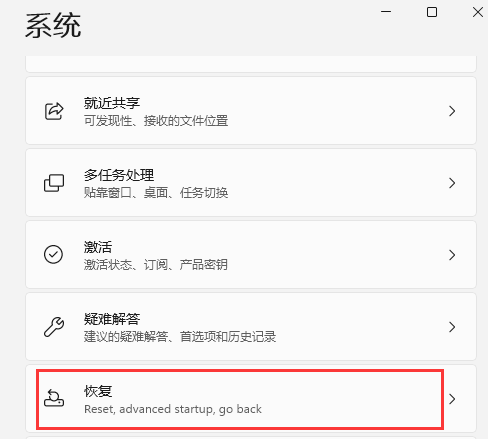
How to turn on safe mode after win11 upgrade How to turn on safe mode after win11 upgrade
Article Introduction:Many people will enter the safe mode of the system for inspection and repair when they encounter system failures. So how do you enable the safe mode when upgrading to win11? In fact, this problem is not difficult. Now the editor will show you how to enable safe mode in win11 upgrade. 1. Open the settings program and select the "Restore" option to enter. 2. After entering, find Advanced Startup and click Restart Now. 3. After restarting the computer, you will automatically enter the menu and click Troubleshooting. 4. Click to enter "Advanced Options". 5. Click "Startup Settings" 6. Then restart. 7. You can use the keyboard to select some startup options. Press 4 to boot into normal safe mode. Press 5 to provide you with safe mode with networking. Press
2024-09-14
comment 0
188
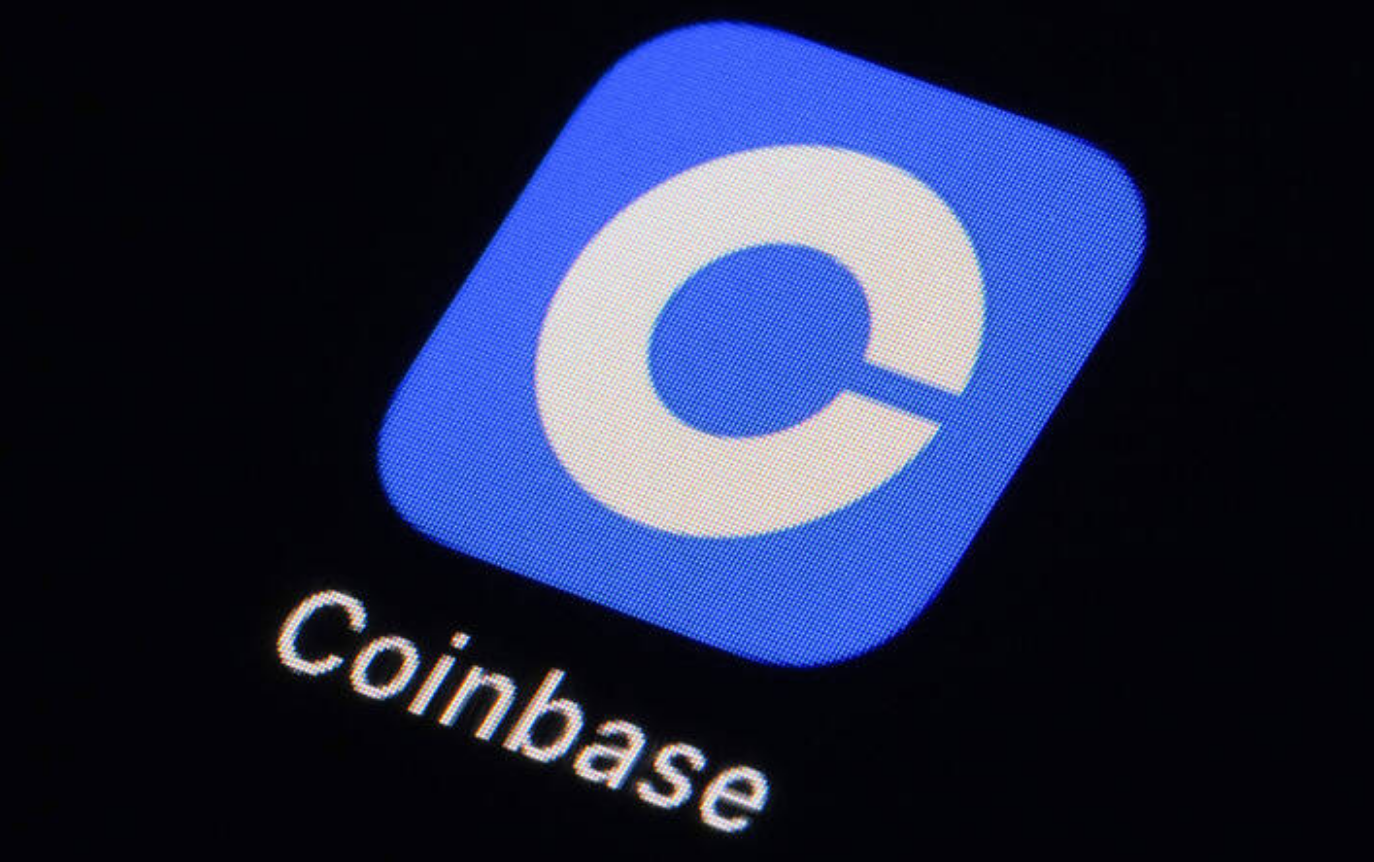
Complete guide to installing Coinbase wallet on iOS
Article Introduction:Installing a Coinbase wallet on your iOS device requires five steps: Download the Coinbase Wallet app. Create or log in to a Coinbase account. Set up security measures (biometrics, passwords, mnemonic phrases). Link bank account (optional). Start sending or receiving cryptocurrencies.
2024-09-20
comment 0
1041

Is the Bitget Wallet exchange a formal exchange? Is it safe and reliable?
Article Introduction:BitgetWallet Exchange is a safe and secure platform regulated by the UK FCA, offering: multi-layered security system including SSL encryption, two-factor authentication and biometric technology. Funds are stored in isolation from company assets. Regular safety audits and insurance coverage. Supports hundreds of cryptocurrencies. Competitive transaction fees. 24/7 customer support.
2024-09-09
comment 0
885

What to do if win11 cannot open windows security program
Article Introduction:We sometimes encounter problems when using computers. For example, what should we do if Win11 cannot open the Windows security program? It’s actually very simple, you can solve it directly using the PowerShell application, or you can do it from the installed applications page. Let me introduce in detail the solution to the problem that Windows 11 cannot open the Windows security program. Solution to the problem that Win11 cannot open Windows Security Program 1: Use PowerShell application Step 1: Press the Windows R key at the same time on the keyboard that opens the "Run" command box. Step 2: Next, type powershell in the run box and press CTRL SHIFT EN simultaneously
2024-09-12
comment 0
914

Legality and safety of the Polonics trading platform
Article Introduction:The Polonics trading platform, although governed by Seychelles law, is not regulated by major financial regulators. It has implemented security measures such as two-factor authentication, cold storage, SSL encryption, and security audits; but there have been security incidents, including Bitcoin thefts and hacks. User feedback has been mixed, approving of its interface and currency selection, but concerned about security, customer service and transaction fees.
2024-09-28
comment 0
977
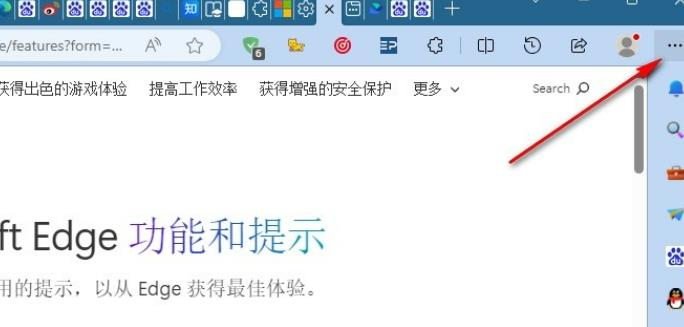
Where is the safe search engine in edge browser? How to modify the safe search engine in edge browser
Article Introduction:Where is the secure search engine in edge browser? When we use the edge browser, we will want to set up a safe search engine. Then users can directly click on the Privacy, Search and Services page under the settings option to open the address bar and search options to operate. Let this site carefully introduce to users how to modify the safe search engine in edge browser. How to modify the safe search engine in Edge browser 1. After opening Edge browser, click the... icon in the upper right corner. 2. Then, click to open the settings option in the drop-down list. 3. After entering the settings page of the Edge browser, click to open the address bar and search options on the Privacy, Search and Services page. 4. Open in this page
2024-09-18
comment 0
877
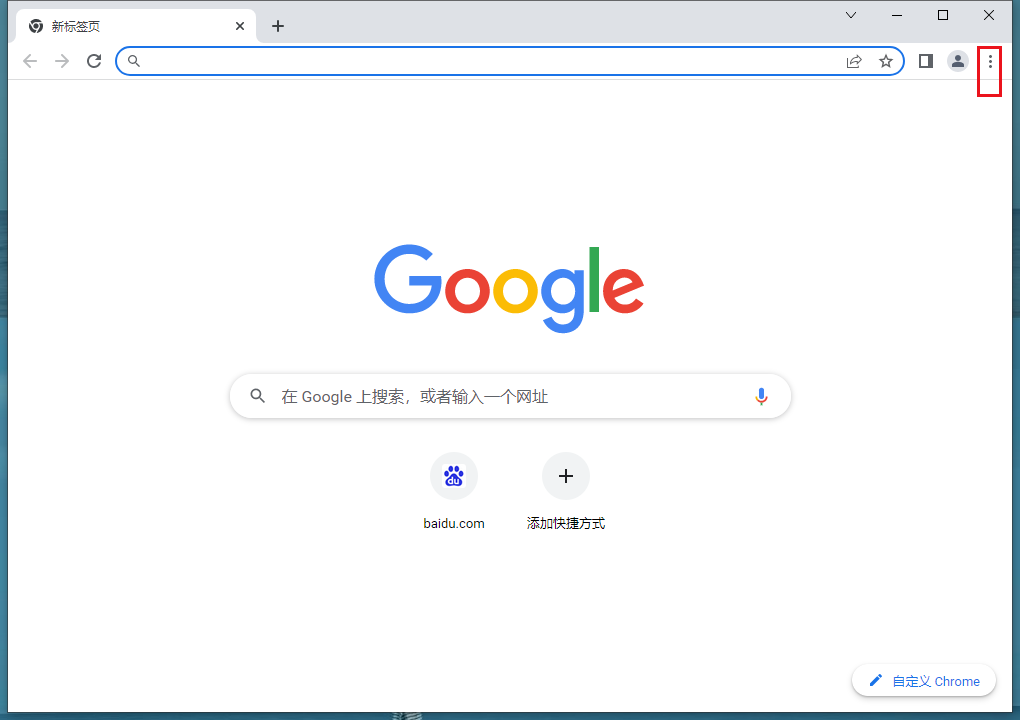
How to modify the security level of Google Chrome. How to set the security level of Chrome browser.
Article Introduction:Google Chrome allows users to set settings freely, and allows users to quickly collect the functions you want, etc. However, many users are asking how to modify the security level of Google Chrome? Let this site carefully introduce to users how to set the security level of Chrome browser. How to set the security level of Chrome browser 1. First click on Google Chrome, click on the Customize and Control Google Chrome icon in the upper right corner of the browser, and then click on the pop-up menu window to enter the settings page, as shown in the figure. fenye2. After entering the settings page of Google Chrome, click Privacy Settings and Security in the menu on the left side of the page, as shown in the figure. 3. At this time, Google Browse
2024-09-14
comment 0
855

ETC coin safe selling operation process
Article Introduction:To safely sell ETC coins, you need to: choose a reputable exchange; create an account; transfer ETC coins to the exchange; create a sell order; wait for the order to be matched; withdraw funds.
2024-09-23
comment 0
626

What should I do if the win10 edge browser shows that the site is not secure?
Article Introduction:The edge browser is the browser that comes with the computer, and many users will choose it directly for operations. However, some users will ask what to do if win10 edge browser shows that the site is unsafe? It's actually very simple, just open the settings of the edge browser and you can solve it. Next, let me introduce in detail the problem of unsafe sites displayed by win10edge browser. Analysis of the problem of unsafe sites displayed in win10edge browser 1. Open the browser and click on the three dots in the upper right corner. 2. Click "Settings" in the taskbar. 3. Click "Privacy and Security" on the left taskbar. 4. Pull down to the bottom and turn off "windowsdefendersmartscreen".
2024-09-13
comment 0
515