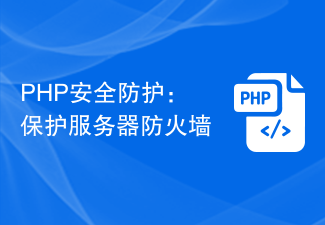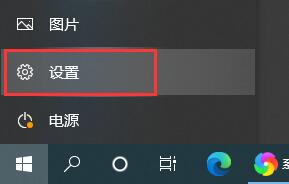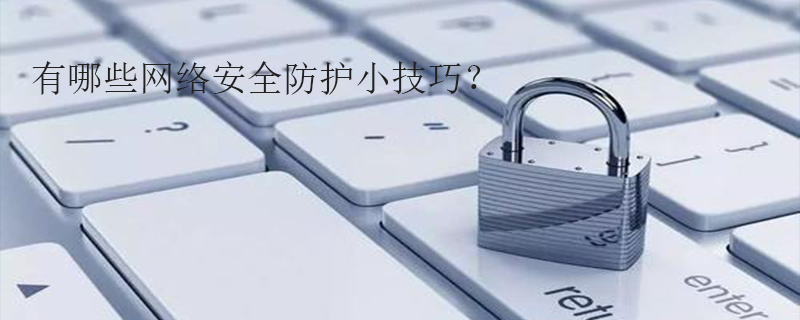Found a total of 10000 related content
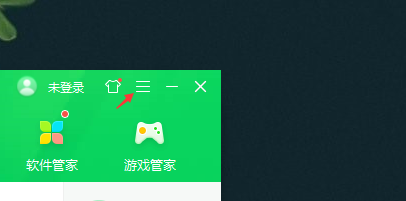
How to set up email security protection with 360 Security Guard - How to set up email security protection with 360 Security Guard
Article Introduction:Recently, some friends have consulted the editor 360 Security Guards on how to set up email security protection. The following will bring you the method of 360 Security Guards to set up email security protection. Friends in need can come and learn more. 1. Open 360 Security Guard and click on the main menu logo in the upper right corner, as shown in the figure. 2. Click the setting option, as shown in the figure. 3. Select the Security Protection Center option. 4. Select the email security protection option. 5. Set email security protection options. 6. When the setting is completed, save it.
2024-03-05
comment 0
653

A complete guide to WordPress security protection!
Article Introduction:A complete guide to WordPress security protection! With the development of the Internet, WordPress, as a popular content management system, is chosen by more and more websites. However, security threats are also increasing, and website security issues have become the focus of the majority of WordPress website owners. In order to protect the security of the WordPress website, we need to take a series of security measures, including but not limited to strengthening the login system, installing security plug-ins, regularly backing up data, etc. 1. Add
2024-02-29
comment 0
790
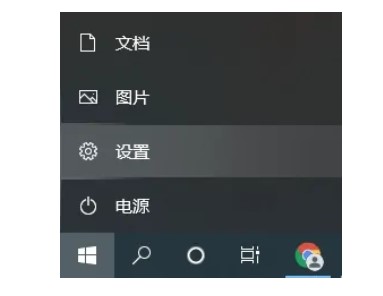
How to turn off security protection in Windows 10. Detailed introduction to how to turn off security protection in Windows 10.
Article Introduction:Since the operation requires turning off the security protection of the Windows 10 computer, but we don’t know how to do it, we first open the start menu, search for updates and security options after setting the options, and then open the security center to finally remove germs and threats to security. Just turn off all the protection functions in the protection options. In this way, we have successfully turned off Windows 10 security protection. Detailed introduction to how to turn off security protection in Windows 10 1. Click the Start menu logo, then click Settings options, then click Upgrade and Security options 2. Find Windows Security Center on the left, click Select to open Windows Security Center 3. Click on this page Turn on virus infection and threat security protection option 4. In
2023-07-15
comment 0
5458
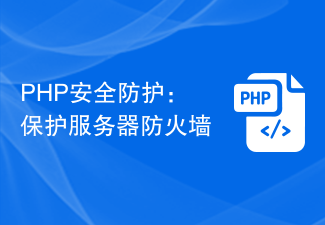
PHP Security: Protect Your Server Firewall
Article Introduction:As one of the most popular open source server-side scripting languages, PHP has a large user base around the world. However, due to PHP's own design flaws, it has some security risks. Nowadays, with the continuous escalation of network attack methods, protecting server security has become more and more important. In this article, we will focus on an important area of PHP security: protecting the server firewall. What is a server firewall? A server firewall is a network security device used to protect computers on a network
2023-06-24
comment 0
1154

How to solve the problem of unable to turn off security protection in win11? Win11 cannot turn off security protection solution
Article Introduction:In Windows 11, security protection is always turned on to ensure the security of your computer and prevent connections to dangerous files. However, this may also mistakenly block some commonly used programs or files, so some users may wish to turn off security protection. The following are two methods of turning off the security protection function: Method 1: Turn off the security protection function through the Windows Security Center 1. Click the "Notification" icon in the lower right corner of the taskbar, and then click "All Settings". 2. In the pop-up window, click "System". 3. In the left navigation bar, click "Windows Security". 4. In the right window, click "Open Windows Security Center". 5. In the Windows Security Center window, click “Disease
2024-02-01
comment 0
1607
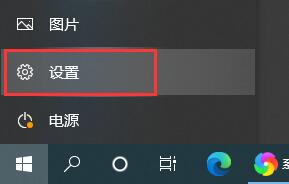
Win10 security protection shutdown tutorial
Article Introduction:The security protection of win10 is the same as the anti-virus software we download and use. It can help us resist the invasion of external viruses and threats. However, it sometimes intercepts the files we need because it is too sensitive. At this time, we can set it in the Security Center. Close it and let’s take a look below. Tutorial on turning off security protection in win10 1. First click "Settings" (gear icon) in the lower left corner 2. Then select "Update and Security" 3. Find "Security Center" 4. Click to enter "Security Center" 5. Select "Virus and Threat Protection" ”6. Click “Manage Settings” 7. Set the two items in the picture to off.
2024-01-06
comment 0
1412

ThinkPHP6 Security Protection Guide: Preventing Common Attacks
Article Introduction:ThinkPHP6 Security Protection Guide: Preventing Common Attacks With the rapid development of the Internet, network security issues have become increasingly prominent, and various attack methods have emerged in endlessly. As a popular PHP open source framework, ThinkPHP6 has also attracted everyone's attention in terms of security. This article will share some common attack methods and how to implement corresponding security protection in ThinkPHP6 to help developers improve system security. SQL injection protection SQL injection is one of the most common attack methods. Attackers usually
2023-08-25
comment 0
1990
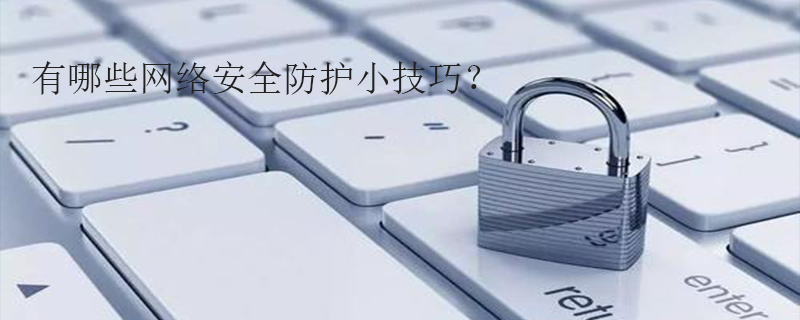
What are some network security protection tips?
Article Introduction:Tips for network security protection: 1. Sensitive personal information needs to be encrypted and stored. 2. Do not use USB flash drives to store or exchange sensitive personal information. 3. Install security protection software. 4. Do not open unknown web links.
2020-02-29
comment 0
39852
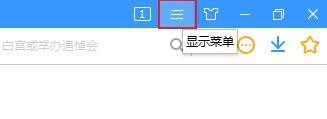
How to set up security protection on Sogou High-speed Browser. How to set up security protection on Sogou High-speed Browser.
Article Introduction:Sogou High-Speed Browser is a browser that many users like to use on their computers. Do you know how to set up security protection for Sogou High-Speed Browser? The editor below will bring you the specific methods of setting up security protection for Sogou High-speed Browser. Interested users can take a look below. How to set up security protection for Sogou High-speed Browser? The specific method of setting up security protection on Sogou High-speed Browser is to click the three-line icon in Sogou High-speed Browser. Click Options from the pop-up window. Find the security settings. Just check basic protection, active defense, and cloud security service protection.
2024-08-05
comment 0
774
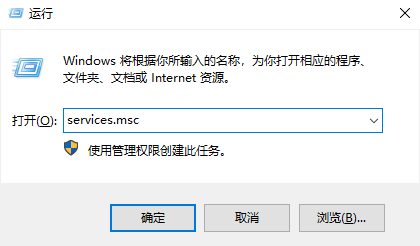
What should I do if I can't turn off security protection in Windows 11? Win11 cannot turn off security protection solution
Article Introduction:In the win11 system, the security protection function is always on. This function can well protect the security of the computer and connect dangerous files, but it will also incorrectly intercept some commonly used programs or files, so some users want The security protection function is turned off, so how should you operate it? Today’s win11 tutorial will share two operation methods. Users in need are welcome to come to this site to get the complete operation steps. What to do if security protection cannot be turned off in Windows 11? Method 1: 1. Open Run using the win+R shortcut key, enter "services.msc" and click Enter. 2. Open the service window, find "SecurityCenter", right-click
2024-02-05
comment 0
813

How to turn off the security protection of mobile QQ browser
Article Introduction:How to turn off the security protection of mobile QQ browser? Many friends like to use the mobile QQ browser. This browser can help users modify and edit files, which is very convenient for office and study. This browser has a security depth protection function, which can protect the user's website security and Payment security, etc., but many friends don’t really need this function, so how to turn off security protection. Next, the editor will bring you a tutorial on how to easily turn off security protection on mobile QQ browser. Friends who are interested must not miss it. A list of tutorials on how to easily turn off security protection in mobile QQ browser 1. Open the mobile QQ browser and enter my page. 2. Click the "Settings" icon in the upper right corner (as shown in the picture). 3. Enter the settings page and click "Internet Security"
2024-03-19
comment 0
1084

Security measures for PHP websites
Article Introduction:Introduction to PHP website security measures It is crucial to protect your website from cyber threats. For PHP websites, taking appropriate security measures is key to ensuring data and user trust. This article will discuss a series of effective and practical PHP security protection measures and provide practical case illustrations. 1. Input verification purpose: to prevent malicious input from causing code execution or SQL injection attacks. Method: Use built-in PHP functions (such as filter_input()) or third-party libraries (such as htmlpurifier) to verify user input and filter out malicious characters and HTML codes. Practical case:
2024-05-02
comment 0
1001

How to turn on the security protection of Sogou Browser
Article Introduction:How to turn on the security protection of Sogou Browser? When we use Sogou Browser, we can turn on security protection to block harmful websites. When we use Sogou Browser, we sometimes encounter harmful websites. If we encounter harmful websites, it will cause danger to the computer. In this case, we can protect online security by turning on security protection. The editor below has compiled a security protection tutorial for opening Sogou Browser. If you are interested, take a look below! Tutorial on opening the security protection of Sogou Browser [Picture and Text] 1. First open Sogou High-speed Browser. You can see the "Show Menu" icon composed of three horizontal lines in the upper right corner of the browser. Use the mouse to click on the icon, as shown in the figure. Show. 2. After clicking, the menu window of Sogou’s latest browser will pop up below.
2024-01-31
comment 0
1360

PHP server security settings and protection recommendations
Article Introduction:PHP server security settings and protection recommendations With the development of the Internet, PHP has become a very popular server-side scripting language and is widely used in web development. However, due to its openness and easy-to-learn characteristics, PHP servers have also become one of the targets of hacker attacks. In order to protect the security of servers and applications, we need to take some security settings and protective measures. The following will introduce you to some security settings and protection suggestions for PHP servers: Update PHP version Regularly updating PHP version is to ensure server security.
2023-08-08
comment 0
1133

Security protection in Yii framework
Article Introduction:Yii framework is a lightweight web application framework for rapid development of modern web applications. However, with the development of Internet technology, Web application security issues have become increasingly prominent. In order to ensure the security of applications, the Yii framework has built-in some important security protection measures. This article will introduce security protection in the Yii framework and provide you with some practical advice that is easy to follow. 1. Input data filtering Input data includes data submitted by users to the server and data obtained from external systems. For user-submitted data
2023-06-21
comment 0
998

Guide to turning off Windows 10 Security Center
Article Introduction:The win10 Security Protection Center sometimes intercepts some files we need to download or software we need to install. If we can ensure the security of the files and software, we can temporarily close the Security Protection Center and wait for the operation to be completed before opening it again. Let’s do this together Let’s take a look at the specific methods. Win10 Security Protection Center closing tutorial 1. First, we use the "win+r" shortcut key to open Run, enter "services.msc", and press Enter to confirm. 2. Then find “securitycenter” in the pop-up service window and double-click to open it. 3. Set the startup type to "Disabled", then click "Disable" below. 4. Then click "OK" to close it. 5. After we have completed the required operations,
2023-12-28
comment 0
1458

How does 360 Driver Master check system security protection - How does 360 Driver Master check system security protection
Article Introduction:Recently, some friends have asked the editor 360 Driver Master how to check system security protection? The following is a method for 360 Driver Master to check system security protection. Friends in need can come and learn more. Step 1: Double-click 360 Driver Master to enter the homepage (as shown in the picture). Step 2: Click the "Comprehensive Diagnosis" option button (as shown in the picture). Step 3: Wait for the driver master to automatically diagnose (as shown in the picture). Step 4: Finally, you can view the security protection results of the detection system (as shown in the figure).
2024-03-06
comment 0
703

Protective measures and security practices against XSS attacks
Article Introduction:Overview of protective measures and security practices against XSS attacks Cross-site scripting attacks (XSS) are a common security vulnerability that exploits a website's inadequate validation and filtering of user input. Attackers can steal users' sensitive information, such as login credentials, personal information, etc., by inserting malicious script code into web pages. In order to protect the security of our website and our users, we need to implement some protective measures and security practices to guard against this type of attack. Input validation and filtering First, we need to validate and filter user input to ensure that the entered data meets expectations
2023-08-10
comment 0
1463

The correct way to turn off virus protection in Windows Security Center
Article Introduction:As one of the most popular operating systems in the world, the security of Windows operating system has attracted much attention. In Windows systems, virus protection is a very important part. However, when using the Windows system, sometimes the Windows Security Center turns off virus protection, which brings potential risks to the computer system. Therefore, it is very important to turn off virus protection in Windows Security Center correctly. This article will introduce in detail the correct operation of turning off virus protection in Windows Security Center
2024-03-27
comment 0
1077

How to use Vue for cross-domain requests and security protection
Article Introduction:How to use Vue for cross-domain requests and security protection In modern web application development, cross-domain requests and security protection are very important features. As a popular front-end framework, Vue provides a series of convenient and easy-to-use tools and plug-ins that can help us implement cross-domain requests and security protection functions. This article will introduce how to use Vue for cross-domain requests and security protection, and attach relevant code examples. 1. Cross-domain requests using proxies Cross-domain requests refer to sending Ajax requests from a web page of one domain name to a server of another domain name.
2023-08-02
comment 0
1782