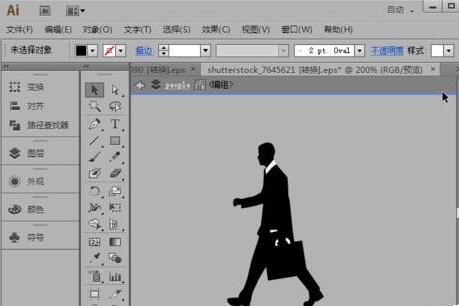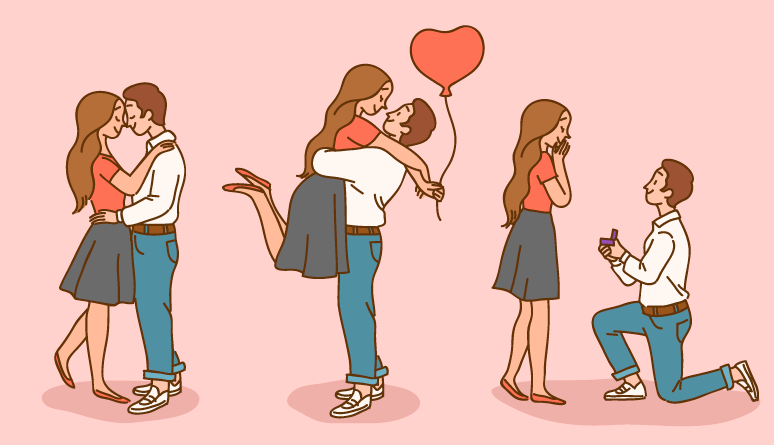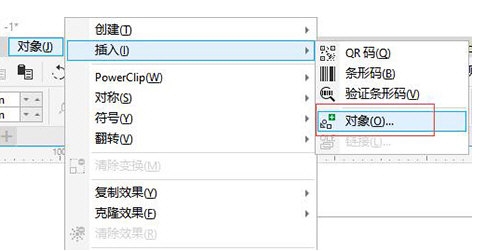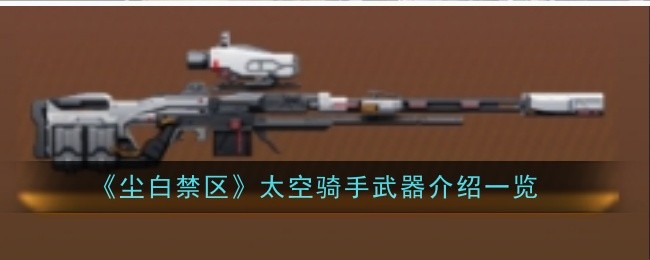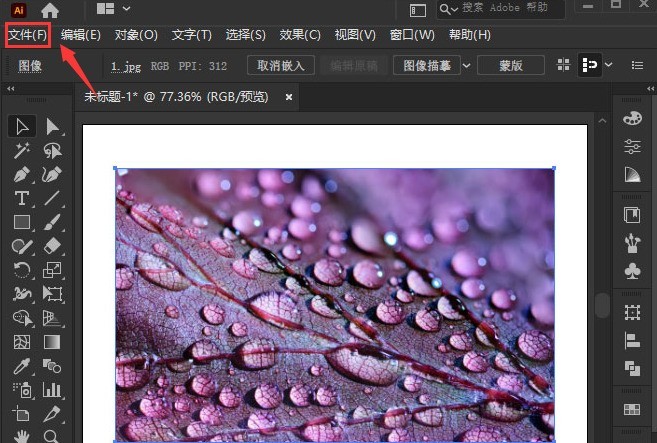Found a total of 10000 related content

Detailed steps for batch importing vector material images into PPT
Article Introduction:1. Search for vector icons, as long as they are in ai or eps format. 2. Open ai, double-click the blank space to import the material. 3. Select a material. As can be seen from the picture, each character is grouped together. We choose to right-click to cancel the grouping. 4. After canceling the grouping, select a small icon individually and copy it with ctrl+c. 5. We go to the PPT interface, press ctrl+alt+v to paste selectively, and select the enhanced metafile. Paste the image below. 6. It’s not over yet. The image is not editable. We right-click and select Group-Ungroup. In the pop-up window, we select Yes. 7. Open the selection pane, and you can see that the graphic is composed of multiple small vector graphics. 8. At this time, you can modify the graphic, such as changing the clothes to yellow.
2024-03-26
comment 0
825
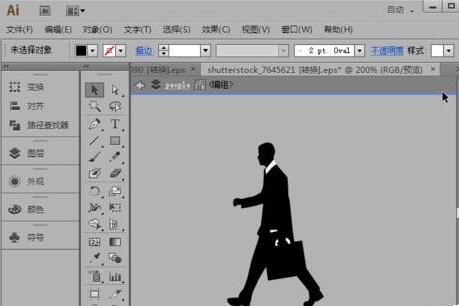
How to import AI materials into PPT
Article Introduction:Use AI to open vector material. Select the material and right-click [Ungroup]. Select the material and press [Ctrl+C] to open the PPT. Press [Cttl+Alt+V] to select the material and press [Ctrl+Shift+G] twice in succession. In the imported material The final effect of deleting the first frame is as shown in the figure
2024-04-18
comment 0
886

How to create silhouette text in CorelDRAW Production method tutorial
Article Introduction:CorelDRAW is a very easy-to-use picture design software. It has many powerful functions that can help users design a variety of beautiful and creative pictures and text. Today, let us take a look at how to create silhouette text. Most of these text effects are made with silhouettes of small animals or plants, so we need to prepare this type of vector material. Let’s take a look at the details! The specific operations are as follows: 1. Open the CorelDRAW software and substitute the vector material. If it is not a vector image, click [Tracing Bitmap] to convert it. 2. Use the [Pen Tool] to circle the part where you want to replace the text. 3. Select the silhouette material and the drawn curve. , click Intersect, extract the tail and click Simplify to remove the tail from the original material. 4. Input
2024-02-09
comment 0
1248
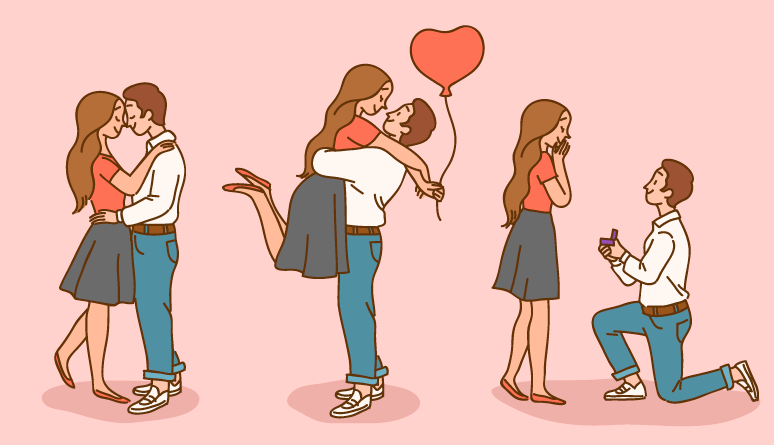

What software is cdr What is cdr
Article Introduction:cdr is the source file storage format of the software CorelDraw. Tutorial Applicable Model: Lenovo AIO520C System: Windows 10 Professional Edition: CorelDraw2021 Analysis 1cdr is the source file storage format of the software CorelDraw. It is a vector file. Similarly, we can use CorelDraw software to open cdr files. This software provides various functions such as vector animation materials, interface design, website construction, bitmap writing, and web page animation. It is a design and typesetting software for designers and printers. Supplement: What is cdr software for? 1CDR’s full name is CorelDraw. It is a vector drawing software. It is a common design and drawing software and is widely used.
2024-02-22
comment 0
1523

What to do if there is no response when converting bitmap to vector image in CorelDRAW Solution Tutorial
Article Introduction:CorelDRAW is a very easy-to-use graphic design software that can draw vector images and bitmaps. Bitmaps are composed of pixels and will be distorted and blurred after being enlarged to a certain extent, while vector images will not. Users can also use software to convert images between the two formats. Many friends said that there is no response when using CorelDRAW software to convert bitmaps into vector images. What is going on? Let’s take a look. The specific steps are as follows: There are two reasons why a bitmap cannot be converted to a vector image: the bitmap is too large or the resolution is too low. The first method is easy to solve by re-saving and compressing it. So how to change the resolution? 1. Open the CorelDRAW software, import the image, click [Bitmap]-[Resample] above
2024-02-11
comment 0
1076

Huawei's first diamond-titanium space watch, Huawei WATCH 4 Pro Space Exploration Edition is officially launched
Article Introduction:On April 9, Huawei WATCH4Pro space exploration was launched. This watch is inspired by the Laval nozzle, the original driving force for human exploration of the universe, and has achieved comprehensive evolution in appearance, materials, and functions. Earlier, Huawei WATCH4Pro won the favor of many consumers with its excellent product performance. As time goes by, Huawei WATCH4Pro’s space exploration is an exploration of the ultimate in technology. The first smart watch using titanium diamond. First of all, the Huawei Space Watch is different in appearance and material compared to the ordinary version. It uses a red and black two-color nano-microcrystalline ceramic bezel on the dial. The material is similar to the Huawei Mate60RS Extraordinary Master. The material of Ruihong ceramics is the same, rare earth elements are added, and the two-color integrated firing process is used. exist
2024-04-09
comment 0
691
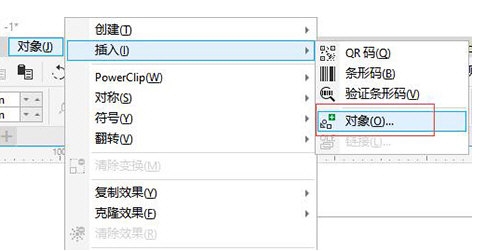
How to create a file link in CorelDRAW Creation method tutorial
Article Introduction:CorelDRAW is a very easy-to-use vector design software. When we use it, we sometimes need to use a large amount of materials. Sometimes the materials cannot be presented because they are too large. In this case, we can use file links to plant them. Enter material. So how to create a file link? Next, I will demonstrate it to you! The specific operations are as follows: 1. Open the CorelDRAW software and click [Object] - [Insert] - [Object] at the top. 2. In the pop-up window, there are two types: [New] and [Create from File]. You must first select [Object Type] After confirming, click [OK]. 3. The [Brush Software] will automatically open at this time. We draw the graphics in the brush, save and close. 4. Return to the software and you will see the graphics just drawn. 5. In the new
2024-02-12
comment 0
681

Photoshop 制作水裙效果
Article Introduction:来源:站酷 作者:Surses 前言:浏览教程之前,请不要太在意人物素材部分。因为这篇教程是介绍如何制作逼真的水裙。请以一种学习的态度去浏览。毕竟这是顶级设计师的力作。里面包含大量特效及细节处理的方法。完全值得我们去学习。最终效果 1、找素材图片抠图
2016-06-01
comment 0
1766

How to make a Seven Days World solar generator How to make a Seven Days World solar generator
Article Introduction:How to make the Seven Days World Solar Generator? The Seven Day World Solar Generator requires a lot of steel ingots. Many friends still don’t know how to make a Seven-Day World Solar Generator. Here is a summary of how to make a Seven-Day World Solar Generator. Let’s take a look. How to make a solar generator in the Seven Days World Answer: Materials [15*steel ingots, 8*copper ingots, 5*glass, 4*refined parts, 4*fireproof plastics, 8*electronic components, 3*fuses]; 1. After unlocking, Just get enough materials to make it. 2. The produced solar generator is usually placed on the roof to provide power more efficiently. 3. The game contains material generators, wind turbines and solar generators, and the materials required and placement are different.
2024-08-05
comment 0
517

Where is the location of the shiny metal collection point in Monster Hunter P3
Article Introduction:In "Monster Hunter", shiny metal is an extremely valuable resource, attracting a large number of hunters to compete for mining. Generally distributed in mining areas, players can go to coral reefs, volcanoes and dense forests to collect them. The dense forests are less difficult to collect. Monster Hunter P3 Shiny Metal Collection Point Location Introduction Answer: Coral reefs, volcanoes, dense forests. Location introduction: Coral Reef As a place with extremely high production of shiny metals, the Coral Reef is rich in coral polyps. Players need to kill coral polyps to obtain shiny metal materials, which is a rare material collection place in the game. Volcano: When exploring the volcanic area, there is a chance that you will encounter the BOSS Volcano Dragon. After killing the Volcano Dragon, there is a chance that shiny metal materials will drop. Jungle Jungle is another important source of shiny metals
2024-07-17
comment 0
1225

What is Shiba Inu Coin? Learn about the investment prospects of Shiba Inu Coin in one article
Article Introduction:Shiba Inu Coin is a decentralized cryptocurrency based on the Ethereum blockchain. It was issued in August 2020 and its logo is a Shiba Inu. There are many possibilities for its investment prospects, including: Positive factors: community support, celebrity effect, low price. Negatives: High volatility, lack of utility, huge supply. Cryptocurrency investing carries risks and it is important to conduct thorough research before investing in Shiba Inu Coin or any cryptocurrency.
2024-08-29
comment 0
1107

A summary of the alchemy material conversion volume in the Warrior Canteen
Article Introduction:There are many kinds of materials that can be transformed by alchemy in the Warrior Canteen, including: special tickets, wood, cloth, etc. The transformation amounts of different materials are different, and many new players may not be clear about it. Below is a list of the alchemy material conversion amounts in the Warrior Canteen. Friends who are interested can take a look. Guide to the conversion amount of alchemical materials in the Warrior Canteen 1. There are 5 types of materials for alchemical conversion, namely: special tickets, wood, cloth, stars and small fragments of magic instruments. 2. The small fragments of magic tools can only be transformed after unlocking the magic tool system. 3. Conversion amount chart: 4. Note: (1) The loss rate is low when wood/cloth/stars are converted into each other, while the loss rate is higher when special tickets and small fragments of magic tools are involved in the conversion. (2) It is not recommended to make wood and special tickets, and it is extremely not recommended to make points.
2024-06-08
comment 0
828

'Next Stop 2' Swordsmanship Recommendation for Joining the Sect
Article Introduction:What sect does the swordsmanship of "Next Stop 2" belong to? "Next Stop Ⅱ" Taichu Sword Sect: This is a sect that focuses on swordsmanship. Players can learn a large number of swordsmanship secrets here as well as some materials and equipment. . Next, the editor will bring you detailed recommendations for joining the sect of swordsmanship in "Next Stop 2". I hope this article will help you! Recommendations for joining the swordsmanship sect in "Next Stop 2": 1. Taichu Sword Sect: This is a sect that focuses on swordsmanship. Players can learn a large number of swordsmanship secrets here as well as some materials and equipment. The Taichu Sword Sect is located in the Kingdom of Yan. Its martial arts secrets and swordsmanship skills are excellent. It is a good choice for players who love swordsmanship. 2. Qianshan Xuezhai: This sect is also suitable for sword players to join and can be exchanged for
2024-04-26
comment 0
859

How to publish works in Kuaishou Express Edition? What is the method for the rapid increase of gold coins?
Article Introduction:This is a fast version of Kuaishou. As a lightweight version launched by Kuaishou, it provides users with a convenient content creation and sharing platform. On this platform, users can publish their works and interact with fans anytime and anywhere. This article will focus on "How to publish works in Kuaishou Express Edition" and "What is the method for the gold coins of Kuaishou Express Edition to skyrocket". To publish works on Kuaishou Express Edition, you first need to open the app and log in to your account. Select the publish button on the homepage to enter the work production page. Here, users can select photos, videos and other materials for editing and beautification. You can add text, filters, music and other elements, as well as adjust the clip sequence and duration. After completion, click the publish button to share the work on Kuaishou Express Edition to interact with fans. As for Kuaishou Yi
2024-04-23
comment 0
2208

What is Meitu Taotao? How to change the size of Meitu Taotao?
Article Introduction:Meitu Taotao is a powerful batch image processing software specially designed for online store sellers. It integrates rich functions such as image editing, decorative material addition, border design, and text annotation. Meitu Taotao supports processing multiple images at one time, which greatly improves work efficiency and allows sellers to easily cope with image processing needs, saving time and effort. How to change the size of Meitu Taotao? Tutorial for using Meitu Taotao: 1. Modify image size in batches: Define the purpose of the image in the "Batch Import Image" window, and the software will scale the image as needed to adjust the image size in batches. 2. Complete image batch beautification with one click: beautification functions include basic image effect processing, adding promotional materials, border modification, and adding watermarks, etc., which can all be completed through batch processing. You can also click on "Pictures"
2024-09-02
comment 0
981
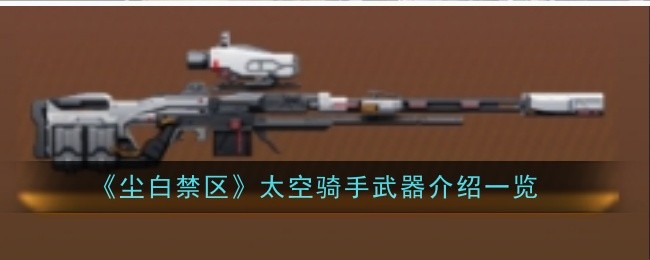
List of Space Rider Weapons in 'Dust White Forbidden Zone'
Article Introduction:How about the space rider in "Dust White Forbidden Zone"? In the game, many players do not know much about the attribute information of Space Rider, a powerful output sniper rifle. The editor has helped players sort out the detailed information of Space Rider weapons. Let’s take a look. Weapon Information Weapon Introduction Name Space Rider Level Five-star Type Sniper Rifle Element High Heat Rate of Fire 40 Ammo Capacity 5 Reload Speed 1.8 Weapon Skills: Propellant Heat damage increased by 18%/30%; after loading bullets, the damage of the next shot is increased by 60%/ 100%. Breakthrough material level 20: synthetic particles*530: aromatic plastic*1, synthetic particles*1240: aromatic plastic*9, synthetic particles*2550: carbon atom plate*1, monopolar fiber*5, aromatic plastic*1660 : Carbon atom plate
2024-05-08
comment 0
1104
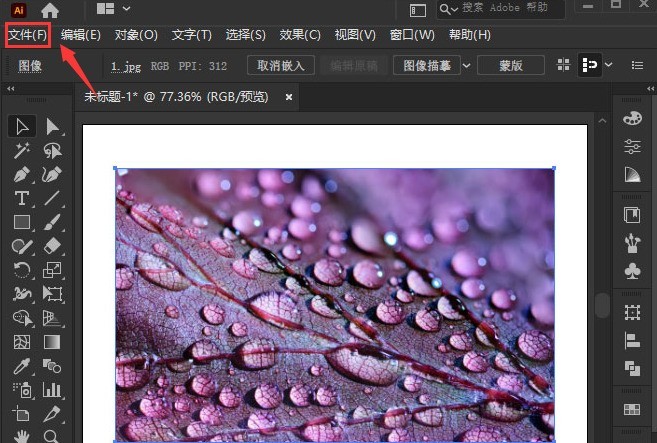
How to make woodcut vector drawings with AI-How to make woodcut vector drawings with AI
Article Introduction:1. First, in the ai software, click the file menu and insert the picture material. 2. Then, click the mouse to select the picture. In the artistic effect column of the effect menu, find and open the woodcut option. 3. Then, change the color scale, edge, etc. Change the simplification and edge fidelity parameters to 6, 10, and 2, and click the OK button to save. The editor has shared the method of making woodcut vector images with AI here. Don’t miss it.
2024-05-06
comment 0
773

A comprehensive understanding of what CFX currency is in one article
Article Introduction:CFX Coin is an Ethereum-based cryptocurrency with features including: high throughput, low fees, scalability, security, and interoperability with other blockchains. Future development trends are considered positive, driven primarily by factors such as the team’s experience, strong partnerships, growing ecosystem, market demand, and government support.
2024-10-12
comment 0
755

Microsoft uses AI plus HPC to analyze 32 million new materials
Article Introduction:Microsoft is working with the Pacific Northwest National Laboratory to use AI and high-performance computing (HPC) technology to model 3,200 new candidate materials to accelerate the development of high-efficiency rechargeable battery materials. This collaborative project aims to support Microsoft's future development goals and incorporate 250 years of human chemistry research history into the data model to provide strong support for future scientific research. Azure Quantum Elements For this project, Microsoft researchers leveraged the Azure Quantum Elements platform, which is designed to accelerate scientific discovery. Currently, the platform uses artificial intelligence (AI) with traditional high-performance computing (HPC), but it aims to be compatible with Microsoft's quantum supercomputers in the future. In addition, Azure
2024-01-31
comment 0
1313