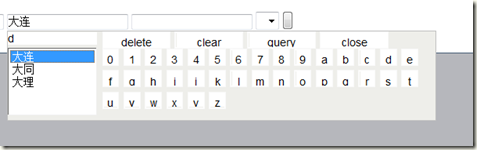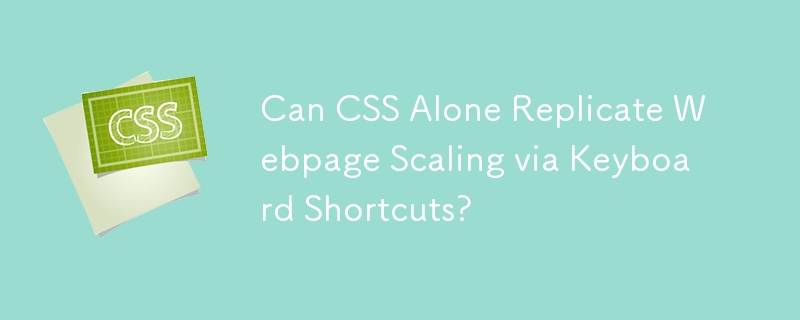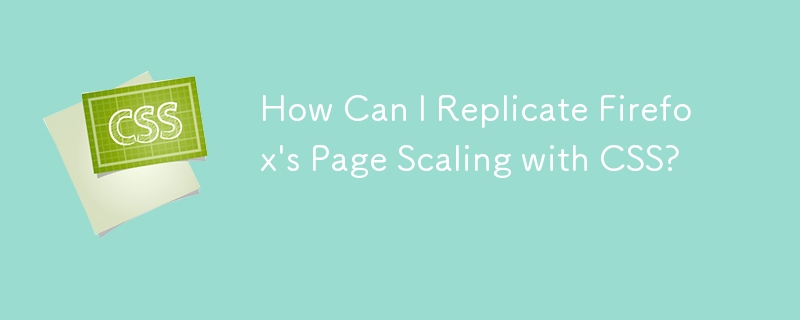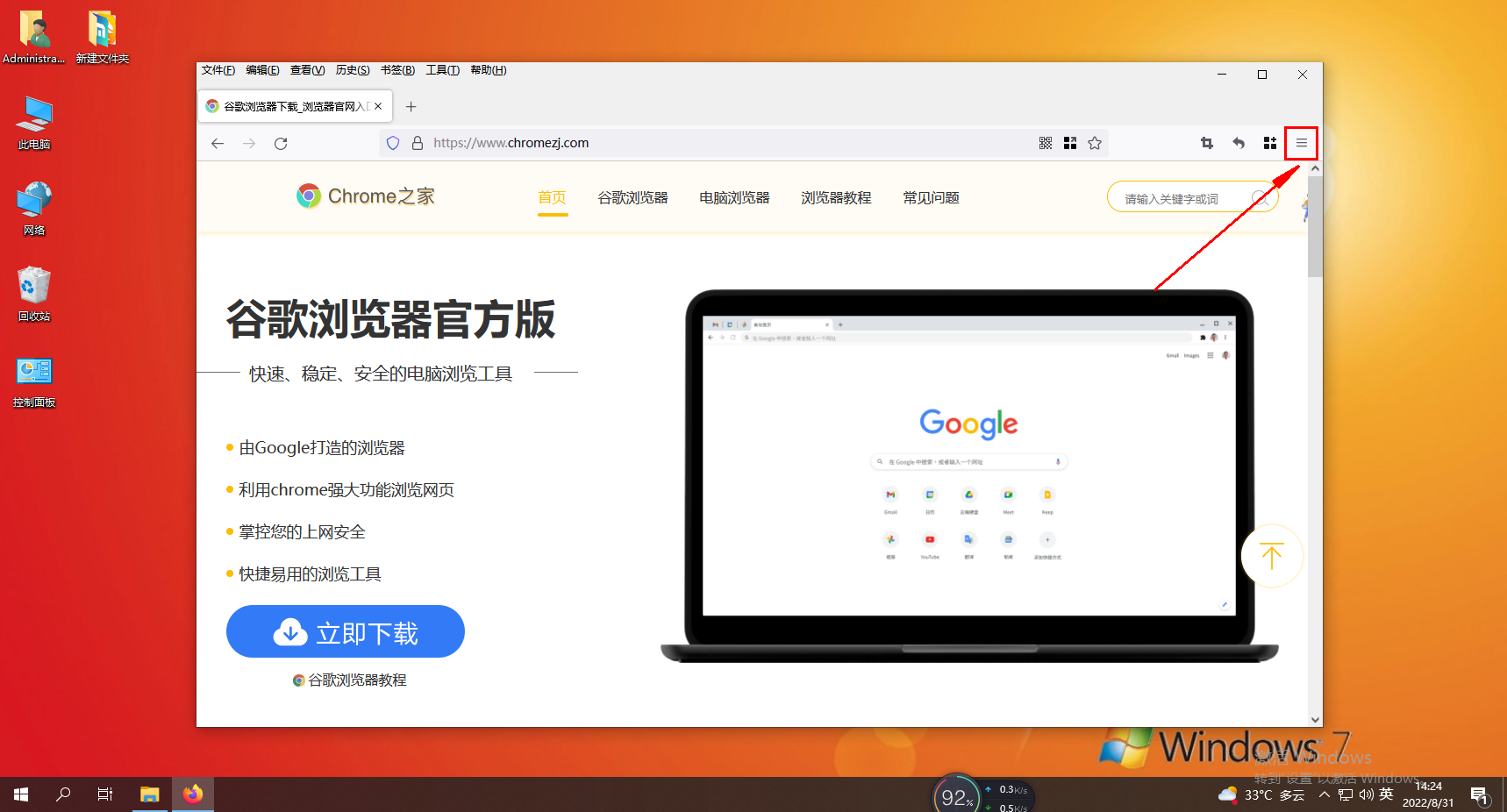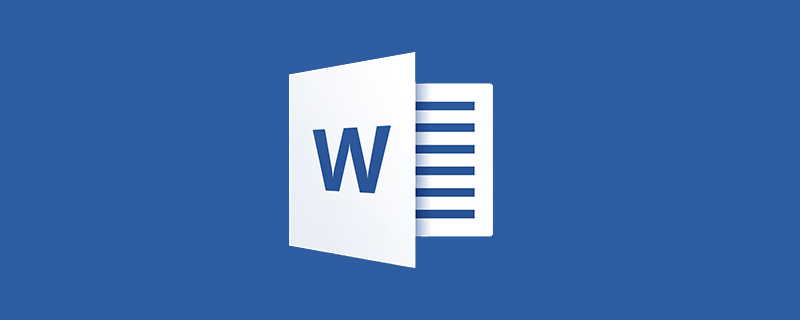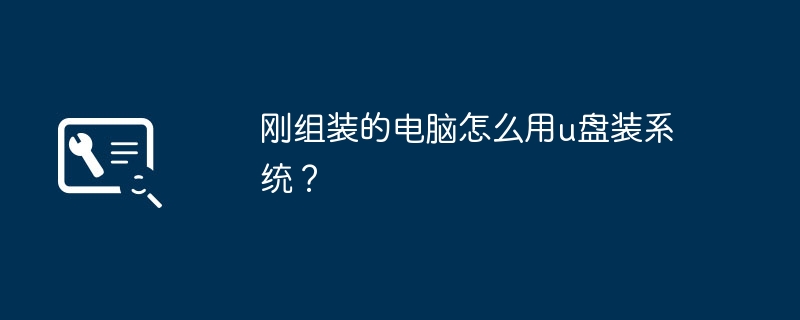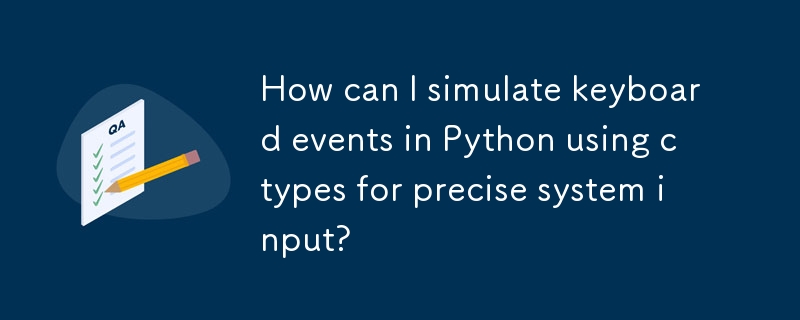Found a total of 10000 related content

JavaScript realizes pressing the keyboard
Article Introduction:JavaScript realizes keyboard pressing. With the continuous development of Internet technology, JavaScript, as a client-side scripting language, is widely used in web development, mobile applications and other fields. Among them, pressing the keyboard is one of the common functions of JavaScript. This article will introduce the basic principles and implementation methods of realizing keyboard pressing in JavaScript. 1. The basic principle of pressing the keyboard In JavaScript, keyboard events are required to implement the function of pressing the keyboard. Keyboard events can be divided into three types: key press events (key
2023-05-06
comment 0
1689
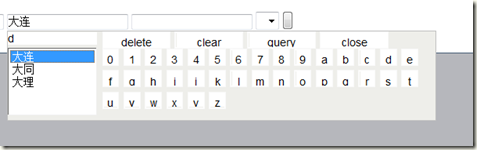

Can javascript call the desert plug-in?
Article Introduction:With the development of the Internet, more and more websites and applications require automated testing to ensure their functionality and stability. The Desert plug-in is a powerful automated testing tool that can simulate user operations and keyboard and mouse input to achieve automated testing. So the question is, can JavaScript call the Desert plug-in? The answer is yes. The Desert plug-in provides a series of API interfaces that developers can call and use in their own programs. These interfaces include but are not limited to window operations, image recognition, keyboard and mouse simulation, etc. if you
2023-05-09
comment 0
986
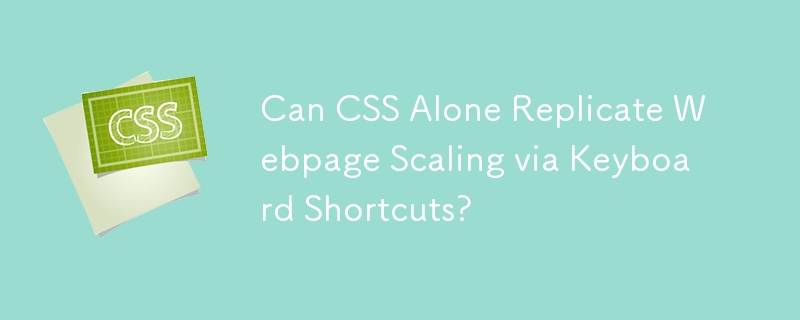

10 powerful interactive function style recommendations for WEB search boxes (with source code download)
Article Introduction:The search box plays a very important role in a website or application, and a search box with additional interactive functions, such as automatic completion prompts for search keywords, keyword memory functions, etc., can increase conversion rates and enhance user experience. The following are ten feature-rich web search box plug-ins selected by php Chinese website for your web pages.
2019-11-26
comment 0
8951

How to hide playback records on Quark Network Disk How to hide playback records
Article Introduction:How to hide playback records in "Quark Network Disk" has various functions, including cloud storage, high-definition TV viewing, online file decompression, one-click PDF conversion, etc. It can help you easily perform online backup of photos, videos, documents, audio and other files , synchronization and sharing, and has strong multi-terminal collaboration capabilities. Let’s take a look at how to hide playback records. To hide playback records, first open Quark on your phone, enter the homepage, click on the three horizontal bars in the lower right corner, then click on the network disk in the pop-up page to open it, then find the recent play at the bottom of the network disk page, click on the eyes behind the recent play and close it.
2024-06-06
comment 0
510

JavaScript: Mastering Keyboard Event Handling
Article Introduction:Website developers want readers to interact with their website in some way. Visitors can scroll up and down the page, write in input fields, click a link to access another page, or press key combinations to trigger specific actions. As a developer, you should be able to capture all these events and provide the required functionality to the user. In this tutorial, our focus will be on handling keyboard events in JavaScript. We'll learn about the different types of keyboard events, handling special key events, and getting information about keys that are pressed or released. Keyboard event types Keyboard events are divided into three types. These are called keydown, keypress and keyup. As long as a key is pressed, the keydown event will be triggered. All keys will
2023-09-04
comment 0
1289

How to preview web pages in vscode
Article Introduction:How to preview a web page in vscode: Search and install the "view in browser" plug-in in vscode's "Extensions", then right-click the HTML file you want to preview in the resource manager, and select the view in browser command to preview in the browser Web page.
2020-01-14
comment 0
5475
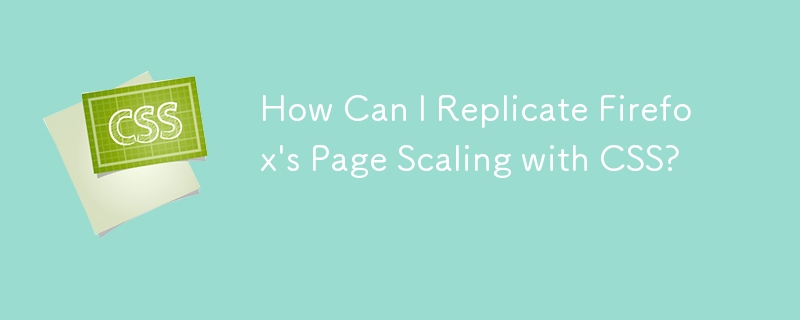
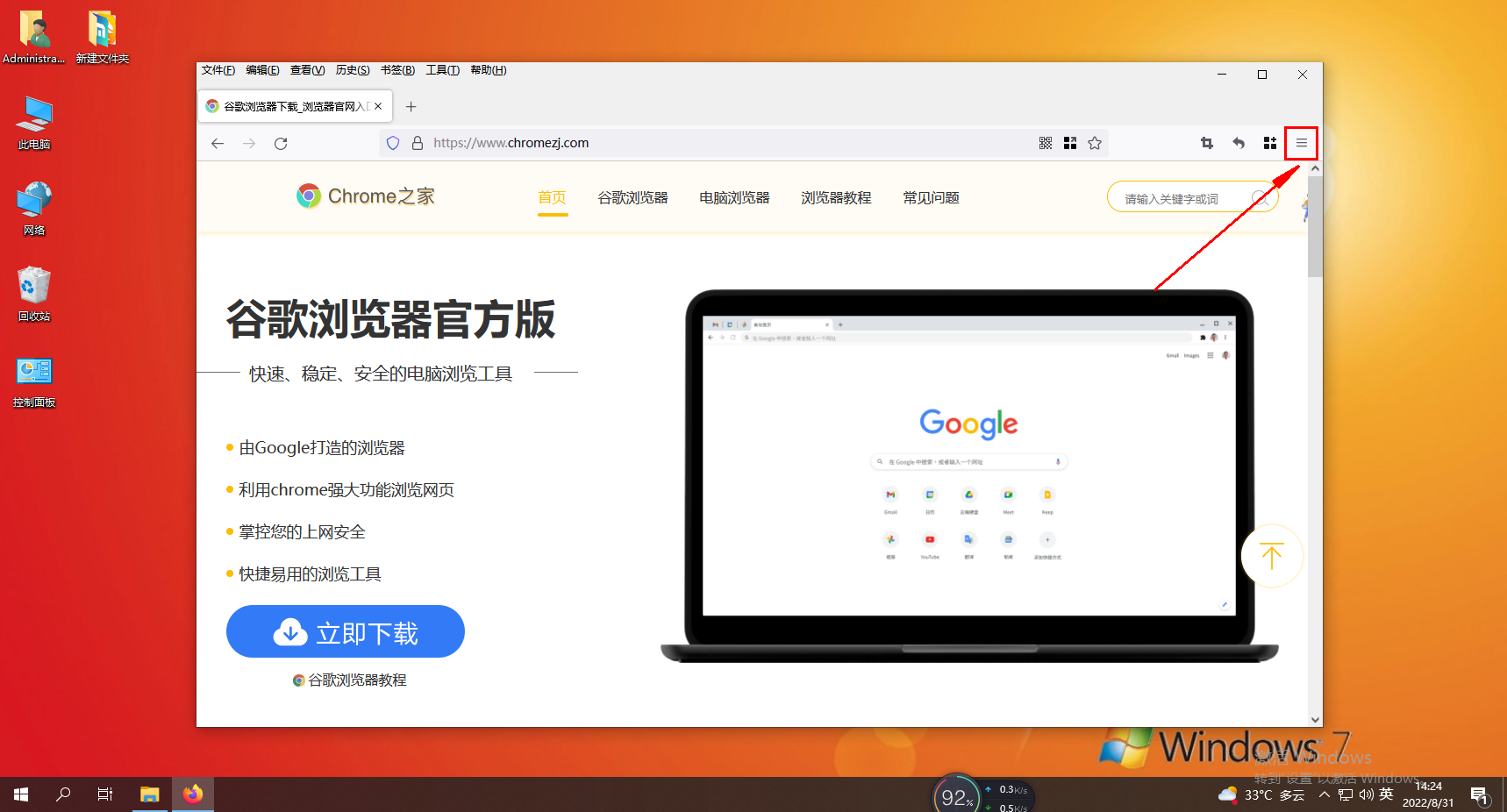
How to enable keyboard arrow keys to browse the web in Firefox
Article Introduction:How to enable the use of keyboard arrow keys to browse the web in Firefox? We want to enable the function of browsing the web using keyboard arrow keys. How to enable it? Arrow keys to browse web pages This function allows you to use the arrow keys to browse web pages up and down without using a mouse! Very fast and convenient! Some users want to experience it, but don’t know where to set it! The editor below has compiled the steps on how to enable Firefox and use the keyboard arrow keys to browse web pages. If you don’t know how, follow me and read on! How to open Firefox and use keyboard arrow keys to browse the web 1. First check in Firefox. In the upper right corner of the browser, you can see an "Open Menu" icon composed of three horizontal lines. Use the mouse to click on the icon. 2. The Firefox browser menu will pop up.
2024-01-30
comment 0
1145
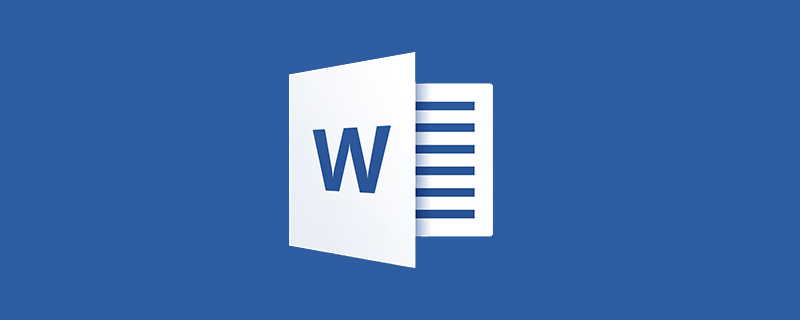
What should I do if pressing the space bar in a word document deletes the following characters?
Article Introduction:The reason why pressing the space bar in a Word document will delete the following characters is because the rewrite mode is used. The solution: first click "Rewrite" on the status bar of the Word page to change the rewrite mode to the insert mode and display it as insert; Then in the keyboard's ribbon, press the "Insert" key to change the rewrite mode to the insert mode.
2020-04-17
comment 0
21248

Python and WebDriver extension: simulate keyboard input in web pages
Article Introduction:Python and WebDriver extensions: Simulating keyboard input in web pages Introduction: In web page automation testing, simulating user keyboard input is a common requirement. Python provides the selenium library to support the use of WebDriver for automated testing of web pages. This article will introduce how to use Python and WebDriver extensions to simulate keyboard input in web pages. 1. Install the selenium library. To use the selenium library, you need to install it first. You can use p
2023-07-07
comment 0
1455

How to enter Baidu Netdisk web version? Baidu Netdisk web version login entrance
Article Introduction:Baidu Netdisk can not only store various software resources, but also share them with others. It supports multi-terminal synchronization. If your computer does not have a client downloaded, you can choose to enter the web version. So how to log in to Baidu Netdisk web version? Let’s take a look at the detailed introduction. Baidu Netdisk web version login entrance: https://pan.baidu.com (copy the link to open in the browser) Software introduction 1. Sharing Provides file sharing function, users can organize files and share them with friends in need. 2. Cloud: It does not take up too much memory. Most files are saved in the cloud, effectively saving computer space. 3. Photo album: Supports the cloud photo album function, import photos to the cloud disk, and then organize them for everyone to view.
2024-03-13
comment 0
2442

JavaScript: capture keyboard events and react to them
Article Introduction:In this article, we will discuss how to catch and respond to different keyboard events in JavaScript. I'll show you a few real-world examples to make it easy to understand. JavaScript is one of the core technologies of the Internet. It is used by most websites and supported by all modern web browsers without the need for plugins. In this series, we will discuss different tips and tricks that will help you with your daily JavaScript development. As a JavaScript developer, sometimes you need to implement functionality that requires you to handle keyboard events and perform actions based on them. Fortunately, JavaScript provides a built-in KeyboardEvent object that allows
2023-09-04
comment 0
880

Where is the uc browser network disk folder? Where is the uc browser network disk folder location?
Article Introduction:Where is the UC Browser network disk folder? UC Browser also has a cloud storage function. Users can upload webpage files or files on their mobile phones to the UC network disk. Many friends still don’t know where the uc browser network disk folder is. Here is an introduction to the location of the uc browser network disk folder. Let’s take a look. Where is the UC Browser network disk folder? Open the APP. Open the UC Browser APP and click to enter the menu page. 2. Open the network disk. On the menu page, click and open the My Network Disk option. 3. Open my files on the uc network disk page, click and open my files. 4. View the network disk files. On the My Files page, view the network disk files you need, and you are done.
2024-07-02
comment 0
482
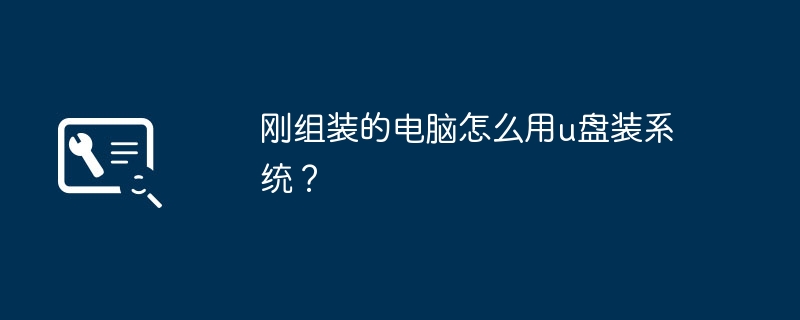
How to use a USB flash drive to install the system on a newly assembled computer?
Article Introduction:How to use a USB flash drive to install the system on a newly assembled computer? 1 According to your computer motherboard, select Start the computer or restart the computer in the shortcut key table and press the shortcut key: 2 Start the computer or restart the computer and keep pressing the shortcut key page to enter the startup options: 3 Insert the U boot disk and use the direction keys ↑↓ to select USB: GenericUSBFlashDisk Set the U disk as the first startup option, and then press the Enter key. A line of English will appear on the Microsoft system page... Immediately press any key to start the installation, and follow the prompts later. 1. First prepare an 8G USB flash drive and a computer with Internet access. 2. Download "U Disk Installation Master" on a computer with Internet access and install the software. 3. Then insert the U disk, open the "U Disk Installation Master" U disk boot disk creation software, and click
2024-05-06
comment 0
697

How to enable network disk synchronization function on Baidu Cloud Disk How to synchronize Baidu Cloud Sync Disk
Article Introduction:Baidu Netdisk is an easy-to-use netdisk storage software that supports uploading and downloading various important files. It has a netdisk synchronization function. Some users want to turn on this function, but don’t know how to turn it on. To address this problem, This article brings a detailed introduction to the method and shares it with everyone. Interested users should continue reading. How to enable the network disk synchronization function on Baidu Cloud Disk? 1. Log in to the computer version of Baidu Netdisk. 2. Open the menu interface of Baidu Netdisk and click [Tools] in the lower left corner. 3. A new page will pop up and click [Network Disk Synchronization Space] to open the network disk synchronization page.
2024-07-24
comment 0
474
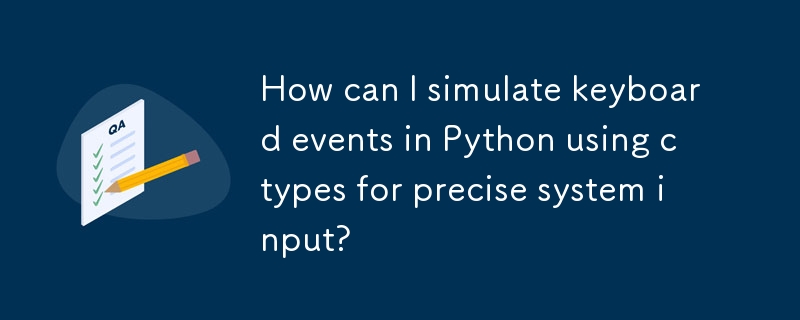

How to use javascript plug-in
Article Introduction:With the development of the Internet, JavaScript plug-ins are becoming more and more popular among developers in web design and development. Plug-ins are small programs written in JavaScript code that extend or enhance the functionality of a web page to provide users with a better experience. This article will introduce what JavaScript plug-ins are and how to use them in web development. 1. What is a JavaScript plug-in? JavaScript plug-ins are small programs written in JavaScript code. They can be found in web pages
2023-05-06
comment 0
1146

How to set the homepage of Sogou Browser How to set the homepage
Article Introduction:Sogou Browser is a free web browsing software used by many users. Whether it is web search, function use or plug-in installation, it can be easily completed. The powerful loading function provides users with an excellent user experience, and personal homepage operation settings can be set up with just one click. Set the homepage with one click 1. Select [Menu] and click to enter; 2. Select [Settings] and click to enter; 3. Select [Homepage Settings] and click to enter;
2024-06-08
comment 0
509