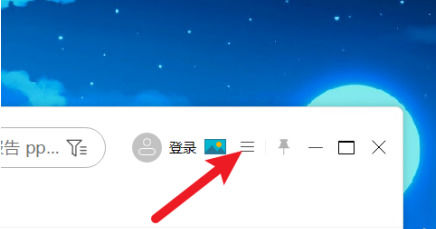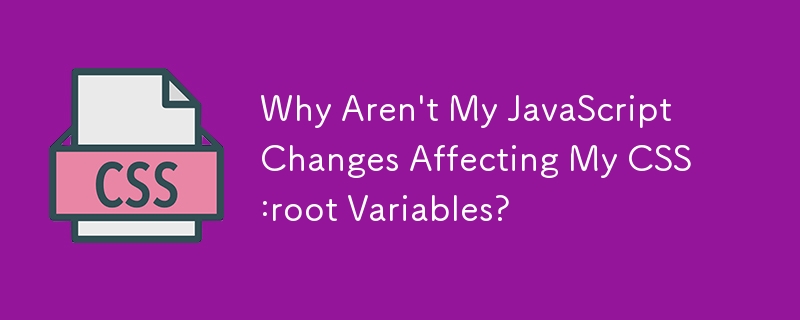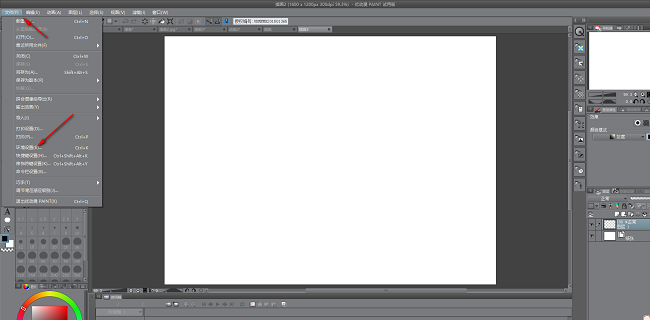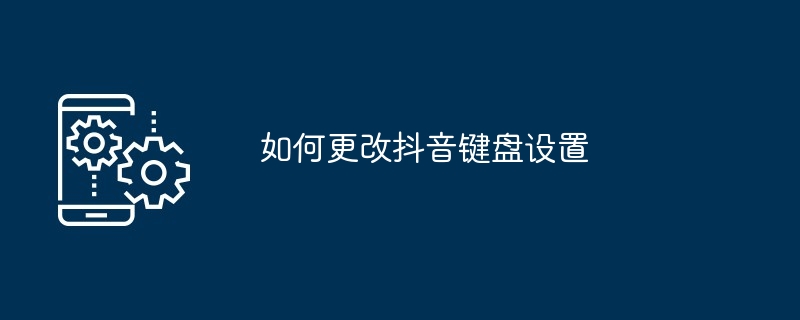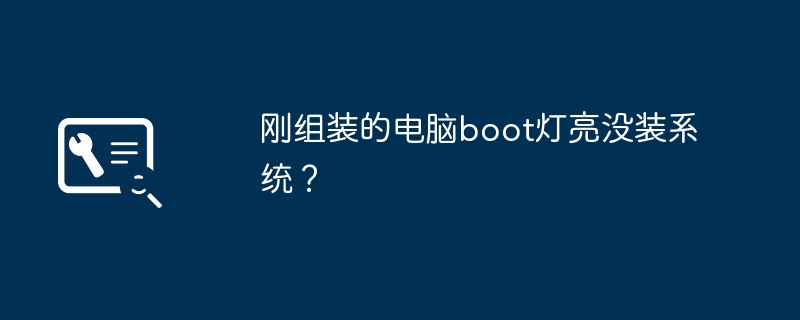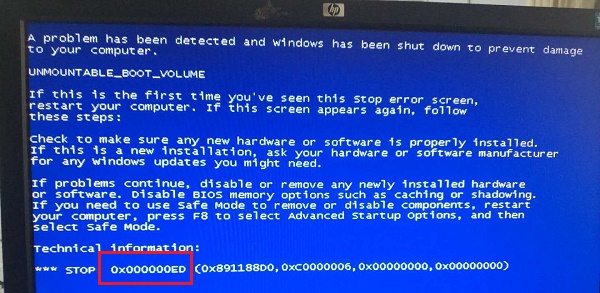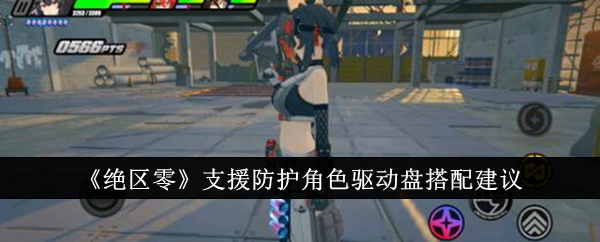Found a total of 10000 related content

How to adjust WeChat back to black theme
Article Introduction:In the WeChat software, we can use the black theme mode or the default theme mode. So some users’ WeChat has turned into a black theme. How do they want to switch it back? Now let’s take a look at how to switch WeChat back to a black theme. 1. First open WeChat and enter the homepage, then click [My] in the lower right corner; 2. Then click [Settings] on the My page; 3. Then go to the settings page and click [General]; 4. Enter the general Click [Dark Mode] on the page; 5. Finally, click [Normal Mode] on the dark mode page;
2024-02-05
comment 0
1799

Customize the theme: adjust color scheme settings and controls
Article Introduction:The theme customizer is a great tool that gives your users more freedom to adjust their theme without having to edit code. But if you want users to change the colors of their site, things can get complicated. Adding a control for every element they can change will make things cumbersome, and users may end up with a website that looks garish and cluttered. Rather than adding tons of controls for all the elements you want users to be able to change, you can simply create a color scheme that allows users to choose a few colors and then apply them to a range of elements in your theme. In this tutorial, I will Takes you through the first part of this process, setting up the theme customizer controls. In the next section, I'll show you how to link these controls to your theme so they can be used
2023-09-03
comment 0
1332

How to adjust computer theme?
Article Introduction:1. How to adjust the computer theme? Adjusting a computer theme usually requires the following steps: 1. Open the theme manager. Under the Windows operating system, you can search for "theme" in the start menu search box, and then select "Personalization>>Theme" to enter the theme manager. Under macOS or Linux, theme or appearance options can be found in System Preferences. 2. Select a theme package or theme. In the theme manager, you can choose a built-in theme, you can also choose an officially provided theme package, or you can even install a third-party theme package. The theme packages provided by different operating systems also vary. Select the theme package of interest and apply it. 3. Adjust theme details (optional). Many themes allow you to adjust colors, icons, UI and other details to achieve
2024-08-05
comment 0
692

WeChat black theme (personalized settings make your WeChat unique)
Article Introduction:To meet user demand for personalized and unique experiences, WeChat has launched a black theme option. The black theme brings a new visual enjoyment and immersive experience to users, and is especially suitable for users who like to pursue a unique style. Not only when used at night, the black theme can also meet users’ needs for interface personalization. This article will briefly introduce the characteristics of WeChat’s black theme and provide methods for setting up and using the black theme. Black low-key luxury gives people a low-key luxury feeling. The WeChat black theme uses a deep black background. The black theme can better highlight the high-end sense of the mobile phone screen. Compared with the traditional white theme, it gives users a more comfortable experience. The black theme can effectively reduce light stimulation and can be used at night. Black eye protection expert not only reduces eye fatigue
2024-02-02
comment 0
1483
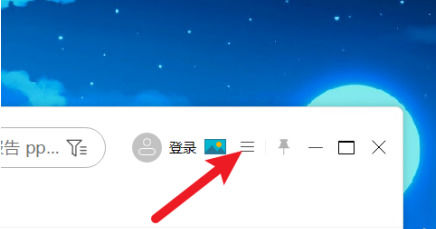
How to modify Win11 theme color? Introduction to how to modify Win11 theme color
Article Introduction:The theme color of Win11 can also be changed according to the user's needs, so how to do it specifically? Let’s take a look below! Basic Operation To modify the theme color of Win11, we need to click on the "Start" menu in the lower left corner of the screen, and then select the "Settings" option. In the "Settings" interface, we need to find the "Personalization" option and click to enter. In the personalization settings, we can see the "Theme" option, and after clicking to enter, the "Color" option will appear. In the color options, you can select "Custom" theme color, and then adjust the hue and saturation of the theme color using sliders or manual input. In addition to customizing theme colors, Win11 also provides some preset theme color choices, which can be customized according to personal preferences.
2024-04-18
comment 0
867

How to change the background color of PPT in batches_How to change the background color of PPT in batches
Article Introduction:Open a PPT page and you can see that the overall theme color is blue. First click the [Design] bar above, then click the drop-down menu of the [Variation] effect option bar on the right, and select [Color]-[Office Color] 】, select your favorite theme color there, so that you can change the color without changing the theme style. You can also customize the color. Select the theme color you want to create in the new theme color dialog box. After setting, you can save your color scheme for quick recall next time.
2024-04-17
comment 0
1121

Report says Samsung One UI 6.0/6.1 has Material You rendering issue
Article Introduction:According to reports on April 2, foreign technology media sammobile reported that since Samsung pushed OneUI6.0, there have been problems with the MaterialYou theme design of many Samsung Galaxy series mobile phones, showing abnormal rendering. Although the MaterialYou theme design can render normally when running Samsung applications, it does not take effect when running Google applications such as Google Drive and Google Docs. According to the media's testing on Galaxy S23 Ultra and Galaxy S24+ (both have been upgraded to OneUI6.1), enabling green wallpaper and green theme color in Samsung's built-in "Palette" menu does not take effect when opening the Google app.
2024-04-02
comment 0
1179

How to change the background color of PPT in batches_5 seconds
Article Introduction:First, we open a PPT page and you can see that the theme color inside is overall blue. We first click the [Design] bar above, then click the drop-down menu of the [Variation] effect option bar on the right, and select [Color]- [Office Color], select your favorite theme color in it, so that you can change the color without changing the theme style. Although you can also customize colors, select the theme color you want to create in the new theme color dialog box. After setting, you can save your color scheme for quick recall next time.
2024-04-26
comment 0
524
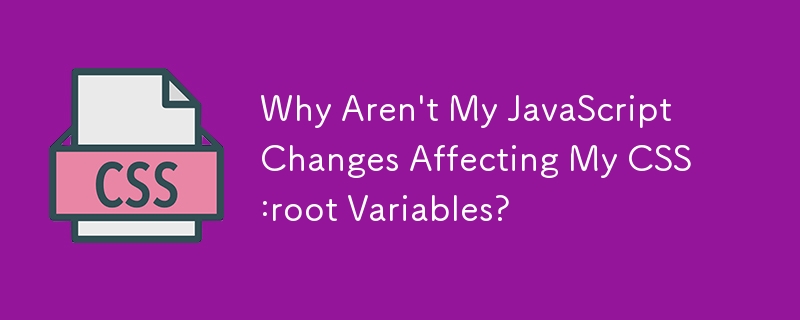

How to modify the theme background in win10 system
Article Introduction:The default theme of win10 is a plain blue window interface. Many friends who like colorful interfaces think it is too monotonous. So the editor below will teach you how to change the default theme of win10. Let’s take a look. How to change the theme background of win10 system. Step one: right-click on the desktop and select personalize settings. Step 2: Select a topic from the list. Step 3: You can use the picture below, or get more themes. Step 4: Choose your favorite background to download. Step 5: After downloading, double-click the image to use it, and the theme background will be changed.
2024-01-03
comment 0
1329
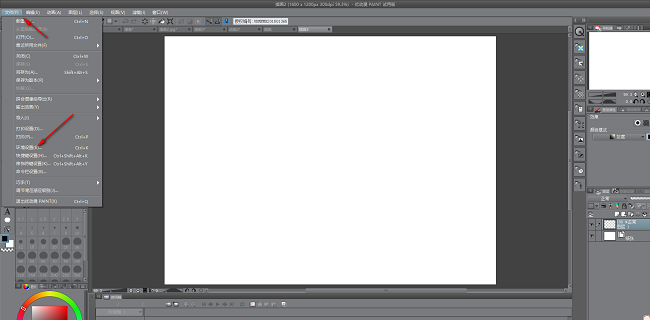
How to set the interface color theme of You Anime PAINT
Article Introduction:You Anime PAINT has a variety of color themes, so how to set the interface color theme of You Anime PAINT? Here, the editor will give you a detailed introduction to the steps of setting the color theme of the You Animation PAINT interface. You can take a look. 1. Double-click to open the software, click "File" in the upper left corner, and then select "Environment Settings" in the option list below. 2. In the window interface that opens, click the "Interface" option in the left column. 3. Then find "Color Color Theme" on the right, click the drop-down button of the option box, select the appropriate option, and finally drag the slider to adjust the settings.
2024-04-14
comment 0
1169

What keys do you press to turn a mechanical keyboard into light? Attachment: Steps for turning a mechanical keyboard into light
Article Introduction:Isn’t it cool to make your mechanical keyboard more personalized? Let’s learn how to dim the mechanical keyboard. Preparation materials: mechanical keyboard, computer 01 To solve the problem of how to adjust the light, should you first read the manual? I know that many friends don’t have the habit of reading the manual, and throw it away as soon as they get it. They are eager to try it, but later they find out that there are many problems, such as how to adjust the light. Let’s briefly talk about it in two categories. 02 The first type is a very advanced mechanical keyboard with a driver installed. This type of keyboard comes with a driver, and you can directly open the driver for debugging, such as Razer, which I won’t go into here. 03 There is also a general mechanical keyboard that is plug-and-play. This keyboard can also be dimmed.
2024-02-15
comment 0
1736

How to change WordPress theme
Article Introduction:To change your WordPress theme, just follow these 5 steps: Choose a new theme: Browse in the theme directory or purchase from a third-party marketplace. Install a new theme: Go to WordPress Dashboard > Appearance > Themes and install a new theme. Set up a new theme: Click the Customize tab under the theme name to adjust settings. Processing content: Existing content will be transferred to the new theme, but some elements may need to be reconfigured. Test and Publish: Test your new theme and click the Publish button.
2024-04-15
comment 0
853
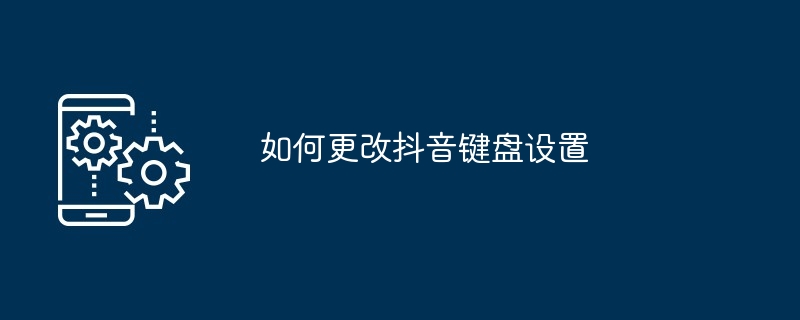
How to change TikTok keyboard settings
Article Introduction:Douyin keyboard settings can be changed through the following steps: 1. Open Douyin App and enter "Settings" > "General" > "Keyboard Settings"; 2. Select the keyboard type; 3. Adjust the font size and style; 4. Select the keyboard theme ;5. Enable or disable features such as autocorrect; 6. Save changes.
2024-05-04
comment 0
318
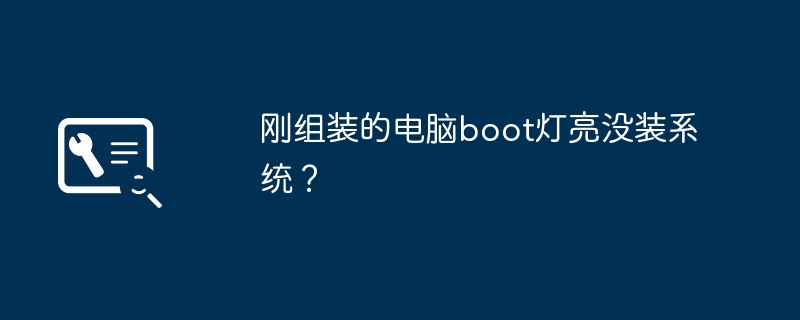
The boot light of the newly assembled computer is on but the system is not installed?
Article Introduction:The boot light of the newly assembled computer is on but the system is not installed? Reason 1: Hard drive problem. The computer's hard drive is not installed properly, the system is not installed, and the BIOS is not adjusted correctly. This will cause the computer to have the motherboard boot light always on. At this time, we have to install the hard drive correctly and check the circuit. Reason 2: Motherboard problem. There is a problem with the BIOS of the motherboard. Other problems with the motherboard will also cause the computer to have the boot light of the motherboard BIOS always on. At this time, we can solve the problem by discharging the computer motherboard or flashing the BIOS. If the motherboard is broken, Replacing the motherboard under warranty can solve the problem. How to set up USB disk boot after assembling computer ESC to boot? 1. Turn on the computer and continuously press the "Esc" key to enter the BIOS settings when the computer startup screen appears;
2024-05-31
comment 0
798
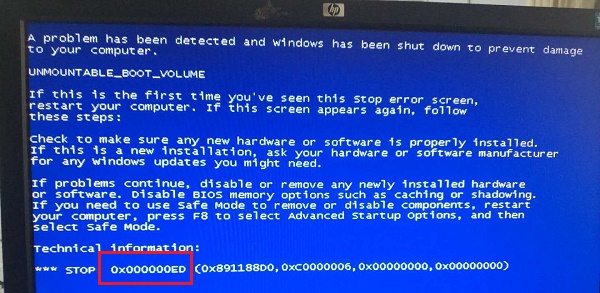
Interpret the meaning and solutions of the 0x000000ed blue screen code
Article Introduction:Many users cannot open their computers and display the blue screen code 0X000000ED. What does it mean? There are many reasons for the blue screen, and operating system problems are the most common, including hardware and program compatibility issues, driver issues, and software issues! Of course, there are also hardware problems, such as hard drive problems, graphics card problems, and motherboard problems. Let’s take a look at the specific introduction with the editor. What does the 0x000000ed blue screen code mean: 1. Reason 0x000000ED: There is a hard disk problem. It may be that the hard disk is incompatible or the hard disk has bad sectors or poor contacts. There are many reasons for the blue screen, and operating system problems are the most common, including hardware and program compatibility issues, driver issues, and software issues! Of course, there are also hardware problems, such as hard disk problems and graphics card problems.
2024-01-10
comment 0
2111

How to change webstorm background
Article Introduction:How to change the WebStorm background: Open the "Settings" dialog box, navigate to the "Appearance and Behavior" tab, select the "Background" theme, select a predefined theme or custom color, adjust transparency or add an image, and click "Apply".
2024-04-08
comment 0
1037

Google Chrome browser tests new feature: follows Windows system theme color
Article Introduction:According to news on September 12, Google’s Chrome browser is once again leading the trend. The latest news is that in the beta version of the Canary channel, they have launched an exciting new feature – dynamic adjustment of browser theme colors. It is understood that this new feature will allow the Chrome browser to synchronize with the theme color of the user's Windows operating system, thereby achieving a more integrated user experience. This feature will appear in the Chrome browser settings and is named "Follow device color." Users simply enable this option, and when they adjust the theme color in Windows, the Chrome browser's theme color will change accordingly to perfectly match the look and feel of the operating system. This feature is intended to provide more
2023-09-20
comment 0
779
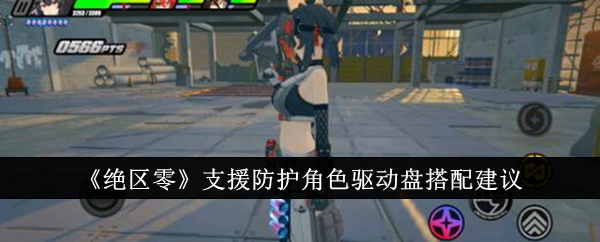
'Zenless Zone Zero' supports protective character driver disk matching suggestions
Article Introduction:How to match the driver disk of the Zero Support and Protection character in the Absolute Zone? Many people in Zero Zone want to choose a suitable driver disk for their support and protection role. Today I will analyze the reasonable combination for you. This can make the main C much stronger, or It’s more important, so if you are curious, let’s take a look below! “Zero Zero” supports the protection character driver disk combination. It is recommended that the support characters (damage-increasing auxiliary) use 4 swing jazz Lina: 2 blowfish electronic music can also be 4 Free Blues +2 Swing Jazz Abnormal Mastery Penetration Rate Energy Recovery Lucy: 2 Hormone Punk Explosive Attack Energy Recovery Pale Horn: 2 Hormone Punk Attack Ice Damage Energy Recovery Nicole: 2 Free Blues Abnormal Mastery Aether Damage Abnormality Mastery Protection Character Book: 4 Free Blues + 2 Swing Jazz This is why
2024-07-18
comment 0
1100

U disk hard disk production
Article Introduction:Nowadays, many Apple mobile phones have their motherboards scrapped due to various problems. Generally, motherboard repair personnel can reuse accessories, but ordinary users have no use. Today I will teach you how to use the scrapped machine motherboards. Every Apple mobile phone has a hard drive. , the hard disk is rarely damaged, we can use it to make a U disk, and the effect is pretty good. Let’s make the middle part of the motherboard together. The white one is the hard disk. At present, Apple mainly uses the middle part of the motherboard. The white part is the hard disk. At present, The main brands used by Apple are Toshiba, SanDisk, Hynix, and Hyundai. The four brands are worth tin after removing the hard drive. The purchased bottom plate supports dual stickers. Generally, the hard drive is 16G, that is, one is 16G, and both are 32G. We are going to double post today, directly install the 32G and open the main control.
2024-02-14
comment 0
472