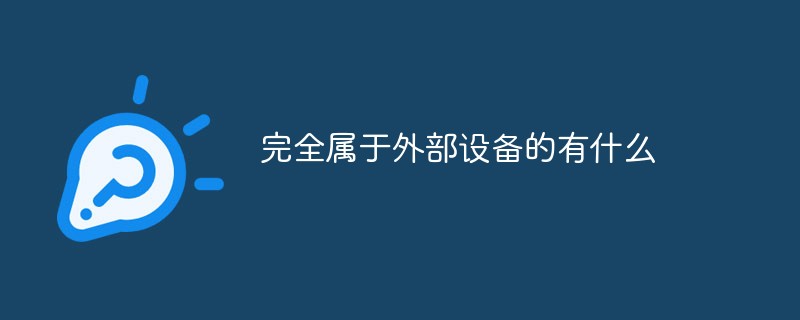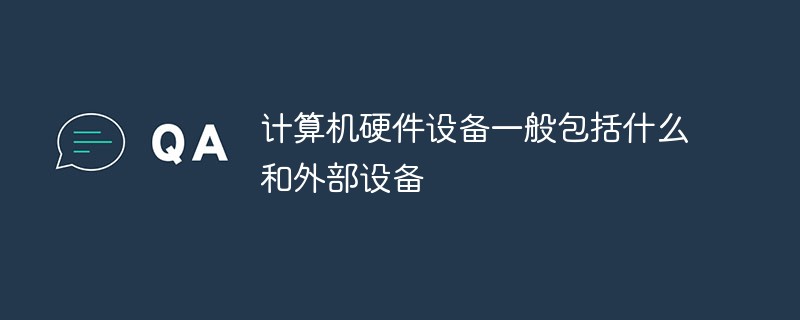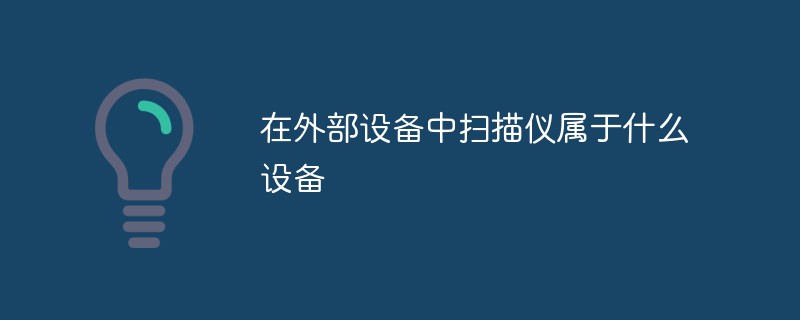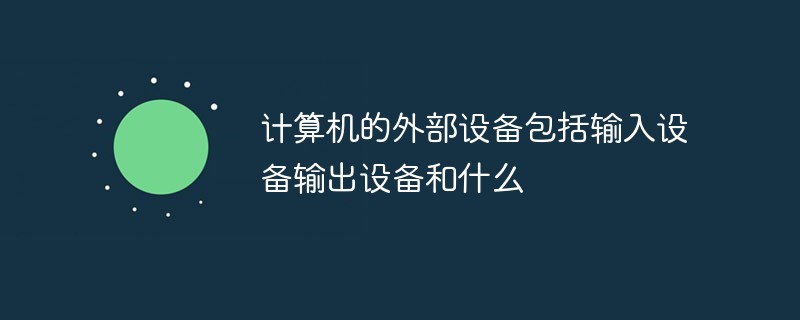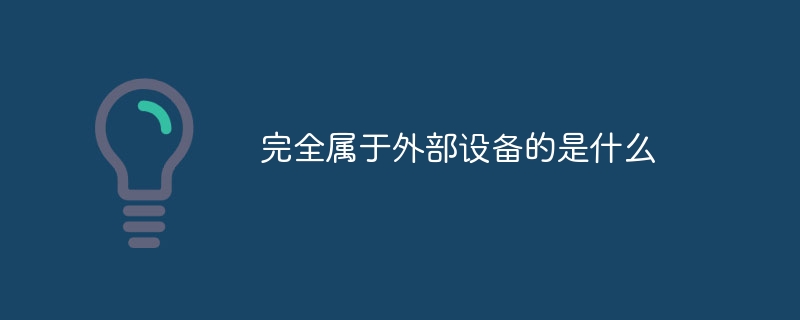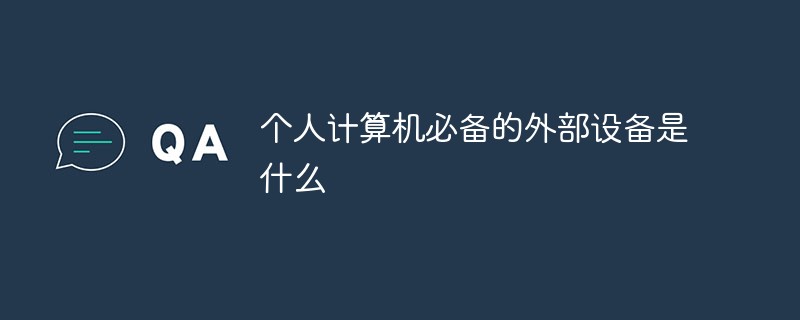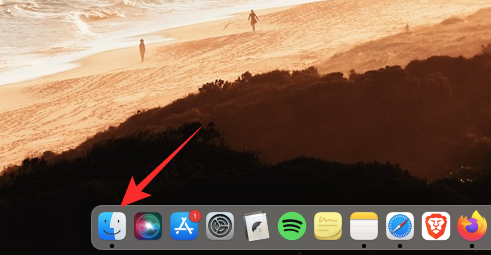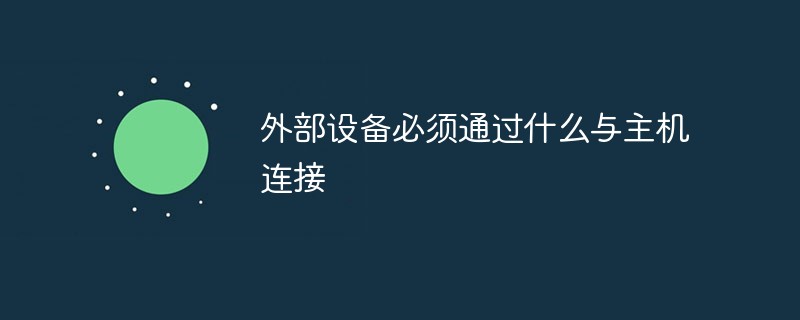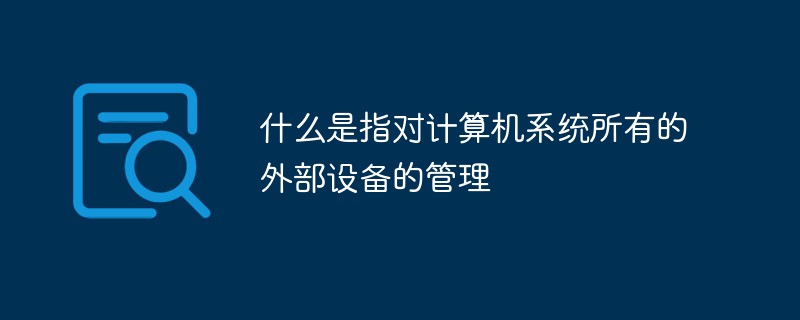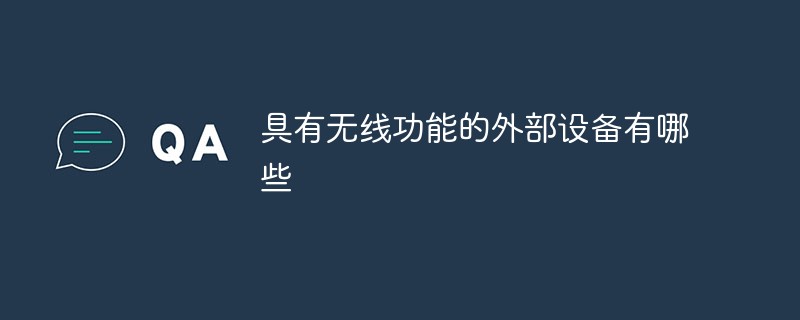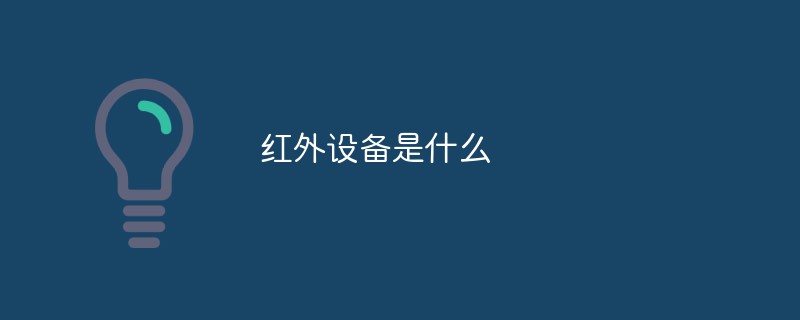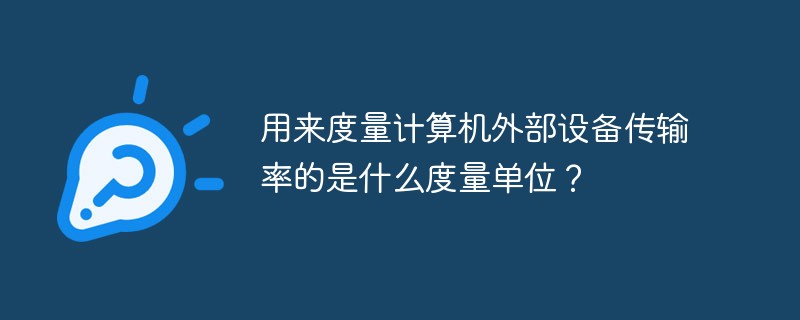Found a total of 2434 related content
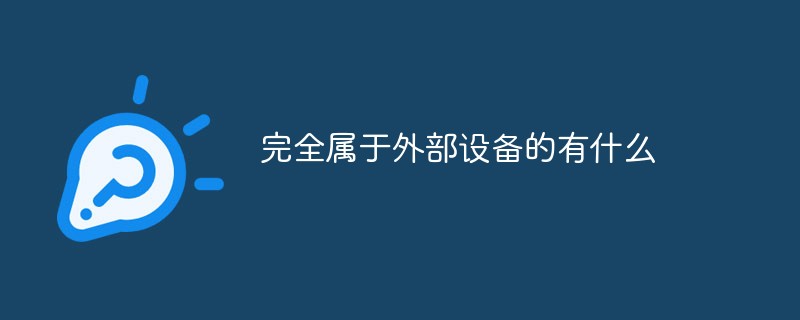
What are the completely external devices?
Article Introduction:Completely external devices include laser printers, mobile hard drives, mice, etc. Peripheral devices are the collective name for input devices, output devices and external memories in computer systems. They play a role in transmitting, transferring and storing data and information.
2020-12-31
comment 0
27128
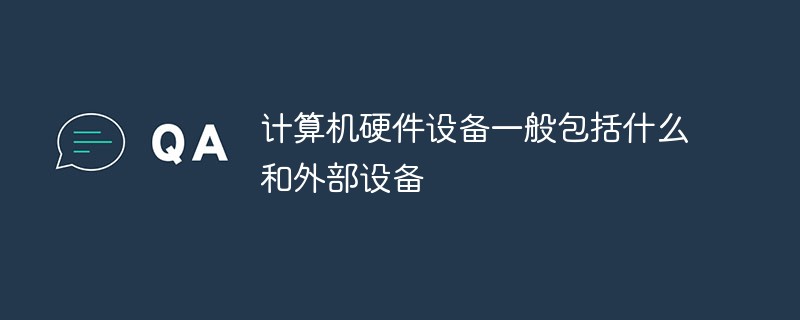
What computer hardware equipment generally includes and external equipment
Article Introduction:Computer hardware devices generally include host computers and external devices. The host refers to the main body part of the computer except for the input and output devices, which usually includes the CPU, memory, motherboard, optical drive, power supply, and other input and output controllers and interfaces.
2020-10-23
comment 0
34492
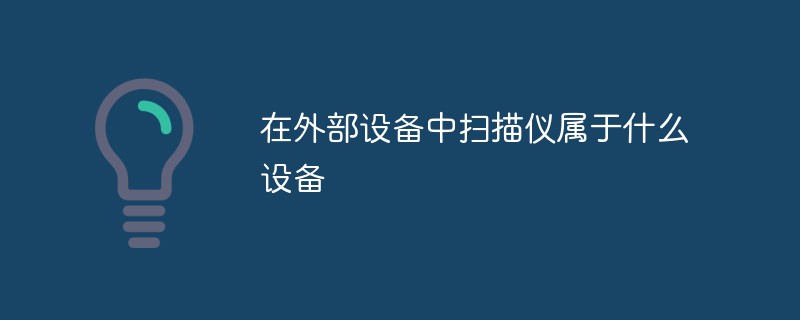
What kind of device does the scanner belong to among external devices?
Article Introduction:Scanners are "input devices" among external devices. An input device is a device that inputs data and information into a computer; a scanner can convert images into a digital format that can be displayed, edited, stored and output by the computer. It is a powerful image input device.
2022-07-13
comment 0
20935
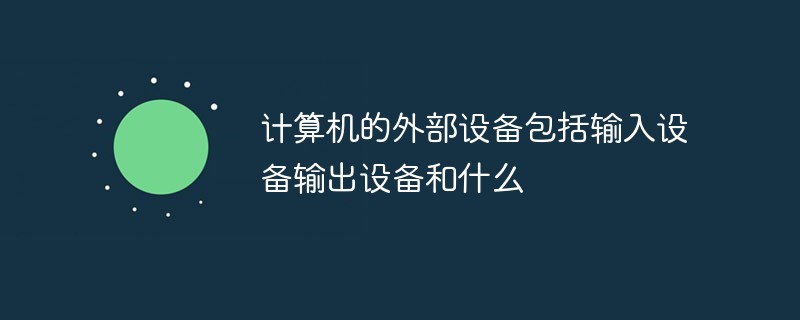
Computer peripherals include input devices, output devices and what
Article Introduction:Computer peripherals include input and output devices and external memory. External storage refers to storage other than computer memory and CPU cache, which can be used to store temporarily unused programs and data; external storage can store information for a long time and does not rely on electricity to save information (data can still be saved after a power outage) ), but driven by mechanical components, the speed is much slower than that of the CPU.
2022-07-13
comment 0
13851
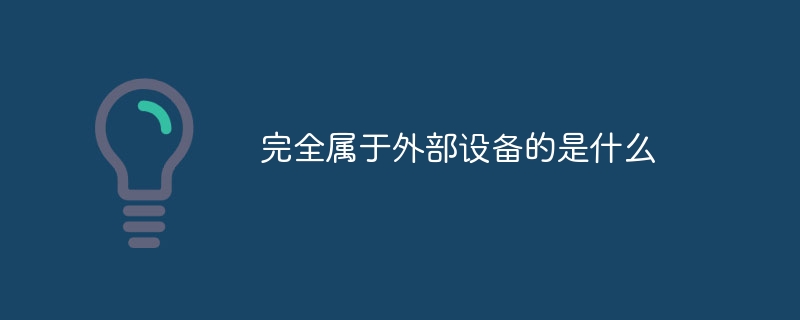
What is a completely external device?
Article Introduction:Completely external devices refer to hardware devices that are connected to a computer or other host and do not need to be installed inside the host. These devices are independent of the host and exchange data and power supply with the host through interfaces. Therefore, they can be used on a variety of different computers. Use on devices enhances the portability of the devices to a certain extent. At the same time, these devices can be powered independently, reducing energy consumption on the host and improving the stability and reliability of the system.
2023-09-05
comment 0
746
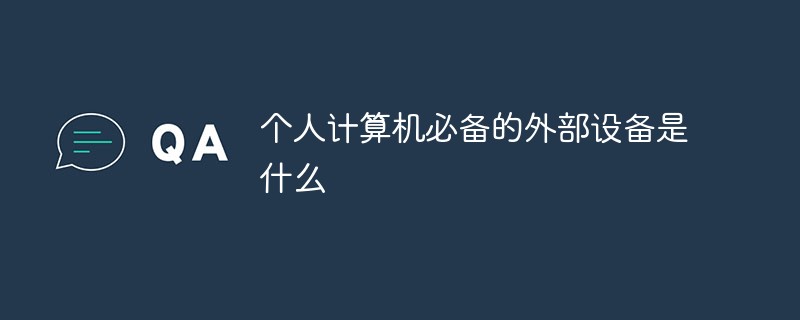
What are the necessary peripheral devices for a personal computer?
Article Introduction:The necessary external devices of a personal computer are a monitor and a keyboard; the monitor is a display tool that displays certain electronic files on the screen through a specific transmission device and then reflects them to the human eye; the keyboard is used to input control information of text information into the computer. aisle.
2022-01-06
comment 0
16859
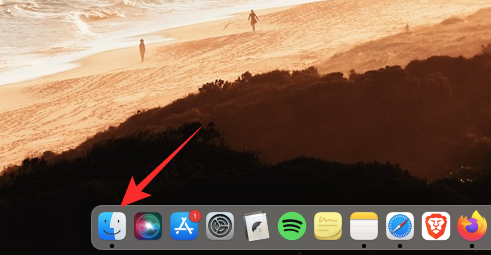
How to copy iPhone backup to external hard drive
Article Introduction:If you often take a lot of photos and store documents and files on your iPhone, then you might keep multiple iPhone backups on your Mac. However, due to the large size of backup files and limited Mac storage space, you may need to transfer them to an external storage device. This will not only free up some Mac space, but also help you manage multiple device backups to ensure the safety of your data. In this article, we will explain how to copy iPhone backup from Mac to external hard drive. Can you back up iPhone directly to external hard drive? No, macOS only allows iPhone content to be backed up to your Mac’s local storage. It is not possible to save backups directly on an external hard drive, but you can always transfer existing backups from M
2024-02-02
comment
834
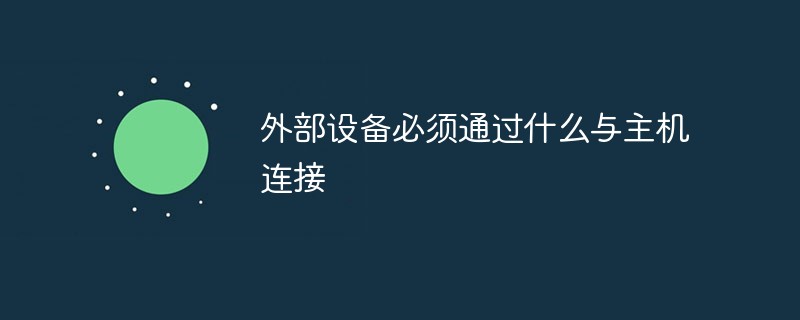
What must external devices connect to the host through?
Article Introduction:External devices must be connected to the host computer via the computer bus. The bus is a public communication trunk that transmits information between various functional components of the computer. It is a transmission harness composed of wires. According to the type of information transmitted by the computer, the bus can be divided into data bus, address bus and control bus.
2020-12-03
comment 0
32222
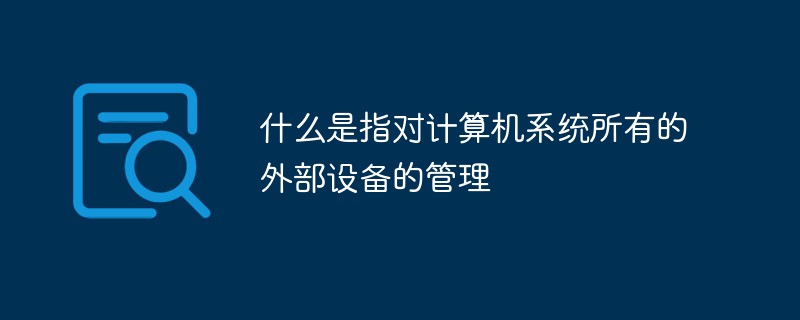
What refers to the management of all external devices of the computer system
Article Introduction:Device management refers to the management of all external devices of the computer system. Equipment management takes equipment as the research object, pursues the comprehensive efficiency of equipment, applies a series of theories and methods, and conducts the entire process of scientific management of the material movement and value movement of equipment through a series of technical, economic, and organizational measures.
2021-07-09
comment 0
3688
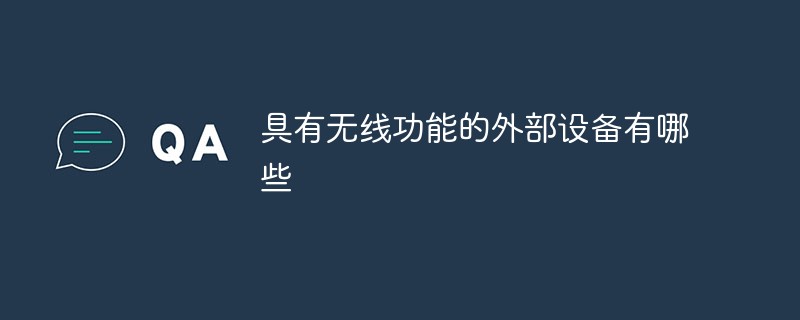
What are the external devices with wireless capabilities?
Article Introduction:External devices with wireless functions include wireless keyboards, wireless mice, wireless headsets, mobile phones, and radios; among them, wireless keyboards have no direct physical connection between the keyboard body and the computer, and wireless mice refer to mice that are directly connected to the host computer without cables. , wireless earphones have the middle wire replaced by radio waves and so on.
2021-02-08
comment 0
8860
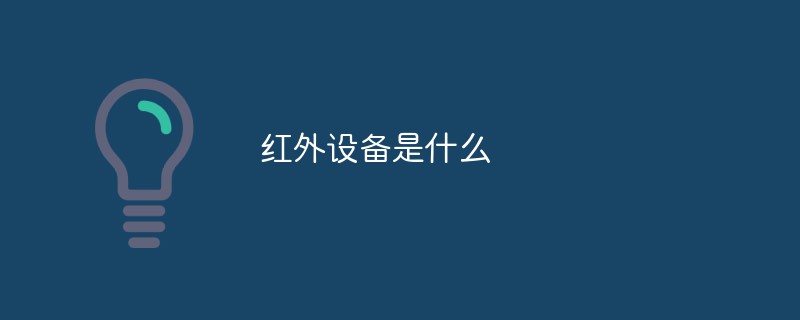
What is an infrared device?
Article Introduction:Infrared devices refer to devices that support infrared signals. Infrared is the abbreviation of infrared, which is an electromagnetic wave and can realize point-to-point wireless transmission of data. Infrared equipment supports infrared transmission, which is a point-to-point transmission method. It is wireless. It cannot be too far away, it must be aligned, and there must be no obstacles in the middle, that is, it cannot pass through walls. It is almost impossible to control the progress of information transmission.
2022-10-20
comment 0
6419

Understand the iPhone external storage device transfer rate in the OWC Drive Speed app
Article Introduction:OWC recently released a new OWCDriveSpeed app designed to test data transfer rates between iPhones and external storage devices. This application is specially designed for iPhone photography enthusiasts and photographers to help them accurately measure data transfer speed. Recently, Apple released iPhone15Pro and iPhone15ProMax. These two phones support ProRes video recording function, and users can save videos directly to in an external storage device. Previously, users could select "4K/60fps" in their phone's Settings > Camera > Video Recording and then enable it in Settings > Camera > Format
2023-11-04
comment 0
371

sql怎么设置外部码
Article Introduction:SQL中设置外部码的方法:创建外部数据源。创建外部表,并指定数据源和数据格式。使用EXTERNAL CODING选项指定外部码,可以是字符集转换或多字节编码。如果外部数据源字符集与数据库字符集不同,需要使用字符集转换语法:EXTERNAL CODING [(CHARSET = ) ]。如果外部数据源使用多字节编码,需要使用多字节编码语法:EXTERNAL CODING (MBCS) 。
2024-05-30
comment
424

How to backup Synology NAS to external hard drive
Article Introduction:SynologyNAS provides convenient backup options to back up data to external hard drives, cloud storage, or file servers through the official application HyperBackup. What is SynologyNAS? If you need a NAS or network-attached storage unit, Synology is a good option to consider. They offer a variety of options, including backing up your data to an external SSD, hard drive, or other USB drive, ensuring you're always online. Before you get started, you should keep a few things in mind: You need to have DSM 6.0 or higher installed to use HyperBackup. If you don't know, DSM stands for DiskStationManager, and it helps Synology
2024-02-19
comment
424
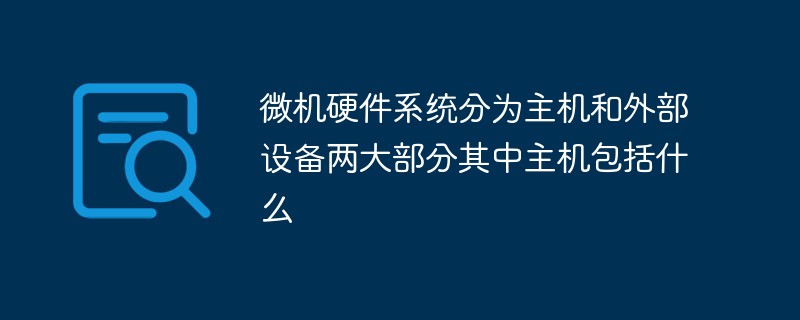
The microcomputer hardware system is divided into two parts: host and external devices. What does the host include?
Article Introduction:The microcomputer hardware system is divided into two parts: host and external equipment. The host includes arithmetic unit, memory and controller. The main function of the arithmetic unit is to calculate and process data and information. The memory can not only receive and save data but also send data to other computers. The components provide data, and the controller integrates and analyzes relevant data and information to allow the various components of the computer to complete instructions in an orderly manner.
2022-08-01
comment 0
9755

How to access tomcat page externally
Article Introduction:To make Tomcat pages accessible from the outside, you need to: Configure firewall rules to allow external IP connections to the Tomcat port (usually 8080). Configure the Tomcat server by setting the address attribute of the <Connector> element to the external IP address (for example, <Connector address="0.0.0.0" port="8080"...>). Make sure the web application is deployed on the Tomcat server. Configure the web application to listen on an external IP address (optional
2024-04-21
comment
540

How to transfer iPhone transit card to another Apple device?
Article Introduction:It is very convenient to use the transportation card in iPhone Wallet to take public transportation, but at the same time, one transportation card can only be added to the "Wallet" App on one device. If you want to use it on other Apple devices, you need to transfer the card. Cards can be transferred to another iPhone or Apple Watch. Here's how to do it: Before you start, make sure both devices are connected to the Internet and logged in with the same Apple ID. Transfer to another iPhone: 1. iOS17 or higher: If the other iPhone has been upgraded to iOS17 or higher, please put the two iPhones together. Open the "Wallet" app and click the "+" in the upper right corner
2024-01-15
comment 0
260

t5mac external storage device?
Article Introduction:Preface: This article is here to introduce you to the relevant content about the t5mac external hard drive. I hope it will be helpful to you, let’s take a look. How to open an external hard drive on an Apple computer? Use a USB cable to connect the external hard drive to the Mac computer. Click the Apple icon in the upper left corner of the screen and select "About This Mac" to view the operating system version of your Mac computer. Find Finder from your desktop or application and open it. Click Finder Options at the top of the page and select Preferences. In the pop-up window, click General Options. Next, in the Preferences page, check the box to the left of the external hard drive. The specific steps to use a mobile hard drive on an Apple computer are as follows: First, open the Apple computer and insert the mobile hard drive. Then, on your computer home screen
2024-01-15
comment
151

Third-party evaluation begins: Brain-computer interface products enable the brain to interact directly with external devices
Article Introduction:Kuai Technology reported on November 20 that according to the Brain-Computer Interface Industry Alliance, the third-party evaluation of brain-computer interface products has been officially launched. Evaluation items: brain signal acquisition technology, brain state monitoring feedback application, brain intention recognition feedback application. The evaluation objects include; brain signal acquisition equipment, brain state monitoring feedback application products, and brain intention recognition feedback application products. Brain-computer interface is a brand-new communication and control channel established between the brain and the external environment that does not rely on peripheral nerves and muscles. It can realize direct interaction between the brain and external devices. It is understood that brain-computer interface technology has been widely used in medical, education, health care, safety production, entertainment and other fields. The industry is in a stage of rapid development. However, brain-computer interface technology is still faced with how to use it in different application scenarios.
2023-11-20
comment 0
720