
OWC recently released a new OWC Drive Speed app designed to test the data transfer rate between iPhone and external storage devices. This app is specially designed for iPhone photography enthusiasts and photographers to help them accurately measure data transfer speed

Recently, Apple released iPhone 15 Pro and iPhone 15 Pro Max, these two phones support ProRes video recording function, and users can save videos directly to external storage devices. Previously, users could shoot by selecting "4K/60 fps" in Settings > Camera > Video Recording on their phone, then enabling Apple ProRes in Settings > Camera > Format 4K/30fps ProRes video too. Now, after connecting an external storage device via USB-C, users can also shoot 4K/60fps ProRes video
According to the editor’s understanding, OWC Drive The Speed app was launched to measure and optimize video transfer rates between iPhone and external storage devices. The application can ensure smooth and efficient file transfer and minimize frame drops based on different recording variables such as video format, bitrate and sequential files. The goal of this application is to provide users with a level of assurance regarding the storage capacity required for their projects.
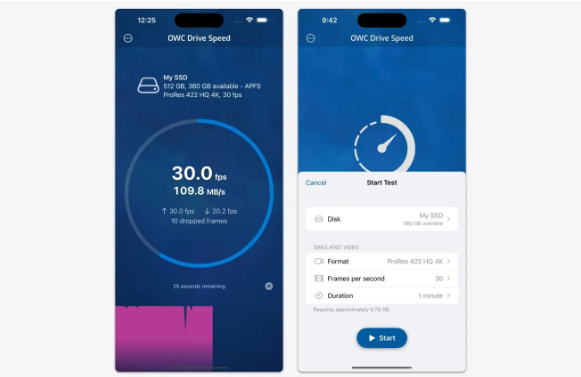
To use this free application, if you want to run it on iPhone, you need to upgrade the system to iOS 17 or higher; if you want to use it on Mac, you need Devices running macOS 14.0 with Sonoma and equipped with an Apple M1 chip or later
Additionally, for compact storage solutions using OWC Envoy Elektron portable SSDs, OWC Envoy Pro mini storage, and OWC cables For users, the app can also provide suggestions for improving video transfer performance
The above is the detailed content of Understand the iPhone external storage device transfer rate in the OWC Drive Speed app. For more information, please follow other related articles on the PHP Chinese website!




